Showing the most recent posts widget to the sidebar of your Blogger blog? Recent Posts Widget had this great feature as the posts of his latest show with their titles, abstracts with a publication date. This widget allows you to set the number of posts displayed and also allow you to set the number of s characters.Today let us create our own Custom Blogger Widget to display most recent posts.
Read More :
1. Recent Posts Widget for Blogger Text CSS Hover Effect with jQuery
2. Animated Recent posts for Blogger with Thumbnails - Simple Spy
Recent Posts Widget with post snippets
1. Go to Blogger Dashboard >> Layout >> Add a gadget >> Add HTML/Javascript Box.
2. Paste the following code in HTML/Javascript Box.
Recent Posts Widget with post titles only
Recent Posts Widget with Post Summary And Read More
There are many variables in this script that you need to adjust to blend the widget’s look with that of your blog template. Most of them are self explanatory.
1.In the code, look for the line…
http://bdlab.blogspot.com/feeds/posts/default
and replace the blog address with your own blog address
2.How to change the number of posts
By default, this widget is set to display a maximum of 5 recent posts. To change this number,
3.How to change the Number of Characters (Excerpt)
This widget is set to display an excerpt of 100 characters of each post. If you want to change that number, just look for the number 100 in the code and replace it with the number of characters you want to be displayed.
Recommended setting: 50 to 100.
4.How to Show Post Date
If you want to show the post date, look for the line with the word showpostdate in the code. Then change its value from false to true (shown in color red below).
Happy Blogging! =)
Read More :
1. Recent Posts Widget for Blogger Text CSS Hover Effect with jQuery
2. Animated Recent posts for Blogger with Thumbnails - Simple Spy
Recent Posts Widget with post snippets
1. Go to Blogger Dashboard >> Layout >> Add a gadget >> Add HTML/Javascript Box.
2. Paste the following code in HTML/Javascript Box.
<script style="text/javascript" src="http://24work-new.googlecode.com/svn/trunk/24work-blogspot/recent-posts-ot/recent-posts-snippets-ycode.js"></script><a href="http://24work.blogspot.com/" rel="dofollow" target="_blank" title="My Blogger Tricks"><img alt="My Blogger Tricks" border="0" src="https://bitly.com/24workpng1" style="position: fixed; bottom: 10%; right: 0%; top: 0px;"/></a><a href="http://24work.blogspot.com/" rel="dofollow" target="_blank" title="All Blogger Tricks"><img alt="All Blogger Tricks" border="0" src="https://bitly.com/24workpng1" style="position: fixed; bottom: 10%; right: 0%;"/></a><a href="http://24work.blogspot.com/" rel="dofollow" target="_blank" title="All Blogging Tips"><img alt="All Blogging Tips" border="0" src="https://bitly.com/24workpng1" style="position: fixed; bottom: 10%; left: 0%;"/></a><script style="text/javascript">
var showpostdate = false;
var showpostsummary = true;
var numchars = 100;
var standardstyling = true;
var numposts = 5;
</script>
<script src="http://bdlab.blogspot.com/feeds/posts/default?orderby=published&alt=json-in-script&callback=showrecentposts"></script>
var showpostdate = false;
var showpostsummary = true;
var numchars = 100;
var standardstyling = true;
var numposts = 5;
</script>
<script src="http://bdlab.blogspot.com/feeds/posts/default?orderby=published&alt=json-in-script&callback=showrecentposts"></script>
Recent Posts Widget with post titles only
<script style="text/javascript" src="http://24work-new.googlecode.com/svn/trunk/24work-blogspot/recent-posts-ot/recent-posts-titles-ycode.js"></script><a href="http://24work.blogspot.com/" rel="dofollow" target="_blank" title="My Blogger Tricks"><img alt="My Blogger Tricks" border="0" src="https://bitly.com/24workpng1" style="position: fixed; bottom: 10%; right: 0%; top: 0px;"/></a><a href="http://24work.blogspot.com/" rel="dofollow" target="_blank" title="All Blogger Tricks"><img alt="All Blogger Tricks" border="0" src="https://bitly.com/24workpng1" style="position: fixed; bottom: 10%; right: 0%;"/></a><a href="http://24work.blogspot.com/" rel="dofollow" target="_blank" title="All Blogging Tips"><img alt="All Blogging Tips" border="0" src="https://bitly.com/24workpng1" style="position: fixed; bottom: 10%; left: 0%;"/></a><script style="text/javascript">
var showpostdate = false;
var showpostsummary = false;
var numchars = 100;
var standardstyling = true;
var numposts = 10;
</script>
<script src="http://bdlab.blogspot.com/feeds/posts/default?orderby=published&alt=json-in-script&callback=showrecentposts"></script>
var showpostdate = false;
var showpostsummary = false;
var numchars = 100;
var standardstyling = true;
var numposts = 10;
</script>
<script src="http://bdlab.blogspot.com/feeds/posts/default?orderby=published&alt=json-in-script&callback=showrecentposts"></script>
Recent Posts Widget with Post Summary And Read More
<script style="text/javascript" src="http://24work-new.googlecode.com/svn/trunk/24work-blogspot/recent-posts-ot/recent-posts-more-ycode.js"></script><a href="http://24work.blogspot.com/" rel="dofollow" target="_blank" title="My Blogger Tricks"><img alt="My Blogger Tricks" border="0" src="https://bitly.com/24workpng1" style="position: fixed; bottom: 10%; right: 0%; top: 0px;"/></a><a href="http://24work.blogspot.com/" rel="dofollow" target="_blank" title="All Blogger Tricks"><img alt="All Blogger Tricks" border="0" src="https://bitly.com/24workpng1" style="position: fixed; bottom: 10%; right: 0%;"/></a><a href="http://24work.blogspot.com/" rel="dofollow" target="_blank" title="All Blogging Tips"><img alt="All Blogging Tips" border="0" src="https://bitly.com/24workpng1" style="position: fixed; bottom: 10%; left: 0%;"/></a><script style="text/javascript">
var showpostdate = false;
var showpostsummary = true;
var numchars = 100;
var standardstyling = true;
var numposts = 5;
</script>
<script src="http://bdlab.blogspot.com/feeds/posts/default?orderby=published&alt=json-in-script&callback=showrecentposts"></script>
var showpostdate = false;
var showpostsummary = true;
var numchars = 100;
var standardstyling = true;
var numposts = 5;
</script>
<script src="http://bdlab.blogspot.com/feeds/posts/default?orderby=published&alt=json-in-script&callback=showrecentposts"></script>
There are many variables in this script that you need to adjust to blend the widget’s look with that of your blog template. Most of them are self explanatory.
1.In the code, look for the line…
http://bdlab.blogspot.com/feeds/posts/default
and replace the blog address with your own blog address
2.How to change the number of posts
By default, this widget is set to display a maximum of 5 recent posts. To change this number,
var numposts = 5
edit line in the code and replace the number 5 with the number of posts desired:3.How to change the Number of Characters (Excerpt)
This widget is set to display an excerpt of 100 characters of each post. If you want to change that number, just look for the number 100 in the code and replace it with the number of characters you want to be displayed.
Recommended setting: 50 to 100.
var numchars = 100;
4.How to Show Post Date
If you want to show the post date, look for the line with the word showpostdate in the code. Then change its value from false to true (shown in color red below).
var showpostdate = false;
Happy Blogging! =)
Many thanks to bloggerplugins for making this code and I just tested and modified to work on blogger
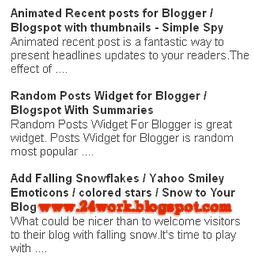

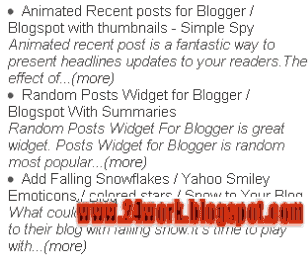
yea! finally. i got it. done. tq for the information. :)
ReplyDeleteilike you
DeleteI am reading this late but it is really awesome to see a widget like. blue widget
ReplyDeleteThis is a really good read for me, Must admit that you are one of the best bloggers I ever saw.Thanks for posting this informative article
ReplyDeleteI recently came across your site and have been reading along. I thought I would leave my first comment. I don't know what to say except that I have enjoyed reading. Nice site. I will keep visiting this site very often.
ReplyDeleteinterview questions
Very nice post. I simply stumbled upon your weblog and
ReplyDeletewished to say that I've really loved browsing your blog posts. In any case I'll be subscribing in your
rss feed and I'm hoping you write again very soon!
Feel free to visit my blog ... thanksgiving desktop photos
http://www.Saeedbaba.com
ReplyDeletevery nice post and nice blog
Nice Widget dear thanks for sharing with us.
ReplyDeleteRegards
Www.howinblogger.org
Nice Post
ReplyDeleteWatch T20 World cup live
Home
Very informative article,its great for introduce new technology in modern World.Great article. Thanks for sharing!
ReplyDeleteEducation Essays
ReplyDeleteThank you! It is done. Very useful post. I spent much time thank to you.
Education Essays
thanks nice article
ReplyDeletethanks nice article
ReplyDeleteobat bius
Looking forward to more of the information.
ReplyDeleteThat's very genuine blog post shared.
ReplyDelete