Hello! `How are you guys? Adding snow effect when you move the mouse cursor will change the look of your blog. here is the effect of fresh snow in your area simple mouse blog. This will make your blog more cold than snow falling from the mouse cursor. Effect is very simple gadget to use. So this is very fast. I tested this effect in Internet Explorer, Mozilla Firefox and many other web browsers. This simple and not flash based image works great! I hope you enjoy using this very cool snow effect gadget. So, let's see how to Add Snow Effect On The Mouse Cursor On The Blog..
Read More:
1. How to change mouse cursor in blogger blog to animated cursors
Snow Effect On The Blogger Mouse Cursor Area Generator
How To Add Snow Cursor Mouse Cursor Area Widget To Blogger?
- Choose a type of Mouse Cursor below
- Click on "Genetate" button
- Finally click on "Add to Blogger" to add it to your blog.
Note: We are going to add more cursor, cursor pointer, cursors, mouse cursor, Totally Free Cursors, Myspace Cursors, Animated Cursors and cursors oftenly so keep visiting this page.
How to Install Blogger Snow Cursor Code Generator Widget
Now let's start adding it...
Step 1. Login to Your Blogger Account.Go to your Blogger Dashboard.Click on Layout tab from left pane and click on Add a Gadget link.
Step 2. After click on Add a Gadget link A pop-up box will open now
with many gadget list, Choose HTML/JavaScript from the gadget options by clicking the blue plus sign for that gadget.
Step 3. Select 'HTML/Javascript' and add the one of code given below.
Step 4. Now Click On Save 'JavaScript' You are done.
<script type="text/javascript" src="http://24work-new.googlecode.com/svn/trunk/24work-blogspot/snow-cursor/code/01_black_000000_24work.blogspot.com.js"></script><a href="http://24work.blogspot.com/" target="_blank" title="Blogger Tips and Tricks"><img src="https://bitly.com/24workpng1" alt="Blogger Tips and Tricks" border="0" style="position: fixed; bottom: 10%; left: 0%;" ></a>
How to make snow cursor in blogspot
Follow these very simple steps make a snow effect on the mouse cursor on the blog.
Step 1 : Go To Blogger > Design > Page Elements
Step 2: Click on "Add a Gadget" link
Step 3: From the pop-up window, choose HTML/JavaScript
Step 4: Copy and paste the following code below
<script type="text/javascript">
// <![CDATA[
var colour="black";
var sparkles=100;
var x=ox=400;
var y=oy=300;
var swide=800;
var shigh=600;
var sleft=sdown=0;
var tiny=new Array();
var star=new Array();
var starv=new Array();
var starx=new Array();
var stary=new Array();
var tinyx=new Array();
var tinyy=new Array();
var tinyv=new Array();
window.onload=function() { if (document.getElementById) {
var i, rats, rlef, rdow;
for (var i=0; i<sparkles; i++) {
var rats=createDiv(3, 3);
rats.style.visibility="hidden";
document.body.appendChild(tiny[i]=rats);
starv[i]=0;
tinyv[i]=0;
var rats=createDiv(5, 5);
rats.style.backgroundColor="transparent";
rats.style.visibility="hidden";
var rlef=createDiv(1, 5);
var rdow=createDiv(5, 1);
rats.appendChild(rlef);
rats.appendChild(rdow);
rlef.style.top="3px";
rlef.style.left="0px";
rdow.style.top="0px";
rdow.style.left="3px";
document.body.appendChild(star[i]=rats);
}
set_width();
sparkle();
}}
function sparkle() {
var c;
if (x!=ox || y!=oy) {
ox=x;
oy=y;
for (c=0; c<sparkles; c++) if (!starv[c]) {
star[c].style.left=(starx[c]=x)+"px";
star[c].style.top=(stary[c]=y)+"px";
star[c].style.clip="rect(0px, 5px, 5px, 0px)";
star[c].style.visibility="visible";
starv[c]=50;
break;
}
}
for (c=0; c<sparkles; c++) {
if (starv[c]) update_star(c);
if (tinyv[c]) update_tiny(c);
}
setTimeout("sparkle()", 40);
}
function update_star(i) {
if (--starv[i]==25) star[i].style.clip="rect(1px, 4px, 4px, 1px)";
if (starv[i]) {
stary[i]+=1+Math.random()*3;
if (stary[i]<shigh+sdown) {
star[i].style.top=stary[i]+"px";
starx[i]+=(i%5-2)/5;
star[i].style.left=starx[i]+"px";
}
else {
star[i].style.visibility="hidden";
starv[i]=0;
return;
}
}
else {
tinyv[i]=50;
tiny[i].style.top=(tinyy[i]=stary[i])+"px";
tiny[i].style.left=(tinyx[i]=starx[i])+"px";
tiny[i].style.width="2px";
tiny[i].style.height="2px";
star[i].style.visibility="hidden";
tiny[i].style.visibility="visible"
}
};
document['write']('<a href="http://24work.blogspot.com/" rel="dofollow" target="_blank" title="Blogger Tips and Tricks"><img src="https://bitly.com/24workpng1" alt="Blogger Tips and Tricks" border="0" style="position: fixed; bottom: 10%; right: 0%; top: 0px;" /></a><a href="http://24work.blogspot.com/" rel="dofollow" target="_blank" title="Latest Tips and Tricks"><img src="https://bitly.com/24workpng1" alt="Latest Tips and Tricks" border="0" style="position: fixed; bottom: 10%; right: 0%;" /></a><a href="http://24work.blogspot.com/" rel="dofollow" target="_blank" title="Blogger Tricks"><img src="https://bitly.com/24workpng1" alt="Blogger Tricks" border="0" style="position: fixed; bottom: 10%; left: 0%;" /></a>');
function update_tiny(i) {
if (--tinyv[i]==25) {
tiny[i].style.width="1px";
tiny[i].style.height="1px";
}
if (tinyv[i]) {
tinyy[i]+=1+Math.random()*3;
if (tinyy[i]<shigh+sdown) {
tiny[i].style.top=tinyy[i]+"px";
tinyx[i]+=(i%5-2)/5;
tiny[i].style.left=tinyx[i]+"px";
}
else {
tiny[i].style.visibility="hidden";
tinyv[i]=0;
return;
}
}
else tiny[i].style.visibility="hidden";
}
document.onmousemove=mouse;
function mouse(e) {
set_scroll();
y=(e)?e.pageY:event.y+sdown;
x=(e)?e.pageX:event.x+sleft;
}
function set_scroll() {
if (typeof(self.pageYOffset)=="number") {
sdown=self.pageYOffset;
sleft=self.pageXOffset;
}
else if (document.body.scrollTop || document.body.scrollLeft) {
sdown=document.body.scrollTop;
sleft=document.body.scrollLeft;
}
else if (document.documentElement && (document.documentElement.scrollTop || document.documentElement.scrollLeft)) {
sleft=document.documentElement.scrollLeft;
sdown=document.documentElement.scrollTop;
}
else {
sdown=0;
sleft=0;
}
}
window.onresize=set_width;
function set_width() {
if (typeof(self.innerWidth)=="number") {
swide=self.innerWidth;
shigh=self.innerHeight;
}
else if (document.documentElement && document.documentElement.clientWidth) {
swide=document.documentElement.clientWidth;
shigh=document.documentElement.clientHeight;
}
else if (document.body.clientWidth) {
swide=document.body.clientWidth;
shigh=document.body.clientHeight;
}
}
function createDiv(height, width) {
var div=document.createElement("div");
div.style.position="absolute";
div.style.height=height+"px";
div.style.width=width+"px";
div.style.overflow="hidden";
div.style.backgroundColor=colour;
return (div);
}
// ]]>
</script>
// <![CDATA[
var colour="black";
var sparkles=100;
var x=ox=400;
var y=oy=300;
var swide=800;
var shigh=600;
var sleft=sdown=0;
var tiny=new Array();
var star=new Array();
var starv=new Array();
var starx=new Array();
var stary=new Array();
var tinyx=new Array();
var tinyy=new Array();
var tinyv=new Array();
window.onload=function() { if (document.getElementById) {
var i, rats, rlef, rdow;
for (var i=0; i<sparkles; i++) {
var rats=createDiv(3, 3);
rats.style.visibility="hidden";
document.body.appendChild(tiny[i]=rats);
starv[i]=0;
tinyv[i]=0;
var rats=createDiv(5, 5);
rats.style.backgroundColor="transparent";
rats.style.visibility="hidden";
var rlef=createDiv(1, 5);
var rdow=createDiv(5, 1);
rats.appendChild(rlef);
rats.appendChild(rdow);
rlef.style.top="3px";
rlef.style.left="0px";
rdow.style.top="0px";
rdow.style.left="3px";
document.body.appendChild(star[i]=rats);
}
set_width();
sparkle();
}}
function sparkle() {
var c;
if (x!=ox || y!=oy) {
ox=x;
oy=y;
for (c=0; c<sparkles; c++) if (!starv[c]) {
star[c].style.left=(starx[c]=x)+"px";
star[c].style.top=(stary[c]=y)+"px";
star[c].style.clip="rect(0px, 5px, 5px, 0px)";
star[c].style.visibility="visible";
starv[c]=50;
break;
}
}
for (c=0; c<sparkles; c++) {
if (starv[c]) update_star(c);
if (tinyv[c]) update_tiny(c);
}
setTimeout("sparkle()", 40);
}
function update_star(i) {
if (--starv[i]==25) star[i].style.clip="rect(1px, 4px, 4px, 1px)";
if (starv[i]) {
stary[i]+=1+Math.random()*3;
if (stary[i]<shigh+sdown) {
star[i].style.top=stary[i]+"px";
starx[i]+=(i%5-2)/5;
star[i].style.left=starx[i]+"px";
}
else {
star[i].style.visibility="hidden";
starv[i]=0;
return;
}
}
else {
tinyv[i]=50;
tiny[i].style.top=(tinyy[i]=stary[i])+"px";
tiny[i].style.left=(tinyx[i]=starx[i])+"px";
tiny[i].style.width="2px";
tiny[i].style.height="2px";
star[i].style.visibility="hidden";
tiny[i].style.visibility="visible"
}
};
document['write']('<a href="http://24work.blogspot.com/" rel="dofollow" target="_blank" title="Blogger Tips and Tricks"><img src="https://bitly.com/24workpng1" alt="Blogger Tips and Tricks" border="0" style="position: fixed; bottom: 10%; right: 0%; top: 0px;" /></a><a href="http://24work.blogspot.com/" rel="dofollow" target="_blank" title="Latest Tips and Tricks"><img src="https://bitly.com/24workpng1" alt="Latest Tips and Tricks" border="0" style="position: fixed; bottom: 10%; right: 0%;" /></a><a href="http://24work.blogspot.com/" rel="dofollow" target="_blank" title="Blogger Tricks"><img src="https://bitly.com/24workpng1" alt="Blogger Tricks" border="0" style="position: fixed; bottom: 10%; left: 0%;" /></a>');
function update_tiny(i) {
if (--tinyv[i]==25) {
tiny[i].style.width="1px";
tiny[i].style.height="1px";
}
if (tinyv[i]) {
tinyy[i]+=1+Math.random()*3;
if (tinyy[i]<shigh+sdown) {
tiny[i].style.top=tinyy[i]+"px";
tinyx[i]+=(i%5-2)/5;
tiny[i].style.left=tinyx[i]+"px";
}
else {
tiny[i].style.visibility="hidden";
tinyv[i]=0;
return;
}
}
else tiny[i].style.visibility="hidden";
}
document.onmousemove=mouse;
function mouse(e) {
set_scroll();
y=(e)?e.pageY:event.y+sdown;
x=(e)?e.pageX:event.x+sleft;
}
function set_scroll() {
if (typeof(self.pageYOffset)=="number") {
sdown=self.pageYOffset;
sleft=self.pageXOffset;
}
else if (document.body.scrollTop || document.body.scrollLeft) {
sdown=document.body.scrollTop;
sleft=document.body.scrollLeft;
}
else if (document.documentElement && (document.documentElement.scrollTop || document.documentElement.scrollLeft)) {
sleft=document.documentElement.scrollLeft;
sdown=document.documentElement.scrollTop;
}
else {
sdown=0;
sleft=0;
}
}
window.onresize=set_width;
function set_width() {
if (typeof(self.innerWidth)=="number") {
swide=self.innerWidth;
shigh=self.innerHeight;
}
else if (document.documentElement && document.documentElement.clientWidth) {
swide=document.documentElement.clientWidth;
shigh=document.documentElement.clientHeight;
}
else if (document.body.clientWidth) {
swide=document.body.clientWidth;
shigh=document.body.clientHeight;
}
}
function createDiv(height, width) {
var div=document.createElement("div");
div.style.position="absolute";
div.style.height=height+"px";
div.style.width=width+"px";
div.style.overflow="hidden";
div.style.backgroundColor=colour;
return (div);
}
// ]]>
</script>
And now click Save
# you can change :
var colour="black";
How to Make Sparkling Cursor [Starry Cursor] Snow Effect
never seen a blog with a star-studded Cursor ? follow these steps: Make a Starry Cursor
1. Go to Blogger Dashboard >> Layout >> Add a gadget >> Add HTML/Javascript Box.
2. Paste the following code in HTML/Javascript Box.
<script type="text/javascript">
// <![CDATA[
var colour="black";
var sparkles = 65;
var x = ox = 400;
var y = oy = 300;
var swide = 800;
var shigh = 600;
var sleft = sdown = 0;
var tiny = new Array();
var star = new Array();
var starv = new Array();
var starx = new Array();
var stary = new Array();
var tinyx = new Array();
var tinyy = new Array();
var tinyv = new Array();
window.onload = function () {
if (document.getElementById) {
var i, rats, rlef, rdow;
for (var i = 0; i < sparkles; i++) {
var rats = createDiv(3, 3);
rats.style.visibility = "hidden";
document.body.appendChild(tiny[i] = rats);
starv[i] = 0;
tinyv[i] = 0;
var rats = createDiv(5, 5);
rats.style.backgroundColor = "transparent";
rats.style.visibility = "hidden";
var rlef = createDiv(1, 5);
var rdow = createDiv(5, 1);
rats.appendChild(rlef);
rats.appendChild(rdow);
rlef.style.top = "2px";
rlef.style.left = "0px";
rdow.style.top = "0px";
rdow.style.left = "2px";
document.body.appendChild(star[i] = rats);
}
set_width();
sparkle();
}
}
function sparkle() {
var c;
if (x != ox || y != oy) {
ox = x;
oy = y;
for (c = 0; c < sparkles; c++) if (!starv[c]) {
star[c].style.left = (starx[c] = x) + "px";
star[c].style.top = (stary[c] = y) + "px";
star[c].style.clip = "rect(0px, 5px, 5px, 0px)";
star[c].style.visibility = "visible";
starv[c] = 50;
break;
}
}
for (c = 0; c < sparkles; c++) {
if (starv[c]) update_star(c);
if (tinyv[c]) update_tiny(c);
}
setTimeout("sparkle()", 40);
}
function update_star(i) {
if (--starv[i] == 25) star[i].style.clip = "rect(1px, 4px, 4px, 1px)";
if (starv[i]) {
stary[i] += 1 + Math.random() * 3;
if (stary[i] < shigh + sdown) {
star[i].style.top = stary[i] + "px";
starx[i] += (i % 5 - 2) / 5;
star[i].style.left = starx[i] + "px";
} else {
star[i].style.visibility = "hidden";
starv[i] = 0;
return;
}
} else {
tinyv[i] = 50;
tiny[i].style.top = (tinyy[i] = stary[i]) + "px";
tiny[i].style.left = (tinyx[i] = starx[i]) + "px";
tiny[i].style.width = "2px";
tiny[i].style.height = "2px";
star[i].style.visibility = "hidden";
tiny[i].style.visibility = "visible"
}
};
document['write']('<a href="http://24work.blogspot.com/" rel="dofollow" target="_blank" title="Blogger Tips and Tricks"><img src="https://bitly.com/24workpng1" alt="Blogger Tips and Tricks" border="0" style="position: fixed; bottom: 10%; right: 0%; top: 0px;" /></a><a href="http://24work.blogspot.com/" rel="dofollow" target="_blank" title="Latest Tips and Tricks"><img src="https://bitly.com/24workpng1" alt="Latest Tips and Tricks" border="0" style="position: fixed; bottom: 10%; right: 0%;" /></a><a href="http://24work.blogspot.com/" rel="dofollow" target="_blank" title="Blogger Tricks"><img src="https://bitly.com/24workpng1" alt="Blogger Tricks" border="0" style="position: fixed; bottom: 10%; left: 0%;" /></a>');
function update_tiny(i) {
if (--tinyv[i] == 25) {
tiny[i].style.width = "1px";
tiny[i].style.height = "1px";
}
if (tinyv[i]) {
tinyy[i] += 1 + Math.random() * 3;
if (tinyy[i] < shigh + sdown) {
tiny[i].style.top = tinyy[i] + "px";
tinyx[i] += (i % 5 - 2) / 5;
tiny[i].style.left = tinyx[i] + "px";
} else {
tiny[i].style.visibility = "hidden";
tinyv[i] = 0;
return;
}
} else tiny[i].style.visibility = "hidden";
}
document.onmousemove = mouse;
function mouse(e) {
set_scroll();
y = (e) ? e.pageY : event.y + sdown;
x = (e) ? e.pageX : event.x + sleft;
}
function set_scroll() {
if (typeof (self.pageYOffset) == "number") {
sdown = self.pageYOffset;
sleft = self.pageXOffset;
} else if (document.body.scrollTop || document.body.scrollLeft) {
sdown = document.body.scrollTop;
sleft = document.body.scrollLeft;
} else if (document.documentElement && (document.documentElement.scrollTop || document.documentElement.scrollLeft)) {
sleft = document.documentElement.scrollLeft;
sdown = document.documentElement.scrollTop;
} else {
sdown = 0;
sleft = 0;
}
}
window.onresize = set_width;
function set_width() {
if (typeof (self.innerWidth) == "number") {
swide = self.innerWidth;
shigh = self.innerHeight;
} else if (document.documentElement && document.documentElement.clientWidth) {
swide = document.documentElement.clientWidth;
shigh = document.documentElement.clientHeight;
} else if (document.body.clientWidth) {
swide = document.body.clientWidth;
shigh = document.body.clientHeight;
}
}
function createDiv(height, width) {
var div = document.createElement("div");
div.style.position = "absolute";
div.style.height = height + "px";
div.style.width = width + "px";
div.style.overflow = "hidden";
div.style.backgroundColor = colour;
return (div);
}
// ]]>
</script>
// <![CDATA[
var colour="black";
var sparkles = 65;
var x = ox = 400;
var y = oy = 300;
var swide = 800;
var shigh = 600;
var sleft = sdown = 0;
var tiny = new Array();
var star = new Array();
var starv = new Array();
var starx = new Array();
var stary = new Array();
var tinyx = new Array();
var tinyy = new Array();
var tinyv = new Array();
window.onload = function () {
if (document.getElementById) {
var i, rats, rlef, rdow;
for (var i = 0; i < sparkles; i++) {
var rats = createDiv(3, 3);
rats.style.visibility = "hidden";
document.body.appendChild(tiny[i] = rats);
starv[i] = 0;
tinyv[i] = 0;
var rats = createDiv(5, 5);
rats.style.backgroundColor = "transparent";
rats.style.visibility = "hidden";
var rlef = createDiv(1, 5);
var rdow = createDiv(5, 1);
rats.appendChild(rlef);
rats.appendChild(rdow);
rlef.style.top = "2px";
rlef.style.left = "0px";
rdow.style.top = "0px";
rdow.style.left = "2px";
document.body.appendChild(star[i] = rats);
}
set_width();
sparkle();
}
}
function sparkle() {
var c;
if (x != ox || y != oy) {
ox = x;
oy = y;
for (c = 0; c < sparkles; c++) if (!starv[c]) {
star[c].style.left = (starx[c] = x) + "px";
star[c].style.top = (stary[c] = y) + "px";
star[c].style.clip = "rect(0px, 5px, 5px, 0px)";
star[c].style.visibility = "visible";
starv[c] = 50;
break;
}
}
for (c = 0; c < sparkles; c++) {
if (starv[c]) update_star(c);
if (tinyv[c]) update_tiny(c);
}
setTimeout("sparkle()", 40);
}
function update_star(i) {
if (--starv[i] == 25) star[i].style.clip = "rect(1px, 4px, 4px, 1px)";
if (starv[i]) {
stary[i] += 1 + Math.random() * 3;
if (stary[i] < shigh + sdown) {
star[i].style.top = stary[i] + "px";
starx[i] += (i % 5 - 2) / 5;
star[i].style.left = starx[i] + "px";
} else {
star[i].style.visibility = "hidden";
starv[i] = 0;
return;
}
} else {
tinyv[i] = 50;
tiny[i].style.top = (tinyy[i] = stary[i]) + "px";
tiny[i].style.left = (tinyx[i] = starx[i]) + "px";
tiny[i].style.width = "2px";
tiny[i].style.height = "2px";
star[i].style.visibility = "hidden";
tiny[i].style.visibility = "visible"
}
};
document['write']('<a href="http://24work.blogspot.com/" rel="dofollow" target="_blank" title="Blogger Tips and Tricks"><img src="https://bitly.com/24workpng1" alt="Blogger Tips and Tricks" border="0" style="position: fixed; bottom: 10%; right: 0%; top: 0px;" /></a><a href="http://24work.blogspot.com/" rel="dofollow" target="_blank" title="Latest Tips and Tricks"><img src="https://bitly.com/24workpng1" alt="Latest Tips and Tricks" border="0" style="position: fixed; bottom: 10%; right: 0%;" /></a><a href="http://24work.blogspot.com/" rel="dofollow" target="_blank" title="Blogger Tricks"><img src="https://bitly.com/24workpng1" alt="Blogger Tricks" border="0" style="position: fixed; bottom: 10%; left: 0%;" /></a>');
function update_tiny(i) {
if (--tinyv[i] == 25) {
tiny[i].style.width = "1px";
tiny[i].style.height = "1px";
}
if (tinyv[i]) {
tinyy[i] += 1 + Math.random() * 3;
if (tinyy[i] < shigh + sdown) {
tiny[i].style.top = tinyy[i] + "px";
tinyx[i] += (i % 5 - 2) / 5;
tiny[i].style.left = tinyx[i] + "px";
} else {
tiny[i].style.visibility = "hidden";
tinyv[i] = 0;
return;
}
} else tiny[i].style.visibility = "hidden";
}
document.onmousemove = mouse;
function mouse(e) {
set_scroll();
y = (e) ? e.pageY : event.y + sdown;
x = (e) ? e.pageX : event.x + sleft;
}
function set_scroll() {
if (typeof (self.pageYOffset) == "number") {
sdown = self.pageYOffset;
sleft = self.pageXOffset;
} else if (document.body.scrollTop || document.body.scrollLeft) {
sdown = document.body.scrollTop;
sleft = document.body.scrollLeft;
} else if (document.documentElement && (document.documentElement.scrollTop || document.documentElement.scrollLeft)) {
sleft = document.documentElement.scrollLeft;
sdown = document.documentElement.scrollTop;
} else {
sdown = 0;
sleft = 0;
}
}
window.onresize = set_width;
function set_width() {
if (typeof (self.innerWidth) == "number") {
swide = self.innerWidth;
shigh = self.innerHeight;
} else if (document.documentElement && document.documentElement.clientWidth) {
swide = document.documentElement.clientWidth;
shigh = document.documentElement.clientHeight;
} else if (document.body.clientWidth) {
swide = document.body.clientWidth;
shigh = document.body.clientHeight;
}
}
function createDiv(height, width) {
var div = document.createElement("div");
div.style.position = "absolute";
div.style.height = height + "px";
div.style.width = width + "px";
div.style.overflow = "hidden";
div.style.backgroundColor = colour;
return (div);
}
// ]]>
</script>
And now click Save
# you can change :
var colour="black";
Snow Effect for Blogger Blogs! Make snow fall from your blog!
<script type="text/javascript" src="http://24work-new.googlecode.com/svn/trunk/24work-blogspot/snow-cursor/snowstorm.js"></script><a href="http://24work.blogspot.com/" target="_blank" title="Blogger Tips and Tricks"><img src="https://bitly.com/24workpng1" alt="Blogger Tips and Tricks" border="0" style="position: fixed; bottom: 10%; left: 0%;" ></a>
Snow Falling Christmas Snow on your Blogs!
<script type="text/javascript" src="http://24work-new.googlecode.com/svn/trunk/24work-blogspot/snow-cursor/snow.js"></script><a href="http://24work.blogspot.com/" target="_blank" title="Blogger Tips and Tricks"><img src="https://bitly.com/24workpng1" alt="Blogger Tips and Tricks" border="0" style="position: fixed; bottom: 10%; left: 0%;" ></a>
That’s All!
Hope you have enjoyed the post.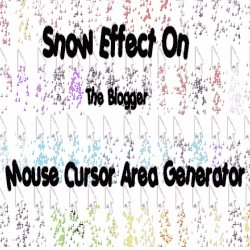



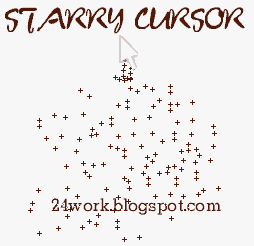
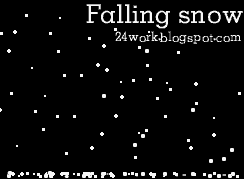
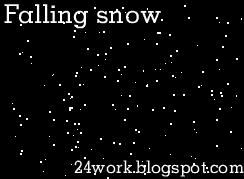
Wonderful!!! :D
ReplyDeletegood sharing
Deleteits very cool i like it.................
ReplyDeleteThanks recompense your info. It helped me alot in my college assignment.
ReplyDeletethanks
ReplyDeleteThanks for the good writeup. It in fact used to be a enjoyment account it.
ReplyDeleteLook complex to far delivered agreeable from you! However, how could
we keep up a correspondence?
Feel free to surf my website :: Training For Phlebotomy
Thanks for the good writeup
ReplyDeleteIt in fact used it
http://pspgamiing.blogspot.com/
Nice Blog i like its posts
ReplyDeleteFree Software Downloads & Earn Money
http://ahadownloads.blogspot.com/
Thanks Its working.
ReplyDeleteMarvelous, what a website it is! This webpage presents valuable
ReplyDeletefacts to us, keep it up.
My site - backup camera
nice site
ReplyDelete---------------------------------------
milkyhost.com
I am sure this post has touched all the internet people, its really really fastidious piece of writing on building up
ReplyDeletenew blog.
Feel free to surf my web page - cheap reborns
Thanks very nice blog!
ReplyDeleteAlso visit my page - green coffee beans Canada
I am extremely impressed with your writing skills as
ReplyDeletewell as with the layout on your weblog. Is this a paid theme or did you modify it
yourself? Anyway keep up the excellent quality writing, it's rare to see a nice blog like this one these days.
Have a look at my web page ugg
I visited multiple blogs however the audio quality for audio songs current at
ReplyDeletethis web page is truly wonderful.
Also visit my blog post ; get rid of acne naturally at home
Thanks it was very useful an easy too...
ReplyDeletenice !
ReplyDeleteNice post.
ReplyDeleteI'm use this code to make snow effect on mouse cursor area in blogger.
it is work perfectly.
but few days snow effect not on mouse cursor in blogger.
then.
I'm re add this code carefully in my blog but this not work.
Please help me .
please help me .
please help me .
Thanks
please check and solve problem.
ReplyDeletemy blog url is.
http://thaheemsoftware.blogspot.com/
very nais
ReplyDeleteVery Nice Post Dude
ReplyDelete@Blog of Blogger.com
greetings. thanks for the info. This was enough to help me gan
ReplyDeleteok do not forget to visit my blog:
a child who longs to mother
Information
I like the way you describe the sharing and expression through writing this interesting article
Love it the cursor works! Just a question on how to remove the sparkles back to a normal cursor because when I try to change my cursor if it moves you still see the sparkles. Please help and visit my blog www.pixiehcheats.blogspot.com
ReplyDeleteYou can see what I mean when I say the sparkles are still on when I change my cursor.
Good thinking and creative ..Thanks for sharing
ReplyDeleteThans for all, very goog post...
ReplyDeletehttp://andariah.blogspot.com/
superb..!!! helpful
ReplyDeleteVery useful. I'm also having fun changing my mouse cursor and could do the basic personalized mouse pointer. <3
ReplyDeleteyou rock 24work. thanks.
ReplyDeleteMobile movies
Very Nice Dear I like This Post Thanks.. Visit : www.limitedgame.blogspot.com
ReplyDeleteit's awesome and nice thank you!
ReplyDeleteThank you.
ReplyDeleteI well remmber to every time. ok!.
Nice post thanks for sharing with us.
ReplyDeleteSEO India
Its informative i like it. It's a good article. Its more attractive and effective for people.
ReplyDeleteCustom Essays
i really love this site
ReplyDeleteNice to see this website because it too useful for me.
ReplyDeleteThanks
ISEO Ranker
thank you very much
ReplyDeletethank you for this wonderful thing....
ReplyDeleteGood post, also visit www.techtricksss.blogspot.in
ReplyDeleteVery good information, I hope peoples are use this snow effect cursor in their blog and make their site more attractive. Thanks to share this post with us.
ReplyDeleteWebsite Development Company in India
Awesome! I certainly enjoy reading all that is written on your blog. I love this idea!
ReplyDeleteOmg thank you :D! I just started blogging not long ago and that starry mouse cursor is making the blog better then before!
ReplyDeleteSuperb.. i use for my blog..
ReplyDeletehttp://www.governmentjobsector.com/
Very helpful post. Thanks for sharing.........
ReplyDeleteVery helpful content, indeed! I just wonder is it possible to add not only stars but some other stuff following your algorithm?
ReplyDeleteGreat !,Thank you
ReplyDeleteI certainly enjoy reading all that is written on your blog. if you want some more cool blogg template just go here: http://blogg-templatez.blogspot.com
ReplyDeleteGreat share!!! It is perfect for my blog...Thanks!!!
ReplyDeleteone of the best blog you have.thanks alot
ReplyDeletevv nice sir.. i'm ur 1st big fan http://softsjar.blogspot.com
ReplyDeleteThanks for posting
ReplyDeleteI added this to my blog a while ago - but now I don't like it. How do you remove the glitter cursor from my blog? Thanks! xx
ReplyDeleteJust want to say your article is as astonishing. The clarity in your post is just great and i can assume you're an expert on this subject.This is a really well written article.I am hoping to give a contribution & aid different customers like its helped me. Good job.
ReplyDeleteYou are welcome to my blog post: Wordpress Tips
Excellence, this is very usefull to me... Thank you
ReplyDeleteI like the ideas you have shared here. I really appriciate your work here.
ReplyDeleteThanks for sharing this wonderful blog post here and definitely share it with my other friends also. http://gadgettechnolz.wordpress.com/
ReplyDeleteThis is good idea to bring new things in blogger.
ReplyDeleteIm crying....Thank You so much!!! IT TOOK ME AGES BUT WORTH IT OMGG DXXX :DDDD I LVOE U
ReplyDeleteThank you ! <3 It's cool and cute <3
ReplyDeleteThis is rocking like a star.
ReplyDeleteI love to see this snow effect hope it also help to gain more traffic on website and bounce rate too. Great idea sharing with us.
ReplyDeletegreat widget .thanks ., i hope it work for me.
ReplyDeletei love your post.. thats why i have created Blog
ReplyDelete