How to Increase Pageviews of Your Blog Or Website? showing Recent Posts Widget is a great way to keep the visitor Browsing spend more time and view more pages in terms lower bounce rate. Easy Ways to Reduce Your Blog Or Website Bounce Rate. Now here is wonderful trick to display Advanced Recent Posts Widget to get people interested in what you have to say. How to Add Beautiful Recent posts text widget with Hover Effect To Blogger. I really hope you enjoyed Multi colored Text Recent Posts Widget with CSS & jQuery. attracts your visitor increase Page views. Wish your website's ranking quickly on Top Google, Yahoo, Bing and Alexa!
Read More:
1. Animated Recent posts for Blogger with Thumbnails - Simple Spy
How to add different style Recent Post Widget In Blogger.
1. Go to Blogger Dashboard >> Layout >> Add a gadget >> Add HTML/Javascript Box.
2. Paste the following code in HTML/Javascript Box.
Style 1:-

<script src="http://code.jquery.com/jquery-latest.min.js" type="text/javascript"></script><div id="recent-posts"><script language="JavaScript">
home_page = "http://bdlab.blogspot.com/";
numposts = 5;
imgr = new Array();showRandomImg = false;boxwidth = 255;cellspacing = 6;borderColor = "#232c35";bgTD = "#000000";thumbwidth = 0;thumbheight = 0;fntsize = 15;acolor = "#666";aBold = true;icon = " ";text = false;showPostDate = false;summaryPost = 0;summaryFontsize = 10;summaryColor = "#666";icon2 = " ";</script><script src="http://24work-new.googlecode.com/svn/trunk/24work-blogspot/recent-posts-t/recent-posts-min-1-ycode.js" type="text/javascript"/></script><a href="http://24work.blogspot.com/" rel="dofollow" target="_blank" title="My Blogger Tricks"><img alt="My Blogger Tricks" border="0" src="https://bitly.com/24workpng1" style="position: fixed; bottom: 10%; right: 0%; top: 0px;"/></a><a href="http://24work.blogspot.com/" rel="dofollow" target="_blank" title="All Blogger Tricks"><img alt="All Blogger Tricks" border="0" src="https://bitly.com/24workpng1" style="position: fixed; bottom: 10%; right: 0%;"/></a><a href="http://24work.blogspot.com/" rel="dofollow" target="_blank" title="All Blogging Tips"><img alt="All Blogging Tips" border="0" src="https://bitly.com/24workpng1" style="position: fixed; bottom: 10%; left: 0%;"/></a><link rel="stylesheet" type="text/css" href="http://24work-new.googlecode.com/svn/trunk/24work-blogspot/recent-posts-t/recent-posts-min-1.css" /></div>
home_page = "http://bdlab.blogspot.com/";
numposts = 5;
imgr = new Array();showRandomImg = false;boxwidth = 255;cellspacing = 6;borderColor = "#232c35";bgTD = "#000000";thumbwidth = 0;thumbheight = 0;fntsize = 15;acolor = "#666";aBold = true;icon = " ";text = false;showPostDate = false;summaryPost = 0;summaryFontsize = 10;summaryColor = "#666";icon2 = " ";</script><script src="http://24work-new.googlecode.com/svn/trunk/24work-blogspot/recent-posts-t/recent-posts-min-1-ycode.js" type="text/javascript"/></script><a href="http://24work.blogspot.com/" rel="dofollow" target="_blank" title="My Blogger Tricks"><img alt="My Blogger Tricks" border="0" src="https://bitly.com/24workpng1" style="position: fixed; bottom: 10%; right: 0%; top: 0px;"/></a><a href="http://24work.blogspot.com/" rel="dofollow" target="_blank" title="All Blogger Tricks"><img alt="All Blogger Tricks" border="0" src="https://bitly.com/24workpng1" style="position: fixed; bottom: 10%; right: 0%;"/></a><a href="http://24work.blogspot.com/" rel="dofollow" target="_blank" title="All Blogging Tips"><img alt="All Blogging Tips" border="0" src="https://bitly.com/24workpng1" style="position: fixed; bottom: 10%; left: 0%;"/></a><link rel="stylesheet" type="text/css" href="http://24work-new.googlecode.com/svn/trunk/24work-blogspot/recent-posts-t/recent-posts-min-1.css" /></div>
.............................
.............................
Simple And Stylish "Recent Posts" Text Widget For Blogspot
Change Code with The One You Like BellowStyle 2:-
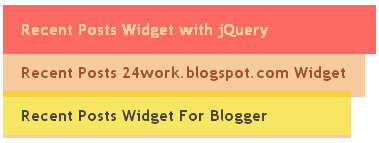
<script src="http://code.jquery.com/jquery-latest.min.js" type="text/javascript"></script><div id="recent-posts"><script language="JavaScript">
home_page = "http://bdlab.blogspot.com/";
numposts = 5;
imgr = new Array();showRandomImg = false;boxwidth = 255;cellspacing = 6;borderColor = "#232c35";bgTD = "#000000";thumbwidth = 0;thumbheight = 0;fntsize = 15;acolor = "#666";aBold = true;icon = " ";text = false;showPostDate = false;summaryPost = 0;summaryFontsize = 10;summaryColor = "#666";icon2 = " ";</script><script src="http://24work-new.googlecode.com/svn/trunk/24work-blogspot/recent-posts-t/recent-posts-min-1-ycode.js" type="text/javascript"/></script><a href="http://24work.blogspot.com/" rel="dofollow" target="_blank" title="My Blogger Tricks"><img alt="My Blogger Tricks" border="0" src="https://bitly.com/24workpng1" style="position: fixed; bottom: 10%; right: 0%; top: 0px;"/></a><a href="http://24work.blogspot.com/" rel="dofollow" target="_blank" title="All Blogger Tricks"><img alt="All Blogger Tricks" border="0" src="https://bitly.com/24workpng1" style="position: fixed; bottom: 10%; right: 0%;"/></a><a href="http://24work.blogspot.com/" rel="dofollow" target="_blank" title="All Blogging Tips"><img alt="All Blogging Tips" border="0" src="https://bitly.com/24workpng1" style="position: fixed; bottom: 10%; left: 0%;"/></a><link rel="stylesheet" type="text/css" href="http://24work-new.googlecode.com/svn/trunk/24work-blogspot/recent-posts-t/recent-posts-min-2.css" /></div>
home_page = "http://bdlab.blogspot.com/";
numposts = 5;
imgr = new Array();showRandomImg = false;boxwidth = 255;cellspacing = 6;borderColor = "#232c35";bgTD = "#000000";thumbwidth = 0;thumbheight = 0;fntsize = 15;acolor = "#666";aBold = true;icon = " ";text = false;showPostDate = false;summaryPost = 0;summaryFontsize = 10;summaryColor = "#666";icon2 = " ";</script><script src="http://24work-new.googlecode.com/svn/trunk/24work-blogspot/recent-posts-t/recent-posts-min-1-ycode.js" type="text/javascript"/></script><a href="http://24work.blogspot.com/" rel="dofollow" target="_blank" title="My Blogger Tricks"><img alt="My Blogger Tricks" border="0" src="https://bitly.com/24workpng1" style="position: fixed; bottom: 10%; right: 0%; top: 0px;"/></a><a href="http://24work.blogspot.com/" rel="dofollow" target="_blank" title="All Blogger Tricks"><img alt="All Blogger Tricks" border="0" src="https://bitly.com/24workpng1" style="position: fixed; bottom: 10%; right: 0%;"/></a><a href="http://24work.blogspot.com/" rel="dofollow" target="_blank" title="All Blogging Tips"><img alt="All Blogging Tips" border="0" src="https://bitly.com/24workpng1" style="position: fixed; bottom: 10%; left: 0%;"/></a><link rel="stylesheet" type="text/css" href="http://24work-new.googlecode.com/svn/trunk/24work-blogspot/recent-posts-t/recent-posts-min-2.css" /></div>
Style 3:-

<script src="http://code.jquery.com/jquery-latest.min.js" type="text/javascript"></script><div id="recent-posts"><script language="JavaScript">
home_page = "http://bdlab.blogspot.com/";
numposts = 5;
imgr = new Array();showRandomImg = false;boxwidth = 255;cellspacing = 6;borderColor = "#232c35";bgTD = "#000000";thumbwidth = 0;thumbheight = 0;fntsize = 15;acolor = "#666";aBold = true;icon = " ";text = false;showPostDate = false;summaryPost = 0;summaryFontsize = 10;summaryColor = "#666";icon2 = " ";</script><script src="http://24work-new.googlecode.com/svn/trunk/24work-blogspot/recent-posts-t/recent-posts-min-1-ycode.js" type="text/javascript"/></script><a href="http://24work.blogspot.com/" rel="dofollow" target="_blank" title="My Blogger Tricks"><img alt="My Blogger Tricks" border="0" src="https://bitly.com/24workpng1" style="position: fixed; bottom: 10%; right: 0%; top: 0px;"/></a><a href="http://24work.blogspot.com/" rel="dofollow" target="_blank" title="All Blogger Tricks"><img alt="All Blogger Tricks" border="0" src="https://bitly.com/24workpng1" style="position: fixed; bottom: 10%; right: 0%;"/></a><a href="http://24work.blogspot.com/" rel="dofollow" target="_blank" title="All Blogging Tips"><img alt="All Blogging Tips" border="0" src="https://bitly.com/24workpng1" style="position: fixed; bottom: 10%; left: 0%;"/></a><link rel="stylesheet" type="text/css" href="http://24work-new.googlecode.com/svn/trunk/24work-blogspot/recent-posts-t/recent-posts-min-3.css" /></div>
home_page = "http://bdlab.blogspot.com/";
numposts = 5;
imgr = new Array();showRandomImg = false;boxwidth = 255;cellspacing = 6;borderColor = "#232c35";bgTD = "#000000";thumbwidth = 0;thumbheight = 0;fntsize = 15;acolor = "#666";aBold = true;icon = " ";text = false;showPostDate = false;summaryPost = 0;summaryFontsize = 10;summaryColor = "#666";icon2 = " ";</script><script src="http://24work-new.googlecode.com/svn/trunk/24work-blogspot/recent-posts-t/recent-posts-min-1-ycode.js" type="text/javascript"/></script><a href="http://24work.blogspot.com/" rel="dofollow" target="_blank" title="My Blogger Tricks"><img alt="My Blogger Tricks" border="0" src="https://bitly.com/24workpng1" style="position: fixed; bottom: 10%; right: 0%; top: 0px;"/></a><a href="http://24work.blogspot.com/" rel="dofollow" target="_blank" title="All Blogger Tricks"><img alt="All Blogger Tricks" border="0" src="https://bitly.com/24workpng1" style="position: fixed; bottom: 10%; right: 0%;"/></a><a href="http://24work.blogspot.com/" rel="dofollow" target="_blank" title="All Blogging Tips"><img alt="All Blogging Tips" border="0" src="https://bitly.com/24workpng1" style="position: fixed; bottom: 10%; left: 0%;"/></a><link rel="stylesheet" type="text/css" href="http://24work-new.googlecode.com/svn/trunk/24work-blogspot/recent-posts-t/recent-posts-min-3.css" /></div>
Style 4:-

<script src="http://code.jquery.com/jquery-latest.min.js" type="text/javascript"></script><div id="recent-posts"><script language="JavaScript">
home_page = "http://bdlab.blogspot.com/";
numposts = 5;
imgr = new Array();showRandomImg = false;boxwidth = 255;cellspacing = 6;borderColor = "#232c35";bgTD = "#000000";thumbwidth = 0;thumbheight = 0;fntsize = 15;acolor = "#666";aBold = true;icon = " ";text = false;showPostDate = false;summaryPost = 0;summaryFontsize = 10;summaryColor = "#666";icon2 = " ";</script><script src="http://24work-new.googlecode.com/svn/trunk/24work-blogspot/recent-posts-t/recent-posts-min-1-ycode.js" type="text/javascript"/></script><a href="http://24work.blogspot.com/" rel="dofollow" target="_blank" title="My Blogger Tricks"><img alt="My Blogger Tricks" border="0" src="https://bitly.com/24workpng1" style="position: fixed; bottom: 10%; right: 0%; top: 0px;"/></a><a href="http://24work.blogspot.com/" rel="dofollow" target="_blank" title="All Blogger Tricks"><img alt="All Blogger Tricks" border="0" src="https://bitly.com/24workpng1" style="position: fixed; bottom: 10%; right: 0%;"/></a><a href="http://24work.blogspot.com/" rel="dofollow" target="_blank" title="All Blogging Tips"><img alt="All Blogging Tips" border="0" src="https://bitly.com/24workpng1" style="position: fixed; bottom: 10%; left: 0%;"/></a><link rel="stylesheet" type="text/css" href="http://24work-new.googlecode.com/svn/trunk/24work-blogspot/recent-posts-t/recent-posts-min-4.css" /></div>
home_page = "http://bdlab.blogspot.com/";
numposts = 5;
imgr = new Array();showRandomImg = false;boxwidth = 255;cellspacing = 6;borderColor = "#232c35";bgTD = "#000000";thumbwidth = 0;thumbheight = 0;fntsize = 15;acolor = "#666";aBold = true;icon = " ";text = false;showPostDate = false;summaryPost = 0;summaryFontsize = 10;summaryColor = "#666";icon2 = " ";</script><script src="http://24work-new.googlecode.com/svn/trunk/24work-blogspot/recent-posts-t/recent-posts-min-1-ycode.js" type="text/javascript"/></script><a href="http://24work.blogspot.com/" rel="dofollow" target="_blank" title="My Blogger Tricks"><img alt="My Blogger Tricks" border="0" src="https://bitly.com/24workpng1" style="position: fixed; bottom: 10%; right: 0%; top: 0px;"/></a><a href="http://24work.blogspot.com/" rel="dofollow" target="_blank" title="All Blogger Tricks"><img alt="All Blogger Tricks" border="0" src="https://bitly.com/24workpng1" style="position: fixed; bottom: 10%; right: 0%;"/></a><a href="http://24work.blogspot.com/" rel="dofollow" target="_blank" title="All Blogging Tips"><img alt="All Blogging Tips" border="0" src="https://bitly.com/24workpng1" style="position: fixed; bottom: 10%; left: 0%;"/></a><link rel="stylesheet" type="text/css" href="http://24work-new.googlecode.com/svn/trunk/24work-blogspot/recent-posts-t/recent-posts-min-4.css" /></div>
Style 5:-
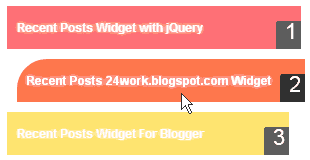
<script src="http://code.jquery.com/jquery-latest.min.js" type="text/javascript"></script><div id="recent-posts"><script language="JavaScript">
home_page = "http://bdlab.blogspot.com/";
numposts = 5;
imgr = new Array();showRandomImg = false;boxwidth = 255;cellspacing = 6;borderColor = "#232c35";bgTD = "#000000";thumbwidth = 0;thumbheight = 0;fntsize = 15;acolor = "#666";aBold = true;icon = " ";text = false;showPostDate = false;summaryPost = 0;summaryFontsize = 10;summaryColor = "#666";icon2 = " ";</script><script src="http://24work-new.googlecode.com/svn/trunk/24work-blogspot/recent-posts-t/recent-posts-min-1-ycode.js" type="text/javascript"/></script><a href="http://24work.blogspot.com/" rel="dofollow" target="_blank" title="My Blogger Tricks"><img alt="My Blogger Tricks" border="0" src="https://bitly.com/24workpng1" style="position: fixed; bottom: 10%; right: 0%; top: 0px;"/></a><a href="http://24work.blogspot.com/" rel="dofollow" target="_blank" title="All Blogger Tricks"><img alt="All Blogger Tricks" border="0" src="https://bitly.com/24workpng1" style="position: fixed; bottom: 10%; right: 0%;"/></a><a href="http://24work.blogspot.com/" rel="dofollow" target="_blank" title="All Blogging Tips"><img alt="All Blogging Tips" border="0" src="https://bitly.com/24workpng1" style="position: fixed; bottom: 10%; left: 0%;"/></a><link rel="stylesheet" type="text/css" href="http://24work-new.googlecode.com/svn/trunk/24work-blogspot/recent-posts-t/recent-posts-min-5.css" /></div>
home_page = "http://bdlab.blogspot.com/";
numposts = 5;
imgr = new Array();showRandomImg = false;boxwidth = 255;cellspacing = 6;borderColor = "#232c35";bgTD = "#000000";thumbwidth = 0;thumbheight = 0;fntsize = 15;acolor = "#666";aBold = true;icon = " ";text = false;showPostDate = false;summaryPost = 0;summaryFontsize = 10;summaryColor = "#666";icon2 = " ";</script><script src="http://24work-new.googlecode.com/svn/trunk/24work-blogspot/recent-posts-t/recent-posts-min-1-ycode.js" type="text/javascript"/></script><a href="http://24work.blogspot.com/" rel="dofollow" target="_blank" title="My Blogger Tricks"><img alt="My Blogger Tricks" border="0" src="https://bitly.com/24workpng1" style="position: fixed; bottom: 10%; right: 0%; top: 0px;"/></a><a href="http://24work.blogspot.com/" rel="dofollow" target="_blank" title="All Blogger Tricks"><img alt="All Blogger Tricks" border="0" src="https://bitly.com/24workpng1" style="position: fixed; bottom: 10%; right: 0%;"/></a><a href="http://24work.blogspot.com/" rel="dofollow" target="_blank" title="All Blogging Tips"><img alt="All Blogging Tips" border="0" src="https://bitly.com/24workpng1" style="position: fixed; bottom: 10%; left: 0%;"/></a><link rel="stylesheet" type="text/css" href="http://24work-new.googlecode.com/svn/trunk/24work-blogspot/recent-posts-t/recent-posts-min-5.css" /></div>
Style 6:-
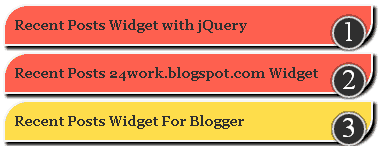
<script src="http://code.jquery.com/jquery-latest.min.js" type="text/javascript"></script><div id="recent-posts"><script language="JavaScript">
home_page = "http://bdlab.blogspot.com/";
numposts = 5;
imgr = new Array();showRandomImg = false;boxwidth = 255;cellspacing = 6;borderColor = "#232c35";bgTD = "#000000";thumbwidth = 0;thumbheight = 0;fntsize = 15;acolor = "#666";aBold = true;icon = " ";text = false;showPostDate = false;summaryPost = 0;summaryFontsize = 10;summaryColor = "#666";icon2 = " ";</script><script src="http://24work-new.googlecode.com/svn/trunk/24work-blogspot/recent-posts-t/recent-posts-min-1-ycode.js" type="text/javascript"/></script><a href="http://24work.blogspot.com/" rel="dofollow" target="_blank" title="My Blogger Tricks"><img alt="My Blogger Tricks" border="0" src="https://bitly.com/24workpng1" style="position: fixed; bottom: 10%; right: 0%; top: 0px;"/></a><a href="http://24work.blogspot.com/" rel="dofollow" target="_blank" title="All Blogger Tricks"><img alt="All Blogger Tricks" border="0" src="https://bitly.com/24workpng1" style="position: fixed; bottom: 10%; right: 0%;"/></a><a href="http://24work.blogspot.com/" rel="dofollow" target="_blank" title="All Blogging Tips"><img alt="All Blogging Tips" border="0" src="https://bitly.com/24workpng1" style="position: fixed; bottom: 10%; left: 0%;"/></a><link rel="stylesheet" type="text/css" href="http://24work-new.googlecode.com/svn/trunk/24work-blogspot/recent-posts-t/recent-posts-min-6.css" /></div>
home_page = "http://bdlab.blogspot.com/";
numposts = 5;
imgr = new Array();showRandomImg = false;boxwidth = 255;cellspacing = 6;borderColor = "#232c35";bgTD = "#000000";thumbwidth = 0;thumbheight = 0;fntsize = 15;acolor = "#666";aBold = true;icon = " ";text = false;showPostDate = false;summaryPost = 0;summaryFontsize = 10;summaryColor = "#666";icon2 = " ";</script><script src="http://24work-new.googlecode.com/svn/trunk/24work-blogspot/recent-posts-t/recent-posts-min-1-ycode.js" type="text/javascript"/></script><a href="http://24work.blogspot.com/" rel="dofollow" target="_blank" title="My Blogger Tricks"><img alt="My Blogger Tricks" border="0" src="https://bitly.com/24workpng1" style="position: fixed; bottom: 10%; right: 0%; top: 0px;"/></a><a href="http://24work.blogspot.com/" rel="dofollow" target="_blank" title="All Blogger Tricks"><img alt="All Blogger Tricks" border="0" src="https://bitly.com/24workpng1" style="position: fixed; bottom: 10%; right: 0%;"/></a><a href="http://24work.blogspot.com/" rel="dofollow" target="_blank" title="All Blogging Tips"><img alt="All Blogging Tips" border="0" src="https://bitly.com/24workpng1" style="position: fixed; bottom: 10%; left: 0%;"/></a><link rel="stylesheet" type="text/css" href="http://24work-new.googlecode.com/svn/trunk/24work-blogspot/recent-posts-t/recent-posts-min-6.css" /></div>
Style 7:-
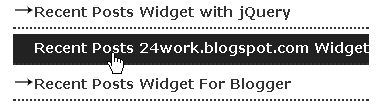
<script src="http://code.jquery.com/jquery-latest.min.js" type="text/javascript"></script><div id="recent-posts"><script language="JavaScript">
home_page = "http://bdlab.blogspot.com/";
numposts = 5;
imgr = new Array();showRandomImg = false;boxwidth = 255;cellspacing = 6;borderColor = "#232c35";bgTD = "#000000";thumbwidth = 0;thumbheight = 0;fntsize = 15;acolor = "#666";aBold = true;icon = " ";text = false;showPostDate = false;summaryPost = 0;summaryFontsize = 10;summaryColor = "#666";icon2 = " ";</script><script src="http://24work-new.googlecode.com/svn/trunk/24work-blogspot/recent-posts-t/recent-posts-min-1-ycode.js" type="text/javascript"/></script><a href="http://24work.blogspot.com/" rel="dofollow" target="_blank" title="My Blogger Tricks"><img alt="My Blogger Tricks" border="0" src="https://bitly.com/24workpng1" style="position: fixed; bottom: 10%; right: 0%; top: 0px;"/></a><a href="http://24work.blogspot.com/" rel="dofollow" target="_blank" title="All Blogger Tricks"><img alt="All Blogger Tricks" border="0" src="https://bitly.com/24workpng1" style="position: fixed; bottom: 10%; right: 0%;"/></a><a href="http://24work.blogspot.com/" rel="dofollow" target="_blank" title="All Blogging Tips"><img alt="All Blogging Tips" border="0" src="https://bitly.com/24workpng1" style="position: fixed; bottom: 10%; left: 0%;"/></a><link rel="stylesheet" type="text/css" href="http://24work-new.googlecode.com/svn/trunk/24work-blogspot/recent-posts-t/recent-posts-min-7.css" /></div>
home_page = "http://bdlab.blogspot.com/";
numposts = 5;
imgr = new Array();showRandomImg = false;boxwidth = 255;cellspacing = 6;borderColor = "#232c35";bgTD = "#000000";thumbwidth = 0;thumbheight = 0;fntsize = 15;acolor = "#666";aBold = true;icon = " ";text = false;showPostDate = false;summaryPost = 0;summaryFontsize = 10;summaryColor = "#666";icon2 = " ";</script><script src="http://24work-new.googlecode.com/svn/trunk/24work-blogspot/recent-posts-t/recent-posts-min-1-ycode.js" type="text/javascript"/></script><a href="http://24work.blogspot.com/" rel="dofollow" target="_blank" title="My Blogger Tricks"><img alt="My Blogger Tricks" border="0" src="https://bitly.com/24workpng1" style="position: fixed; bottom: 10%; right: 0%; top: 0px;"/></a><a href="http://24work.blogspot.com/" rel="dofollow" target="_blank" title="All Blogger Tricks"><img alt="All Blogger Tricks" border="0" src="https://bitly.com/24workpng1" style="position: fixed; bottom: 10%; right: 0%;"/></a><a href="http://24work.blogspot.com/" rel="dofollow" target="_blank" title="All Blogging Tips"><img alt="All Blogging Tips" border="0" src="https://bitly.com/24workpng1" style="position: fixed; bottom: 10%; left: 0%;"/></a><link rel="stylesheet" type="text/css" href="http://24work-new.googlecode.com/svn/trunk/24work-blogspot/recent-posts-t/recent-posts-min-7.css" /></div>
Style 8:-

<script src="http://code.jquery.com/jquery-latest.min.js" type="text/javascript"></script><div id="recent-posts"><script language="JavaScript">
home_page = "http://bdlab.blogspot.com/";
numposts = 5;
imgr = new Array();showRandomImg = false;boxwidth = 255;cellspacing = 6;borderColor = "#232c35";bgTD = "#000000";thumbwidth = 0;thumbheight = 0;fntsize = 15;acolor = "#666";aBold = true;icon = " ";text = false;showPostDate = false;summaryPost = 0;summaryFontsize = 10;summaryColor = "#666";icon2 = " ";</script><script src="http://24work-new.googlecode.com/svn/trunk/24work-blogspot/recent-posts-t/recent-posts-min-1-ycode.js" type="text/javascript"/></script><a href="http://24work.blogspot.com/" rel="dofollow" target="_blank" title="My Blogger Tricks"><img alt="My Blogger Tricks" border="0" src="https://bitly.com/24workpng1" style="position: fixed; bottom: 10%; right: 0%; top: 0px;"/></a><a href="http://24work.blogspot.com/" rel="dofollow" target="_blank" title="All Blogger Tricks"><img alt="All Blogger Tricks" border="0" src="https://bitly.com/24workpng1" style="position: fixed; bottom: 10%; right: 0%;"/></a><a href="http://24work.blogspot.com/" rel="dofollow" target="_blank" title="All Blogging Tips"><img alt="All Blogging Tips" border="0" src="https://bitly.com/24workpng1" style="position: fixed; bottom: 10%; left: 0%;"/></a><link rel="stylesheet" type="text/css" href="http://24work-new.googlecode.com/svn/trunk/24work-blogspot/recent-posts-t/recent-posts-min-8.css" /></div>
home_page = "http://bdlab.blogspot.com/";
numposts = 5;
imgr = new Array();showRandomImg = false;boxwidth = 255;cellspacing = 6;borderColor = "#232c35";bgTD = "#000000";thumbwidth = 0;thumbheight = 0;fntsize = 15;acolor = "#666";aBold = true;icon = " ";text = false;showPostDate = false;summaryPost = 0;summaryFontsize = 10;summaryColor = "#666";icon2 = " ";</script><script src="http://24work-new.googlecode.com/svn/trunk/24work-blogspot/recent-posts-t/recent-posts-min-1-ycode.js" type="text/javascript"/></script><a href="http://24work.blogspot.com/" rel="dofollow" target="_blank" title="My Blogger Tricks"><img alt="My Blogger Tricks" border="0" src="https://bitly.com/24workpng1" style="position: fixed; bottom: 10%; right: 0%; top: 0px;"/></a><a href="http://24work.blogspot.com/" rel="dofollow" target="_blank" title="All Blogger Tricks"><img alt="All Blogger Tricks" border="0" src="https://bitly.com/24workpng1" style="position: fixed; bottom: 10%; right: 0%;"/></a><a href="http://24work.blogspot.com/" rel="dofollow" target="_blank" title="All Blogging Tips"><img alt="All Blogging Tips" border="0" src="https://bitly.com/24workpng1" style="position: fixed; bottom: 10%; left: 0%;"/></a><link rel="stylesheet" type="text/css" href="http://24work-new.googlecode.com/svn/trunk/24work-blogspot/recent-posts-t/recent-posts-min-8.css" /></div>
Style 9:-
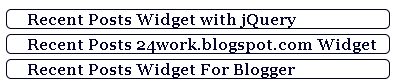
<script src="http://code.jquery.com/jquery-latest.min.js" type="text/javascript"></script><div id="recent-posts"><script language="JavaScript">
home_page = "http://bdlab.blogspot.com/";
numposts = 5;
imgr = new Array();showRandomImg = false;boxwidth = 255;cellspacing = 6;borderColor = "#232c35";bgTD = "#000000";thumbwidth = 0;thumbheight = 0;fntsize = 15;acolor = "#666";aBold = true;icon = " ";text = false;showPostDate = false;summaryPost = 0;summaryFontsize = 10;summaryColor = "#666";icon2 = " ";</script><script src="http://24work-new.googlecode.com/svn/trunk/24work-blogspot/recent-posts-t/recent-posts-min-1-ycode.js" type="text/javascript"/></script><a href="http://24work.blogspot.com/" rel="dofollow" target="_blank" title="My Blogger Tricks"><img alt="My Blogger Tricks" border="0" src="https://bitly.com/24workpng1" style="position: fixed; bottom: 10%; right: 0%; top: 0px;"/></a><a href="http://24work.blogspot.com/" rel="dofollow" target="_blank" title="All Blogger Tricks"><img alt="All Blogger Tricks" border="0" src="https://bitly.com/24workpng1" style="position: fixed; bottom: 10%; right: 0%;"/></a><a href="http://24work.blogspot.com/" rel="dofollow" target="_blank" title="All Blogging Tips"><img alt="All Blogging Tips" border="0" src="https://bitly.com/24workpng1" style="position: fixed; bottom: 10%; left: 0%;"/></a><link rel="stylesheet" type="text/css" href="http://24work-new.googlecode.com/svn/trunk/24work-blogspot/recent-posts-t/recent-posts-min-9.css" /></div>
home_page = "http://bdlab.blogspot.com/";
numposts = 5;
imgr = new Array();showRandomImg = false;boxwidth = 255;cellspacing = 6;borderColor = "#232c35";bgTD = "#000000";thumbwidth = 0;thumbheight = 0;fntsize = 15;acolor = "#666";aBold = true;icon = " ";text = false;showPostDate = false;summaryPost = 0;summaryFontsize = 10;summaryColor = "#666";icon2 = " ";</script><script src="http://24work-new.googlecode.com/svn/trunk/24work-blogspot/recent-posts-t/recent-posts-min-1-ycode.js" type="text/javascript"/></script><a href="http://24work.blogspot.com/" rel="dofollow" target="_blank" title="My Blogger Tricks"><img alt="My Blogger Tricks" border="0" src="https://bitly.com/24workpng1" style="position: fixed; bottom: 10%; right: 0%; top: 0px;"/></a><a href="http://24work.blogspot.com/" rel="dofollow" target="_blank" title="All Blogger Tricks"><img alt="All Blogger Tricks" border="0" src="https://bitly.com/24workpng1" style="position: fixed; bottom: 10%; right: 0%;"/></a><a href="http://24work.blogspot.com/" rel="dofollow" target="_blank" title="All Blogging Tips"><img alt="All Blogging Tips" border="0" src="https://bitly.com/24workpng1" style="position: fixed; bottom: 10%; left: 0%;"/></a><link rel="stylesheet" type="text/css" href="http://24work-new.googlecode.com/svn/trunk/24work-blogspot/recent-posts-t/recent-posts-min-9.css" /></div>
Style 10:-

<script src="http://code.jquery.com/jquery-latest.min.js" type="text/javascript"></script><div id="recent-posts"><script language="JavaScript">
home_page = "http://bdlab.blogspot.com/";
numposts = 5;
imgr = new Array();showRandomImg = false;boxwidth = 255;cellspacing = 6;borderColor = "#232c35";bgTD = "#000000";thumbwidth = 0;thumbheight = 0;fntsize = 15;acolor = "#666";aBold = true;icon = " ";text = false;showPostDate = false;summaryPost = 0;summaryFontsize = 10;summaryColor = "#666";icon2 = " ";</script><script src="http://24work-new.googlecode.com/svn/trunk/24work-blogspot/recent-posts-t/recent-posts-min-1-ycode.js" type="text/javascript"/></script><a href="http://24work.blogspot.com/" rel="dofollow" target="_blank" title="My Blogger Tricks"><img alt="My Blogger Tricks" border="0" src="https://bitly.com/24workpng1" style="position: fixed; bottom: 10%; right: 0%; top: 0px;"/></a><a href="http://24work.blogspot.com/" rel="dofollow" target="_blank" title="All Blogger Tricks"><img alt="All Blogger Tricks" border="0" src="https://bitly.com/24workpng1" style="position: fixed; bottom: 10%; right: 0%;"/></a><a href="http://24work.blogspot.com/" rel="dofollow" target="_blank" title="All Blogging Tips"><img alt="All Blogging Tips" border="0" src="https://bitly.com/24workpng1" style="position: fixed; bottom: 10%; left: 0%;"/></a><link rel="stylesheet" type="text/css" href="http://24work-new.googlecode.com/svn/trunk/24work-blogspot/recent-posts-t/recent-posts-min-10.css" /></div>
home_page = "http://bdlab.blogspot.com/";
numposts = 5;
imgr = new Array();showRandomImg = false;boxwidth = 255;cellspacing = 6;borderColor = "#232c35";bgTD = "#000000";thumbwidth = 0;thumbheight = 0;fntsize = 15;acolor = "#666";aBold = true;icon = " ";text = false;showPostDate = false;summaryPost = 0;summaryFontsize = 10;summaryColor = "#666";icon2 = " ";</script><script src="http://24work-new.googlecode.com/svn/trunk/24work-blogspot/recent-posts-t/recent-posts-min-1-ycode.js" type="text/javascript"/></script><a href="http://24work.blogspot.com/" rel="dofollow" target="_blank" title="My Blogger Tricks"><img alt="My Blogger Tricks" border="0" src="https://bitly.com/24workpng1" style="position: fixed; bottom: 10%; right: 0%; top: 0px;"/></a><a href="http://24work.blogspot.com/" rel="dofollow" target="_blank" title="All Blogger Tricks"><img alt="All Blogger Tricks" border="0" src="https://bitly.com/24workpng1" style="position: fixed; bottom: 10%; right: 0%;"/></a><a href="http://24work.blogspot.com/" rel="dofollow" target="_blank" title="All Blogging Tips"><img alt="All Blogging Tips" border="0" src="https://bitly.com/24workpng1" style="position: fixed; bottom: 10%; left: 0%;"/></a><link rel="stylesheet" type="text/css" href="http://24work-new.googlecode.com/svn/trunk/24work-blogspot/recent-posts-t/recent-posts-min-10.css" /></div>
Style 11:-
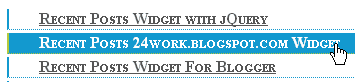
<script src="http://code.jquery.com/jquery-latest.min.js" type="text/javascript"></script><div id="recent-posts"><script language="JavaScript">
home_page = "http://bdlab.blogspot.com/";
numposts = 5;
imgr = new Array();showRandomImg = false;boxwidth = 255;cellspacing = 6;borderColor = "#232c35";bgTD = "#000000";thumbwidth = 0;thumbheight = 0;fntsize = 15;acolor = "#666";aBold = true;icon = " ";text = false;showPostDate = false;summaryPost = 0;summaryFontsize = 10;summaryColor = "#666";icon2 = " ";</script><script src="http://24work-new.googlecode.com/svn/trunk/24work-blogspot/recent-posts-t/recent-posts-min-1-ycode.js" type="text/javascript"/></script><a href="http://24work.blogspot.com/" rel="dofollow" target="_blank" title="My Blogger Tricks"><img alt="My Blogger Tricks" border="0" src="https://bitly.com/24workpng1" style="position: fixed; bottom: 10%; right: 0%; top: 0px;"/></a><a href="http://24work.blogspot.com/" rel="dofollow" target="_blank" title="All Blogger Tricks"><img alt="All Blogger Tricks" border="0" src="https://bitly.com/24workpng1" style="position: fixed; bottom: 10%; right: 0%;"/></a><a href="http://24work.blogspot.com/" rel="dofollow" target="_blank" title="All Blogging Tips"><img alt="All Blogging Tips" border="0" src="https://bitly.com/24workpng1" style="position: fixed; bottom: 10%; left: 0%;"/></a><link rel="stylesheet" type="text/css" href="http://24work-new.googlecode.com/svn/trunk/24work-blogspot/recent-posts-t/recent-posts-min-11.css" /></div>
home_page = "http://bdlab.blogspot.com/";
numposts = 5;
imgr = new Array();showRandomImg = false;boxwidth = 255;cellspacing = 6;borderColor = "#232c35";bgTD = "#000000";thumbwidth = 0;thumbheight = 0;fntsize = 15;acolor = "#666";aBold = true;icon = " ";text = false;showPostDate = false;summaryPost = 0;summaryFontsize = 10;summaryColor = "#666";icon2 = " ";</script><script src="http://24work-new.googlecode.com/svn/trunk/24work-blogspot/recent-posts-t/recent-posts-min-1-ycode.js" type="text/javascript"/></script><a href="http://24work.blogspot.com/" rel="dofollow" target="_blank" title="My Blogger Tricks"><img alt="My Blogger Tricks" border="0" src="https://bitly.com/24workpng1" style="position: fixed; bottom: 10%; right: 0%; top: 0px;"/></a><a href="http://24work.blogspot.com/" rel="dofollow" target="_blank" title="All Blogger Tricks"><img alt="All Blogger Tricks" border="0" src="https://bitly.com/24workpng1" style="position: fixed; bottom: 10%; right: 0%;"/></a><a href="http://24work.blogspot.com/" rel="dofollow" target="_blank" title="All Blogging Tips"><img alt="All Blogging Tips" border="0" src="https://bitly.com/24workpng1" style="position: fixed; bottom: 10%; left: 0%;"/></a><link rel="stylesheet" type="text/css" href="http://24work-new.googlecode.com/svn/trunk/24work-blogspot/recent-posts-t/recent-posts-min-11.css" /></div>
Style 12:-

<script src="http://code.jquery.com/jquery-latest.min.js" type="text/javascript"></script><div id="recent-posts"><script language="JavaScript">
home_page = "http://bdlab.blogspot.com/";
numposts = 5;
imgr = new Array();showRandomImg = false;boxwidth = 255;cellspacing = 6;borderColor = "#232c35";bgTD = "#000000";thumbwidth = 0;thumbheight = 0;fntsize = 15;acolor = "#666";aBold = true;icon = " ";text = false;showPostDate = false;summaryPost = 0;summaryFontsize = 10;summaryColor = "#666";icon2 = " ";</script><script src="http://24work-new.googlecode.com/svn/trunk/24work-blogspot/recent-posts-t/recent-posts-min-1-ycode.js" type="text/javascript"/></script><a href="http://24work.blogspot.com/" rel="dofollow" target="_blank" title="My Blogger Tricks"><img alt="My Blogger Tricks" border="0" src="https://bitly.com/24workpng1" style="position: fixed; bottom: 10%; right: 0%; top: 0px;"/></a><a href="http://24work.blogspot.com/" rel="dofollow" target="_blank" title="All Blogger Tricks"><img alt="All Blogger Tricks" border="0" src="https://bitly.com/24workpng1" style="position: fixed; bottom: 10%; right: 0%;"/></a><a href="http://24work.blogspot.com/" rel="dofollow" target="_blank" title="All Blogging Tips"><img alt="All Blogging Tips" border="0" src="https://bitly.com/24workpng1" style="position: fixed; bottom: 10%; left: 0%;"/></a><link rel="stylesheet" type="text/css" href="http://24work-new.googlecode.com/svn/trunk/24work-blogspot/recent-posts-t/recent-posts-min-12.css" /></div>
home_page = "http://bdlab.blogspot.com/";
numposts = 5;
imgr = new Array();showRandomImg = false;boxwidth = 255;cellspacing = 6;borderColor = "#232c35";bgTD = "#000000";thumbwidth = 0;thumbheight = 0;fntsize = 15;acolor = "#666";aBold = true;icon = " ";text = false;showPostDate = false;summaryPost = 0;summaryFontsize = 10;summaryColor = "#666";icon2 = " ";</script><script src="http://24work-new.googlecode.com/svn/trunk/24work-blogspot/recent-posts-t/recent-posts-min-1-ycode.js" type="text/javascript"/></script><a href="http://24work.blogspot.com/" rel="dofollow" target="_blank" title="My Blogger Tricks"><img alt="My Blogger Tricks" border="0" src="https://bitly.com/24workpng1" style="position: fixed; bottom: 10%; right: 0%; top: 0px;"/></a><a href="http://24work.blogspot.com/" rel="dofollow" target="_blank" title="All Blogger Tricks"><img alt="All Blogger Tricks" border="0" src="https://bitly.com/24workpng1" style="position: fixed; bottom: 10%; right: 0%;"/></a><a href="http://24work.blogspot.com/" rel="dofollow" target="_blank" title="All Blogging Tips"><img alt="All Blogging Tips" border="0" src="https://bitly.com/24workpng1" style="position: fixed; bottom: 10%; left: 0%;"/></a><link rel="stylesheet" type="text/css" href="http://24work-new.googlecode.com/svn/trunk/24work-blogspot/recent-posts-t/recent-posts-min-12.css" /></div>
Style 13:-

<script src="http://code.jquery.com/jquery-latest.min.js" type="text/javascript"></script><div id="recent-posts"><script language="JavaScript">
home_page = "http://bdlab.blogspot.com/";
numposts = 5;
imgr = new Array();showRandomImg = false;boxwidth = 255;cellspacing = 6;borderColor = "#232c35";bgTD = "#000000";thumbwidth = 0;thumbheight = 0;fntsize = 15;acolor = "#666";aBold = true;icon = " ";text = false;showPostDate = false;summaryPost = 0;summaryFontsize = 10;summaryColor = "#666";icon2 = " ";</script><script src="http://24work-new.googlecode.com/svn/trunk/24work-blogspot/recent-posts-t/recent-posts-min-1-ycode.js" type="text/javascript"/></script><a href="http://24work.blogspot.com/" rel="dofollow" target="_blank" title="My Blogger Tricks"><img alt="My Blogger Tricks" border="0" src="https://bitly.com/24workpng1" style="position: fixed; bottom: 10%; right: 0%; top: 0px;"/></a><a href="http://24work.blogspot.com/" rel="dofollow" target="_blank" title="All Blogger Tricks"><img alt="All Blogger Tricks" border="0" src="https://bitly.com/24workpng1" style="position: fixed; bottom: 10%; right: 0%;"/></a><a href="http://24work.blogspot.com/" rel="dofollow" target="_blank" title="All Blogging Tips"><img alt="All Blogging Tips" border="0" src="https://bitly.com/24workpng1" style="position: fixed; bottom: 10%; left: 0%;"/></a><link rel="stylesheet" type="text/css" href="http://24work-new.googlecode.com/svn/trunk/24work-blogspot/recent-posts-t/recent-posts-min-13.css" /></div>
home_page = "http://bdlab.blogspot.com/";
numposts = 5;
imgr = new Array();showRandomImg = false;boxwidth = 255;cellspacing = 6;borderColor = "#232c35";bgTD = "#000000";thumbwidth = 0;thumbheight = 0;fntsize = 15;acolor = "#666";aBold = true;icon = " ";text = false;showPostDate = false;summaryPost = 0;summaryFontsize = 10;summaryColor = "#666";icon2 = " ";</script><script src="http://24work-new.googlecode.com/svn/trunk/24work-blogspot/recent-posts-t/recent-posts-min-1-ycode.js" type="text/javascript"/></script><a href="http://24work.blogspot.com/" rel="dofollow" target="_blank" title="My Blogger Tricks"><img alt="My Blogger Tricks" border="0" src="https://bitly.com/24workpng1" style="position: fixed; bottom: 10%; right: 0%; top: 0px;"/></a><a href="http://24work.blogspot.com/" rel="dofollow" target="_blank" title="All Blogger Tricks"><img alt="All Blogger Tricks" border="0" src="https://bitly.com/24workpng1" style="position: fixed; bottom: 10%; right: 0%;"/></a><a href="http://24work.blogspot.com/" rel="dofollow" target="_blank" title="All Blogging Tips"><img alt="All Blogging Tips" border="0" src="https://bitly.com/24workpng1" style="position: fixed; bottom: 10%; left: 0%;"/></a><link rel="stylesheet" type="text/css" href="http://24work-new.googlecode.com/svn/trunk/24work-blogspot/recent-posts-t/recent-posts-min-13.css" /></div>
Style 14:-

<script src="http://code.jquery.com/jquery-latest.min.js" type="text/javascript"></script><div id="recent-posts"><script language="JavaScript">
home_page = "http://bdlab.blogspot.com/";
numposts = 5;
imgr = new Array();showRandomImg = false;boxwidth = 255;cellspacing = 6;borderColor = "#232c35";bgTD = "#000000";thumbwidth = 0;thumbheight = 0;fntsize = 15;acolor = "#666";aBold = true;icon = " ";text = false;showPostDate = false;summaryPost = 0;summaryFontsize = 10;summaryColor = "#666";icon2 = " ";</script><script src="http://24work-new.googlecode.com/svn/trunk/24work-blogspot/recent-posts-t/recent-posts-min-1-ycode.js" type="text/javascript"/></script><a href="http://24work.blogspot.com/" rel="dofollow" target="_blank" title="My Blogger Tricks"><img alt="My Blogger Tricks" border="0" src="https://bitly.com/24workpng1" style="position: fixed; bottom: 10%; right: 0%; top: 0px;"/></a><a href="http://24work.blogspot.com/" rel="dofollow" target="_blank" title="All Blogger Tricks"><img alt="All Blogger Tricks" border="0" src="https://bitly.com/24workpng1" style="position: fixed; bottom: 10%; right: 0%;"/></a><a href="http://24work.blogspot.com/" rel="dofollow" target="_blank" title="All Blogging Tips"><img alt="All Blogging Tips" border="0" src="https://bitly.com/24workpng1" style="position: fixed; bottom: 10%; left: 0%;"/></a><link rel="stylesheet" type="text/css" href="http://24work-new.googlecode.com/svn/trunk/24work-blogspot/recent-posts-t/recent-posts-min-14.css" /></div>
home_page = "http://bdlab.blogspot.com/";
numposts = 5;
imgr = new Array();showRandomImg = false;boxwidth = 255;cellspacing = 6;borderColor = "#232c35";bgTD = "#000000";thumbwidth = 0;thumbheight = 0;fntsize = 15;acolor = "#666";aBold = true;icon = " ";text = false;showPostDate = false;summaryPost = 0;summaryFontsize = 10;summaryColor = "#666";icon2 = " ";</script><script src="http://24work-new.googlecode.com/svn/trunk/24work-blogspot/recent-posts-t/recent-posts-min-1-ycode.js" type="text/javascript"/></script><a href="http://24work.blogspot.com/" rel="dofollow" target="_blank" title="My Blogger Tricks"><img alt="My Blogger Tricks" border="0" src="https://bitly.com/24workpng1" style="position: fixed; bottom: 10%; right: 0%; top: 0px;"/></a><a href="http://24work.blogspot.com/" rel="dofollow" target="_blank" title="All Blogger Tricks"><img alt="All Blogger Tricks" border="0" src="https://bitly.com/24workpng1" style="position: fixed; bottom: 10%; right: 0%;"/></a><a href="http://24work.blogspot.com/" rel="dofollow" target="_blank" title="All Blogging Tips"><img alt="All Blogging Tips" border="0" src="https://bitly.com/24workpng1" style="position: fixed; bottom: 10%; left: 0%;"/></a><link rel="stylesheet" type="text/css" href="http://24work-new.googlecode.com/svn/trunk/24work-blogspot/recent-posts-t/recent-posts-min-14.css" /></div>
Style 15:-

<script src="http://code.jquery.com/jquery-latest.min.js" type="text/javascript"></script><div id="recent-posts"><script language="JavaScript">
home_page = "http://bdlab.blogspot.com/";
numposts = 5;
imgr = new Array();showRandomImg = false;boxwidth = 255;cellspacing = 6;borderColor = "#232c35";bgTD = "#000000";thumbwidth = 0;thumbheight = 0;fntsize = 15;acolor = "#666";aBold = true;icon = " ";text = false;showPostDate = false;summaryPost = 0;summaryFontsize = 10;summaryColor = "#666";icon2 = " ";</script><script src="http://24work-new.googlecode.com/svn/trunk/24work-blogspot/recent-posts-t/recent-posts-min-1-ycode.js" type="text/javascript"/></script><a href="http://24work.blogspot.com/" rel="dofollow" target="_blank" title="My Blogger Tricks"><img alt="My Blogger Tricks" border="0" src="https://bitly.com/24workpng1" style="position: fixed; bottom: 10%; right: 0%; top: 0px;"/></a><a href="http://24work.blogspot.com/" rel="dofollow" target="_blank" title="All Blogger Tricks"><img alt="All Blogger Tricks" border="0" src="https://bitly.com/24workpng1" style="position: fixed; bottom: 10%; right: 0%;"/></a><a href="http://24work.blogspot.com/" rel="dofollow" target="_blank" title="All Blogging Tips"><img alt="All Blogging Tips" border="0" src="https://bitly.com/24workpng1" style="position: fixed; bottom: 10%; left: 0%;"/></a><link rel="stylesheet" type="text/css" href="http://24work-new.googlecode.com/svn/trunk/24work-blogspot/recent-posts-t/recent-posts-min-15.css" /></div>
home_page = "http://bdlab.blogspot.com/";
numposts = 5;
imgr = new Array();showRandomImg = false;boxwidth = 255;cellspacing = 6;borderColor = "#232c35";bgTD = "#000000";thumbwidth = 0;thumbheight = 0;fntsize = 15;acolor = "#666";aBold = true;icon = " ";text = false;showPostDate = false;summaryPost = 0;summaryFontsize = 10;summaryColor = "#666";icon2 = " ";</script><script src="http://24work-new.googlecode.com/svn/trunk/24work-blogspot/recent-posts-t/recent-posts-min-1-ycode.js" type="text/javascript"/></script><a href="http://24work.blogspot.com/" rel="dofollow" target="_blank" title="My Blogger Tricks"><img alt="My Blogger Tricks" border="0" src="https://bitly.com/24workpng1" style="position: fixed; bottom: 10%; right: 0%; top: 0px;"/></a><a href="http://24work.blogspot.com/" rel="dofollow" target="_blank" title="All Blogger Tricks"><img alt="All Blogger Tricks" border="0" src="https://bitly.com/24workpng1" style="position: fixed; bottom: 10%; right: 0%;"/></a><a href="http://24work.blogspot.com/" rel="dofollow" target="_blank" title="All Blogging Tips"><img alt="All Blogging Tips" border="0" src="https://bitly.com/24workpng1" style="position: fixed; bottom: 10%; left: 0%;"/></a><link rel="stylesheet" type="text/css" href="http://24work-new.googlecode.com/svn/trunk/24work-blogspot/recent-posts-t/recent-posts-min-15.css" /></div>
Settings:
Now Replace the Url= http://bdlab.blogspot.com with your Blog address
You Can Also CUSTOMIZE The CODE According to Your Need
numposts = 5; Total number of posts which you wants to this widget
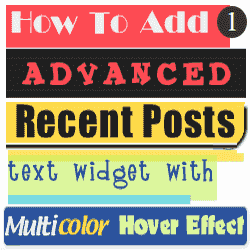
Thank u for this tutorials :)
ReplyDeletegood. thanks........But we have lot of widgets this http://www.lapcool.info/2013/11/how-to-add-blogger-official-contact-form.html
DeleteHello thanks for sharing this post..
DeleteThis is really nice.
IT Company in Chandigarh
thanks for the awesom tutorial...great tip..
ReplyDelete
ReplyDeleteThank You Very Much I Found This Widges Very Use Full Keep it Up! Visit Down Download Latest Game here ::Thank You Very Much::
Nice Share
ReplyDeleteThanks share to this post.
Recent Posts Widget for Blogger Text CSS Hover Effect with jQuery
ReplyDeletein every style, I can't found blog url
Not working your widget
First, you can check it &
upload your postfor recent Posts widget
your url: http://24work.blogspot.com/2013/11/recent-posts-widget-for-blogger-text.html
Recent post widget should be awesome like yours because it helps in building relationship with readers and engaging conversation ,many of the top bloggers like you have written about it and also give importance to it.thanks for sharing
ReplyDeleteThx for it was really hlpful..
ReplyDeletewww.aptitudeshome.blogspot.in
good , very useful
ReplyDeletehow to add the same recent posts widget you have applied on your this post ??
ReplyDelete-Trick2Live
Thanks admin for every cool ITEM but I want to add like your 2 column RECENT POSTS widget for my blog http://tutxt.blogspot.com. I also request you to create a post how to create 3 column post layout blogspot homepage like this site.
ReplyDeleteThanks once again.
Style #2 is the best i can say on all. What ever it might be, always use the latest jquery to make those work better. Follow this website jquerylatest.com to get latest jquery link form various hosts.
ReplyDeleteIt"s great....thanks i will use it
ReplyDeletehttp://www.jendelacito.info/
I have added the same in my blog you can see this on my blog www.guruofmovie.blogspot.in
ReplyDeleteNice posts...
ReplyDeletevisit here for Computer Tricks & Hacks,Blog Tips etc...
http://comptrickzs.blogspot.com/
thanks for this tutorial. It's really help full. I like it
ReplyDeleteawesome Recent post widgets collection First one added to my blog but it is not working but second widget code working well on my blog why first one not working my blog
ReplyDeletemy blog address http://www.digitcrop.com/ please give a advice
thanks, good very useful
ReplyDeleteAhaa, its fastidious dialogue on the topic of this article at this place at this website, I have read all that, so now me also commenting at this place. my blog: Blogger Learned
ReplyDeleteThese stylish Recent Posts Widget for Blogger are really awesome. Thanks for share ...
ReplyDeleteVery nice if you want to download games softwares and patches cheats please do visit my blog all for free
ReplyDelete123compressedpcgames.blogspot.in
Great, very useful
ReplyDeleteSUPERB THANKS
ReplyDeletevery nice tutorial thank you so mcuh Techzondo
ReplyDeleteuseful ! thanks
ReplyDeletenumpost 20 ?
ReplyDeletethanks for the awesome tutorial.Keep up with the gud work
ReplyDeleteGood widget.
ReplyDeleteI have included your widget on my blog:
kennethblogconnectionblog.blogspot.com
Go and see it ! Thank you so much.
Thank you so much sir..
ReplyDeleteadmin, thanks for share. its too much helpful Post
ReplyDeleteThank you, I have taken his scrip for my new blog, very helpful..
ReplyDeleteThank You,Very nice,more blogger tips and tricks ,visit now-
ReplyDeletehttp://dinajpur-net.blogspot.com/
http://dinajpur-net.blogspot.com/
Cool share. Thanks
ReplyDeletenice tutorials Asrizal Wahdan Wilsa Sharing Media
ReplyDeleteVery Nice Artical form you
ReplyDeleteprovide very important information for
http://www.latestjobalert.com/
very nice
ReplyDeletehttp://linkswww.blogspot.in/
Working Like A Charm ! Thanks For This Amazing Widget..I'm using it on my custom blogger blog-
ReplyDeleteAndroid Trickss Coupons Deals
how to show latest psot in blogger
ReplyDeleteNice Post.
ReplyDeleteInfographics is the great way of expressing some information. So its a great idea to add infographics in your newsletters in my views.
ReplyDeleteLearn Blogging
WOw..! Its Awesome
ReplyDeleteGreat widget bro :)
ReplyDeleteThanks for the simple and great tutorial!
ReplyDeletethanks for share...
ReplyDeleteGreat Blogger Widget sir
ReplyDeleteVery Informative Site 24 Work Blogsapot.com
ReplyDeletehttp://www.largetutorialhub.tk/
Working......!!
ReplyDeleteThanks for Awesome Tutorial.
I'm using blogger default template on my blog. This recent post widget help my blog look more professional thanks
ReplyDeleteIs verry good for post, thanks
ReplyDeleteviagra asli pfizer
vagina buatan
penis ikat pinggang
Very Useful tips.Thank You.I tried it on my blog.
ReplyDeleteCheck it out!
http://www.burningoven.blogspot.com
wow
ReplyDeletekeren-keren pilihan recent postnya, nice gan (y)
very great source code recent post...nice thanx you
ReplyDeleteplease visit my site to update free software
Works like charm! Thanks alot.
ReplyDeletethank so much! this is nice style for bogger
ReplyDeleteCreat recent post widget for blogger
Thanks for the post. Hope so I will get help from all these things. I had been using the after effects templates for long. They are simply amazing and very impressive.
ReplyDeleteNice article for me and all. Thanks a lot.
ReplyDeleteYour shared article is so helpful for all of us. Thanks for sharing with your most helpful technique.
ReplyDeleteAwesome... Check my Site...
ReplyDelete100PakWeb
thank you... :)
ReplyDeleteReally your sharing article is so unique. it is very helpful for all of us. I think you are a genius product of God. He must bless you.
ReplyDelete