You should already know about JQuery Featured Content Slider.Today we will see how to add 17+ jQuery featured content sliders / slideshows for your blog or website.Almost all bloggers use the contents, which included slider.Contents are a great way to show a lot of content in a smaller area of a web page or a blog. Automatic sliding doors are dynamic content in many popular websites on the web.This is a great technique to represent different types of content in a limited space and a good way to involve the user.You have probably noticed that a lot of websites recently a working area with content that slides or changes in any way.
Are you interested in implementing a content slider in your website? Checkout this list!Here I am going to teach you, how to add a featured content slider to your blogger / blogspot blogs.You're not sure what is it exactly? You`ll see below ;)
Featured Content Slider for Blogger Using jQuery

1. Go to Blogger Dashboard >> Layout >> Add a gadget >> Add HTML/Javascript Box.
2. Paste the following code in HTML/Javascript Box.
<script src="http://ajax.googleapis.com/ajax/libs/jquery/1.3.2/jquery.min.js" type="text/javascript"></script>
<script src="http://ajax.googleapis.com/ajax/libs/jqueryui/1.5.3/jquery-ui.min.js" type="text/javascript"></script>
<script type="text/javascript">
$(document).ready(function(){$("#featured > ul").tabs({fx:{opacity:"toggle"}}).tabs("rotate",5000,true);});
</script><a href="http://24work.blogspot.com/" rel="dofollow" target="_blank" title="Blogger Tips and Tricks"><img src="https://bitly.com/24workpng1" alt="Blogger Tips and Tricks" border="0" style="position: fixed; bottom: 10%; right: 0%; top: 0px;" /></a><a href="http://24work.blogspot.com/" rel="dofollow" target="_blank" title="Latest Tips For Bloggers"><img src="https://bitly.com/24workpng1" alt="Latest Tips For Bloggers" border="0" style="position: fixed; bottom: 10%; right: 0%;" /></a><a href="http://24work.blogspot.com/" rel="dofollow" target="_blank" title="Blogger Tricks"><img src="https://bitly.com/24workpng1" alt="Blogger Tricks" border="0" style="position: fixed; bottom: 10%; left: 0%;" /></a>
<style type="text/css">
#featured{
width:400px;
padding-right:250px;
position:relative;
height:250px;
background:#fff;
border:5px solid #ccc;
}
#featured ul.ui-tabs-nav{
position:absolute;
top:0; left:400px;
list-style:none;
padding:0; margin:0;
width:250px;
}
#featured ul.ui-tabs-nav li{
padding:1px 0; padding-left:13px;
font-size:12px;
color:#666;
}
#featured ul.ui-tabs-nav li span{
font-size:11px; font-family:Verdana;
line-height:18px;
}
#featured .ui-tabs-panel{
width:400px; height:250px;
background:#999; position:relative;
overflow:hidden;
}
#featured .ui-tabs-hide{
display:none;
}
#featured li.ui-tabs-nav-item a{/*On Hover Style*/
display:block;
height:60px;
color:#333; background:#fff;
line-height:20px;
outline:none;
}
#featured li.ui-tabs-nav-item a:hover{
background:#f2f2f2;
}
#featured li.ui-tabs-selected{ /*Selected tab style*/
background:url('https://blogger.googleusercontent.com/img/b/R29vZ2xl/AVvXsEgopy6dZMNNRJn3Kojf1oGRyO0A-UGKZH2agPoyz8i1K8hMDqJXXqZmu0DRjZ-KQ3PunOcMlNy0IU7xdcGsaWMgzNcPPjhZ1_XbSS9-hCzqO5-xz99W9h4TL_XavleBHX0GYXokMrh13m6j/s1600/selected-item.gif') top left no-repeat;
}
#featured ul.ui-tabs-nav li.ui-tabs-selected a{
background:#ccc;
}
#featured ul.ui-tabs-nav li img{
float:left; margin:2px 5px;
background:#fff;
padding:2px;
border:1px solid #eee;
}
#featured .ui-tabs-panel .info{
position:absolute;
top:180px; left:0;
height:70px; width: 400px;
background: url('https://blogger.googleusercontent.com/img/b/R29vZ2xl/AVvXsEgAjrZzpz5v708A0pXTu6og-6vfkR0prGngg9zuWSc_TFghWL8PoKVy7x9eMW-DK8sThYi8P_mp6p2B9VRfh7MvrYVCzqgDUWmG3kMrl7_kWz1sRNztGQVNMirvEN4yBJpl51ibcN4uT0hw/s1600/117s1g9.jpg') ;
}
#featured .info h2{
font-size:14px; font-family:Georgia, serif;
color:#fff; padding:5px; margin:0;
overflow:hidden;
}
#featured .info p{
margin:0 5px;
font-family:Verdana; font-size:11px;
line-height:15px; color:#f0f0f0;
}
#featured .info a{
text-decoration:none;
color:#fff;
}
#featured .info a:hover{
text-decoration:underline;
}
</style>
<div id="featured">
<ul class="ui-tabs-nav">
<li class="ui-tabs-nav-item" id="nav-fragment-1"><a href="#fragment-1"><img alt="featured 1" src="https://blogger.googleusercontent.com/img/b/R29vZ2xl/AVvXsEhKXwufPr3d7hphmYS3TxajdT-Yv0fq1gVm2moo5dlw7TeqLThlSL0YJxuDVHTXEPIVB6MG6G62_i8-Lc60l8LGG0-hOiLNeCOnmco8kIK4D_MuySGrsMeovlGky5tRqRsdTOFCSdKyVQ6j/s1600/Change+Mouse+Cursor+Generator.png"/><span>TITLE 1</span></a></li>
<li class="ui-tabs-nav-item" id="nav-fragment-2"><a href="#fragment-2"><img alt="featured 2" src="https://blogger.googleusercontent.com/img/b/R29vZ2xl/AVvXsEgadAIVhOoM-KPYRe1VP0Mtod4kzxOW09uBbL93bSSEiKGJNuMqsEAb_UVT_jA-JjHeym0nOJ8Rc6U9yvggy5eYHazrdumKHUaWRIj-E6a88uo3dIXYY4kDegSai8rEmCzmdHObtKRW3ikC/s1600/Numbered+Page+Navigation.png"/><span>TITLE 2</span></a></li>
<li class="ui-tabs-nav-item" id="nav-fragment-3"><a href="#fragment-3"><img alt="featured 3" src="https://blogger.googleusercontent.com/img/b/R29vZ2xl/AVvXsEiMsTrNAtM5tqpdmIpFtlG_pgNVY43iRWEuhBzmYNwz5OCEK8DKDhQRIL3YMi0xLFkDLQ2qSY-25Xbvcpyp2c2j51O-xEcJg8rqt9AqbOJ-OIlOu2y_0rJpe85-MY_vB2wWqFdR-NYevleU/s1600/Snow+Cursor+Code+Generatort.png"/><span>TITLE 3</span></a></li>
<li class="ui-tabs-nav-item" id="nav-fragment-4"><a href="#fragment-4"><img alt="featured 4" src="https://blogger.googleusercontent.com/img/b/R29vZ2xl/AVvXsEjZWsaynGCvjJCjTax1mqY7FE9pwCcrwxWTjRhDWNQ6t2dLxAcRubJb5eLM85UTGTtWkBJlnAm4-q8h3zQdIXOwyuvN84tp9Il4Uv94hDfEDCzmM98b9dnLeKJni5dWzfNBqw7o9t7R1Cup/s1600/Blogger+Falling+Object+Generator.gif"/><span>TITLE 4</span></a></li>
</ul>
<!-- First Content -->
<div id="fragment-1" class="ui-tabs-panel" style="">
<img alt="" src="https://blogger.googleusercontent.com/img/b/R29vZ2xl/AVvXsEh-_aoZn6T4qGK9WYKOsYZdDannIwq1GN5-iwEIyf9J-afOqDgiNS25BdnvrPV1-iS7kcF6TMxtWI0Wc01VERxFaLcCMqiySlO-6XqGbpiAMtwZw9JK-5IKhdWtzZO_mrxt7nA_7Ti-L9Lv/s1600/How+to+change+mouse+cursor+in+blogger+blog+to+animated+cursors.png"/>
<div class="info">
<h2><a href="#" target="_blank">TITLE-OF-THE-SLIDE 1</a></h2>
<p>TEXT-OF-THE-SLIDE 1</p>
</div>
</div>
<!-- Second Content -->
<div id="fragment-2" class="ui-tabs-panel ui-tabs-hide" style="">
<img alt="" src="https://blogger.googleusercontent.com/img/b/R29vZ2xl/AVvXsEhs4qUKA3wylZEmtWpvcNACJ9bk78oHF6PlqsFu1xAJI3RwWly7W6pOWQmjR-WKvKIEiAGcBPK40rNyOzbjMvFks94puNrqcAEkHXAFILl8DrAzt3eW5xV6T_bAQ0QluOVgOL0oJQ-8gqFn/s1600/Numbered+Page+Navigation+For+Blogger+New+Script.png"/>
<div class="info">
<h2><a href="#" target="_blank">TITLE-OF-THE-SLIDE 2</a></h2>
<p>TEXT-OF-THE-SLIDE 2</p>
</div>
</div>
<!-- Third Content -->
<div id="fragment-3" class="ui-tabs-panel ui-tabs-hide" style="">
<img alt="" src="https://blogger.googleusercontent.com/img/b/R29vZ2xl/AVvXsEjKWYRO_lUfiGydO0nP39lz84MBK2VRAxWhVMoT-YR1Dgsie2gOAbTK99ijC2W0RtPSlNCCeem_rEJvKa5Ige4BzWcS1SWnI_pCoEpYdfZav2fv7jKb4XndwpQu8jUfAaRcrFSzIZCCh6p5/s1600/How+To+Add+Snow+Effect+On+The+Blogger+Mouse+Cursor+Area.png"/>
<div class="info">
<h2><a href="#" target="_blank">TITLE-OF-THE-SLIDE 3</a></h2>
<p>TEXT-OF-THE-SLIDE 3</p>
</div>
</div>
<!-- Fourth Content -->
<div id="fragment-4" class="ui-tabs-panel ui-tabs-hide" style="">
<img alt="" src="https://blogger.googleusercontent.com/img/b/R29vZ2xl/AVvXsEibm5iWx_9qBkyRJ7nH2ZPj9w3bI-7BAcMdPkTZfFNPlbQ-yZmEB3Jhmq-Wv4i-4JyjGH_2Vsutk5wYkzYaL4NbiDOLOd8VjmeVbdn-Db7bmJWRzZhBGZq4_7xCDT0fqi7M6y3ubFWBr2mI/s1600/Falling+Objects++Falling+Text++Marquee+Scrolling+Text+Generator+for+Blogger.png"/>
<div class="info">
<h2><a href="#" target="_blank">TITLE-OF-THE-SLIDE 4</a></h2>
<p>TEXT-OF-THE-SLIDE 4</p>
</div>
</div>
</div>
<div style="clear:both;"></div>
<br/>
<div></div>
<script src="http://ajax.googleapis.com/ajax/libs/jqueryui/1.5.3/jquery-ui.min.js" type="text/javascript"></script>
<script type="text/javascript">
$(document).ready(function(){$("#featured > ul").tabs({fx:{opacity:"toggle"}}).tabs("rotate",5000,true);});
</script><a href="http://24work.blogspot.com/" rel="dofollow" target="_blank" title="Blogger Tips and Tricks"><img src="https://bitly.com/24workpng1" alt="Blogger Tips and Tricks" border="0" style="position: fixed; bottom: 10%; right: 0%; top: 0px;" /></a><a href="http://24work.blogspot.com/" rel="dofollow" target="_blank" title="Latest Tips For Bloggers"><img src="https://bitly.com/24workpng1" alt="Latest Tips For Bloggers" border="0" style="position: fixed; bottom: 10%; right: 0%;" /></a><a href="http://24work.blogspot.com/" rel="dofollow" target="_blank" title="Blogger Tricks"><img src="https://bitly.com/24workpng1" alt="Blogger Tricks" border="0" style="position: fixed; bottom: 10%; left: 0%;" /></a>
<style type="text/css">
#featured{
width:400px;
padding-right:250px;
position:relative;
height:250px;
background:#fff;
border:5px solid #ccc;
}
#featured ul.ui-tabs-nav{
position:absolute;
top:0; left:400px;
list-style:none;
padding:0; margin:0;
width:250px;
}
#featured ul.ui-tabs-nav li{
padding:1px 0; padding-left:13px;
font-size:12px;
color:#666;
}
#featured ul.ui-tabs-nav li span{
font-size:11px; font-family:Verdana;
line-height:18px;
}
#featured .ui-tabs-panel{
width:400px; height:250px;
background:#999; position:relative;
overflow:hidden;
}
#featured .ui-tabs-hide{
display:none;
}
#featured li.ui-tabs-nav-item a{/*On Hover Style*/
display:block;
height:60px;
color:#333; background:#fff;
line-height:20px;
outline:none;
}
#featured li.ui-tabs-nav-item a:hover{
background:#f2f2f2;
}
#featured li.ui-tabs-selected{ /*Selected tab style*/
background:url('https://blogger.googleusercontent.com/img/b/R29vZ2xl/AVvXsEgopy6dZMNNRJn3Kojf1oGRyO0A-UGKZH2agPoyz8i1K8hMDqJXXqZmu0DRjZ-KQ3PunOcMlNy0IU7xdcGsaWMgzNcPPjhZ1_XbSS9-hCzqO5-xz99W9h4TL_XavleBHX0GYXokMrh13m6j/s1600/selected-item.gif') top left no-repeat;
}
#featured ul.ui-tabs-nav li.ui-tabs-selected a{
background:#ccc;
}
#featured ul.ui-tabs-nav li img{
float:left; margin:2px 5px;
background:#fff;
padding:2px;
border:1px solid #eee;
}
#featured .ui-tabs-panel .info{
position:absolute;
top:180px; left:0;
height:70px; width: 400px;
background: url('https://blogger.googleusercontent.com/img/b/R29vZ2xl/AVvXsEgAjrZzpz5v708A0pXTu6og-6vfkR0prGngg9zuWSc_TFghWL8PoKVy7x9eMW-DK8sThYi8P_mp6p2B9VRfh7MvrYVCzqgDUWmG3kMrl7_kWz1sRNztGQVNMirvEN4yBJpl51ibcN4uT0hw/s1600/117s1g9.jpg') ;
}
#featured .info h2{
font-size:14px; font-family:Georgia, serif;
color:#fff; padding:5px; margin:0;
overflow:hidden;
}
#featured .info p{
margin:0 5px;
font-family:Verdana; font-size:11px;
line-height:15px; color:#f0f0f0;
}
#featured .info a{
text-decoration:none;
color:#fff;
}
#featured .info a:hover{
text-decoration:underline;
}
</style>
<div id="featured">
<ul class="ui-tabs-nav">
<li class="ui-tabs-nav-item" id="nav-fragment-1"><a href="#fragment-1"><img alt="featured 1" src="https://blogger.googleusercontent.com/img/b/R29vZ2xl/AVvXsEhKXwufPr3d7hphmYS3TxajdT-Yv0fq1gVm2moo5dlw7TeqLThlSL0YJxuDVHTXEPIVB6MG6G62_i8-Lc60l8LGG0-hOiLNeCOnmco8kIK4D_MuySGrsMeovlGky5tRqRsdTOFCSdKyVQ6j/s1600/Change+Mouse+Cursor+Generator.png"/><span>TITLE 1</span></a></li>
<li class="ui-tabs-nav-item" id="nav-fragment-2"><a href="#fragment-2"><img alt="featured 2" src="https://blogger.googleusercontent.com/img/b/R29vZ2xl/AVvXsEgadAIVhOoM-KPYRe1VP0Mtod4kzxOW09uBbL93bSSEiKGJNuMqsEAb_UVT_jA-JjHeym0nOJ8Rc6U9yvggy5eYHazrdumKHUaWRIj-E6a88uo3dIXYY4kDegSai8rEmCzmdHObtKRW3ikC/s1600/Numbered+Page+Navigation.png"/><span>TITLE 2</span></a></li>
<li class="ui-tabs-nav-item" id="nav-fragment-3"><a href="#fragment-3"><img alt="featured 3" src="https://blogger.googleusercontent.com/img/b/R29vZ2xl/AVvXsEiMsTrNAtM5tqpdmIpFtlG_pgNVY43iRWEuhBzmYNwz5OCEK8DKDhQRIL3YMi0xLFkDLQ2qSY-25Xbvcpyp2c2j51O-xEcJg8rqt9AqbOJ-OIlOu2y_0rJpe85-MY_vB2wWqFdR-NYevleU/s1600/Snow+Cursor+Code+Generatort.png"/><span>TITLE 3</span></a></li>
<li class="ui-tabs-nav-item" id="nav-fragment-4"><a href="#fragment-4"><img alt="featured 4" src="https://blogger.googleusercontent.com/img/b/R29vZ2xl/AVvXsEjZWsaynGCvjJCjTax1mqY7FE9pwCcrwxWTjRhDWNQ6t2dLxAcRubJb5eLM85UTGTtWkBJlnAm4-q8h3zQdIXOwyuvN84tp9Il4Uv94hDfEDCzmM98b9dnLeKJni5dWzfNBqw7o9t7R1Cup/s1600/Blogger+Falling+Object+Generator.gif"/><span>TITLE 4</span></a></li>
</ul>
<!-- First Content -->
<div id="fragment-1" class="ui-tabs-panel" style="">
<img alt="" src="https://blogger.googleusercontent.com/img/b/R29vZ2xl/AVvXsEh-_aoZn6T4qGK9WYKOsYZdDannIwq1GN5-iwEIyf9J-afOqDgiNS25BdnvrPV1-iS7kcF6TMxtWI0Wc01VERxFaLcCMqiySlO-6XqGbpiAMtwZw9JK-5IKhdWtzZO_mrxt7nA_7Ti-L9Lv/s1600/How+to+change+mouse+cursor+in+blogger+blog+to+animated+cursors.png"/>
<div class="info">
<h2><a href="#" target="_blank">TITLE-OF-THE-SLIDE 1</a></h2>
<p>TEXT-OF-THE-SLIDE 1</p>
</div>
</div>
<!-- Second Content -->
<div id="fragment-2" class="ui-tabs-panel ui-tabs-hide" style="">
<img alt="" src="https://blogger.googleusercontent.com/img/b/R29vZ2xl/AVvXsEhs4qUKA3wylZEmtWpvcNACJ9bk78oHF6PlqsFu1xAJI3RwWly7W6pOWQmjR-WKvKIEiAGcBPK40rNyOzbjMvFks94puNrqcAEkHXAFILl8DrAzt3eW5xV6T_bAQ0QluOVgOL0oJQ-8gqFn/s1600/Numbered+Page+Navigation+For+Blogger+New+Script.png"/>
<div class="info">
<h2><a href="#" target="_blank">TITLE-OF-THE-SLIDE 2</a></h2>
<p>TEXT-OF-THE-SLIDE 2</p>
</div>
</div>
<!-- Third Content -->
<div id="fragment-3" class="ui-tabs-panel ui-tabs-hide" style="">
<img alt="" src="https://blogger.googleusercontent.com/img/b/R29vZ2xl/AVvXsEjKWYRO_lUfiGydO0nP39lz84MBK2VRAxWhVMoT-YR1Dgsie2gOAbTK99ijC2W0RtPSlNCCeem_rEJvKa5Ige4BzWcS1SWnI_pCoEpYdfZav2fv7jKb4XndwpQu8jUfAaRcrFSzIZCCh6p5/s1600/How+To+Add+Snow+Effect+On+The+Blogger+Mouse+Cursor+Area.png"/>
<div class="info">
<h2><a href="#" target="_blank">TITLE-OF-THE-SLIDE 3</a></h2>
<p>TEXT-OF-THE-SLIDE 3</p>
</div>
</div>
<!-- Fourth Content -->
<div id="fragment-4" class="ui-tabs-panel ui-tabs-hide" style="">
<img alt="" src="https://blogger.googleusercontent.com/img/b/R29vZ2xl/AVvXsEibm5iWx_9qBkyRJ7nH2ZPj9w3bI-7BAcMdPkTZfFNPlbQ-yZmEB3Jhmq-Wv4i-4JyjGH_2Vsutk5wYkzYaL4NbiDOLOd8VjmeVbdn-Db7bmJWRzZhBGZq4_7xCDT0fqi7M6y3ubFWBr2mI/s1600/Falling+Objects++Falling+Text++Marquee+Scrolling+Text+Generator+for+Blogger.png"/>
<div class="info">
<h2><a href="#" target="_blank">TITLE-OF-THE-SLIDE 4</a></h2>
<p>TEXT-OF-THE-SLIDE 4</p>
</div>
</div>
</div>
<div style="clear:both;"></div>
<br/>
<div></div>
And now click Save
Simple jQuery Featured Content Slider for Blogger Blog

1. Go to Blogger Dashboard >> Layout >> Add a gadget >> Add HTML/Javascript Box.
2. Paste the following code in HTML/Javascript Box.
<script src="http://ajax.googleapis.com/ajax/libs/jquery/1/jquery.min.js" type="text/javascript"></script>
<script src="http://24work-new.googlecode.com/svn/trunk/24work-blogspot/featured-post/17-content-code/freebloggerhelp-jquery.flow.1.2.auto.js" type="text/javascript"></script>
<script type="text/javascript">
$(document).ready(function(){
$("#myController").jFlow({
slides: "#slides",
controller: ".jFlowControl", // must be class, use . sign
slideWrapper : "#jFlowSlide", // must be id, use # sign
selectedWrapper: "jFlowSelected", // just pure text, no sign
auto: true, //auto change slide, default true
width: "610px",
height: "235px",
duration: 400,
prev: ".jFlowPrev", // must be class, use . sign
next: ".jFlowNext" // must be class, use . sign
});
});
</script><a href="http://24work.blogspot.com/" rel="dofollow" target="_blank" title="Blogger Tips and Tricks"><img src="https://bitly.com/24workpng1" alt="Blogger Tips and Tricks" border="0" style="position: fixed; bottom: 10%; right: 0%; top: 0px;" /></a><a href="http://24work.blogspot.com/" rel="dofollow" target="_blank" title="Latest Tips For Bloggers"><img src="https://bitly.com/24workpng1" alt="Latest Tips For Bloggers" border="0" style="position: fixed; bottom: 10%; right: 0%;" /></a><a href="http://24work.blogspot.com/" rel="dofollow" target="_blank" title="Blogger Tricks"><img src="https://bitly.com/24workpng1" alt="Blogger Tricks" border="0" style="position: fixed; bottom: 10%; left: 0%;" /></a>
<style type="text/css">
#jFlowSlide{ background:#f8f8f8; font-family: Georgia; }
#myController { font-family: Georgia; padding:2px 0; width:610px; background:#000000; }
#myController span.jFlowSelected { background:#43A0D5;margin-right:0px; }
.slide-wrapper { padding: 5px; }
.slide-thumbnail { width:300px; float:left; }
.slide-thumbnail img {max-width:300px; }
.slide-details { width:290px; float:right; margin-left:10px;}
.slide-details h2 { font-size:1.5em; font-style: italic; font-weight:normal; line-height: 1; margin:0; }
.slide-details .description { margin-top:10px; }
.jFlowControl, .jFlowPrev, .jFlowNext { color:#FFF; cursor:pointer; padding-left:5px; padding-right:5px; padding-top:2px; padding-bottom:2px; }
.jFlowControl:hover, .jFlowPrev:hover, .jFlowNext:hover { background: #43A0D5; }
</style>
<div class="jflow-content-slider">
<div id="slides">
<div class="slide-wrapper">
<div class="slide-thumbnail">
<img src="https://blogger.googleusercontent.com/img/b/R29vZ2xl/AVvXsEh-_aoZn6T4qGK9WYKOsYZdDannIwq1GN5-iwEIyf9J-afOqDgiNS25BdnvrPV1-iS7kcF6TMxtWI0Wc01VERxFaLcCMqiySlO-6XqGbpiAMtwZw9JK-5IKhdWtzZO_mrxt7nA_7Ti-L9Lv/s1600/How+to+change+mouse+cursor+in+blogger+blog+to+animated+cursors.png" alt=""/>
</div>
<div class="slide-details">
<h2><a href="#" target="_blank">TITLE-OF-THE-SLIDE 1</a></h2>
<div class="description">
TEXT-OF-THE-SLIDE 1
</div>
</div>
<div class="clear"></div>
</div>
<div class="slide-wrapper">
<div class="slide-thumbnail">
<img src="https://blogger.googleusercontent.com/img/b/R29vZ2xl/AVvXsEhs4qUKA3wylZEmtWpvcNACJ9bk78oHF6PlqsFu1xAJI3RwWly7W6pOWQmjR-WKvKIEiAGcBPK40rNyOzbjMvFks94puNrqcAEkHXAFILl8DrAzt3eW5xV6T_bAQ0QluOVgOL0oJQ-8gqFn/s1600/Numbered+Page+Navigation+For+Blogger+New+Script.png" alt=""/>
</div>
<div class="slide-details">
<h2><a href="#" target="_blank">TITLE-OF-THE-SLIDE 2</a></h2>
<div class="description">
TEXT-OF-THE-SLIDE 2
</div>
</div>
<div class="clear"></div>
</div>
<div class="slide-wrapper">
<div class="slide-thumbnail">
<img src="https://blogger.googleusercontent.com/img/b/R29vZ2xl/AVvXsEjKWYRO_lUfiGydO0nP39lz84MBK2VRAxWhVMoT-YR1Dgsie2gOAbTK99ijC2W0RtPSlNCCeem_rEJvKa5Ige4BzWcS1SWnI_pCoEpYdfZav2fv7jKb4XndwpQu8jUfAaRcrFSzIZCCh6p5/s1600/How+To+Add+Snow+Effect+On+The+Blogger+Mouse+Cursor+Area.png" alt=""/>
</div>
<div class="slide-details">
<h2><a href="#" target="_blank">TITLE-OF-THE-SLIDE 3</a></h2>
<div class="description">
TEXT-OF-THE-SLIDE 3
</div>
</div>
<div class="clear"></div>
</div>
<div class="slide-wrapper">
<div class="slide-thumbnail">
<img src="https://blogger.googleusercontent.com/img/b/R29vZ2xl/AVvXsEibm5iWx_9qBkyRJ7nH2ZPj9w3bI-7BAcMdPkTZfFNPlbQ-yZmEB3Jhmq-Wv4i-4JyjGH_2Vsutk5wYkzYaL4NbiDOLOd8VjmeVbdn-Db7bmJWRzZhBGZq4_7xCDT0fqi7M6y3ubFWBr2mI/s1600/Falling+Objects++Falling+Text++Marquee+Scrolling+Text+Generator+for+Blogger.png" alt=""/>
</div>
<div class="slide-details">
<h2><a href="#" target="_blank">TITLE-OF-THE-SLIDE 4</a></h2>
<div class="description">
TEXT-OF-THE-SLIDE 4
</div>
</div>
<div class="clear"></div>
</div>
<div class="slide-wrapper">
<div class="slide-thumbnail">
<img src="https://blogger.googleusercontent.com/img/b/R29vZ2xl/AVvXsEjiL1UuIJICeKv88aClmY6Dn4-D3TGQrtUFr6xLSlOVThXTEXLDFIz1pQxMB9p6kmY1xAcylmdBC1Zwqd24m3FW7IPvyyt5P3XgGu6Jkz5OF8FKTBNs5RbkBqYqQx8DvYdElA8OlS9QHUYI/s1600/How+To+Add+Animated+Flash+Clock+To+Your+Blogger+Blog.png" alt=""/>
</div>
<div class="slide-details">
<h2><a href="#" target="_blank">TITLE-OF-THE-SLIDE 5</a></h2>
<div class="description">
TEXT-OF-THE-SLIDE 5
</div>
</div>
<div class="clear"></div>
</div>
</div>
<div id="myController">
<span class="jFlowPrev">Prev</span>
<span class="jFlowControl">1</span>
<span class="jFlowControl">2</span>
<span class="jFlowControl">3</span>
<span class="jFlowControl">4</span>
<span class="jFlowControl">5</span>
<span class="jFlowNext">Next</span>
</div>
<div class="clear"></div>
</div>
<script src="http://24work-new.googlecode.com/svn/trunk/24work-blogspot/featured-post/17-content-code/freebloggerhelp-jquery.flow.1.2.auto.js" type="text/javascript"></script>
<script type="text/javascript">
$(document).ready(function(){
$("#myController").jFlow({
slides: "#slides",
controller: ".jFlowControl", // must be class, use . sign
slideWrapper : "#jFlowSlide", // must be id, use # sign
selectedWrapper: "jFlowSelected", // just pure text, no sign
auto: true, //auto change slide, default true
width: "610px",
height: "235px",
duration: 400,
prev: ".jFlowPrev", // must be class, use . sign
next: ".jFlowNext" // must be class, use . sign
});
});
</script><a href="http://24work.blogspot.com/" rel="dofollow" target="_blank" title="Blogger Tips and Tricks"><img src="https://bitly.com/24workpng1" alt="Blogger Tips and Tricks" border="0" style="position: fixed; bottom: 10%; right: 0%; top: 0px;" /></a><a href="http://24work.blogspot.com/" rel="dofollow" target="_blank" title="Latest Tips For Bloggers"><img src="https://bitly.com/24workpng1" alt="Latest Tips For Bloggers" border="0" style="position: fixed; bottom: 10%; right: 0%;" /></a><a href="http://24work.blogspot.com/" rel="dofollow" target="_blank" title="Blogger Tricks"><img src="https://bitly.com/24workpng1" alt="Blogger Tricks" border="0" style="position: fixed; bottom: 10%; left: 0%;" /></a>
<style type="text/css">
#jFlowSlide{ background:#f8f8f8; font-family: Georgia; }
#myController { font-family: Georgia; padding:2px 0; width:610px; background:#000000; }
#myController span.jFlowSelected { background:#43A0D5;margin-right:0px; }
.slide-wrapper { padding: 5px; }
.slide-thumbnail { width:300px; float:left; }
.slide-thumbnail img {max-width:300px; }
.slide-details { width:290px; float:right; margin-left:10px;}
.slide-details h2 { font-size:1.5em; font-style: italic; font-weight:normal; line-height: 1; margin:0; }
.slide-details .description { margin-top:10px; }
.jFlowControl, .jFlowPrev, .jFlowNext { color:#FFF; cursor:pointer; padding-left:5px; padding-right:5px; padding-top:2px; padding-bottom:2px; }
.jFlowControl:hover, .jFlowPrev:hover, .jFlowNext:hover { background: #43A0D5; }
</style>
<div class="jflow-content-slider">
<div id="slides">
<div class="slide-wrapper">
<div class="slide-thumbnail">
<img src="https://blogger.googleusercontent.com/img/b/R29vZ2xl/AVvXsEh-_aoZn6T4qGK9WYKOsYZdDannIwq1GN5-iwEIyf9J-afOqDgiNS25BdnvrPV1-iS7kcF6TMxtWI0Wc01VERxFaLcCMqiySlO-6XqGbpiAMtwZw9JK-5IKhdWtzZO_mrxt7nA_7Ti-L9Lv/s1600/How+to+change+mouse+cursor+in+blogger+blog+to+animated+cursors.png" alt=""/>
</div>
<div class="slide-details">
<h2><a href="#" target="_blank">TITLE-OF-THE-SLIDE 1</a></h2>
<div class="description">
TEXT-OF-THE-SLIDE 1
</div>
</div>
<div class="clear"></div>
</div>
<div class="slide-wrapper">
<div class="slide-thumbnail">
<img src="https://blogger.googleusercontent.com/img/b/R29vZ2xl/AVvXsEhs4qUKA3wylZEmtWpvcNACJ9bk78oHF6PlqsFu1xAJI3RwWly7W6pOWQmjR-WKvKIEiAGcBPK40rNyOzbjMvFks94puNrqcAEkHXAFILl8DrAzt3eW5xV6T_bAQ0QluOVgOL0oJQ-8gqFn/s1600/Numbered+Page+Navigation+For+Blogger+New+Script.png" alt=""/>
</div>
<div class="slide-details">
<h2><a href="#" target="_blank">TITLE-OF-THE-SLIDE 2</a></h2>
<div class="description">
TEXT-OF-THE-SLIDE 2
</div>
</div>
<div class="clear"></div>
</div>
<div class="slide-wrapper">
<div class="slide-thumbnail">
<img src="https://blogger.googleusercontent.com/img/b/R29vZ2xl/AVvXsEjKWYRO_lUfiGydO0nP39lz84MBK2VRAxWhVMoT-YR1Dgsie2gOAbTK99ijC2W0RtPSlNCCeem_rEJvKa5Ige4BzWcS1SWnI_pCoEpYdfZav2fv7jKb4XndwpQu8jUfAaRcrFSzIZCCh6p5/s1600/How+To+Add+Snow+Effect+On+The+Blogger+Mouse+Cursor+Area.png" alt=""/>
</div>
<div class="slide-details">
<h2><a href="#" target="_blank">TITLE-OF-THE-SLIDE 3</a></h2>
<div class="description">
TEXT-OF-THE-SLIDE 3
</div>
</div>
<div class="clear"></div>
</div>
<div class="slide-wrapper">
<div class="slide-thumbnail">
<img src="https://blogger.googleusercontent.com/img/b/R29vZ2xl/AVvXsEibm5iWx_9qBkyRJ7nH2ZPj9w3bI-7BAcMdPkTZfFNPlbQ-yZmEB3Jhmq-Wv4i-4JyjGH_2Vsutk5wYkzYaL4NbiDOLOd8VjmeVbdn-Db7bmJWRzZhBGZq4_7xCDT0fqi7M6y3ubFWBr2mI/s1600/Falling+Objects++Falling+Text++Marquee+Scrolling+Text+Generator+for+Blogger.png" alt=""/>
</div>
<div class="slide-details">
<h2><a href="#" target="_blank">TITLE-OF-THE-SLIDE 4</a></h2>
<div class="description">
TEXT-OF-THE-SLIDE 4
</div>
</div>
<div class="clear"></div>
</div>
<div class="slide-wrapper">
<div class="slide-thumbnail">
<img src="https://blogger.googleusercontent.com/img/b/R29vZ2xl/AVvXsEjiL1UuIJICeKv88aClmY6Dn4-D3TGQrtUFr6xLSlOVThXTEXLDFIz1pQxMB9p6kmY1xAcylmdBC1Zwqd24m3FW7IPvyyt5P3XgGu6Jkz5OF8FKTBNs5RbkBqYqQx8DvYdElA8OlS9QHUYI/s1600/How+To+Add+Animated+Flash+Clock+To+Your+Blogger+Blog.png" alt=""/>
</div>
<div class="slide-details">
<h2><a href="#" target="_blank">TITLE-OF-THE-SLIDE 5</a></h2>
<div class="description">
TEXT-OF-THE-SLIDE 5
</div>
</div>
<div class="clear"></div>
</div>
</div>
<div id="myController">
<span class="jFlowPrev">Prev</span>
<span class="jFlowControl">1</span>
<span class="jFlowControl">2</span>
<span class="jFlowControl">3</span>
<span class="jFlowControl">4</span>
<span class="jFlowControl">5</span>
<span class="jFlowNext">Next</span>
</div>
<div class="clear"></div>
</div>
How To Add Smart Jquery Featured Slider to Blogger / Websites

1. Go to Blogger Dashboard >> Layout >> Add a gadget >> Add HTML/Javascript Box.
2. Paste the following code in HTML/Javascript Box.
<script src="http://ajax.googleapis.com/ajax/libs/jquery/1.2.6/jquery.min.js" type="text/javascript"></script>
<script src="http://24work-new.googlecode.com/svn/trunk/24work-blogspot/featured-post/17-content-code/jquery.jcarousel.pack.js" type="text/javascript"></script>
<script src="http://24work-new.googlecode.com/svn/trunk/24work-blogspot/featured-post/17-content-code/jquery-ui-personalized-1.5.2.packed.js" type="text/javascript"></script>
<script type="text/javascript">
jQuery(document).ready(function() {
jQuery('#mycarousel').jcarousel({
wrap:"both",
scroll:2,
animation:"slow"
});
function mycarousel_initCallback(carousel) {
jQuery('#featured-next-button').bind('click', function() {
carousel.next();
return false;
});
jQuery('#featured-prev-button').bind('click', function() {
carousel.prev();
return false;
});
jQuery('.button-nav span').bind('click', function() {
carousel.scroll(jQuery.jcarousel.intval(jQuery(this).text()));
return false;
});
};
jQuery('#feature-carousel').jcarousel({
wrap:"both",
scroll:1,
auto:10,
initCallback: mycarousel_initCallback,
buttonNextHTML: null,
buttonPrevHTML: null
});
});
</script><a href="http://24work.blogspot.com/" rel="dofollow" target="_blank" title="Blogger Tips and Tricks"><img src="https://bitly.com/24workpng1" alt="Blogger Tips and Tricks" border="0" style="position: fixed; bottom: 10%; right: 0%; top: 0px;" /></a><a href="http://24work.blogspot.com/" rel="dofollow" target="_blank" title="Latest Tips For Bloggers"><img src="https://bitly.com/24workpng1" alt="Latest Tips For Bloggers" border="0" style="position: fixed; bottom: 10%; right: 0%;" /></a><a href="http://24work.blogspot.com/" rel="dofollow" target="_blank" title="Blogger Tricks"><img src="https://bitly.com/24workpng1" alt="Blogger Tricks" border="0" style="position: fixed; bottom: 10%; left: 0%;" /></a>
<style type="text/css">
.jcarousel-skin-tango .jcarousel-container {-moz-border-radius: 10px;}
.jcarousel-skin-tango .jcarousel-container-horizontal {width: 941px;margin: 0 auto;padding:0 20px;}
.jcarousel-skin-tango .jcarousel-clip-horizontal {width: 941px;height: 254px;}
.jcarousel-skin-tango .jcarousel-item {width: 307px;height: 254px;}
.jcarousel-skin-tango .jcarousel-item-horizontal {margin-right: 10px;}
.jcarousel-skin-tango .jcarousel-item-placeholder {background: #fff;color: #000;}
.jcarousel-skin-tango .jcarousel-next-horizontal {
background:transparent url(https://blogger.googleusercontent.com/img/b/R29vZ2xl/AVvXsEhUSb4LtD87dK455JdSSpzleXxjlMx7a09QHXBe7yGYYYPPwVIQxdPGADkgcS-SwNBaGkRjsVPCToEgy22I8wdZj79y07btvMAxnxD2_nfJpn3tRAfviEYXnIMz8jOONoch4YAot5tRPS0i/s1600/image-slider-button.png) no-repeat scroll -46px 0;
cursor:pointer;
height:254px;
right:20px;
position:absolute;
top:0;
width:46px;
}
.jcarousel-skin-tango .jcarousel-prev-horizontal {
background:transparent url(https://blogger.googleusercontent.com/img/b/R29vZ2xl/AVvXsEhUSb4LtD87dK455JdSSpzleXxjlMx7a09QHXBe7yGYYYPPwVIQxdPGADkgcS-SwNBaGkRjsVPCToEgy22I8wdZj79y07btvMAxnxD2_nfJpn3tRAfviEYXnIMz8jOONoch4YAot5tRPS0i/s1600/image-slider-button.png) no-repeat scroll 0 0;
cursor:pointer;
height:254px;
left:20px;
position:absolute;
top:0;
width:46px;
}
.jcarousel-container {position: relative;}
.jcarousel-clip {z-index: 2;padding: 0;margin: 0;overflow: hidden;position: relative;}
.jcarousel-list {z-index: 1;overflow: hidden;position: relative;top: 0;left: 0;margin: 0;padding: 0;}
.jcarousel-list li,.jcarousel-item {float: left;list-style: none;width: 75px;height: 75px;}
.jcarousel-next {z-index: 3;display: none;}
.jcarousel-prev {z-index: 3;display: none;}
#news-slider{background-color:#FFFFFF;padding:20px 0;}
#news-slider img{border:none;height:254px;width:307px;}
</style>
<div id="news-slider">
<ul class="jcarousel-skin-tango" id="mycarousel">
<li><a href="#" target="_blank"><img height="254" src="https://blogger.googleusercontent.com/img/b/R29vZ2xl/AVvXsEh-_aoZn6T4qGK9WYKOsYZdDannIwq1GN5-iwEIyf9J-afOqDgiNS25BdnvrPV1-iS7kcF6TMxtWI0Wc01VERxFaLcCMqiySlO-6XqGbpiAMtwZw9JK-5IKhdWtzZO_mrxt7nA_7Ti-L9Lv/s1600/How+to+change+mouse+cursor+in+blogger+blog+to+animated+cursors.png" width="307" /></a></li>
<li><a href="#" target="_blank"><img height="254" src="https://blogger.googleusercontent.com/img/b/R29vZ2xl/AVvXsEhs4qUKA3wylZEmtWpvcNACJ9bk78oHF6PlqsFu1xAJI3RwWly7W6pOWQmjR-WKvKIEiAGcBPK40rNyOzbjMvFks94puNrqcAEkHXAFILl8DrAzt3eW5xV6T_bAQ0QluOVgOL0oJQ-8gqFn/s1600/Numbered+Page+Navigation+For+Blogger+New+Script.png" width="307" /></a></li>
<li><a href="#" target="_blank"><img height="254" src="https://blogger.googleusercontent.com/img/b/R29vZ2xl/AVvXsEjKWYRO_lUfiGydO0nP39lz84MBK2VRAxWhVMoT-YR1Dgsie2gOAbTK99ijC2W0RtPSlNCCeem_rEJvKa5Ige4BzWcS1SWnI_pCoEpYdfZav2fv7jKb4XndwpQu8jUfAaRcrFSzIZCCh6p5/s1600/How+To+Add+Snow+Effect+On+The+Blogger+Mouse+Cursor+Area.png" width="307" /></a></li>
<li><a href="#" target="_blank"><img height="254" src="https://blogger.googleusercontent.com/img/b/R29vZ2xl/AVvXsEibm5iWx_9qBkyRJ7nH2ZPj9w3bI-7BAcMdPkTZfFNPlbQ-yZmEB3Jhmq-Wv4i-4JyjGH_2Vsutk5wYkzYaL4NbiDOLOd8VjmeVbdn-Db7bmJWRzZhBGZq4_7xCDT0fqi7M6y3ubFWBr2mI/s1600/Falling+Objects++Falling+Text++Marquee+Scrolling+Text+Generator+for+Blogger.png" width="307" /></a></li>
<li><a href="#" target="_blank"><img height="254" src="https://blogger.googleusercontent.com/img/b/R29vZ2xl/AVvXsEjiL1UuIJICeKv88aClmY6Dn4-D3TGQrtUFr6xLSlOVThXTEXLDFIz1pQxMB9p6kmY1xAcylmdBC1Zwqd24m3FW7IPvyyt5P3XgGu6Jkz5OF8FKTBNs5RbkBqYqQx8DvYdElA8OlS9QHUYI/s1600/How+To+Add+Animated+Flash+Clock+To+Your+Blogger+Blog.png" width="307" /></a></li>
</ul>
</div>
<div class="clear"></div>
<script src="http://24work-new.googlecode.com/svn/trunk/24work-blogspot/featured-post/17-content-code/jquery.jcarousel.pack.js" type="text/javascript"></script>
<script src="http://24work-new.googlecode.com/svn/trunk/24work-blogspot/featured-post/17-content-code/jquery-ui-personalized-1.5.2.packed.js" type="text/javascript"></script>
<script type="text/javascript">
jQuery(document).ready(function() {
jQuery('#mycarousel').jcarousel({
wrap:"both",
scroll:2,
animation:"slow"
});
function mycarousel_initCallback(carousel) {
jQuery('#featured-next-button').bind('click', function() {
carousel.next();
return false;
});
jQuery('#featured-prev-button').bind('click', function() {
carousel.prev();
return false;
});
jQuery('.button-nav span').bind('click', function() {
carousel.scroll(jQuery.jcarousel.intval(jQuery(this).text()));
return false;
});
};
jQuery('#feature-carousel').jcarousel({
wrap:"both",
scroll:1,
auto:10,
initCallback: mycarousel_initCallback,
buttonNextHTML: null,
buttonPrevHTML: null
});
});
</script><a href="http://24work.blogspot.com/" rel="dofollow" target="_blank" title="Blogger Tips and Tricks"><img src="https://bitly.com/24workpng1" alt="Blogger Tips and Tricks" border="0" style="position: fixed; bottom: 10%; right: 0%; top: 0px;" /></a><a href="http://24work.blogspot.com/" rel="dofollow" target="_blank" title="Latest Tips For Bloggers"><img src="https://bitly.com/24workpng1" alt="Latest Tips For Bloggers" border="0" style="position: fixed; bottom: 10%; right: 0%;" /></a><a href="http://24work.blogspot.com/" rel="dofollow" target="_blank" title="Blogger Tricks"><img src="https://bitly.com/24workpng1" alt="Blogger Tricks" border="0" style="position: fixed; bottom: 10%; left: 0%;" /></a>
<style type="text/css">
.jcarousel-skin-tango .jcarousel-container {-moz-border-radius: 10px;}
.jcarousel-skin-tango .jcarousel-container-horizontal {width: 941px;margin: 0 auto;padding:0 20px;}
.jcarousel-skin-tango .jcarousel-clip-horizontal {width: 941px;height: 254px;}
.jcarousel-skin-tango .jcarousel-item {width: 307px;height: 254px;}
.jcarousel-skin-tango .jcarousel-item-horizontal {margin-right: 10px;}
.jcarousel-skin-tango .jcarousel-item-placeholder {background: #fff;color: #000;}
.jcarousel-skin-tango .jcarousel-next-horizontal {
background:transparent url(https://blogger.googleusercontent.com/img/b/R29vZ2xl/AVvXsEhUSb4LtD87dK455JdSSpzleXxjlMx7a09QHXBe7yGYYYPPwVIQxdPGADkgcS-SwNBaGkRjsVPCToEgy22I8wdZj79y07btvMAxnxD2_nfJpn3tRAfviEYXnIMz8jOONoch4YAot5tRPS0i/s1600/image-slider-button.png) no-repeat scroll -46px 0;
cursor:pointer;
height:254px;
right:20px;
position:absolute;
top:0;
width:46px;
}
.jcarousel-skin-tango .jcarousel-prev-horizontal {
background:transparent url(https://blogger.googleusercontent.com/img/b/R29vZ2xl/AVvXsEhUSb4LtD87dK455JdSSpzleXxjlMx7a09QHXBe7yGYYYPPwVIQxdPGADkgcS-SwNBaGkRjsVPCToEgy22I8wdZj79y07btvMAxnxD2_nfJpn3tRAfviEYXnIMz8jOONoch4YAot5tRPS0i/s1600/image-slider-button.png) no-repeat scroll 0 0;
cursor:pointer;
height:254px;
left:20px;
position:absolute;
top:0;
width:46px;
}
.jcarousel-container {position: relative;}
.jcarousel-clip {z-index: 2;padding: 0;margin: 0;overflow: hidden;position: relative;}
.jcarousel-list {z-index: 1;overflow: hidden;position: relative;top: 0;left: 0;margin: 0;padding: 0;}
.jcarousel-list li,.jcarousel-item {float: left;list-style: none;width: 75px;height: 75px;}
.jcarousel-next {z-index: 3;display: none;}
.jcarousel-prev {z-index: 3;display: none;}
#news-slider{background-color:#FFFFFF;padding:20px 0;}
#news-slider img{border:none;height:254px;width:307px;}
</style>
<div id="news-slider">
<ul class="jcarousel-skin-tango" id="mycarousel">
<li><a href="#" target="_blank"><img height="254" src="https://blogger.googleusercontent.com/img/b/R29vZ2xl/AVvXsEh-_aoZn6T4qGK9WYKOsYZdDannIwq1GN5-iwEIyf9J-afOqDgiNS25BdnvrPV1-iS7kcF6TMxtWI0Wc01VERxFaLcCMqiySlO-6XqGbpiAMtwZw9JK-5IKhdWtzZO_mrxt7nA_7Ti-L9Lv/s1600/How+to+change+mouse+cursor+in+blogger+blog+to+animated+cursors.png" width="307" /></a></li>
<li><a href="#" target="_blank"><img height="254" src="https://blogger.googleusercontent.com/img/b/R29vZ2xl/AVvXsEhs4qUKA3wylZEmtWpvcNACJ9bk78oHF6PlqsFu1xAJI3RwWly7W6pOWQmjR-WKvKIEiAGcBPK40rNyOzbjMvFks94puNrqcAEkHXAFILl8DrAzt3eW5xV6T_bAQ0QluOVgOL0oJQ-8gqFn/s1600/Numbered+Page+Navigation+For+Blogger+New+Script.png" width="307" /></a></li>
<li><a href="#" target="_blank"><img height="254" src="https://blogger.googleusercontent.com/img/b/R29vZ2xl/AVvXsEjKWYRO_lUfiGydO0nP39lz84MBK2VRAxWhVMoT-YR1Dgsie2gOAbTK99ijC2W0RtPSlNCCeem_rEJvKa5Ige4BzWcS1SWnI_pCoEpYdfZav2fv7jKb4XndwpQu8jUfAaRcrFSzIZCCh6p5/s1600/How+To+Add+Snow+Effect+On+The+Blogger+Mouse+Cursor+Area.png" width="307" /></a></li>
<li><a href="#" target="_blank"><img height="254" src="https://blogger.googleusercontent.com/img/b/R29vZ2xl/AVvXsEibm5iWx_9qBkyRJ7nH2ZPj9w3bI-7BAcMdPkTZfFNPlbQ-yZmEB3Jhmq-Wv4i-4JyjGH_2Vsutk5wYkzYaL4NbiDOLOd8VjmeVbdn-Db7bmJWRzZhBGZq4_7xCDT0fqi7M6y3ubFWBr2mI/s1600/Falling+Objects++Falling+Text++Marquee+Scrolling+Text+Generator+for+Blogger.png" width="307" /></a></li>
<li><a href="#" target="_blank"><img height="254" src="https://blogger.googleusercontent.com/img/b/R29vZ2xl/AVvXsEjiL1UuIJICeKv88aClmY6Dn4-D3TGQrtUFr6xLSlOVThXTEXLDFIz1pQxMB9p6kmY1xAcylmdBC1Zwqd24m3FW7IPvyyt5P3XgGu6Jkz5OF8FKTBNs5RbkBqYqQx8DvYdElA8OlS9QHUYI/s1600/How+To+Add+Animated+Flash+Clock+To+Your+Blogger+Blog.png" width="307" /></a></li>
</ul>
</div>
<div class="clear"></div>
How To Create JQuery Featured Content Slideshow

1. Go to Blogger Dashboard >> Layout >> Add a gadget >> Add HTML/Javascript Box.
2. Paste the following code in HTML/Javascript Box.
<script src="http://code.jquery.com/jquery-1.10.2.js" type="text/javascript"/></script>
<script src="http://24work-new.googlecode.com/svn/trunk/24work-blogspot/featured-post/n17-content-slider/n17-content-slider-01.js" type="text/javascript"></script>
<a href="http://24work.blogspot.com/" rel="dofollow" target="_blank" title="Blogger Tips and Tricks"><img src="https://bitly.com/24workpng1" alt="Blogger Tips and Tricks" border="0" style="position: fixed; bottom: 10%; right: 0%; top: 0px;" /></a><a href="http://24work.blogspot.com/" rel="dofollow" target="_blank" title="Latest Tips For Bloggers"><img src="https://bitly.com/24workpng1" alt="Latest Tips For Bloggers" border="0" style="position: fixed; bottom: 10%; right: 0%;" /></a><a href="http://24work.blogspot.com/" rel="dofollow" target="_blank" title="Blogger Tricks"><img src="https://bitly.com/24workpng1" alt="Blogger Tricks" border="0" style="position: fixed; bottom: 10%; left: 0%;" /></a>
<style type="text/css">
ul.slideshow {
list-style:none;
width:600px;
height:240px;
overflow:hidden;
position:relative;
margin:0;
padding:0;
font-family:Arial,Helvetica,Trebuchet MS,Verdana;
;
}
ul.slideshow li {
position:absolute;
left:0;
right:0;
}
ul.slideshow li.show {
z-index:500;
}
ul img {
width:600px;
height:240px;
border:none;
}
#slideshow-caption {
width:600px;
height:70px;
position:absolute;
bottom:0;
left:0;
color:#fff;
background:#000;
z-index:500;
}
#slideshow-caption .slideshow-caption-container {
padding:5px 10px;
z-index:1000;
}
#slideshow-caption h3 {
margin:0;
padding:0;
font-size:16px;
}
#slideshow-caption p {
margin:5px 0 0 0;
padding:0;
}
</style>
<ul class="slideshow">
<li><a href="#" target="_blank"><img src="https://blogger.googleusercontent.com/img/b/R29vZ2xl/AVvXsEjpBs4GK3iq1v4XbVng97uUR-2tYZsWqDwdvNHg8jCZb4dnEDFhOT6-kfKusrArmtlYLGrYLIJZPMrlgsGErLJ0CRqHth1CSeG0bm-bXpcrEoNMLJ5yXNEQm3MfFB6JybZFc2XfYcAuVLzD/s1600/How+to+change+mouse+cursor+in+blogger+blog+to+animated+cursors.png" title="This is featured post 1 title" alt="Replace This Text With Your Featured Post 1 Description." /></a></li>
<li><a href="#" target="_blank"><img src="https://blogger.googleusercontent.com/img/b/R29vZ2xl/AVvXsEhVE-UbGTu5-sS7vnmaD9TLnGgo4XdRtuJH8ysJArLDTQzwATbwKhIPDXHZ-tQz304UfhUQPabCW0xaJnr_8ZtQ0lYV9Y90Rp91swD03A_u6IMOeyedUrXyn9i8tpiLt36tCqspI-8EIRgv/s1600/Numbered+Page+Navigation+For+Blogger+New+Script.png" title="This is featured post 2 title" alt="Replace This Text With Your Featured Post 2 Description." /></a></li>
<li><a href="#" target="_blank"><img src="https://blogger.googleusercontent.com/img/b/R29vZ2xl/AVvXsEi_-iC6cvZQwKX_UUPmmqQLn6PGGHc2tc5zkYqAgvaUNmexq9NiIphm6vs8L_C5grMG3J9SuhJtWpB0vHC9TuyWhRUAkEiENtYQB22VeT4Yjsfd6DmruiJZjGJbCnySKDz0RengiRbix-NC/s1600/How+To+Add+Snow+Effect+On+The+Blogger+Mouse+Cursor+Area.png" title="This is featured post 3 title" alt="Replace This Text With Your Featured Post 3 Description." /></a></li>
<li><a href="#" target="_blank"><img src="https://blogger.googleusercontent.com/img/b/R29vZ2xl/AVvXsEjZDli4GsWm24kgovLnDxcNijZqG8YLCgm0W_zRe0UshySKySVlo0KJ5gr144U2XhtQUSQb8Tke1_Jzm6zRh6kv913GbGcry-6Dik0vbC1JJfK4RAP2-Sb96z5_FJVexIbRS1QSPPOxB568/s1600/Falling+Objects++Falling+Text++Marquee+Scrolling+Text+Generator+for+Blogger.png" title="This is featured post 4 title" alt="Replace This Text With Your Featured Post 4 Description." /></a></li>
<li><a href="#" target="_blank"><img src="https://blogger.googleusercontent.com/img/b/R29vZ2xl/AVvXsEh17w3rHLn86M5XSk-j0PxsG_JwQYJQL3b7sGdkuKfm_Wqq6QF3Uy8lT9dwz9bTBgAxCqQexqbkhOGelydIxoJQLUCbTTCXKgDDNiHX0Bc_jNsdLMhCAIvKReglqIQ550fBmATwQJwhTkHH/s1600/How+To+Add+Animated+Flash+Clock+To+Your+Blogger+Blog.png" title="This is featured post 5 title" alt="Replace This Text With Your Featured Post 5 Description." /></a></li>
</ul>
<script src="http://24work-new.googlecode.com/svn/trunk/24work-blogspot/featured-post/n17-content-slider/n17-content-slider-01.js" type="text/javascript"></script>
<a href="http://24work.blogspot.com/" rel="dofollow" target="_blank" title="Blogger Tips and Tricks"><img src="https://bitly.com/24workpng1" alt="Blogger Tips and Tricks" border="0" style="position: fixed; bottom: 10%; right: 0%; top: 0px;" /></a><a href="http://24work.blogspot.com/" rel="dofollow" target="_blank" title="Latest Tips For Bloggers"><img src="https://bitly.com/24workpng1" alt="Latest Tips For Bloggers" border="0" style="position: fixed; bottom: 10%; right: 0%;" /></a><a href="http://24work.blogspot.com/" rel="dofollow" target="_blank" title="Blogger Tricks"><img src="https://bitly.com/24workpng1" alt="Blogger Tricks" border="0" style="position: fixed; bottom: 10%; left: 0%;" /></a>
<style type="text/css">
ul.slideshow {
list-style:none;
width:600px;
height:240px;
overflow:hidden;
position:relative;
margin:0;
padding:0;
font-family:Arial,Helvetica,Trebuchet MS,Verdana;
;
}
ul.slideshow li {
position:absolute;
left:0;
right:0;
}
ul.slideshow li.show {
z-index:500;
}
ul img {
width:600px;
height:240px;
border:none;
}
#slideshow-caption {
width:600px;
height:70px;
position:absolute;
bottom:0;
left:0;
color:#fff;
background:#000;
z-index:500;
}
#slideshow-caption .slideshow-caption-container {
padding:5px 10px;
z-index:1000;
}
#slideshow-caption h3 {
margin:0;
padding:0;
font-size:16px;
}
#slideshow-caption p {
margin:5px 0 0 0;
padding:0;
}
</style>
<ul class="slideshow">
<li><a href="#" target="_blank"><img src="https://blogger.googleusercontent.com/img/b/R29vZ2xl/AVvXsEjpBs4GK3iq1v4XbVng97uUR-2tYZsWqDwdvNHg8jCZb4dnEDFhOT6-kfKusrArmtlYLGrYLIJZPMrlgsGErLJ0CRqHth1CSeG0bm-bXpcrEoNMLJ5yXNEQm3MfFB6JybZFc2XfYcAuVLzD/s1600/How+to+change+mouse+cursor+in+blogger+blog+to+animated+cursors.png" title="This is featured post 1 title" alt="Replace This Text With Your Featured Post 1 Description." /></a></li>
<li><a href="#" target="_blank"><img src="https://blogger.googleusercontent.com/img/b/R29vZ2xl/AVvXsEhVE-UbGTu5-sS7vnmaD9TLnGgo4XdRtuJH8ysJArLDTQzwATbwKhIPDXHZ-tQz304UfhUQPabCW0xaJnr_8ZtQ0lYV9Y90Rp91swD03A_u6IMOeyedUrXyn9i8tpiLt36tCqspI-8EIRgv/s1600/Numbered+Page+Navigation+For+Blogger+New+Script.png" title="This is featured post 2 title" alt="Replace This Text With Your Featured Post 2 Description." /></a></li>
<li><a href="#" target="_blank"><img src="https://blogger.googleusercontent.com/img/b/R29vZ2xl/AVvXsEi_-iC6cvZQwKX_UUPmmqQLn6PGGHc2tc5zkYqAgvaUNmexq9NiIphm6vs8L_C5grMG3J9SuhJtWpB0vHC9TuyWhRUAkEiENtYQB22VeT4Yjsfd6DmruiJZjGJbCnySKDz0RengiRbix-NC/s1600/How+To+Add+Snow+Effect+On+The+Blogger+Mouse+Cursor+Area.png" title="This is featured post 3 title" alt="Replace This Text With Your Featured Post 3 Description." /></a></li>
<li><a href="#" target="_blank"><img src="https://blogger.googleusercontent.com/img/b/R29vZ2xl/AVvXsEjZDli4GsWm24kgovLnDxcNijZqG8YLCgm0W_zRe0UshySKySVlo0KJ5gr144U2XhtQUSQb8Tke1_Jzm6zRh6kv913GbGcry-6Dik0vbC1JJfK4RAP2-Sb96z5_FJVexIbRS1QSPPOxB568/s1600/Falling+Objects++Falling+Text++Marquee+Scrolling+Text+Generator+for+Blogger.png" title="This is featured post 4 title" alt="Replace This Text With Your Featured Post 4 Description." /></a></li>
<li><a href="#" target="_blank"><img src="https://blogger.googleusercontent.com/img/b/R29vZ2xl/AVvXsEh17w3rHLn86M5XSk-j0PxsG_JwQYJQL3b7sGdkuKfm_Wqq6QF3Uy8lT9dwz9bTBgAxCqQexqbkhOGelydIxoJQLUCbTTCXKgDDNiHX0Bc_jNsdLMhCAIvKReglqIQ550fBmATwQJwhTkHH/s1600/How+To+Add+Animated+Flash+Clock+To+Your+Blogger+Blog.png" title="This is featured post 5 title" alt="Replace This Text With Your Featured Post 5 Description." /></a></li>
</ul>
How To Add jQuery Featured Post Slider to blogger
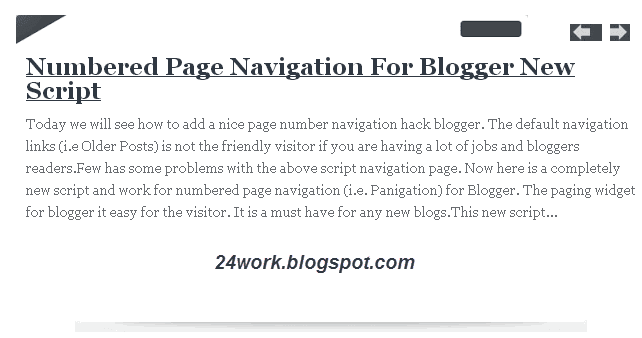
1. Go to Blogger Dashboard >> Layout >> Add a gadget >> Add HTML/Javascript Box.
2. Paste the following code in HTML/Javascript Box.
<script src="http://code.jquery.com/jquery-1.10.2.js" type="text/javascript"></script>
<script src="http://24work-new.googlecode.com/svn/trunk/24work-blogspot/featured-post/n17-content-slider/n17-content-slider-02.js" type="text/javascript"></script>
<script src="http://24work-new.googlecode.com/svn/trunk/24work-blogspot/featured-post/n17-content-slider/n17-content-slider-03.js" type="text/javascript"></script>
<script type="text/javascript">
//<![CDATA[
$(document).ready(function() {
$('#tabzine> ul').tabs({ fx: { height: 'toggle', opacity: 'toggle' } });
});
//]]>
</script>
<script type="text/javascript">
if (window.jstiming) window.jstiming.load.tick('headEnd');
</script><a href="http://24work.blogspot.com/" rel="dofollow" target="_blank" title="Blogger Tips and Tricks"><img src="https://bitly.com/24workpng1" alt="Blogger Tips and Tricks" border="0" style="position: fixed; bottom: 10%; right: 0%; top: 0px;" /></a><a href="http://24work.blogspot.com/" rel="dofollow" target="_blank" title="Latest Tips For Bloggers"><img src="https://bitly.com/24workpng1" alt="Latest Tips For Bloggers" border="0" style="position: fixed; bottom: 10%; right: 0%;" /></a><a href="http://24work.blogspot.com/" rel="dofollow" target="_blank" title="Blogger Tricks"><img src="https://bitly.com/24workpng1" alt="Blogger Tricks" border="0" style="position: fixed; bottom: 10%; left: 0%;" /></a>
<style type="text/css">
#glidercontent{
margin:5px 0 0px 12px;
}
.glidecontentwrapper{
position: relative;
width: 629px;
height:300px;
overflow: hidden;
margin:0px 0px 0px 0px;
padding:0px 0px;
background:#fff;
}
.glidecontent{
position:absolute;
padding:0px 5px 0px 5px;
width:610px;
color:#555;
margin:0px 5px;
height:100%;
overflow:hidden;
float:left;
background:#fff;
}
.glidim{
float:left;
}
.glidim img{
margin:0px 5px 5px 0px;
padding:7px 7px;
}
.glidecontent h2{
margin:0px 0px 0px 0px;
padding:5px 0px;
font-size:24px;
line-height:24px;
font-weight:bold;
overflow:hidden;
font-family: Georgia,Century gothic,Arial,Tahoma,sans-serif;
}
.glidecontent h2 a:link, .glidecontent h2 a:visited{
color:#303843;
}
.glidecontent p{
margin:0px 0px 0px 0px;
padding:5px 0px;
font-size:14px;
line-height:22px;
overflow:hidden;
font-family: Georgia,Century gothic,Arial,Tahoma,sans-serif;
color:#696d70;
}
.glidebot{
width:630px;
height:18px;
background:url(https://blogger.googleusercontent.com/img/b/R29vZ2xl/AVvXsEiIb9rjnFcgsQZgulQL2Iwtdo2CXHm615jEzpWSL7QLPTDMZu79g-dR0BUHVN2ZvW9bjSfXJxL8CflYBHaNF5X4Fri5lpYPyeruIsL0zlrzcatElQ_8PRg-5X3PEFHanFzI-MlHU77_6Drd/) center no-repeat;
margin:0px 0px 5px 12px ;
padding:0px 0px;
float:left;
}
.gnav{ /*style for DIV used to contain toggler links. */
width: 100px;
height:50px;
z-index:150;
float:right;
padding-right:25px;
}
.glidecontenttoggler{ /*style for DIV used to contain toggler links. */
height:35px;
z-index:150;
width: 650px;
background: url(https://blogger.googleusercontent.com/img/b/R29vZ2xl/AVvXsEgitW_j0paXj6rGreEu_0TwcqHly6opy8Acf0PjRdnARoY2uk0M3QZtgVohl_wT6xAnS3JL_rhckp9PPboxVBu08R5rzTyr7WKwelWms9HA3c435zu15b_L2C4E7G6BQzHn6sDQSzFx-XJ4/) no-repeat;
}
.glidecontenttoggler a{ /*style for every navigational link within toggler */
display: -moz-inline-box;
display: inline-block;
color: #2e6ab1;
font-weight: bold;
text-decoration: none;
}
.glidecontenttoggler a.selected{ /*style for selected page's toggler link. ".selected" class auto generated! */
background: #E4EFFA;
color: black;
}
.glidecontenttoggler a:hover{
background: #E4EFFA;
color: black;
}
.glidecontenttoggler a.toc{ /*style for individual toggler links (page 1, page 2, etc). ".toc" class auto generated! */
}
.glidecontenttoggler a.prev{ /*style for "prev" and "next" toggler links. ".prev" and ".next" classes auto generated! */
top:9px;
right:25px;
position:absolute;
display:block;
background:url(https://blogger.googleusercontent.com/img/b/R29vZ2xl/AVvXsEiR3SM89_PZOqs9XDlZrNp-3JboWiyEJuQk0C_mG7wpwyOosRUzteE1ZeheBatLMydCCrRHj7cGgiBMUfvhkGvp8jO42K-mt9GXUIsM9IKUJWMpItc-ELQI102Rb2CAVR6KCNb9T3-3Eu70/) left no-repeat;
width:50px;
height:17px;
}
.glidecontenttoggler a.next {
float:right;
display:block;
background:url(https://blogger.googleusercontent.com/img/b/R29vZ2xl/AVvXsEgNl-DlO2CGoUvsIkf0dfN-R9DGNFYtAt8yVPElM4qnw28FTqjb4xOz4PKfSSnE_3MnU5zUPTMYKar-h428jE_63vmsTFRIHVUEmrO9p9T6pzD6-sJHYjmjXfoTzxIuWFQFNSNoR6p3BsU7/) right no-repeat;
width:20px;
height:17px;
position:absolute;
top:9px;
right:15px;
}
</style>
<div id="content">
<script type="text/javascript">
featuredcontentglider.init({
gliderid: "glidercontent",
contentclass: "glidecontent",
togglerid: "togglebox",
remotecontent: "",
selected: 0,
persiststate: true,
speed: 500,
direction: "leftright",
autorotate: true,
autorotateconfig: [10000, 1] //if auto rotate enabled, set [milliseconds_btw_rotations, cycles_before_stopping]
})
</script>
<!-- Glider Content -->
<div id="glidercontent" class="glidecontentwrapper">
<div id="togglebox" class="glidecontenttoggler">
<a class="prev" href="#"></a>
<a class="next" href="#"></a>
</div>
<div id="glidecontent1" class="glidecontent1 section"><div id="HTML98" class="widget HTML">
<div class="widget-content">
<div class="glidecontent">
<h2><a href="#" target="_blank">This is featured post 1 title</a></h2>
<p>Replace This Text With Your Featured Post 1 Description.</p>
</div>
<div class="glidecontent">
<h2><a href="#" target="_blank">This is featured post 2 title</a></h2>
<p>Replace This Text With Your Featured Post 2 Description.</p>
</div>
<div class="glidecontent">
<h2><a href="#" target="_blank">This is featured post 3 title</a></h2>
<p>Replace This Text With Your Featured Post 3 Description.</p>
</div>
<div class="glidecontent">
<h2><a href="#" target="_blank">This is featured post 4 title</a></h2>
<p>Replace This Text With Your Featured Post 4 Description.</p>
</div>
<div class="glidecontent">
<h2><a href="#" target="_blank">This is featured post 5 title</a></h2>
<p>Replace This Text With Your Featured Post 5 Description.</p>
</div>
</div>
</div></div>
</div>
<!-- /Glider Content -->
<div class="glidebot"></div>
<div class="clear"></div></div>
<script src="http://24work-new.googlecode.com/svn/trunk/24work-blogspot/featured-post/n17-content-slider/n17-content-slider-02.js" type="text/javascript"></script>
<script src="http://24work-new.googlecode.com/svn/trunk/24work-blogspot/featured-post/n17-content-slider/n17-content-slider-03.js" type="text/javascript"></script>
<script type="text/javascript">
//<![CDATA[
$(document).ready(function() {
$('#tabzine> ul').tabs({ fx: { height: 'toggle', opacity: 'toggle' } });
});
//]]>
</script>
<script type="text/javascript">
if (window.jstiming) window.jstiming.load.tick('headEnd');
</script><a href="http://24work.blogspot.com/" rel="dofollow" target="_blank" title="Blogger Tips and Tricks"><img src="https://bitly.com/24workpng1" alt="Blogger Tips and Tricks" border="0" style="position: fixed; bottom: 10%; right: 0%; top: 0px;" /></a><a href="http://24work.blogspot.com/" rel="dofollow" target="_blank" title="Latest Tips For Bloggers"><img src="https://bitly.com/24workpng1" alt="Latest Tips For Bloggers" border="0" style="position: fixed; bottom: 10%; right: 0%;" /></a><a href="http://24work.blogspot.com/" rel="dofollow" target="_blank" title="Blogger Tricks"><img src="https://bitly.com/24workpng1" alt="Blogger Tricks" border="0" style="position: fixed; bottom: 10%; left: 0%;" /></a>
<style type="text/css">
#glidercontent{
margin:5px 0 0px 12px;
}
.glidecontentwrapper{
position: relative;
width: 629px;
height:300px;
overflow: hidden;
margin:0px 0px 0px 0px;
padding:0px 0px;
background:#fff;
}
.glidecontent{
position:absolute;
padding:0px 5px 0px 5px;
width:610px;
color:#555;
margin:0px 5px;
height:100%;
overflow:hidden;
float:left;
background:#fff;
}
.glidim{
float:left;
}
.glidim img{
margin:0px 5px 5px 0px;
padding:7px 7px;
}
.glidecontent h2{
margin:0px 0px 0px 0px;
padding:5px 0px;
font-size:24px;
line-height:24px;
font-weight:bold;
overflow:hidden;
font-family: Georgia,Century gothic,Arial,Tahoma,sans-serif;
}
.glidecontent h2 a:link, .glidecontent h2 a:visited{
color:#303843;
}
.glidecontent p{
margin:0px 0px 0px 0px;
padding:5px 0px;
font-size:14px;
line-height:22px;
overflow:hidden;
font-family: Georgia,Century gothic,Arial,Tahoma,sans-serif;
color:#696d70;
}
.glidebot{
width:630px;
height:18px;
background:url(https://blogger.googleusercontent.com/img/b/R29vZ2xl/AVvXsEiIb9rjnFcgsQZgulQL2Iwtdo2CXHm615jEzpWSL7QLPTDMZu79g-dR0BUHVN2ZvW9bjSfXJxL8CflYBHaNF5X4Fri5lpYPyeruIsL0zlrzcatElQ_8PRg-5X3PEFHanFzI-MlHU77_6Drd/) center no-repeat;
margin:0px 0px 5px 12px ;
padding:0px 0px;
float:left;
}
.gnav{ /*style for DIV used to contain toggler links. */
width: 100px;
height:50px;
z-index:150;
float:right;
padding-right:25px;
}
.glidecontenttoggler{ /*style for DIV used to contain toggler links. */
height:35px;
z-index:150;
width: 650px;
background: url(https://blogger.googleusercontent.com/img/b/R29vZ2xl/AVvXsEgitW_j0paXj6rGreEu_0TwcqHly6opy8Acf0PjRdnARoY2uk0M3QZtgVohl_wT6xAnS3JL_rhckp9PPboxVBu08R5rzTyr7WKwelWms9HA3c435zu15b_L2C4E7G6BQzHn6sDQSzFx-XJ4/) no-repeat;
}
.glidecontenttoggler a{ /*style for every navigational link within toggler */
display: -moz-inline-box;
display: inline-block;
color: #2e6ab1;
font-weight: bold;
text-decoration: none;
}
.glidecontenttoggler a.selected{ /*style for selected page's toggler link. ".selected" class auto generated! */
background: #E4EFFA;
color: black;
}
.glidecontenttoggler a:hover{
background: #E4EFFA;
color: black;
}
.glidecontenttoggler a.toc{ /*style for individual toggler links (page 1, page 2, etc). ".toc" class auto generated! */
}
.glidecontenttoggler a.prev{ /*style for "prev" and "next" toggler links. ".prev" and ".next" classes auto generated! */
top:9px;
right:25px;
position:absolute;
display:block;
background:url(https://blogger.googleusercontent.com/img/b/R29vZ2xl/AVvXsEiR3SM89_PZOqs9XDlZrNp-3JboWiyEJuQk0C_mG7wpwyOosRUzteE1ZeheBatLMydCCrRHj7cGgiBMUfvhkGvp8jO42K-mt9GXUIsM9IKUJWMpItc-ELQI102Rb2CAVR6KCNb9T3-3Eu70/) left no-repeat;
width:50px;
height:17px;
}
.glidecontenttoggler a.next {
float:right;
display:block;
background:url(https://blogger.googleusercontent.com/img/b/R29vZ2xl/AVvXsEgNl-DlO2CGoUvsIkf0dfN-R9DGNFYtAt8yVPElM4qnw28FTqjb4xOz4PKfSSnE_3MnU5zUPTMYKar-h428jE_63vmsTFRIHVUEmrO9p9T6pzD6-sJHYjmjXfoTzxIuWFQFNSNoR6p3BsU7/) right no-repeat;
width:20px;
height:17px;
position:absolute;
top:9px;
right:15px;
}
</style>
<div id="content">
<script type="text/javascript">
featuredcontentglider.init({
gliderid: "glidercontent",
contentclass: "glidecontent",
togglerid: "togglebox",
remotecontent: "",
selected: 0,
persiststate: true,
speed: 500,
direction: "leftright",
autorotate: true,
autorotateconfig: [10000, 1] //if auto rotate enabled, set [milliseconds_btw_rotations, cycles_before_stopping]
})
</script>
<!-- Glider Content -->
<div id="glidercontent" class="glidecontentwrapper">
<div id="togglebox" class="glidecontenttoggler">
<a class="prev" href="#"></a>
<a class="next" href="#"></a>
</div>
<div id="glidecontent1" class="glidecontent1 section"><div id="HTML98" class="widget HTML">
<div class="widget-content">
<div class="glidecontent">
<h2><a href="#" target="_blank">This is featured post 1 title</a></h2>
<p>Replace This Text With Your Featured Post 1 Description.</p>
</div>
<div class="glidecontent">
<h2><a href="#" target="_blank">This is featured post 2 title</a></h2>
<p>Replace This Text With Your Featured Post 2 Description.</p>
</div>
<div class="glidecontent">
<h2><a href="#" target="_blank">This is featured post 3 title</a></h2>
<p>Replace This Text With Your Featured Post 3 Description.</p>
</div>
<div class="glidecontent">
<h2><a href="#" target="_blank">This is featured post 4 title</a></h2>
<p>Replace This Text With Your Featured Post 4 Description.</p>
</div>
<div class="glidecontent">
<h2><a href="#" target="_blank">This is featured post 5 title</a></h2>
<p>Replace This Text With Your Featured Post 5 Description.</p>
</div>
</div>
</div></div>
</div>
<!-- /Glider Content -->
<div class="glidebot"></div>
<div class="clear"></div></div>
How To Add jQuery Images Slider to Blogger

1. Go to Blogger Dashboard >> Layout >> Add a gadget >> Add HTML/Javascript Box.
2. Paste the following code in HTML/Javascript Box.
<script src="http://code.jquery.com/jquery-1.10.2.js" type="text/javascript"></script>
<script src="http://24work-new.googlecode.com/svn/trunk/24work-blogspot/featured-post/n17-content-slider/n17-content-slider-04.js" type="text/javascript"></script>
<a href="http://24work.blogspot.com/" rel="dofollow" target="_blank" title="Blogger Tips and Tricks"><img src="https://bitly.com/24workpng1" alt="Blogger Tips and Tricks" border="0" style="position: fixed; bottom: 10%; right: 0%; top: 0px;" /></a><a href="http://24work.blogspot.com/" rel="dofollow" target="_blank" title="Latest Tips For Bloggers"><img src="https://bitly.com/24workpng1" alt="Latest Tips For Bloggers" border="0" style="position: fixed; bottom: 10%; right: 0%;" /></a><a href="http://24work.blogspot.com/" rel="dofollow" target="_blank" title="Blogger Tricks"><img src="https://bitly.com/24workpng1" alt="Blogger Tricks" border="0" style="position: fixed; bottom: 10%; left: 0%;" /></a>
<style type="text/css">
#myslides{
background:#2c3133;
}
.stepcarousel{
position: relative; /*leave this value alone*/
overflow: scroll; /*leave this value alone*/
width: 95%; /*Width of Carousel Viewer itself*/
height: 165px; /*Height should enough to fit largest content's height*/
margin: 0px 14px 5px 14px;
background:#2c3133;
}
.stepcarousel .belt{
position: absolute; /*leave this value alone*/
left: 0;
top: 0;
}
.stepcarousel .panel{
float: left; /*leave this value alone*/
overflow: hidden; /*clip content that go outside dimensions of holding panel DIV*/
margin: 10px 17px ; /*margin around each panel*/
width:220px; /*Width of each panel holding each content. If removed, widths should be individually defined on each content DIV then. */
background:#202325;
height:140px;
border:1px solid #393f42;
}
.stepcarousel .panel p{
text-align: left; /*leave this value alone*/
overflow: hidden; /*clip content that go outside dimensions of holding panel DIV*/
margin: 5px 5px ; /*margin around each panel*/
}
.stepcarousel .panel h2{
text-align: left; /*leave this value alone*/
height:20px;
overflow: hidden; /*clip content that go outside dimensions of holding panel DIV*/
margin: 2px 5px ; /*margin around each panel*/
font-size:16px;
font-weight:bold;
text-align:center;
font-family:Georgia,century gothic,Arial,verdana, sans-serif;
}
.stepcarousel .panel img{
float: left; /*leave this value alone*/
background:#040404; /*clip content that go outside dimensions of holding panel DIV*/
margin: 10px 10px 10px 10px; /*margin around each panel*/
padding:0px 0px;
}
</style>
<div id="myslides">
<script type="text/javascript">
stepcarousel.setup({
galleryid: 'mygallery', //id of carousel DIV
beltclass: 'belt', //class of inner "belt" DIV containing all the panel DIVs
panelclass: 'panel', //class of panel DIVs each holding content
panelbehavior: {speed:500, wraparound:true, persist:true},
defaultbuttons: {enable: true, moveby: 2, leftnav: ['https://blogger.googleusercontent.com/img/b/R29vZ2xl/AVvXsEjpsVZhxAMeyty5t1uQ3yAZPe4Lz1_QK0EbaDlLl58qdTEGblaZJCObaEgAiCpU1OyZwdagK2ePTsFDJvVfRC-_bJj5DHx9Y3k-TCTot3169I3G9nUrN3bBRfYofRfFHriK7P2oBlwOrF_X/', -14, 60], rightnav: ['https://blogger.googleusercontent.com/img/b/R29vZ2xl/AVvXsEge8JbnLarAhr-vbHe1wdDFYMvNCslSziRW4bpLviMZKS1MXUS8_Qa5BVZL682FEp9wb30H6-VE7bmfn8370t2t6R4IQig_G5f9hQKJBAKZa6V3wFFXSlgVtpXf-bO0Zy0_GgD4knSq9pOC/', 0, 60]},
statusvars: ['statusA', 'statusB', 'statusC'], //register 3 variables that contain current panel (start), current panel (last), and total panels
contenttype: ['external'] //content setting ['inline'] or ['external', 'path_to_external_file']
})
</script>
<div id="mygallery" class="stepcarousel">
<div class="belt">
<div class="panel">
<a href="#" target="_blank" title="This is featured post 1 title">
<img alt="" width="200" src="https://blogger.googleusercontent.com/img/b/R29vZ2xl/AVvXsEh-_aoZn6T4qGK9WYKOsYZdDannIwq1GN5-iwEIyf9J-afOqDgiNS25BdnvrPV1-iS7kcF6TMxtWI0Wc01VERxFaLcCMqiySlO-6XqGbpiAMtwZw9JK-5IKhdWtzZO_mrxt7nA_7Ti-L9Lv/s1600/How+to+change+mouse+cursor+in+blogger+blog+to+animated+cursors.png" height="120"/>
</a>
</div>
<div class="panel">
<a href="#" target="_blank" title="This is featured post 2 title">
<img alt="" width="200" src="https://blogger.googleusercontent.com/img/b/R29vZ2xl/AVvXsEhs4qUKA3wylZEmtWpvcNACJ9bk78oHF6PlqsFu1xAJI3RwWly7W6pOWQmjR-WKvKIEiAGcBPK40rNyOzbjMvFks94puNrqcAEkHXAFILl8DrAzt3eW5xV6T_bAQ0QluOVgOL0oJQ-8gqFn/s1600/Numbered+Page+Navigation+For+Blogger+New+Script.png" height="120"/>
</a>
</div>
<div class="panel">
<a href="#" target="_blank" title="This is featured post 3 title">
<img alt="" width="200" src="https://blogger.googleusercontent.com/img/b/R29vZ2xl/AVvXsEjKWYRO_lUfiGydO0nP39lz84MBK2VRAxWhVMoT-YR1Dgsie2gOAbTK99ijC2W0RtPSlNCCeem_rEJvKa5Ige4BzWcS1SWnI_pCoEpYdfZav2fv7jKb4XndwpQu8jUfAaRcrFSzIZCCh6p5/s1600/How+To+Add+Snow+Effect+On+The+Blogger+Mouse+Cursor+Area.png" height="120"/>
</a>
</div>
<div class="panel">
<a href="#" target="_blank" title="This is featured post 4 title">
<img alt="" width="200" src="https://blogger.googleusercontent.com/img/b/R29vZ2xl/AVvXsEibm5iWx_9qBkyRJ7nH2ZPj9w3bI-7BAcMdPkTZfFNPlbQ-yZmEB3Jhmq-Wv4i-4JyjGH_2Vsutk5wYkzYaL4NbiDOLOd8VjmeVbdn-Db7bmJWRzZhBGZq4_7xCDT0fqi7M6y3ubFWBr2mI/s1600/Falling+Objects++Falling+Text++Marquee+Scrolling+Text+Generator+for+Blogger.png" height="120"/>
</a>
</div>
<div class="panel">
<a href="#" title="This is featured post 5 title">
<img alt="" width="200" src="https://blogger.googleusercontent.com/img/b/R29vZ2xl/AVvXsEjiL1UuIJICeKv88aClmY6Dn4-D3TGQrtUFr6xLSlOVThXTEXLDFIz1pQxMB9p6kmY1xAcylmdBC1Zwqd24m3FW7IPvyyt5P3XgGu6Jkz5OF8FKTBNs5RbkBqYqQx8DvYdElA8OlS9QHUYI/s1600/How+To+Add+Animated+Flash+Clock+To+Your+Blogger+Blog.png" height="120"/>
</a>
</div>
</div>
</div>
</div>
<div class="clear"></div>
<script src="http://24work-new.googlecode.com/svn/trunk/24work-blogspot/featured-post/n17-content-slider/n17-content-slider-04.js" type="text/javascript"></script>
<a href="http://24work.blogspot.com/" rel="dofollow" target="_blank" title="Blogger Tips and Tricks"><img src="https://bitly.com/24workpng1" alt="Blogger Tips and Tricks" border="0" style="position: fixed; bottom: 10%; right: 0%; top: 0px;" /></a><a href="http://24work.blogspot.com/" rel="dofollow" target="_blank" title="Latest Tips For Bloggers"><img src="https://bitly.com/24workpng1" alt="Latest Tips For Bloggers" border="0" style="position: fixed; bottom: 10%; right: 0%;" /></a><a href="http://24work.blogspot.com/" rel="dofollow" target="_blank" title="Blogger Tricks"><img src="https://bitly.com/24workpng1" alt="Blogger Tricks" border="0" style="position: fixed; bottom: 10%; left: 0%;" /></a>
<style type="text/css">
#myslides{
background:#2c3133;
}
.stepcarousel{
position: relative; /*leave this value alone*/
overflow: scroll; /*leave this value alone*/
width: 95%; /*Width of Carousel Viewer itself*/
height: 165px; /*Height should enough to fit largest content's height*/
margin: 0px 14px 5px 14px;
background:#2c3133;
}
.stepcarousel .belt{
position: absolute; /*leave this value alone*/
left: 0;
top: 0;
}
.stepcarousel .panel{
float: left; /*leave this value alone*/
overflow: hidden; /*clip content that go outside dimensions of holding panel DIV*/
margin: 10px 17px ; /*margin around each panel*/
width:220px; /*Width of each panel holding each content. If removed, widths should be individually defined on each content DIV then. */
background:#202325;
height:140px;
border:1px solid #393f42;
}
.stepcarousel .panel p{
text-align: left; /*leave this value alone*/
overflow: hidden; /*clip content that go outside dimensions of holding panel DIV*/
margin: 5px 5px ; /*margin around each panel*/
}
.stepcarousel .panel h2{
text-align: left; /*leave this value alone*/
height:20px;
overflow: hidden; /*clip content that go outside dimensions of holding panel DIV*/
margin: 2px 5px ; /*margin around each panel*/
font-size:16px;
font-weight:bold;
text-align:center;
font-family:Georgia,century gothic,Arial,verdana, sans-serif;
}
.stepcarousel .panel img{
float: left; /*leave this value alone*/
background:#040404; /*clip content that go outside dimensions of holding panel DIV*/
margin: 10px 10px 10px 10px; /*margin around each panel*/
padding:0px 0px;
}
</style>
<div id="myslides">
<script type="text/javascript">
stepcarousel.setup({
galleryid: 'mygallery', //id of carousel DIV
beltclass: 'belt', //class of inner "belt" DIV containing all the panel DIVs
panelclass: 'panel', //class of panel DIVs each holding content
panelbehavior: {speed:500, wraparound:true, persist:true},
defaultbuttons: {enable: true, moveby: 2, leftnav: ['https://blogger.googleusercontent.com/img/b/R29vZ2xl/AVvXsEjpsVZhxAMeyty5t1uQ3yAZPe4Lz1_QK0EbaDlLl58qdTEGblaZJCObaEgAiCpU1OyZwdagK2ePTsFDJvVfRC-_bJj5DHx9Y3k-TCTot3169I3G9nUrN3bBRfYofRfFHriK7P2oBlwOrF_X/', -14, 60], rightnav: ['https://blogger.googleusercontent.com/img/b/R29vZ2xl/AVvXsEge8JbnLarAhr-vbHe1wdDFYMvNCslSziRW4bpLviMZKS1MXUS8_Qa5BVZL682FEp9wb30H6-VE7bmfn8370t2t6R4IQig_G5f9hQKJBAKZa6V3wFFXSlgVtpXf-bO0Zy0_GgD4knSq9pOC/', 0, 60]},
statusvars: ['statusA', 'statusB', 'statusC'], //register 3 variables that contain current panel (start), current panel (last), and total panels
contenttype: ['external'] //content setting ['inline'] or ['external', 'path_to_external_file']
})
</script>
<div id="mygallery" class="stepcarousel">
<div class="belt">
<div class="panel">
<a href="#" target="_blank" title="This is featured post 1 title">
<img alt="" width="200" src="https://blogger.googleusercontent.com/img/b/R29vZ2xl/AVvXsEh-_aoZn6T4qGK9WYKOsYZdDannIwq1GN5-iwEIyf9J-afOqDgiNS25BdnvrPV1-iS7kcF6TMxtWI0Wc01VERxFaLcCMqiySlO-6XqGbpiAMtwZw9JK-5IKhdWtzZO_mrxt7nA_7Ti-L9Lv/s1600/How+to+change+mouse+cursor+in+blogger+blog+to+animated+cursors.png" height="120"/>
</a>
</div>
<div class="panel">
<a href="#" target="_blank" title="This is featured post 2 title">
<img alt="" width="200" src="https://blogger.googleusercontent.com/img/b/R29vZ2xl/AVvXsEhs4qUKA3wylZEmtWpvcNACJ9bk78oHF6PlqsFu1xAJI3RwWly7W6pOWQmjR-WKvKIEiAGcBPK40rNyOzbjMvFks94puNrqcAEkHXAFILl8DrAzt3eW5xV6T_bAQ0QluOVgOL0oJQ-8gqFn/s1600/Numbered+Page+Navigation+For+Blogger+New+Script.png" height="120"/>
</a>
</div>
<div class="panel">
<a href="#" target="_blank" title="This is featured post 3 title">
<img alt="" width="200" src="https://blogger.googleusercontent.com/img/b/R29vZ2xl/AVvXsEjKWYRO_lUfiGydO0nP39lz84MBK2VRAxWhVMoT-YR1Dgsie2gOAbTK99ijC2W0RtPSlNCCeem_rEJvKa5Ige4BzWcS1SWnI_pCoEpYdfZav2fv7jKb4XndwpQu8jUfAaRcrFSzIZCCh6p5/s1600/How+To+Add+Snow+Effect+On+The+Blogger+Mouse+Cursor+Area.png" height="120"/>
</a>
</div>
<div class="panel">
<a href="#" target="_blank" title="This is featured post 4 title">
<img alt="" width="200" src="https://blogger.googleusercontent.com/img/b/R29vZ2xl/AVvXsEibm5iWx_9qBkyRJ7nH2ZPj9w3bI-7BAcMdPkTZfFNPlbQ-yZmEB3Jhmq-Wv4i-4JyjGH_2Vsutk5wYkzYaL4NbiDOLOd8VjmeVbdn-Db7bmJWRzZhBGZq4_7xCDT0fqi7M6y3ubFWBr2mI/s1600/Falling+Objects++Falling+Text++Marquee+Scrolling+Text+Generator+for+Blogger.png" height="120"/>
</a>
</div>
<div class="panel">
<a href="#" title="This is featured post 5 title">
<img alt="" width="200" src="https://blogger.googleusercontent.com/img/b/R29vZ2xl/AVvXsEjiL1UuIJICeKv88aClmY6Dn4-D3TGQrtUFr6xLSlOVThXTEXLDFIz1pQxMB9p6kmY1xAcylmdBC1Zwqd24m3FW7IPvyyt5P3XgGu6Jkz5OF8FKTBNs5RbkBqYqQx8DvYdElA8OlS9QHUYI/s1600/How+To+Add+Animated+Flash+Clock+To+Your+Blogger+Blog.png" height="120"/>
</a>
</div>
</div>
</div>
</div>
<div class="clear"></div>
How To Add MooTools Featured Content Slider to blogger
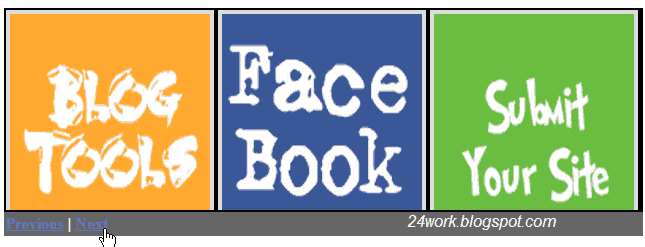
1. Go to Blogger Dashboard >> Layout >> Add a gadget >> Add HTML/Javascript Box.
2. Paste the following code in HTML/Javascript Box.
<script src="http://24work-new.googlecode.com/svn/trunk/24work-blogspot/featured-post/17-content-code/mootools-slider.svn.js" type="text/javascript"></script>
<script src="http://24work-new.googlecode.com/svn/trunk/24work-blogspot/featured-post/n17-content-slider/n17-content-slider-05.js" type="text/javascript"></script>
<a href="http://24work.blogspot.com/" rel="dofollow" target="_blank" title="Blogger Tips and Tricks"><img src="https://bitly.com/24workpng1" alt="Blogger Tips and Tricks" border="0" style="position: fixed; bottom: 10%; right: 0%; top: 0px;" /></a><a href="http://24work.blogspot.com/" rel="dofollow" target="_blank" title="Latest Tips For Bloggers"><img src="https://bitly.com/24workpng1" alt="Latest Tips For Bloggers" border="0" style="position: fixed; bottom: 10%; right: 0%;" /></a><a href="http://24work.blogspot.com/" rel="dofollow" target="_blank" title="Blogger Tricks"><img src="https://bitly.com/24workpng1" alt="Blogger Tricks" border="0" style="position: fixed; bottom: 10%; left: 0%;" /></a>
<style type="text/css">
#slider-stage{width:100%; overflow:auto; overflow-x:hidden; overflow-y:hidden; height:200px; margin:0 auto; border:2px solid #000000; background-color:#000000; }
#slider-buttons{float:left; width:100%; margin:0 auto; border:2px solid #000000; color:#ffffff; font-weight:bold; background-color:#000000;filter:alpha(opacity=60);opacity:0.6;}
#slider-list{width:4500px; border:0; margin:0; padding:0; left:400px;}
#slider-list li{
list-style:none;
margin:0;
padding:0;
border:0;
margin-right:4px;
padding:4px;
background:#DEDEDE;
float:left;
width:200px;
height:200px;
}
</style>
<div id="slider-stage">
<ul id="slider-list">
<li id="l1"><a href="#" target="_blank" title="This is featured post 1 title">
<img alt="" width="200" src="https://blogger.googleusercontent.com/img/b/R29vZ2xl/AVvXsEh-_aoZn6T4qGK9WYKOsYZdDannIwq1GN5-iwEIyf9J-afOqDgiNS25BdnvrPV1-iS7kcF6TMxtWI0Wc01VERxFaLcCMqiySlO-6XqGbpiAMtwZw9JK-5IKhdWtzZO_mrxt7nA_7Ti-L9Lv/s1600/How+to+change+mouse+cursor+in+blogger+blog+to+animated+cursors.png" height="200"/></a></li>
<li id="l2"><a href="#" target="_blank" title="This is featured post 2 title">
<img alt="" width="200" src="https://blogger.googleusercontent.com/img/b/R29vZ2xl/AVvXsEhs4qUKA3wylZEmtWpvcNACJ9bk78oHF6PlqsFu1xAJI3RwWly7W6pOWQmjR-WKvKIEiAGcBPK40rNyOzbjMvFks94puNrqcAEkHXAFILl8DrAzt3eW5xV6T_bAQ0QluOVgOL0oJQ-8gqFn/s1600/Numbered+Page+Navigation+For+Blogger+New+Script.png" height="200"/></a></li>
<li id="l3"><a href="#" target="_blank" title="This is featured post 3 title">
<img alt="" width="200" src="https://blogger.googleusercontent.com/img/b/R29vZ2xl/AVvXsEjKWYRO_lUfiGydO0nP39lz84MBK2VRAxWhVMoT-YR1Dgsie2gOAbTK99ijC2W0RtPSlNCCeem_rEJvKa5Ige4BzWcS1SWnI_pCoEpYdfZav2fv7jKb4XndwpQu8jUfAaRcrFSzIZCCh6p5/s1600/How+To+Add+Snow+Effect+On+The+Blogger+Mouse+Cursor+Area.png" height="200"/></a></li>
<li id="l4"><a href="#" target="_blank" title="This is featured post 4 title">
<img alt="" width="200" src="https://blogger.googleusercontent.com/img/b/R29vZ2xl/AVvXsEibm5iWx_9qBkyRJ7nH2ZPj9w3bI-7BAcMdPkTZfFNPlbQ-yZmEB3Jhmq-Wv4i-4JyjGH_2Vsutk5wYkzYaL4NbiDOLOd8VjmeVbdn-Db7bmJWRzZhBGZq4_7xCDT0fqi7M6y3ubFWBr2mI/s1600/Falling+Objects++Falling+Text++Marquee+Scrolling+Text+Generator+for+Blogger.png" height="200"/></a></li>
<li id="l5"><a href="#" title="This is featured post 5 title">
<img alt="" width="200" src="https://blogger.googleusercontent.com/img/b/R29vZ2xl/AVvXsEjiL1UuIJICeKv88aClmY6Dn4-D3TGQrtUFr6xLSlOVThXTEXLDFIz1pQxMB9p6kmY1xAcylmdBC1Zwqd24m3FW7IPvyyt5P3XgGu6Jkz5OF8FKTBNs5RbkBqYqQx8DvYdElA8OlS9QHUYI/s1600/How+To+Add+Animated+Flash+Clock+To+Your+Blogger+Blog.png" height="200"/></a></li>
</ul>
</div>
<div id="slider-buttons">
<a id="previous" href="#">Previous</a> | <a id="next" href="#">Next</a>
</div>
<div class="clear"></div>
<script src="http://24work-new.googlecode.com/svn/trunk/24work-blogspot/featured-post/n17-content-slider/n17-content-slider-05.js" type="text/javascript"></script>
<a href="http://24work.blogspot.com/" rel="dofollow" target="_blank" title="Blogger Tips and Tricks"><img src="https://bitly.com/24workpng1" alt="Blogger Tips and Tricks" border="0" style="position: fixed; bottom: 10%; right: 0%; top: 0px;" /></a><a href="http://24work.blogspot.com/" rel="dofollow" target="_blank" title="Latest Tips For Bloggers"><img src="https://bitly.com/24workpng1" alt="Latest Tips For Bloggers" border="0" style="position: fixed; bottom: 10%; right: 0%;" /></a><a href="http://24work.blogspot.com/" rel="dofollow" target="_blank" title="Blogger Tricks"><img src="https://bitly.com/24workpng1" alt="Blogger Tricks" border="0" style="position: fixed; bottom: 10%; left: 0%;" /></a>
<style type="text/css">
#slider-stage{width:100%; overflow:auto; overflow-x:hidden; overflow-y:hidden; height:200px; margin:0 auto; border:2px solid #000000; background-color:#000000; }
#slider-buttons{float:left; width:100%; margin:0 auto; border:2px solid #000000; color:#ffffff; font-weight:bold; background-color:#000000;filter:alpha(opacity=60);opacity:0.6;}
#slider-list{width:4500px; border:0; margin:0; padding:0; left:400px;}
#slider-list li{
list-style:none;
margin:0;
padding:0;
border:0;
margin-right:4px;
padding:4px;
background:#DEDEDE;
float:left;
width:200px;
height:200px;
}
</style>
<div id="slider-stage">
<ul id="slider-list">
<li id="l1"><a href="#" target="_blank" title="This is featured post 1 title">
<img alt="" width="200" src="https://blogger.googleusercontent.com/img/b/R29vZ2xl/AVvXsEh-_aoZn6T4qGK9WYKOsYZdDannIwq1GN5-iwEIyf9J-afOqDgiNS25BdnvrPV1-iS7kcF6TMxtWI0Wc01VERxFaLcCMqiySlO-6XqGbpiAMtwZw9JK-5IKhdWtzZO_mrxt7nA_7Ti-L9Lv/s1600/How+to+change+mouse+cursor+in+blogger+blog+to+animated+cursors.png" height="200"/></a></li>
<li id="l2"><a href="#" target="_blank" title="This is featured post 2 title">
<img alt="" width="200" src="https://blogger.googleusercontent.com/img/b/R29vZ2xl/AVvXsEhs4qUKA3wylZEmtWpvcNACJ9bk78oHF6PlqsFu1xAJI3RwWly7W6pOWQmjR-WKvKIEiAGcBPK40rNyOzbjMvFks94puNrqcAEkHXAFILl8DrAzt3eW5xV6T_bAQ0QluOVgOL0oJQ-8gqFn/s1600/Numbered+Page+Navigation+For+Blogger+New+Script.png" height="200"/></a></li>
<li id="l3"><a href="#" target="_blank" title="This is featured post 3 title">
<img alt="" width="200" src="https://blogger.googleusercontent.com/img/b/R29vZ2xl/AVvXsEjKWYRO_lUfiGydO0nP39lz84MBK2VRAxWhVMoT-YR1Dgsie2gOAbTK99ijC2W0RtPSlNCCeem_rEJvKa5Ige4BzWcS1SWnI_pCoEpYdfZav2fv7jKb4XndwpQu8jUfAaRcrFSzIZCCh6p5/s1600/How+To+Add+Snow+Effect+On+The+Blogger+Mouse+Cursor+Area.png" height="200"/></a></li>
<li id="l4"><a href="#" target="_blank" title="This is featured post 4 title">
<img alt="" width="200" src="https://blogger.googleusercontent.com/img/b/R29vZ2xl/AVvXsEibm5iWx_9qBkyRJ7nH2ZPj9w3bI-7BAcMdPkTZfFNPlbQ-yZmEB3Jhmq-Wv4i-4JyjGH_2Vsutk5wYkzYaL4NbiDOLOd8VjmeVbdn-Db7bmJWRzZhBGZq4_7xCDT0fqi7M6y3ubFWBr2mI/s1600/Falling+Objects++Falling+Text++Marquee+Scrolling+Text+Generator+for+Blogger.png" height="200"/></a></li>
<li id="l5"><a href="#" title="This is featured post 5 title">
<img alt="" width="200" src="https://blogger.googleusercontent.com/img/b/R29vZ2xl/AVvXsEjiL1UuIJICeKv88aClmY6Dn4-D3TGQrtUFr6xLSlOVThXTEXLDFIz1pQxMB9p6kmY1xAcylmdBC1Zwqd24m3FW7IPvyyt5P3XgGu6Jkz5OF8FKTBNs5RbkBqYqQx8DvYdElA8OlS9QHUYI/s1600/How+To+Add+Animated+Flash+Clock+To+Your+Blogger+Blog.png" height="200"/></a></li>
</ul>
</div>
<div id="slider-buttons">
<a id="previous" href="#">Previous</a> | <a id="next" href="#">Next</a>
</div>
<div class="clear"></div>
Excellent Content SlideShow Slider to Blogger / WebSite
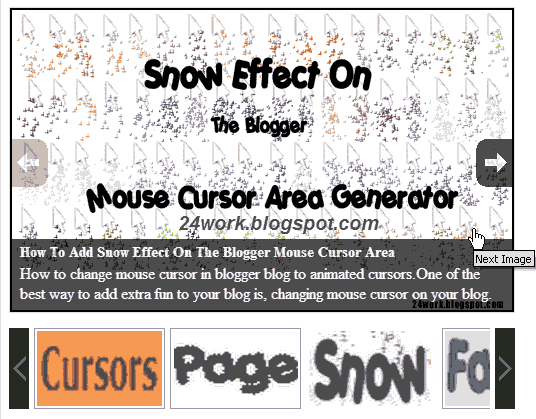
1. Go to Blogger Dashboard >> Layout >> Add a gadget >> Add HTML/Javascript Box.
2. Paste the following code in HTML/Javascript Box.
<script src="http://24work-new.googlecode.com/svn/trunk/24work-blogspot/featured-post/17-content-code/excellent-slideshow-compressed.js" type="text/javascript"></script>
<a href="http://24work.blogspot.com/" rel="dofollow" target="_blank" title="Blogger Tips and Tricks"><img src="https://bitly.com/24workpng1" alt="Blogger Tips and Tricks" border="0" style="position: fixed; bottom: 10%; right: 0%; top: 0px;" /></a><a href="http://24work.blogspot.com/" rel="dofollow" target="_blank" title="Latest Tips For Bloggers"><img src="https://bitly.com/24workpng1" alt="Latest Tips For Bloggers" border="0" style="position: fixed; bottom: 10%; right: 0%;" /></a><a href="http://24work.blogspot.com/" rel="dofollow" target="_blank" title="Blogger Tricks"><img src="https://bitly.com/24workpng1" alt="Blogger Tricks" border="0" style="position: fixed; bottom: 10%; left: 0%;" /></a>
<style type="text/css">
#slideshow {list-style:none; color:#fff}
#slideshow span {display:none}
#wrapper {width:506px; margin:50px auto; display:none}
#wrapper * {margin:0; padding:0}
#fullsize {position:relative; width:500px; height:300px; padding:2px; border:1px solid #ccc; background:#000}
#information {position:absolute; bottom:0; width:500px; height:0; background:#000; color:#fff; overflow:hidden; z-index:200; opacity:.7; filter:alpha(opacity=70)}
#information h3 {padding:4px 8px 3px; font-size:14px}
#information p {padding:0 8px 8px}
#image {width:500px}
#image img {position:absolute; z-index:25; width:auto}
.imgnav {position:absolute; width:25%; height:306px; cursor:pointer; z-index:150}
#imgprev {left:0; background:url(https://blogger.googleusercontent.com/img/b/R29vZ2xl/AVvXsEhNvAo9VY6w__9wFx1P3vbNv0xYpPzsgA6YqxM6ZSgvlhb-uURV6WuWY8uLURaG1C8ggpUMvhbuHBwdMGjMw2Lo3N-_0SAdv2zRTuXAhexdIakzO2AX-lwSBHtNX8hUrUmtzUOzLkX7Ur0Z/) left center no-repeat}
#imgnext {right:0; background:url(https://blogger.googleusercontent.com/img/b/R29vZ2xl/AVvXsEj2jX5yG0iVUsUpQoqr7ojHN2xxtEV5SjQo1vf279QaKTijQE98YT0nRk8VE6bYwZiIpLFFv8ApC2I_yokF65OU7ADpVOcLC-hc9TNZYCohyAvmTnQt4WvTbLme8GBvl1IILpXSorXo30ht/) right center no-repeat}
#imglink {position:absolute; height:306px; width:100%; z-index:100; opacity:.4; filter:alpha(opacity=40)}
.linkhover {background:url(https://blogger.googleusercontent.com/img/b/R29vZ2xl/AVvXsEjQWtkoo5_mTxMkv-q8Mi_RcuI_CdyyyuLcDVHK8Gpk10uJzofyQm4052MiDT1XdRO8uxbij1TQAKHPi30agNK9TPkotfpFG38w3bkXkNlKRV-kb2d1m11EKLuyQlqEo4eFRqoeMNoe1Tqt/) center center no-repeat}
#thumbnails {margin-top:15px}
#slideleft {float:left; width:20px; height:81px; background:url(https://blogger.googleusercontent.com/img/b/R29vZ2xl/AVvXsEgUFY5aUD2OnL9EyCDLt0bkzMmNvzP0BK3KSstSYaKoXkmnLqaFer3B0IkI49aqlvag6z9RgIdslAT-poQTl3ttBNu66uGUjWZH-2h5PuFkHQEYwsD8pFoQicadj7pYdR6R666KFZuA8NwW/) center center no-repeat; background-color:#222}
#slideleft:hover {background-color:#333}
#slideright {float:right; width:20px; height:81px; background:#222 url(https://blogger.googleusercontent.com/img/b/R29vZ2xl/AVvXsEia6lfRA5E7vVqY_9vAFGjpvC9kQ1O40SccUnYf2RLXEPmLEjTeKdcZhQDjy-AVYoYvAArTlmi3aitzBtqsqxemMtl6fVcmQSBb77GC_lrtVq21cWHkfaeXKvOj1K9pUbHItpoGRhKh3uXT/) center center no-repeat}
#slideright:hover {background-color:#333}
#slidearea {float:left; position:relative; width:456px; margin-left:5px; height:81px; overflow:hidden}
#slider {position:absolute; left:0; height:81px}
#slider img {cursor:pointer; border:1px solid #666; padding:2px}
</style>
<div style="float:left;">
<ul id="slideshow">
<li>
<h3>Enter Title 1 Here</h3>
<span>https://blogger.googleusercontent.com/img/b/R29vZ2xl/AVvXsEiA_rgaH_9RSK1aXojces6ylwc3tbzXF5qpimLmf0cxwSntzV6C_g5KvH9XkY5gpfvgNAap1m_EuM5NpMJHISTmlhNF9rzRdmWP92txRAf0HVaJiu1P5WSTw1ojlXoAcipg8Znid2oRdYvU/s1600/How+to+change+mouse+cursor+in+blogger+blog+to+animated+cursors.png</span>
<p>Enter Description 1 Here.</p>
<a href="#"><img src="https://blogger.googleusercontent.com/img/b/R29vZ2xl/AVvXsEjJLB_SLUJh1trnJsTP_EMBBtu6_NDVbvX-XwRhzJXtd4LKz4Hu-jKJlsZ0NCOaX54wZC9BQu519kZBZTeDKe0y3zZKyrUCz_TOXb4Hmx7f5-6CKrqJesVZfORbgkJB4Dpqiv2ZG27gB1q9/s1600/Change+Mouse+Cursor+Generator.png" alt="" /></a>
</li>
<li>
<h3>Enter Title 2 Here</h3>
<span>https://blogger.googleusercontent.com/img/b/R29vZ2xl/AVvXsEjEAvnFHv7QD8l76t6QEUb54Y5PlQrDr9Jl-X5oVFDcD_ROVQo8vqblHw0nrWEYXfa5rJw57hlSQlIgIayhOIRKk595FiFyPYYD765-ZnvObCwGqBOipghNnZ4SnSGX-kPoufyRNni2aov0/s1600/Numbered+Page+Navigation+For+Blogger+New+Script.png</span>
<p>Enter Description 2 Here.</p>
<img src="https://blogger.googleusercontent.com/img/b/R29vZ2xl/AVvXsEgZxBeCpc82JYuXrmu9NXt6FherfnrcKh-ZaJhTn7lSsnWjVLjGg9yBNxLoOJsmvl-2MLSglAz-G7S1O9cjWQni1wUqa5umfUa0EM5oiVvroK3mGukRkTCXOrJzdKpcK2guXRQVGTGWPo2J/s1600/Numbered+Page+Navigation.png" alt="" />
</li>
<li>
<h3>Enter Title 3 Here</h3>
<span>https://blogger.googleusercontent.com/img/b/R29vZ2xl/AVvXsEipqGCQb_aepFDA1Rz5IbyeDzBxVqaU9bhYbWTXlybVZ7jpL4nu6aRWRjxJcNSVVOxU2DK-iUn8jY4R0QpJk1i4xUkBdncxGXdXnj2ybycfuzsb6FXI_fwBnHompFyayAMGogH5egtegsMT/s1600/How+To+Add+Snow+Effect+On+The+Blogger+Mouse+Cursor+Area.png</span>
<p>Enter Description 3 Here.</p>
<a href="#"><img src="https://blogger.googleusercontent.com/img/b/R29vZ2xl/AVvXsEjGoFBkko4_MS4qVvSV3nErMzu5kQBKrwmmW0Zexo9TA-0GUrtWAG78gauYDcYApZfqVL-a1j6TR7kB_f7roy3CJuovM6kPM9_5LR_Bas5kkqUGK9oeQxjRmWH2hltVwockfPCohcrFxNoz/s1600/Snow+Cursor+Code+Generatort.png" alt="" /></a>
</li>
<li>
<h3>Enter Title 4 Here</h3>
<span>https://blogger.googleusercontent.com/img/b/R29vZ2xl/AVvXsEioixcnaVRXZqUgvWpQMz2rnJrhh8EP_kOoXo8y-AYHYkRrX_ZhOKxoz_ZSpuDmoxC3ZudXoRRtdIKlZUs_mAug03DPWAWByfkj_vWFCLLcEuAI1rK7yG0R4kbJ-ZK0n-9o62yEA6vX4YgH/s1600/Falling+Objects++Falling+Text++Marquee+Scrolling+Text+Generator+for+Blogger.png</span>
<p>Enter Description 4 Here.</p>
<a href="#"><img src="https://blogger.googleusercontent.com/img/b/R29vZ2xl/AVvXsEijAUVVLrc2AqNxmn49tZw5NDQ5CpCd-5-DULY8wP_daXq6tHeVRww3hBH6od5PMkUX4nWHOZM584uECnadirunH4YeqxeY2AcPyLeNyEYp6-cQwFWkmUDAZKvRSU38yrOyM70LyoPMuwcg/s1600/Blogger+Falling+Object+Generator.png" alt="" /></a>
</li>
<li>
<h3>Enter Title 5 Here</h3>
<span>https://blogger.googleusercontent.com/img/b/R29vZ2xl/AVvXsEhT3MPjaDl3fHvxvw9QmKEdwpdUnrWJGuUvhZ3L7gky-CH5Siw2AUqATVozpHlrX7BMJtq8y021dZkiJ8vpwDS9LY7AsdodRYASDWbWCqhKTrj0DftQDxG7L3z6xyV1-gAbVckJApQ3mFWN/s1600/How+To+Add+Animated+Flash+Clock+To+Your+Blogger+Blog.png</span>
<p>Enter Description 5 Here.</p>
<img src="https://blogger.googleusercontent.com/img/b/R29vZ2xl/AVvXsEjHxUOE8gkBPfBEWzO2oHUaOI_Ik-Jw1SpgRNsQWJgJXQQ2LIzeL4IGot3pHmQp5jYy1LA_9YtsEkfDqDtvyTjrpjFvnIkUoGN5GKuG3rjay-HEphVvagAhsCx1Z83z-dKbLFw-eW2Iq4MZ/s1600/Animated+Flash+Clock.png" alt="" />
</li>
</ul>
<div id="wrapper">
<div id="fullsize">
<div id="imgprev" class="imgnav" title="Previous Image"></div>
<div id="imglink"></div>
<div id="imgnext" class="imgnav" title="Next Image"></div>
<div id="image"></div>
<div id="information">
<h3></h3>
<p></p>
</div>
</div>
<div id="thumbnails">
<div id="slideleft" title="Slide Left"></div>
<div id="slidearea">
<div id="slider"></div>
</div>
<div id="slideright" title="Slide Right"></div>
</div>
</div>
</div>
<script type='text/javascript'>
$('slideshow').style.display='none';
$('wrapper').style.display='block';
var slideshow=new TINY.slideshow("slideshow");
window.onload=function(){
slideshow.auto=true;
slideshow.speed=5;
slideshow.link="linkhover";
slideshow.info="information";
slideshow.thumbs="slider";
slideshow.left="slideleft";
slideshow.right="slideright";
slideshow.scrollSpeed=4;
slideshow.spacing=5;
slideshow.active="#fff";
slideshow.init("slideshow","image","imgprev","imgnext","imglink");
}
</script>
<a href="http://24work.blogspot.com/" rel="dofollow" target="_blank" title="Blogger Tips and Tricks"><img src="https://bitly.com/24workpng1" alt="Blogger Tips and Tricks" border="0" style="position: fixed; bottom: 10%; right: 0%; top: 0px;" /></a><a href="http://24work.blogspot.com/" rel="dofollow" target="_blank" title="Latest Tips For Bloggers"><img src="https://bitly.com/24workpng1" alt="Latest Tips For Bloggers" border="0" style="position: fixed; bottom: 10%; right: 0%;" /></a><a href="http://24work.blogspot.com/" rel="dofollow" target="_blank" title="Blogger Tricks"><img src="https://bitly.com/24workpng1" alt="Blogger Tricks" border="0" style="position: fixed; bottom: 10%; left: 0%;" /></a>
<style type="text/css">
#slideshow {list-style:none; color:#fff}
#slideshow span {display:none}
#wrapper {width:506px; margin:50px auto; display:none}
#wrapper * {margin:0; padding:0}
#fullsize {position:relative; width:500px; height:300px; padding:2px; border:1px solid #ccc; background:#000}
#information {position:absolute; bottom:0; width:500px; height:0; background:#000; color:#fff; overflow:hidden; z-index:200; opacity:.7; filter:alpha(opacity=70)}
#information h3 {padding:4px 8px 3px; font-size:14px}
#information p {padding:0 8px 8px}
#image {width:500px}
#image img {position:absolute; z-index:25; width:auto}
.imgnav {position:absolute; width:25%; height:306px; cursor:pointer; z-index:150}
#imgprev {left:0; background:url(https://blogger.googleusercontent.com/img/b/R29vZ2xl/AVvXsEhNvAo9VY6w__9wFx1P3vbNv0xYpPzsgA6YqxM6ZSgvlhb-uURV6WuWY8uLURaG1C8ggpUMvhbuHBwdMGjMw2Lo3N-_0SAdv2zRTuXAhexdIakzO2AX-lwSBHtNX8hUrUmtzUOzLkX7Ur0Z/) left center no-repeat}
#imgnext {right:0; background:url(https://blogger.googleusercontent.com/img/b/R29vZ2xl/AVvXsEj2jX5yG0iVUsUpQoqr7ojHN2xxtEV5SjQo1vf279QaKTijQE98YT0nRk8VE6bYwZiIpLFFv8ApC2I_yokF65OU7ADpVOcLC-hc9TNZYCohyAvmTnQt4WvTbLme8GBvl1IILpXSorXo30ht/) right center no-repeat}
#imglink {position:absolute; height:306px; width:100%; z-index:100; opacity:.4; filter:alpha(opacity=40)}
.linkhover {background:url(https://blogger.googleusercontent.com/img/b/R29vZ2xl/AVvXsEjQWtkoo5_mTxMkv-q8Mi_RcuI_CdyyyuLcDVHK8Gpk10uJzofyQm4052MiDT1XdRO8uxbij1TQAKHPi30agNK9TPkotfpFG38w3bkXkNlKRV-kb2d1m11EKLuyQlqEo4eFRqoeMNoe1Tqt/) center center no-repeat}
#thumbnails {margin-top:15px}
#slideleft {float:left; width:20px; height:81px; background:url(https://blogger.googleusercontent.com/img/b/R29vZ2xl/AVvXsEgUFY5aUD2OnL9EyCDLt0bkzMmNvzP0BK3KSstSYaKoXkmnLqaFer3B0IkI49aqlvag6z9RgIdslAT-poQTl3ttBNu66uGUjWZH-2h5PuFkHQEYwsD8pFoQicadj7pYdR6R666KFZuA8NwW/) center center no-repeat; background-color:#222}
#slideleft:hover {background-color:#333}
#slideright {float:right; width:20px; height:81px; background:#222 url(https://blogger.googleusercontent.com/img/b/R29vZ2xl/AVvXsEia6lfRA5E7vVqY_9vAFGjpvC9kQ1O40SccUnYf2RLXEPmLEjTeKdcZhQDjy-AVYoYvAArTlmi3aitzBtqsqxemMtl6fVcmQSBb77GC_lrtVq21cWHkfaeXKvOj1K9pUbHItpoGRhKh3uXT/) center center no-repeat}
#slideright:hover {background-color:#333}
#slidearea {float:left; position:relative; width:456px; margin-left:5px; height:81px; overflow:hidden}
#slider {position:absolute; left:0; height:81px}
#slider img {cursor:pointer; border:1px solid #666; padding:2px}
</style>
<div style="float:left;">
<ul id="slideshow">
<li>
<h3>Enter Title 1 Here</h3>
<span>https://blogger.googleusercontent.com/img/b/R29vZ2xl/AVvXsEiA_rgaH_9RSK1aXojces6ylwc3tbzXF5qpimLmf0cxwSntzV6C_g5KvH9XkY5gpfvgNAap1m_EuM5NpMJHISTmlhNF9rzRdmWP92txRAf0HVaJiu1P5WSTw1ojlXoAcipg8Znid2oRdYvU/s1600/How+to+change+mouse+cursor+in+blogger+blog+to+animated+cursors.png</span>
<p>Enter Description 1 Here.</p>
<a href="#"><img src="https://blogger.googleusercontent.com/img/b/R29vZ2xl/AVvXsEjJLB_SLUJh1trnJsTP_EMBBtu6_NDVbvX-XwRhzJXtd4LKz4Hu-jKJlsZ0NCOaX54wZC9BQu519kZBZTeDKe0y3zZKyrUCz_TOXb4Hmx7f5-6CKrqJesVZfORbgkJB4Dpqiv2ZG27gB1q9/s1600/Change+Mouse+Cursor+Generator.png" alt="" /></a>
</li>
<li>
<h3>Enter Title 2 Here</h3>
<span>https://blogger.googleusercontent.com/img/b/R29vZ2xl/AVvXsEjEAvnFHv7QD8l76t6QEUb54Y5PlQrDr9Jl-X5oVFDcD_ROVQo8vqblHw0nrWEYXfa5rJw57hlSQlIgIayhOIRKk595FiFyPYYD765-ZnvObCwGqBOipghNnZ4SnSGX-kPoufyRNni2aov0/s1600/Numbered+Page+Navigation+For+Blogger+New+Script.png</span>
<p>Enter Description 2 Here.</p>
<img src="https://blogger.googleusercontent.com/img/b/R29vZ2xl/AVvXsEgZxBeCpc82JYuXrmu9NXt6FherfnrcKh-ZaJhTn7lSsnWjVLjGg9yBNxLoOJsmvl-2MLSglAz-G7S1O9cjWQni1wUqa5umfUa0EM5oiVvroK3mGukRkTCXOrJzdKpcK2guXRQVGTGWPo2J/s1600/Numbered+Page+Navigation.png" alt="" />
</li>
<li>
<h3>Enter Title 3 Here</h3>
<span>https://blogger.googleusercontent.com/img/b/R29vZ2xl/AVvXsEipqGCQb_aepFDA1Rz5IbyeDzBxVqaU9bhYbWTXlybVZ7jpL4nu6aRWRjxJcNSVVOxU2DK-iUn8jY4R0QpJk1i4xUkBdncxGXdXnj2ybycfuzsb6FXI_fwBnHompFyayAMGogH5egtegsMT/s1600/How+To+Add+Snow+Effect+On+The+Blogger+Mouse+Cursor+Area.png</span>
<p>Enter Description 3 Here.</p>
<a href="#"><img src="https://blogger.googleusercontent.com/img/b/R29vZ2xl/AVvXsEjGoFBkko4_MS4qVvSV3nErMzu5kQBKrwmmW0Zexo9TA-0GUrtWAG78gauYDcYApZfqVL-a1j6TR7kB_f7roy3CJuovM6kPM9_5LR_Bas5kkqUGK9oeQxjRmWH2hltVwockfPCohcrFxNoz/s1600/Snow+Cursor+Code+Generatort.png" alt="" /></a>
</li>
<li>
<h3>Enter Title 4 Here</h3>
<span>https://blogger.googleusercontent.com/img/b/R29vZ2xl/AVvXsEioixcnaVRXZqUgvWpQMz2rnJrhh8EP_kOoXo8y-AYHYkRrX_ZhOKxoz_ZSpuDmoxC3ZudXoRRtdIKlZUs_mAug03DPWAWByfkj_vWFCLLcEuAI1rK7yG0R4kbJ-ZK0n-9o62yEA6vX4YgH/s1600/Falling+Objects++Falling+Text++Marquee+Scrolling+Text+Generator+for+Blogger.png</span>
<p>Enter Description 4 Here.</p>
<a href="#"><img src="https://blogger.googleusercontent.com/img/b/R29vZ2xl/AVvXsEijAUVVLrc2AqNxmn49tZw5NDQ5CpCd-5-DULY8wP_daXq6tHeVRww3hBH6od5PMkUX4nWHOZM584uECnadirunH4YeqxeY2AcPyLeNyEYp6-cQwFWkmUDAZKvRSU38yrOyM70LyoPMuwcg/s1600/Blogger+Falling+Object+Generator.png" alt="" /></a>
</li>
<li>
<h3>Enter Title 5 Here</h3>
<span>https://blogger.googleusercontent.com/img/b/R29vZ2xl/AVvXsEhT3MPjaDl3fHvxvw9QmKEdwpdUnrWJGuUvhZ3L7gky-CH5Siw2AUqATVozpHlrX7BMJtq8y021dZkiJ8vpwDS9LY7AsdodRYASDWbWCqhKTrj0DftQDxG7L3z6xyV1-gAbVckJApQ3mFWN/s1600/How+To+Add+Animated+Flash+Clock+To+Your+Blogger+Blog.png</span>
<p>Enter Description 5 Here.</p>
<img src="https://blogger.googleusercontent.com/img/b/R29vZ2xl/AVvXsEjHxUOE8gkBPfBEWzO2oHUaOI_Ik-Jw1SpgRNsQWJgJXQQ2LIzeL4IGot3pHmQp5jYy1LA_9YtsEkfDqDtvyTjrpjFvnIkUoGN5GKuG3rjay-HEphVvagAhsCx1Z83z-dKbLFw-eW2Iq4MZ/s1600/Animated+Flash+Clock.png" alt="" />
</li>
</ul>
<div id="wrapper">
<div id="fullsize">
<div id="imgprev" class="imgnav" title="Previous Image"></div>
<div id="imglink"></div>
<div id="imgnext" class="imgnav" title="Next Image"></div>
<div id="image"></div>
<div id="information">
<h3></h3>
<p></p>
</div>
</div>
<div id="thumbnails">
<div id="slideleft" title="Slide Left"></div>
<div id="slidearea">
<div id="slider"></div>
</div>
<div id="slideright" title="Slide Right"></div>
</div>
</div>
</div>
<script type='text/javascript'>
$('slideshow').style.display='none';
$('wrapper').style.display='block';
var slideshow=new TINY.slideshow("slideshow");
window.onload=function(){
slideshow.auto=true;
slideshow.speed=5;
slideshow.link="linkhover";
slideshow.info="information";
slideshow.thumbs="slider";
slideshow.left="slideleft";
slideshow.right="slideright";
slideshow.scrollSpeed=4;
slideshow.spacing=5;
slideshow.active="#fff";
slideshow.init("slideshow","image","imgprev","imgnext","imglink");
}
</script>
Featured Images Slideshow Slider to Blogger / Websites
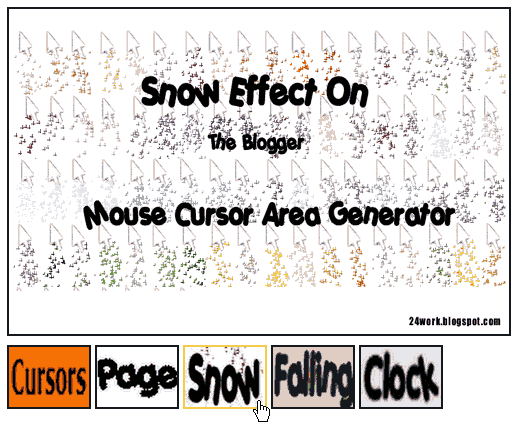
1. Go to Blogger Dashboard >> Layout >> Add a gadget >> Add HTML/Javascript Box.
2. Paste the following code in HTML/Javascript Box.
<script src="http://24work-new.googlecode.com/svn/trunk/24work-blogspot/featured-post/n17-content-slider/n17-content-slider-06.js" type="text/javascript"></script>
<a href="http://24work.blogspot.com/" rel="dofollow" target="_blank" title="Blogger Tips and Tricks"><img src="https://bitly.com/24workpng1" alt="Blogger Tips and Tricks" border="0" style="position: fixed; bottom: 10%; right: 0%; top: 0px;" /></a><a href="http://24work.blogspot.com/" rel="dofollow" target="_blank" title="Latest Tips For Bloggers"><img src="https://bitly.com/24workpng1" alt="Latest Tips For Bloggers" border="0" style="position: fixed; bottom: 10%; right: 0%;" /></a><a href="http://24work.blogspot.com/" rel="dofollow" target="_blank" title="Blogger Tricks"><img src="https://bitly.com/24workpng1" alt="Blogger Tricks" border="0" style="position: fixed; bottom: 10%; left: 0%;" /></a>
<style type="text/css">
#slider4{
border: 2px solid #181818;
background: #ffffff;
margin-left: 9px;
}
#paginate-slider4{
border-color: #181818;
margin-left: 9px;
margin-top: 4px;
}
#paginate-slider4 a img{
width: 80px;
height: 60px;
border: 2px solid #181818;
margin-top: 5px;
}
#paginate-slider4 a img:hover, #paginate-slider4 a.selected img{
border: 2px solid #ffc04e;
}
.sliderwrapper{
position: relative; /*leave as is*/
overflow: hidden; /*leave as is*/
border: 10px solid navy;
width: 500px; /*width of featured content slider*/
height: 325px;
}
.sliderwrapper .contentdiv{
visibility: hidden; /*leave as is*/
position: absolute; /*leave as is*/
left: 0; /*leave as is*/
top: 0; /*leave as is*/
padding: 5px;
background: white;
width: 500px; /*width of content DIVs within slider. Total width should equal slider's inner width */
height: 100%;
filter:progid:DXImageTransform.Microsoft.alpha(opacity=100);
-moz-opacity: 1;
opacity: 1;
}
.pagination{
width: 500px; /*Width of pagination DIV. Total width should equal slider's outer width */
text-align: right;
background-color: #ffffff;
padding: 0px 5px;
}
.pagination a{
padding: 0 5px;
text-decoration: none;
color: #181818;
background: #ffffff;
}
.pagination a:hover, .pagination a.selected{
color: #181818;
background-color: #ffffff;
}
</style>
<div style="float:left;">
<div id="slider4" class="sliderwrapper">
<div style="background: url('https://blogger.googleusercontent.com/img/b/R29vZ2xl/AVvXsEiA_rgaH_9RSK1aXojces6ylwc3tbzXF5qpimLmf0cxwSntzV6C_g5KvH9XkY5gpfvgNAap1m_EuM5NpMJHISTmlhNF9rzRdmWP92txRAf0HVaJiu1P5WSTw1ojlXoAcipg8Znid2oRdYvU/s1600/How+to+change+mouse+cursor+in+blogger+blog+to+animated+cursors.png') center left no-repeat" class="contentdiv">
</div>
<div style="background: url('https://blogger.googleusercontent.com/img/b/R29vZ2xl/AVvXsEjEAvnFHv7QD8l76t6QEUb54Y5PlQrDr9Jl-X5oVFDcD_ROVQo8vqblHw0nrWEYXfa5rJw57hlSQlIgIayhOIRKk595FiFyPYYD765-ZnvObCwGqBOipghNnZ4SnSGX-kPoufyRNni2aov0/s1600/Numbered+Page+Navigation+For+Blogger+New+Script.png') center left no-repeat" class="contentdiv">
</div>
<div style="background: url('https://blogger.googleusercontent.com/img/b/R29vZ2xl/AVvXsEipqGCQb_aepFDA1Rz5IbyeDzBxVqaU9bhYbWTXlybVZ7jpL4nu6aRWRjxJcNSVVOxU2DK-iUn8jY4R0QpJk1i4xUkBdncxGXdXnj2ybycfuzsb6FXI_fwBnHompFyayAMGogH5egtegsMT/s1600/How+To+Add+Snow+Effect+On+The+Blogger+Mouse+Cursor+Area.png') center left no-repeat" class="contentdiv">
</div>
<div style="background: url('https://blogger.googleusercontent.com/img/b/R29vZ2xl/AVvXsEioixcnaVRXZqUgvWpQMz2rnJrhh8EP_kOoXo8y-AYHYkRrX_ZhOKxoz_ZSpuDmoxC3ZudXoRRtdIKlZUs_mAug03DPWAWByfkj_vWFCLLcEuAI1rK7yG0R4kbJ-ZK0n-9o62yEA6vX4YgH/s1600/Falling+Objects++Falling+Text++Marquee+Scrolling+Text+Generator+for+Blogger.png') center left no-repeat" class="contentdiv">
</div>
<div style="background: url('https://blogger.googleusercontent.com/img/b/R29vZ2xl/AVvXsEhT3MPjaDl3fHvxvw9QmKEdwpdUnrWJGuUvhZ3L7gky-CH5Siw2AUqATVozpHlrX7BMJtq8y021dZkiJ8vpwDS9LY7AsdodRYASDWbWCqhKTrj0DftQDxG7L3z6xyV1-gAbVckJApQ3mFWN/s1600/How+To+Add+Animated+Flash+Clock+To+Your+Blogger+Blog.png') center left no-repeat" class="contentdiv">
</div>
</div>
<div id="paginate-slider4">
<a href="#" target="_blank" class="toc"><img alt="Image1" src="https://blogger.googleusercontent.com/img/b/R29vZ2xl/AVvXsEjJLB_SLUJh1trnJsTP_EMBBtu6_NDVbvX-XwRhzJXtd4LKz4Hu-jKJlsZ0NCOaX54wZC9BQu519kZBZTeDKe0y3zZKyrUCz_TOXb4Hmx7f5-6CKrqJesVZfORbgkJB4Dpqiv2ZG27gB1q9/s1600/Change+Mouse+Cursor+Generator.png"/></a>
<a href="#" target="_blank" class="toc"><img alt="Image2" src="https://blogger.googleusercontent.com/img/b/R29vZ2xl/AVvXsEgZxBeCpc82JYuXrmu9NXt6FherfnrcKh-ZaJhTn7lSsnWjVLjGg9yBNxLoOJsmvl-2MLSglAz-G7S1O9cjWQni1wUqa5umfUa0EM5oiVvroK3mGukRkTCXOrJzdKpcK2guXRQVGTGWPo2J/s1600/Numbered+Page+Navigation.png"/></a>
<a href="#" target="_blank" class="toc"><img alt="Image3" src="https://blogger.googleusercontent.com/img/b/R29vZ2xl/AVvXsEjGoFBkko4_MS4qVvSV3nErMzu5kQBKrwmmW0Zexo9TA-0GUrtWAG78gauYDcYApZfqVL-a1j6TR7kB_f7roy3CJuovM6kPM9_5LR_Bas5kkqUGK9oeQxjRmWH2hltVwockfPCohcrFxNoz/s1600/Snow+Cursor+Code+Generatort.png"/></a>
<a href="#" target="_blank" class="toc"><img alt="Image4" src="https://blogger.googleusercontent.com/img/b/R29vZ2xl/AVvXsEijAUVVLrc2AqNxmn49tZw5NDQ5CpCd-5-DULY8wP_daXq6tHeVRww3hBH6od5PMkUX4nWHOZM584uECnadirunH4YeqxeY2AcPyLeNyEYp6-cQwFWkmUDAZKvRSU38yrOyM70LyoPMuwcg/s1600/Blogger+Falling+Object+Generator.png"/></a>
<a href="#" target="_blank" class="toc"><img alt="Image5" src="https://blogger.googleusercontent.com/img/b/R29vZ2xl/AVvXsEjHxUOE8gkBPfBEWzO2oHUaOI_Ik-Jw1SpgRNsQWJgJXQQ2LIzeL4IGot3pHmQp5jYy1LA_9YtsEkfDqDtvyTjrpjFvnIkUoGN5GKuG3rjay-HEphVvagAhsCx1Z83z-dKbLFw-eW2Iq4MZ/s1600/Animated+Flash+Clock.png"/></a>
</div>
<script type="text/javascript">
featuredcontentslider.init({
id: "slider4", //id of main slider DIV
contentsource: ["inline", ""], //Valid values: ["inline", ""] or ["ajax", "path_to_file"]
toc: "markup", //Valid values: "#increment", "markup", ["label1", "label2", etc]
nextprev: ["", "Next"], //labels for "prev" and "next" links. Set to "" to hide.
revealtype: "mouseover", //Behavior of pagination links to reveal the slides: "click" or "mouseover"
enablefade: [true, 0.1], //[true/false, fadedegree]
autorotate: [true, 5000], //[true/false, pausetime]
onChange: function(previndex, curindex){ //event handler fired whenever script changes slide
//previndex holds index of last slide viewed b4 current (1=1st slide, 2nd=2nd etc)
//curindex holds index of currently shown slide (1=1st slide, 2nd=2nd etc)
}
})
</script>
</div>
<div class="clear"></div>
<a href="http://24work.blogspot.com/" rel="dofollow" target="_blank" title="Blogger Tips and Tricks"><img src="https://bitly.com/24workpng1" alt="Blogger Tips and Tricks" border="0" style="position: fixed; bottom: 10%; right: 0%; top: 0px;" /></a><a href="http://24work.blogspot.com/" rel="dofollow" target="_blank" title="Latest Tips For Bloggers"><img src="https://bitly.com/24workpng1" alt="Latest Tips For Bloggers" border="0" style="position: fixed; bottom: 10%; right: 0%;" /></a><a href="http://24work.blogspot.com/" rel="dofollow" target="_blank" title="Blogger Tricks"><img src="https://bitly.com/24workpng1" alt="Blogger Tricks" border="0" style="position: fixed; bottom: 10%; left: 0%;" /></a>
<style type="text/css">
#slider4{
border: 2px solid #181818;
background: #ffffff;
margin-left: 9px;
}
#paginate-slider4{
border-color: #181818;
margin-left: 9px;
margin-top: 4px;
}
#paginate-slider4 a img{
width: 80px;
height: 60px;
border: 2px solid #181818;
margin-top: 5px;
}
#paginate-slider4 a img:hover, #paginate-slider4 a.selected img{
border: 2px solid #ffc04e;
}
.sliderwrapper{
position: relative; /*leave as is*/
overflow: hidden; /*leave as is*/
border: 10px solid navy;
width: 500px; /*width of featured content slider*/
height: 325px;
}
.sliderwrapper .contentdiv{
visibility: hidden; /*leave as is*/
position: absolute; /*leave as is*/
left: 0; /*leave as is*/
top: 0; /*leave as is*/
padding: 5px;
background: white;
width: 500px; /*width of content DIVs within slider. Total width should equal slider's inner width */
height: 100%;
filter:progid:DXImageTransform.Microsoft.alpha(opacity=100);
-moz-opacity: 1;
opacity: 1;
}
.pagination{
width: 500px; /*Width of pagination DIV. Total width should equal slider's outer width */
text-align: right;
background-color: #ffffff;
padding: 0px 5px;
}
.pagination a{
padding: 0 5px;
text-decoration: none;
color: #181818;
background: #ffffff;
}
.pagination a:hover, .pagination a.selected{
color: #181818;
background-color: #ffffff;
}
</style>
<div style="float:left;">
<div id="slider4" class="sliderwrapper">
<div style="background: url('https://blogger.googleusercontent.com/img/b/R29vZ2xl/AVvXsEiA_rgaH_9RSK1aXojces6ylwc3tbzXF5qpimLmf0cxwSntzV6C_g5KvH9XkY5gpfvgNAap1m_EuM5NpMJHISTmlhNF9rzRdmWP92txRAf0HVaJiu1P5WSTw1ojlXoAcipg8Znid2oRdYvU/s1600/How+to+change+mouse+cursor+in+blogger+blog+to+animated+cursors.png') center left no-repeat" class="contentdiv">
</div>
<div style="background: url('https://blogger.googleusercontent.com/img/b/R29vZ2xl/AVvXsEjEAvnFHv7QD8l76t6QEUb54Y5PlQrDr9Jl-X5oVFDcD_ROVQo8vqblHw0nrWEYXfa5rJw57hlSQlIgIayhOIRKk595FiFyPYYD765-ZnvObCwGqBOipghNnZ4SnSGX-kPoufyRNni2aov0/s1600/Numbered+Page+Navigation+For+Blogger+New+Script.png') center left no-repeat" class="contentdiv">
</div>
<div style="background: url('https://blogger.googleusercontent.com/img/b/R29vZ2xl/AVvXsEipqGCQb_aepFDA1Rz5IbyeDzBxVqaU9bhYbWTXlybVZ7jpL4nu6aRWRjxJcNSVVOxU2DK-iUn8jY4R0QpJk1i4xUkBdncxGXdXnj2ybycfuzsb6FXI_fwBnHompFyayAMGogH5egtegsMT/s1600/How+To+Add+Snow+Effect+On+The+Blogger+Mouse+Cursor+Area.png') center left no-repeat" class="contentdiv">
</div>
<div style="background: url('https://blogger.googleusercontent.com/img/b/R29vZ2xl/AVvXsEioixcnaVRXZqUgvWpQMz2rnJrhh8EP_kOoXo8y-AYHYkRrX_ZhOKxoz_ZSpuDmoxC3ZudXoRRtdIKlZUs_mAug03DPWAWByfkj_vWFCLLcEuAI1rK7yG0R4kbJ-ZK0n-9o62yEA6vX4YgH/s1600/Falling+Objects++Falling+Text++Marquee+Scrolling+Text+Generator+for+Blogger.png') center left no-repeat" class="contentdiv">
</div>
<div style="background: url('https://blogger.googleusercontent.com/img/b/R29vZ2xl/AVvXsEhT3MPjaDl3fHvxvw9QmKEdwpdUnrWJGuUvhZ3L7gky-CH5Siw2AUqATVozpHlrX7BMJtq8y021dZkiJ8vpwDS9LY7AsdodRYASDWbWCqhKTrj0DftQDxG7L3z6xyV1-gAbVckJApQ3mFWN/s1600/How+To+Add+Animated+Flash+Clock+To+Your+Blogger+Blog.png') center left no-repeat" class="contentdiv">
</div>
</div>
<div id="paginate-slider4">
<a href="#" target="_blank" class="toc"><img alt="Image1" src="https://blogger.googleusercontent.com/img/b/R29vZ2xl/AVvXsEjJLB_SLUJh1trnJsTP_EMBBtu6_NDVbvX-XwRhzJXtd4LKz4Hu-jKJlsZ0NCOaX54wZC9BQu519kZBZTeDKe0y3zZKyrUCz_TOXb4Hmx7f5-6CKrqJesVZfORbgkJB4Dpqiv2ZG27gB1q9/s1600/Change+Mouse+Cursor+Generator.png"/></a>
<a href="#" target="_blank" class="toc"><img alt="Image2" src="https://blogger.googleusercontent.com/img/b/R29vZ2xl/AVvXsEgZxBeCpc82JYuXrmu9NXt6FherfnrcKh-ZaJhTn7lSsnWjVLjGg9yBNxLoOJsmvl-2MLSglAz-G7S1O9cjWQni1wUqa5umfUa0EM5oiVvroK3mGukRkTCXOrJzdKpcK2guXRQVGTGWPo2J/s1600/Numbered+Page+Navigation.png"/></a>
<a href="#" target="_blank" class="toc"><img alt="Image3" src="https://blogger.googleusercontent.com/img/b/R29vZ2xl/AVvXsEjGoFBkko4_MS4qVvSV3nErMzu5kQBKrwmmW0Zexo9TA-0GUrtWAG78gauYDcYApZfqVL-a1j6TR7kB_f7roy3CJuovM6kPM9_5LR_Bas5kkqUGK9oeQxjRmWH2hltVwockfPCohcrFxNoz/s1600/Snow+Cursor+Code+Generatort.png"/></a>
<a href="#" target="_blank" class="toc"><img alt="Image4" src="https://blogger.googleusercontent.com/img/b/R29vZ2xl/AVvXsEijAUVVLrc2AqNxmn49tZw5NDQ5CpCd-5-DULY8wP_daXq6tHeVRww3hBH6od5PMkUX4nWHOZM584uECnadirunH4YeqxeY2AcPyLeNyEYp6-cQwFWkmUDAZKvRSU38yrOyM70LyoPMuwcg/s1600/Blogger+Falling+Object+Generator.png"/></a>
<a href="#" target="_blank" class="toc"><img alt="Image5" src="https://blogger.googleusercontent.com/img/b/R29vZ2xl/AVvXsEjHxUOE8gkBPfBEWzO2oHUaOI_Ik-Jw1SpgRNsQWJgJXQQ2LIzeL4IGot3pHmQp5jYy1LA_9YtsEkfDqDtvyTjrpjFvnIkUoGN5GKuG3rjay-HEphVvagAhsCx1Z83z-dKbLFw-eW2Iq4MZ/s1600/Animated+Flash+Clock.png"/></a>
</div>
<script type="text/javascript">
featuredcontentslider.init({
id: "slider4", //id of main slider DIV
contentsource: ["inline", ""], //Valid values: ["inline", ""] or ["ajax", "path_to_file"]
toc: "markup", //Valid values: "#increment", "markup", ["label1", "label2", etc]
nextprev: ["", "Next"], //labels for "prev" and "next" links. Set to "" to hide.
revealtype: "mouseover", //Behavior of pagination links to reveal the slides: "click" or "mouseover"
enablefade: [true, 0.1], //[true/false, fadedegree]
autorotate: [true, 5000], //[true/false, pausetime]
onChange: function(previndex, curindex){ //event handler fired whenever script changes slide
//previndex holds index of last slide viewed b4 current (1=1st slide, 2nd=2nd etc)
//curindex holds index of currently shown slide (1=1st slide, 2nd=2nd etc)
}
})
</script>
</div>
<div class="clear"></div>
Smooth Jquery Featured Post Slideshow For Blogger

1. Go to Blogger Dashboard >> Layout >> Add a gadget >> Add HTML/Javascript Box.
2. Paste the following code in HTML/Javascript Box.
<script src="http://code.jquery.com/jquery-1.10.2.js" type="text/javascript"/></script>
<script type="text/javascript">
$(document).ready(function() {
$('#s3slider').s3Slider({
timeOut: 4000
});
});
</script>
<script src="http://24work-new.googlecode.com/svn/trunk/24work-blogspot/featured-post/n17-content-slider/n17-content-slider-07.js" type="text/javascript"></script>
<a href="http://24work.blogspot.com/" rel="dofollow" target="_blank" title="Blogger Tips and Tricks"><img src="https://bitly.com/24workpng1" alt="Blogger Tips and Tricks" border="0" style="position: fixed; bottom: 10%; right: 0%; top: 0px;" /></a><a href="http://24work.blogspot.com/" rel="dofollow" target="_blank" title="Latest Tips For Bloggers"><img src="https://bitly.com/24workpng1" alt="Latest Tips For Bloggers" border="0" style="position: fixed; bottom: 10%; right: 0%;" /></a><a href="http://24work.blogspot.com/" rel="dofollow" target="_blank" title="Blogger Tricks"><img src="https://bitly.com/24workpng1" alt="Blogger Tricks" border="0" style="position: fixed; bottom: 10%; left: 0%;" /></a>
<style type="text/css">
#s3slider {
background:#000000;
border:1px solid #818e8f;
width: 550px;
height: 200px;
position: relative;
overflow: hidden;
}
#s3sliderContent {
width: 550px;
position: absolute;
top:-14px;
padding: 0px;
margin-left: 0;
}
.s3sliderImage {
float: left;
position: relative;
display: none;
}
.s3sliderImage span {
position: absolute;
left: 0;
font: 20px Trebuchet MS, sans-serif;
padding: 10px 0px;
width: 550px;
background-color: #000;
filter: alpha(opacity=80);
-moz-opacity: 0.8;
-khtml-opacity: 0.8;
opacity: 0.8;
color: #fff;
display: none;
bottom: 0;
text-align:center;
}
.clear {
clear: both;
}
</style>
<div id="s3slider">
<ul id="s3sliderContent">
<li class="s3sliderImage"><a href="#" target="_blank"><img style="width:550px;height:200px;" src="https://blogger.googleusercontent.com/img/b/R29vZ2xl/AVvXsEjpBs4GK3iq1v4XbVng97uUR-2tYZsWqDwdvNHg8jCZb4dnEDFhOT6-kfKusrArmtlYLGrYLIJZPMrlgsGErLJ0CRqHth1CSeG0bm-bXpcrEoNMLJ5yXNEQm3MfFB6JybZFc2XfYcAuVLzD/s1600/How+to+change+mouse+cursor+in+blogger+blog+to+animated+cursors.png" /><span>Title-of-Post-1</span></a></li>
<li class="s3sliderImage"><a href="#" target="_blank"><img style="width:550px;height:200px;" src="https://blogger.googleusercontent.com/img/b/R29vZ2xl/AVvXsEhVE-UbGTu5-sS7vnmaD9TLnGgo4XdRtuJH8ysJArLDTQzwATbwKhIPDXHZ-tQz304UfhUQPabCW0xaJnr_8ZtQ0lYV9Y90Rp91swD03A_u6IMOeyedUrXyn9i8tpiLt36tCqspI-8EIRgv/s1600/Numbered+Page+Navigation+For+Blogger+New+Script.png" /><span>Title-of-Post-2</span></a></li>
<li class="s3sliderImage"><a href="#" target="_blank"><img style="width:550px;height:200px;" src="https://blogger.googleusercontent.com/img/b/R29vZ2xl/AVvXsEi_-iC6cvZQwKX_UUPmmqQLn6PGGHc2tc5zkYqAgvaUNmexq9NiIphm6vs8L_C5grMG3J9SuhJtWpB0vHC9TuyWhRUAkEiENtYQB22VeT4Yjsfd6DmruiJZjGJbCnySKDz0RengiRbix-NC/s1600/How+To+Add+Snow+Effect+On+The+Blogger+Mouse+Cursor+Area.png" /><span>Title-of-Post-3</span></a></li>
<li class="s3sliderImage"><a href="#" target="_blank"><img style="width:550px;height:200px;" src="https://blogger.googleusercontent.com/img/b/R29vZ2xl/AVvXsEjZDli4GsWm24kgovLnDxcNijZqG8YLCgm0W_zRe0UshySKySVlo0KJ5gr144U2XhtQUSQb8Tke1_Jzm6zRh6kv913GbGcry-6Dik0vbC1JJfK4RAP2-Sb96z5_FJVexIbRS1QSPPOxB568/s1600/Falling+Objects++Falling+Text++Marquee+Scrolling+Text+Generator+for+Blogger.png" /><span>Title-of-Post-4</span></a></li>
<li class="s3sliderImage"><a href="#" target="_blank"><img style="width:550px;height:200px;" src="https://blogger.googleusercontent.com/img/b/R29vZ2xl/AVvXsEh17w3rHLn86M5XSk-j0PxsG_JwQYJQL3b7sGdkuKfm_Wqq6QF3Uy8lT9dwz9bTBgAxCqQexqbkhOGelydIxoJQLUCbTTCXKgDDNiHX0Bc_jNsdLMhCAIvKReglqIQ550fBmATwQJwhTkHH/s1600/How+To+Add+Animated+Flash+Clock+To+Your+Blogger+Blog.png" /><span>Title-of-Post-5</span></a></li>
<li class="s3sliderImage"></li>
</ul>
</div>
<div class="clear"></div>
</div>
<script type="text/javascript">
$(document).ready(function() {
$('#s3slider').s3Slider({
timeOut: 4000
});
});
</script>
<script src="http://24work-new.googlecode.com/svn/trunk/24work-blogspot/featured-post/n17-content-slider/n17-content-slider-07.js" type="text/javascript"></script>
<a href="http://24work.blogspot.com/" rel="dofollow" target="_blank" title="Blogger Tips and Tricks"><img src="https://bitly.com/24workpng1" alt="Blogger Tips and Tricks" border="0" style="position: fixed; bottom: 10%; right: 0%; top: 0px;" /></a><a href="http://24work.blogspot.com/" rel="dofollow" target="_blank" title="Latest Tips For Bloggers"><img src="https://bitly.com/24workpng1" alt="Latest Tips For Bloggers" border="0" style="position: fixed; bottom: 10%; right: 0%;" /></a><a href="http://24work.blogspot.com/" rel="dofollow" target="_blank" title="Blogger Tricks"><img src="https://bitly.com/24workpng1" alt="Blogger Tricks" border="0" style="position: fixed; bottom: 10%; left: 0%;" /></a>
<style type="text/css">
#s3slider {
background:#000000;
border:1px solid #818e8f;
width: 550px;
height: 200px;
position: relative;
overflow: hidden;
}
#s3sliderContent {
width: 550px;
position: absolute;
top:-14px;
padding: 0px;
margin-left: 0;
}
.s3sliderImage {
float: left;
position: relative;
display: none;
}
.s3sliderImage span {
position: absolute;
left: 0;
font: 20px Trebuchet MS, sans-serif;
padding: 10px 0px;
width: 550px;
background-color: #000;
filter: alpha(opacity=80);
-moz-opacity: 0.8;
-khtml-opacity: 0.8;
opacity: 0.8;
color: #fff;
display: none;
bottom: 0;
text-align:center;
}
.clear {
clear: both;
}
</style>
<div id="s3slider">
<ul id="s3sliderContent">
<li class="s3sliderImage"><a href="#" target="_blank"><img style="width:550px;height:200px;" src="https://blogger.googleusercontent.com/img/b/R29vZ2xl/AVvXsEjpBs4GK3iq1v4XbVng97uUR-2tYZsWqDwdvNHg8jCZb4dnEDFhOT6-kfKusrArmtlYLGrYLIJZPMrlgsGErLJ0CRqHth1CSeG0bm-bXpcrEoNMLJ5yXNEQm3MfFB6JybZFc2XfYcAuVLzD/s1600/How+to+change+mouse+cursor+in+blogger+blog+to+animated+cursors.png" /><span>Title-of-Post-1</span></a></li>
<li class="s3sliderImage"><a href="#" target="_blank"><img style="width:550px;height:200px;" src="https://blogger.googleusercontent.com/img/b/R29vZ2xl/AVvXsEhVE-UbGTu5-sS7vnmaD9TLnGgo4XdRtuJH8ysJArLDTQzwATbwKhIPDXHZ-tQz304UfhUQPabCW0xaJnr_8ZtQ0lYV9Y90Rp91swD03A_u6IMOeyedUrXyn9i8tpiLt36tCqspI-8EIRgv/s1600/Numbered+Page+Navigation+For+Blogger+New+Script.png" /><span>Title-of-Post-2</span></a></li>
<li class="s3sliderImage"><a href="#" target="_blank"><img style="width:550px;height:200px;" src="https://blogger.googleusercontent.com/img/b/R29vZ2xl/AVvXsEi_-iC6cvZQwKX_UUPmmqQLn6PGGHc2tc5zkYqAgvaUNmexq9NiIphm6vs8L_C5grMG3J9SuhJtWpB0vHC9TuyWhRUAkEiENtYQB22VeT4Yjsfd6DmruiJZjGJbCnySKDz0RengiRbix-NC/s1600/How+To+Add+Snow+Effect+On+The+Blogger+Mouse+Cursor+Area.png" /><span>Title-of-Post-3</span></a></li>
<li class="s3sliderImage"><a href="#" target="_blank"><img style="width:550px;height:200px;" src="https://blogger.googleusercontent.com/img/b/R29vZ2xl/AVvXsEjZDli4GsWm24kgovLnDxcNijZqG8YLCgm0W_zRe0UshySKySVlo0KJ5gr144U2XhtQUSQb8Tke1_Jzm6zRh6kv913GbGcry-6Dik0vbC1JJfK4RAP2-Sb96z5_FJVexIbRS1QSPPOxB568/s1600/Falling+Objects++Falling+Text++Marquee+Scrolling+Text+Generator+for+Blogger.png" /><span>Title-of-Post-4</span></a></li>
<li class="s3sliderImage"><a href="#" target="_blank"><img style="width:550px;height:200px;" src="https://blogger.googleusercontent.com/img/b/R29vZ2xl/AVvXsEh17w3rHLn86M5XSk-j0PxsG_JwQYJQL3b7sGdkuKfm_Wqq6QF3Uy8lT9dwz9bTBgAxCqQexqbkhOGelydIxoJQLUCbTTCXKgDDNiHX0Bc_jNsdLMhCAIvKReglqIQ550fBmATwQJwhTkHH/s1600/How+To+Add+Animated+Flash+Clock+To+Your+Blogger+Blog.png" /><span>Title-of-Post-5</span></a></li>
<li class="s3sliderImage"></li>
</ul>
</div>
<div class="clear"></div>
</div>
How To Add Featured Post Content Slider to Blogger
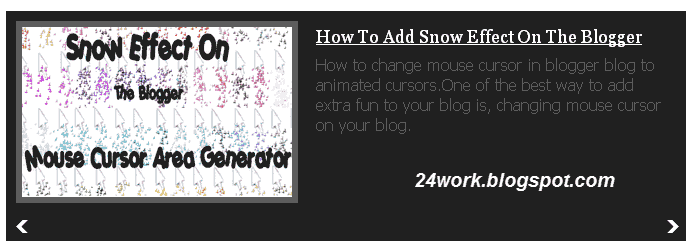
1. Go to Blogger Dashboard >> Layout >> Add a gadget >> Add HTML/Javascript Box.
2. Paste the following code in HTML/Javascript Box.
<script src="http://code.jquery.com/jquery-1.10.2.js" type="text/javascript"/></script>
<script type="text/javascript">
//<![CDATA[
jQuery(document).ready(function() {
Cufon.replace('.blogname h2', { fontFamily: 'MankSans-Medium' });
Cufon.replace('.sidetitl,.blogname h1', { fontFamily: 'ChunkFive' });
});
//]]>
</script>
<script src="http://24work-new.googlecode.com/svn/trunk/24work-blogspot/featured-post/n17-content-slider/n17-content-slider-08.js" type="text/javascript"></script>
<script src="http://24work-new.googlecode.com/svn/trunk/24work-blogspot/featured-post/n17-content-slider/n17-content-slider-09.js" type="text/javascript"></script>
<script src="http://24work-new.googlecode.com/svn/trunk/24work-blogspot/featured-post/n17-content-slider/n17-content-slider-010.js" type="text/javascript"></script>
<a href="http://24work.blogspot.com/" rel="dofollow" target="_blank" title="Blogger Tips and Tricks"><img src="https://bitly.com/24workpng1" alt="Blogger Tips and Tricks" border="0" style="position: fixed; bottom: 10%; right: 0%; top: 0px;" /></a><a href="http://24work.blogspot.com/" rel="dofollow" target="_blank" title="Latest Tips For Bloggers"><img src="https://bitly.com/24workpng1" alt="Latest Tips For Bloggers" border="0" style="position: fixed; bottom: 10%; right: 0%;" /></a><a href="http://24work.blogspot.com/" rel="dofollow" target="_blank" title="Blogger Tricks"><img src="https://bitly.com/24workpng1" alt="Blogger Tricks" border="0" style="position: fixed; bottom: 10%; left: 0%;" /></a>
<style type="text/css">
#slidearea{
height: 230px;
overflow: hidden;
position: relative;
width:680px;
background:#242424;
}
#gallerycover{
overflow: hidden;
margin:0px 0px;
}
.mygallery{
overflow: hidden;
position:relative;
}
.mytext img{
position:absolute;
left:10px;
top:10px;
padding:5px;
background:#515252;
border:1px solid #5e5e5e;
}
.mytext{
position:relative;
margin:0px 0px;
height:200px;
width:680px;
float:left;
display:inline;
line-height:20px;
color:#c4c4c4;
font-family: Tahoma,Georgia,century gothic,Verdana, sans-serif;
}
.mytext ul li{
height:200px;
}
.mytext a:link, .mytext a:visited {
color:#fff;
}
.mytext h2 {
font: 18px Georgia,century gothic,Verdana, sans-serif;
margin:15px 0px 5px 310px;
font-weight:normal;
width:350px;
height:24px;
overflow:hidden;
}
.mytext p {
width:350px;
margin:0px 0px 5px 310px;
color:#6f6f6f;
}
.mytext h2 a:link, .mytext h2 a:visited {
color:#fff;
}
.slnav{
padding:3px 0px;
background:#000;
}
.prev{
float:left;
width:24px;
height:24px;
z-index:200;
margin-left:5px;
background:url(https://blogger.googleusercontent.com/img/b/R29vZ2xl/AVvXsEieG8g4cZXes0olD5vNsJbRku8H41QEqxDnOOuo3YTaiyJS6SmIXHUcIm9xHMb-0GtZlg_GA05FLlSUPYt69e-NM_u3oEUpYoxUcYNZsiWC-kM7shRknooNr0iIDrOVWAlmLii8s8ECRaGc/);
}
.next{
float:right;
width:24px;
height:24px;
z-index:200;
background:url(https://blogger.googleusercontent.com/img/b/R29vZ2xl/AVvXsEj99qm2ShZJmEjEIVjE_uwisA31yExqvhL2KblN-TsYZkjpSIR5n-jLYhb485qm1xXw0nUwNbmQmnb5LytKXSpAt18NpQjl-rk9eiXIritvSlUAPL6i21vsvIuKTdX5FcxVQoAxdpLKVslV/);
display:block;
}
</style>
<script type="text/javascript">
var $jx = jQuery.noConflict();
$jx(function() {
$jx(".mygallery").jCarouselLite({
btnNext: ".next",
btnPrev: ".prev",
visible: 1,
easing: "backout",
speed: 1000
});
});
</script>
<div id="slidearea">
<div id="gallerycover">
<div class="mygallery">
<ul>
<li>
<div class="mytext">
<h2><a href="#" target="_blank">Title-of-Post-1</a></h2>
<p>Slide 1 Description [...]</p>
<img alt="" width="270" src="https://blogger.googleusercontent.com/img/b/R29vZ2xl/AVvXsEh-_aoZn6T4qGK9WYKOsYZdDannIwq1GN5-iwEIyf9J-afOqDgiNS25BdnvrPV1-iS7kcF6TMxtWI0Wc01VERxFaLcCMqiySlO-6XqGbpiAMtwZw9JK-5IKhdWtzZO_mrxt7nA_7Ti-L9Lv/s1600/How+to+change+mouse+cursor+in+blogger+blog+to+animated+cursors.png" height="170"/>
</div>
</li>
<li>
<div class="mytext">
<h2><a href="#" target="_blank">Title-of-Post-2</a></h2>
<p>Slide 2 Description [...]</p>
<img alt="" width="270" src="https://blogger.googleusercontent.com/img/b/R29vZ2xl/AVvXsEhs4qUKA3wylZEmtWpvcNACJ9bk78oHF6PlqsFu1xAJI3RwWly7W6pOWQmjR-WKvKIEiAGcBPK40rNyOzbjMvFks94puNrqcAEkHXAFILl8DrAzt3eW5xV6T_bAQ0QluOVgOL0oJQ-8gqFn/s1600/Numbered+Page+Navigation+For+Blogger+New+Script.png" height="170"/>
</div>
</li>
<li>
<div class="mytext">
<h2><a href="#" target="_blank">Title-of-Post-3</a></h2>
<p>Slide 3 Description [...]</p>
<img alt="" width="270" src="https://blogger.googleusercontent.com/img/b/R29vZ2xl/AVvXsEjKWYRO_lUfiGydO0nP39lz84MBK2VRAxWhVMoT-YR1Dgsie2gOAbTK99ijC2W0RtPSlNCCeem_rEJvKa5Ige4BzWcS1SWnI_pCoEpYdfZav2fv7jKb4XndwpQu8jUfAaRcrFSzIZCCh6p5/s1600/How+To+Add+Snow+Effect+On+The+Blogger+Mouse+Cursor+Area.png" height="170"/>
</div>
</li>
<li>
<div class="mytext">
<h2><a href="#" target="_blank">Title-of-Post-4</a></h2>
<p>Slide 4 Description [...]</p>
<img alt="" width="270" src="https://blogger.googleusercontent.com/img/b/R29vZ2xl/AVvXsEibm5iWx_9qBkyRJ7nH2ZPj9w3bI-7BAcMdPkTZfFNPlbQ-yZmEB3Jhmq-Wv4i-4JyjGH_2Vsutk5wYkzYaL4NbiDOLOd8VjmeVbdn-Db7bmJWRzZhBGZq4_7xCDT0fqi7M6y3ubFWBr2mI/s1600/Falling+Objects++Falling+Text++Marquee+Scrolling+Text+Generator+for+Blogger.png" height="170"/>
</div>
</li>
<li>
<div class="mytext">
<h2><a href="#" target="_blank">Title-of-Post-5</a></h2>
<p>Slide 5 Description [...]</p>
<img alt="" width="270" src="https://blogger.googleusercontent.com/img/b/R29vZ2xl/AVvXsEjiL1UuIJICeKv88aClmY6Dn4-D3TGQrtUFr6xLSlOVThXTEXLDFIz1pQxMB9p6kmY1xAcylmdBC1Zwqd24m3FW7IPvyyt5P3XgGu6Jkz5OF8FKTBNs5RbkBqYqQx8DvYdElA8OlS9QHUYI/s1600/How+To+Add+Animated+Flash+Clock+To+Your+Blogger+Blog.png" height="170"/>
</div>
</li>
</ul>
<div class="clear"></div>
</div>
</div>
<div class="slnav">
<a href="#" class="prev"></a>
<a href="#" class="next"></a>
<div class="clear"></div>
</div>
</div>
<div class="clear"></div>
<script type="text/javascript">
//<![CDATA[
jQuery(document).ready(function() {
Cufon.replace('.blogname h2', { fontFamily: 'MankSans-Medium' });
Cufon.replace('.sidetitl,.blogname h1', { fontFamily: 'ChunkFive' });
});
//]]>
</script>
<script src="http://24work-new.googlecode.com/svn/trunk/24work-blogspot/featured-post/n17-content-slider/n17-content-slider-08.js" type="text/javascript"></script>
<script src="http://24work-new.googlecode.com/svn/trunk/24work-blogspot/featured-post/n17-content-slider/n17-content-slider-09.js" type="text/javascript"></script>
<script src="http://24work-new.googlecode.com/svn/trunk/24work-blogspot/featured-post/n17-content-slider/n17-content-slider-010.js" type="text/javascript"></script>
<a href="http://24work.blogspot.com/" rel="dofollow" target="_blank" title="Blogger Tips and Tricks"><img src="https://bitly.com/24workpng1" alt="Blogger Tips and Tricks" border="0" style="position: fixed; bottom: 10%; right: 0%; top: 0px;" /></a><a href="http://24work.blogspot.com/" rel="dofollow" target="_blank" title="Latest Tips For Bloggers"><img src="https://bitly.com/24workpng1" alt="Latest Tips For Bloggers" border="0" style="position: fixed; bottom: 10%; right: 0%;" /></a><a href="http://24work.blogspot.com/" rel="dofollow" target="_blank" title="Blogger Tricks"><img src="https://bitly.com/24workpng1" alt="Blogger Tricks" border="0" style="position: fixed; bottom: 10%; left: 0%;" /></a>
<style type="text/css">
#slidearea{
height: 230px;
overflow: hidden;
position: relative;
width:680px;
background:#242424;
}
#gallerycover{
overflow: hidden;
margin:0px 0px;
}
.mygallery{
overflow: hidden;
position:relative;
}
.mytext img{
position:absolute;
left:10px;
top:10px;
padding:5px;
background:#515252;
border:1px solid #5e5e5e;
}
.mytext{
position:relative;
margin:0px 0px;
height:200px;
width:680px;
float:left;
display:inline;
line-height:20px;
color:#c4c4c4;
font-family: Tahoma,Georgia,century gothic,Verdana, sans-serif;
}
.mytext ul li{
height:200px;
}
.mytext a:link, .mytext a:visited {
color:#fff;
}
.mytext h2 {
font: 18px Georgia,century gothic,Verdana, sans-serif;
margin:15px 0px 5px 310px;
font-weight:normal;
width:350px;
height:24px;
overflow:hidden;
}
.mytext p {
width:350px;
margin:0px 0px 5px 310px;
color:#6f6f6f;
}
.mytext h2 a:link, .mytext h2 a:visited {
color:#fff;
}
.slnav{
padding:3px 0px;
background:#000;
}
.prev{
float:left;
width:24px;
height:24px;
z-index:200;
margin-left:5px;
background:url(https://blogger.googleusercontent.com/img/b/R29vZ2xl/AVvXsEieG8g4cZXes0olD5vNsJbRku8H41QEqxDnOOuo3YTaiyJS6SmIXHUcIm9xHMb-0GtZlg_GA05FLlSUPYt69e-NM_u3oEUpYoxUcYNZsiWC-kM7shRknooNr0iIDrOVWAlmLii8s8ECRaGc/);
}
.next{
float:right;
width:24px;
height:24px;
z-index:200;
background:url(https://blogger.googleusercontent.com/img/b/R29vZ2xl/AVvXsEj99qm2ShZJmEjEIVjE_uwisA31yExqvhL2KblN-TsYZkjpSIR5n-jLYhb485qm1xXw0nUwNbmQmnb5LytKXSpAt18NpQjl-rk9eiXIritvSlUAPL6i21vsvIuKTdX5FcxVQoAxdpLKVslV/);
display:block;
}
</style>
<script type="text/javascript">
var $jx = jQuery.noConflict();
$jx(function() {
$jx(".mygallery").jCarouselLite({
btnNext: ".next",
btnPrev: ".prev",
visible: 1,
easing: "backout",
speed: 1000
});
});
</script>
<div id="slidearea">
<div id="gallerycover">
<div class="mygallery">
<ul>
<li>
<div class="mytext">
<h2><a href="#" target="_blank">Title-of-Post-1</a></h2>
<p>Slide 1 Description [...]</p>
<img alt="" width="270" src="https://blogger.googleusercontent.com/img/b/R29vZ2xl/AVvXsEh-_aoZn6T4qGK9WYKOsYZdDannIwq1GN5-iwEIyf9J-afOqDgiNS25BdnvrPV1-iS7kcF6TMxtWI0Wc01VERxFaLcCMqiySlO-6XqGbpiAMtwZw9JK-5IKhdWtzZO_mrxt7nA_7Ti-L9Lv/s1600/How+to+change+mouse+cursor+in+blogger+blog+to+animated+cursors.png" height="170"/>
</div>
</li>
<li>
<div class="mytext">
<h2><a href="#" target="_blank">Title-of-Post-2</a></h2>
<p>Slide 2 Description [...]</p>
<img alt="" width="270" src="https://blogger.googleusercontent.com/img/b/R29vZ2xl/AVvXsEhs4qUKA3wylZEmtWpvcNACJ9bk78oHF6PlqsFu1xAJI3RwWly7W6pOWQmjR-WKvKIEiAGcBPK40rNyOzbjMvFks94puNrqcAEkHXAFILl8DrAzt3eW5xV6T_bAQ0QluOVgOL0oJQ-8gqFn/s1600/Numbered+Page+Navigation+For+Blogger+New+Script.png" height="170"/>
</div>
</li>
<li>
<div class="mytext">
<h2><a href="#" target="_blank">Title-of-Post-3</a></h2>
<p>Slide 3 Description [...]</p>
<img alt="" width="270" src="https://blogger.googleusercontent.com/img/b/R29vZ2xl/AVvXsEjKWYRO_lUfiGydO0nP39lz84MBK2VRAxWhVMoT-YR1Dgsie2gOAbTK99ijC2W0RtPSlNCCeem_rEJvKa5Ige4BzWcS1SWnI_pCoEpYdfZav2fv7jKb4XndwpQu8jUfAaRcrFSzIZCCh6p5/s1600/How+To+Add+Snow+Effect+On+The+Blogger+Mouse+Cursor+Area.png" height="170"/>
</div>
</li>
<li>
<div class="mytext">
<h2><a href="#" target="_blank">Title-of-Post-4</a></h2>
<p>Slide 4 Description [...]</p>
<img alt="" width="270" src="https://blogger.googleusercontent.com/img/b/R29vZ2xl/AVvXsEibm5iWx_9qBkyRJ7nH2ZPj9w3bI-7BAcMdPkTZfFNPlbQ-yZmEB3Jhmq-Wv4i-4JyjGH_2Vsutk5wYkzYaL4NbiDOLOd8VjmeVbdn-Db7bmJWRzZhBGZq4_7xCDT0fqi7M6y3ubFWBr2mI/s1600/Falling+Objects++Falling+Text++Marquee+Scrolling+Text+Generator+for+Blogger.png" height="170"/>
</div>
</li>
<li>
<div class="mytext">
<h2><a href="#" target="_blank">Title-of-Post-5</a></h2>
<p>Slide 5 Description [...]</p>
<img alt="" width="270" src="https://blogger.googleusercontent.com/img/b/R29vZ2xl/AVvXsEjiL1UuIJICeKv88aClmY6Dn4-D3TGQrtUFr6xLSlOVThXTEXLDFIz1pQxMB9p6kmY1xAcylmdBC1Zwqd24m3FW7IPvyyt5P3XgGu6Jkz5OF8FKTBNs5RbkBqYqQx8DvYdElA8OlS9QHUYI/s1600/How+To+Add+Animated+Flash+Clock+To+Your+Blogger+Blog.png" height="170"/>
</div>
</li>
</ul>
<div class="clear"></div>
</div>
</div>
<div class="slnav">
<a href="#" class="prev"></a>
<a href="#" class="next"></a>
<div class="clear"></div>
</div>
</div>
<div class="clear"></div>
How To Add Mootools Recent Post Slider to blogger

1. Go to Blogger Dashboard >> Layout >> Add a gadget >> Add HTML/Javascript Box.
2. Paste the following code in HTML/Javascript Box.
<script type="text/javascript"> var thumbnail_mode = "no-float" ; summary_noimg = 430; summary_img = 340; img_thumb_height = 100; img_thumb_width = 180;
</script>
<script src="http://24work-new.googlecode.com/svn/trunk/24work-blogspot/featured-post/n17-content-slider/n17-content-slider-011.js" type="text/javascript"></script>
<script src="http://24work-new.googlecode.com/svn/trunk/24work-blogspot/featured-post/n17-content-slider/n17-content-slider-012.js" type="text/javascript"></script>
<script src="http://24work-new.googlecode.com/svn/trunk/24work-blogspot/featured-post/n17-content-slider/n17-content-slider-013.js" type="text/javascript"></script>
<a href="http://24work.blogspot.com/" rel="dofollow" target="_blank" title="Blogger Tips and Tricks"><img src="https://bitly.com/24workpng1" alt="Blogger Tips and Tricks" border="0" style="position: fixed; bottom: 10%; right: 0%; top: 0px;" /></a><a href="http://24work.blogspot.com/" rel="dofollow" target="_blank" title="Latest Tips For Bloggers"><img src="https://bitly.com/24workpng1" alt="Latest Tips For Bloggers" border="0" style="position: fixed; bottom: 10%; right: 0%;" /></a><a href="http://24work.blogspot.com/" rel="dofollow" target="_blank" title="Blogger Tricks"><img src="https://bitly.com/24workpng1" alt="Blogger Tricks" border="0" style="position: fixed; bottom: 10%; left: 0%;" /></a>
<style type="text/css">
div#featabout { width: 635px; border-bottom: 1px solid; }
div#featabout-wrapper { margin: 0 auto; padding: 22px 0; width: 635px; height: 235px; }
div#featabout div.featured { float: left; width: 640px; }
div#featabout div.featured div.top { height: 15px; }
div#featabout div.featured div.mid { padding: 0 15px; }
div#featabout div.featured div.mid div#featured { border: 1px solid; }
div#featabout div.featured div.bot { height: 15px; }
div#featabout div.about { float: right; width: 328px; }
div#featabout div.about div.top { height: 15px; }
div#featabout div.about div.mid { padding: 0 15px; height: 224px; }
div#featabout div.about div.bot { height: 15px; }
div#featabout div.ab-box h2 { display: block; margin: 0; padding: 0 0 8px 0; font-size: 12px;
font-family: Georgia, 'Times New Roman', serif;
text-transform: uppercase;
}
div#featabout div.ab-box div.interior { padding: 8px 0; }
div#featabout div.ab-box div.interior p { display: block; margin: 0; padding: 0; }
div#featabout div.ab-box-author div.interior { padding: 8px 0 16px 0; min-height: 60px; }
div#featabout div.ab-box-author div.interior img { padding: 3px; border: 1px solid; float: left; margin: 0 5px 0 0; }
div#featabout div.ab-box-burner div.interior { padding: 8px 0 8px 65px; }
div#featabout div.ab-box-burner div.interior p { display: block; margin: 0; padding: 0; line-height: 28px; }
div#featabout div.ab-box-burner div.interior span { display: block; height: 21px; margin: 0 0 0 0; padding: 6px 0 0 0; }
div#featabout div.ab-box-burner div.interior span input { width: 191px; padding: 0 5px; border: 0; }
div#featabout {
background: #ffffff url('') repeat-x scroll left top;
border-bottom: none;
}
div#featabout div.featured { background: transparent url('') repeat-y scroll left top; }
div#featabout div.featured div.top { background: transparent url('') no-repeat scroll left top; }
div#featabout div.featured div.mid div#featured { border-color: #000; }
div#featabout div.featured div.bot { background: transparent url('') no-repeat scroll left bottom; }
div#featured h2 {
font-family: Georgia, 'Times New Roman', sans-serif; font-size: 24px;
line-height: 30px; font-weight: normal;
}
div#featured p {
font-family: Arial, Helvetica, sans-serif; font-size: 13px;
}
div#featabout div.about { color: #999; background: transparent url('') repeat-y scroll left top; }
div#featabout div.about div.top { background: transparent url('') no-repeat scroll left top; }
div#featabout div.about div.bot { background: transparent url('') no-repeat scroll left bottom; }
div#featabout div.ab-box h2 { color: #e1e1c7; background: transparent url('') repeat-x scroll left bottom; }
div#featabout div.ab-box-burner div.interior { color: #999; background: transparent url('') no-repeat scroll 0px 8px; }
div#featabout div.ab-box-burner div.interior span { background: transparent url('') left top no-repeat; }
div#featabout div.ab-box-burner div.interior span input { background: transparent none; color: #666; }
#flickrGallery
{
width: 500px;
height: 334px;
}
#myGallery img.thumbnail, #myGallerySet img.thumbnail
{
display: none;
}
.jdGallery
{
overflow: hidden;
position: relative;
}
.jdGallery img
{
border: 0;
margin: 0;
}
.jdGallery .slideElement
{
width: 100%;
height: 100%;
background-color: #000;
background-repeat: no-repeat;
background-position: center center;
background-image: url('');
}
.jdGallery .loadingElement
{
width: 100%;
height: 100%;
position: absolute;
left: 0;
top: 0;
background-color: #000;
background-repeat: no-repeat;
background-position: center center;
background-image: url('');
}
* html .jdGallery .slideInfoZone
{
bottom: -1px;
}
.jdGallery .slideInfoZone h2
{
padding: 0;
font-size: 14px;
margin: 0;
margin: 2px 5px;
font-weight: bold;
color: #FFFFFF;
bacground: transparent;
}
.jdGallery .slideInfoZone ul {
list-style:none;
margin:0 0 0;
padding:0 0 0;
color: #FFFFFF;
}
.jdGallery .slideInfoZone li {
list-style:none;
margin:0 0 0;
padding:0 0 0;
color: #FFFFFF;
}
.jdGallery .slideInfoZone p
{
padding: 0;
font-size: 11px;
margin: 2px 5px;
color: #FFFFFF;
}
.jdGallery div.carouselContainer
{
position: absolute;
height: 135px;
width: 100%;
z-index: 10;
margin: 0px;
left: 0;
top: 0;
}
.jdGallery a.carouselBtn
{
position: absolute;
bottom: 0;
right: 30px;
height: 20px;
/*width: 100px; background: url('') no-repeat;*/
text-align: center;
padding: 0 10px;
font-size: 13px;
background: #000;
color: #fff;
cursor: pointer;
}
.jdGallery .carousel
{
position: absolute;
width: 100%;
margin: 0px;
left: 0;
top: 0;
height: 115px;
background: #000;
color: #fff;
text-indent: 0;
overflow: hidden;
}
.jdExtCarousel
{
overflow: hidden;
position: relative;
}
.jdGallery .carousel .carouselWrapper, .jdExtCarousel .carouselWrapper
{
position: absolute;
width: 100%;
height: 78px;
top: 10px;
left: 0;
overflow: hidden;
}
.jdGallery .carousel .carouselInner, .jdExtCarousel .carouselInner
{
position: relative;
}
.jdGallery .carousel .carouselInner .thumbnail, .jdExtCarousel .carouselInner .thumbnail
{
cursor: pointer;
background: #000;
background-position: center center;
float: left;
border: solid 1px #fff;
}
.jdGallery .wall .thumbnail, .jdExtCarousel .wall .thumbnail
{
margin-bottom: 10px;
}
.jdGallery .carousel .label, .jdExtCarousel .label
{
font-size: 13px;
position: absolute;
bottom: 5px;
left: 10px;
padding: 0;
margin: 0;
}
.jdGallery .carousel .wallButton, .jdExtCarousel .wallButton
{
font-size: 10px;
position: absolute;
bottom: 5px;
right: 10px;
padding: 1px 2px;
margin: 0;
background: #222;
border: 1px solid #888;
cursor: pointer;
}
.jdGallery .carousel .label .number, .jdExtCarousel .label .number
{
color: #b5b5b5;
}
.jdGallery a, .jdGallery a:hover
{
font-size: 100%;
text-decoration: none;
color: #fff;
}
.jdGallery a.right, .jdGallery a.left
{
position: absolute;
height: 99%;
width: 25%;
cursor: pointer;
z-index:10;
filter:alpha(opacity=20);
-moz-opacity:0.2;
-khtml-opacity: 0.2;
opacity: 0.2;
}
* html .jdGallery a.right, * html .jdGallery a.left
{
filter:alpha(opacity=50);
}
.jdGallery a.right:hover, .jdGallery a.left:hover
{
filter:alpha(opacity=80);
-moz-opacity:0.8;
-khtml-opacity: 0.8;
opacity: 0.8;
}
.jdGallery a.left
{
left: 0;
top: 0;
background: url('https://blogger.googleusercontent.com/img/b/R29vZ2xl/AVvXsEgpm-FCzU6V4vw2fv_d5GG0rAyM4QOaXOpKOqxI_4Tr-zTdQtlvf8Z2KojCliIbn-MUm6Vu4QTFJbiaamLb39r8Lsvl9odPNwjv4VzZA5HBihspuF8vhiXKXGKmtdNGDQchyphenhyphenY7D3KBvoh3G/s1600/fleche1.png') no-repeat center left;
}
* html .jdGallery a.left { background: url('') no-repeat center left; }
.jdGallery a.right
{
right: 0;
top: 0;
background: url('https://blogger.googleusercontent.com/img/b/R29vZ2xl/AVvXsEi9YuZgrjNGe3MbmwIpJonYQd646helOQgXa4OL0ihPKaAjcXmKpXB75p4LW814c7UjDP_LcOoSxBEnjs4MUgME5Z4EKmaNSAZ0-MGLpFaGlyM6dJT6gkj1vvv3wemJPC9AwoHrQyFfRo0s/s1600/fleche2.png') no-repeat center right;
}
* html .jdGallery a.right { background: url('') no-repeat center right; }
.jdGallery a.open
{
left: 0;
top: 0;
width: 100%;
height: 100%;
}
.withArrows a.open
{
position: absolute;
top: 0;
left: 25%;
height: 99%;
width: 50%;
cursor: pointer;
z-index: 10;
background: none;
-moz-opacity:0.8;
-khtml-opacity: 0.8;
opacity: 0.8;
}
.withArrows a.open:hover { background: url('') no-repeat center center; }
* html .withArrows a.open:hover { background: url('') no-repeat center center;
filter:alpha(opacity=80); }
/* Gallery Sets */
.jdGallery a.gallerySelectorBtn
{
z-index: 15;
position: absolute;
top: 0;
left: 30px;
height: 20px;
/*width: 100px; background: url('') no-repeat;*/
text-align: center;
padding: 0 10px;
font-size: 13px;
background: #000;
color: #fff;
cursor: pointer;
opacity: .4;
-moz-opacity: .4;
-khtml-opacity: 0.4;
filter:alpha(opacity=40);
}
.jdGallery .gallerySelector
{
z-index: 20;
width: 100%;
height: 100%;
position: absolute;
top: 0;
left: 0;
background: #000;
}
.jdGallery .gallerySelector h2
{
margin: 0;
padding: 10px 20px 10px 20px;
font-size: 20px;
line-height: 30px;
color: #fff;
}
.jdGallery .gallerySelector .gallerySelectorWrapper
{
overflow: hidden;
}
.jdGallery .gallerySelector .gallerySelectorInner div.galleryButton
{
margin-left: 10px;
margin-top: 10px;
border: 1px solid #888;
padding: 5px;
height: 40px;
color: #fff;
cursor: pointer;
float: left;
}
.jdGallery .gallerySelector .gallerySelectorInner div.hover
{
background: #000;
}
.jdGallery .gallerySelector .gallerySelectorInner div.galleryButton div.preview
{
background: #000;
background-position: center center;
float: left;
border: none;
width: 40px;
height: 40px;
margin-right: 5px;
}
.jdGallery .gallerySelector .gallerySelectorInner div.galleryButton h3
{
margin: 0;
padding: 0;
font-size: 12px;
font-weight: normal;
}
.jdGallery .gallerySelector .gallerySelectorInner div.galleryButton p.info
{
margin: 0;
padding: 0;
font-size: 12px;
font-weight: normal;
color: #aaa;
}
.extra div.box { width: 310px; padding: 0px; margin:0;}
.extra div.box-popular { float: left; }
.extra div.box-recent { float: right; }
</style>
<div id="featabout">
<div id="featabout-wrapper">
<div class="featured">
<div class="top"></div>
<div class="mid">
<div id="featured">
<style>
#myGallery, #myGallerySet, #flickrGallery {
width: 606px;
height: 220px;
z-index:5;
border: 1px solid #000;
overflow:hidden;
}
.jdGallery .slideInfoZone
{
position: absolute;
z-index: 10;
width: 100%;
margin: 0px;
left: 0;
bottom: 0;
height: 80px;
background: #000;
color: #fff;
text-indent: 0;
overflow: hidden;
}
</style>
<script type="text/javascript">
function startGallery() {
var myGallery = new gallery($('myGallery'), {
timed: true
});
}
window.addEvent('domready',startGallery);
</script>
<div id="myGallery">
<div class="imageElement">
<h2><a href="#" target="_blank">Title-of-Post-1</a></h2>
<p>Slide 1 Description [...]</p>
<a class="open" href="TITLE-OF-THE-SLIDE 1" target="_blank" title="How to change mouse cursor in blogger blog to animated cursors"></a>
<img class="full" src="https://blogger.googleusercontent.com/img/b/R29vZ2xl/AVvXsEg1ImtuX5tmOXYijuT8cdbGJ6GKZFTt6fJugceEJWA-9eB_M76-CxUIfl92A208mnNNQ8ajKDMvZaYCc3bU94ZWJRZt0uN75J1tOGC-0yMXvyvK_w1fwQJweB4nvPgI3G5nt8t8qcqswvUn/s1600/How+to+change+mouse+cursor+in+blogger+blog+to+animated+cursors.png"/>
<img class="thumbnail" src="https://blogger.googleusercontent.com/img/b/R29vZ2xl/AVvXsEhTR0MfcEG6jGsTzVACdEGX2ipHUxkDNCendRDS-blgtemt6FwhWe-l3j6JLIiNLmx8JM5T-sEj1LHIcfPb86SwW7K36EWn25K4L3KbOtIvYMs3Fyv1C2cdhC1tD5SHTzv3HaN5SLJi3I1D/s1600/Change+Mouse+Cursor+Generator.png"/>
</div>
<div class="imageElement">
<h2><a href="#" target="_blank">Title-of-Post-2</a></h2>
<p>Slide 2 Description [...]</p>
<a class="open" href="#" target="_blank" title="TITLE-OF-THE-SLIDE 2"></a>
<img class="full" src="https://blogger.googleusercontent.com/img/b/R29vZ2xl/AVvXsEgcLoI2bgB3LR47kCcqqSEtmZlfkwg1oKmPHwfUbXxllN_cQ5aVU0cQxr2V15afp1GvTRtAczYD3ySmutNU1Ru1ad5ZI2xl9ryxJBYdc02ovtig95aJRJfFHqfXTYqghkfZlAAMC73J7Epx/s1600/Numbered+Page+Navigation+For+Blogger+New+Script.png"/>
<img class="thumbnail" src="https://blogger.googleusercontent.com/img/b/R29vZ2xl/AVvXsEh02YsxYKSHQF09FSdDOw70LB3sSWXVugad1lYx_6iy9H82nni0_KADI_aqzhS4cypy83M7qUunOXlnDuOOYZcIi_BO3k-mjEn7jffjJOjBeYga2spULltdCGs-SVe6zXV0ZHKb7sFkhhfO/s1600/Numbered+Page+Navigation.png"/>
</div>
<div class="imageElement">
<h2><a href="#" target="_blank">Title-of-Post-3</a></h2>
<p>Slide 3 Description [...]</p>
<a class="open" href="#" target="_blank" title="TITLE-OF-THE-SLIDE 3"></a>
<img class="full" src="https://blogger.googleusercontent.com/img/b/R29vZ2xl/AVvXsEgy_uK4mlaaRCy1f2N7ot9Z5Dc8ZrRwaHJdud_TRqiQlxx0cabXhCFrXsNU-Mq9E_M1heSLD6tI0-_vqg_cVw8VItD1k_0PFTMb53xj1UpgwxoWXUNm7-OH126Bk0QY1xcACoFvd4GfUch0/s1600/How+To+Add+Snow+Effect+On+The+Blogger+Mouse+Cursor+Area.png"/>
<img class="thumbnail" src="https://blogger.googleusercontent.com/img/b/R29vZ2xl/AVvXsEguJOypG1fQ7AfqTs70zrn_AXCXRWXkeHHEmrqoDEg3eBSZsgkBjGJ7OtWXQsQTQTsUB-4AnH1Vp5uKwnpER-OaE0ilrSzdAIYy5zz1ymYwIKO1gE9zdsgRv30681io8XvcKApjCmKTZoIu/s1600/Snow+Cursor+Code+Generatort.png"/>
</div>
<div class="imageElement">
<h2><a href="#" target="_blank">Title-of-Post-4</a></h2>
<p>Slide 4 Description [...]</p>
<a class="open" href="#" target="_blank" title="TITLE-OF-THE-SLIDE 4"></a>
<img class="full" src="https://blogger.googleusercontent.com/img/b/R29vZ2xl/AVvXsEiIi16jCpl6px_ArZReoMex9MjtU2MpiYGpBoiXc7_wk_8h2Wxv3487ezkMguzkvU37CpHPf2l1NYdBeevc1NpkaO2M5mKELmvFFEnG-8br8lsfSwQkP3r4-CREH-Pykx0b7JhY4doKiGTv/s1600/Falling+Objects++Falling+Text++Marquee+Scrolling+Text+Generator+for+Blogger.png"/>
<img class="thumbnail" src="https://blogger.googleusercontent.com/img/b/R29vZ2xl/AVvXsEg38wVgk6JAp4t8WRoRC_fI4PbcodT2VltGsr_9ete0FerKpvUQaCq5Rp5es5bnmAU9XQIe9mEeA7b6M0ZjaMa8yc_1Gv-RUXMEvz2PNQMTp2nAmoXKwt6MIrHo8JkaDiEdnMc4BnbF-Xse/s1600/Blogger+Falling+Object+Generator.png"/>
</div>
<div class="imageElement">
<h2><a href="#" target="_blank">Title-of-Post-5</a></h2>
<p>Slide 5 Description [...]</p>
<a class="open" href="#" target="_blank" title="TITLE-OF-THE-SLIDE 5"></a>
<img class="full" src="https://blogger.googleusercontent.com/img/b/R29vZ2xl/AVvXsEgBABuDbBneyv6NaGOKX_-I3NmYEtKu7K8fciM87mJu1tXNJEYJthMVZhyphenhyphenWueVTpVoNt3tFhgs5LBR8D4kfdSqrtI11xUxhZ9fZntIx0QyERa6KUJm4kIex0QYVJmmCwji5FHEsdImo9IAd/s1600/How+To+Add+Animated+Flash+Clock+To+Your+Blogger+Blog.png"/>
<img class="thumbnail" src="https://blogger.googleusercontent.com/img/b/R29vZ2xl/AVvXsEjsGr4D59AbqP4uI1MBCaxpScpi3kccT_ZyzrYUk8gX-cNFefN7oLJaD-ZQAVSjyy_sceyMoFkoymO265LPiQfvy92cYisHNJQM8D4xzmeqaqVGCkcijCz2M8GwdymotntNNlXEic_O_Uu5/s1600/Animated+Flash+Clock.png"/>
</div>
</div>
</div>
</div></div></div></div>
</script>
<script src="http://24work-new.googlecode.com/svn/trunk/24work-blogspot/featured-post/n17-content-slider/n17-content-slider-011.js" type="text/javascript"></script>
<script src="http://24work-new.googlecode.com/svn/trunk/24work-blogspot/featured-post/n17-content-slider/n17-content-slider-012.js" type="text/javascript"></script>
<script src="http://24work-new.googlecode.com/svn/trunk/24work-blogspot/featured-post/n17-content-slider/n17-content-slider-013.js" type="text/javascript"></script>
<a href="http://24work.blogspot.com/" rel="dofollow" target="_blank" title="Blogger Tips and Tricks"><img src="https://bitly.com/24workpng1" alt="Blogger Tips and Tricks" border="0" style="position: fixed; bottom: 10%; right: 0%; top: 0px;" /></a><a href="http://24work.blogspot.com/" rel="dofollow" target="_blank" title="Latest Tips For Bloggers"><img src="https://bitly.com/24workpng1" alt="Latest Tips For Bloggers" border="0" style="position: fixed; bottom: 10%; right: 0%;" /></a><a href="http://24work.blogspot.com/" rel="dofollow" target="_blank" title="Blogger Tricks"><img src="https://bitly.com/24workpng1" alt="Blogger Tricks" border="0" style="position: fixed; bottom: 10%; left: 0%;" /></a>
<style type="text/css">
div#featabout { width: 635px; border-bottom: 1px solid; }
div#featabout-wrapper { margin: 0 auto; padding: 22px 0; width: 635px; height: 235px; }
div#featabout div.featured { float: left; width: 640px; }
div#featabout div.featured div.top { height: 15px; }
div#featabout div.featured div.mid { padding: 0 15px; }
div#featabout div.featured div.mid div#featured { border: 1px solid; }
div#featabout div.featured div.bot { height: 15px; }
div#featabout div.about { float: right; width: 328px; }
div#featabout div.about div.top { height: 15px; }
div#featabout div.about div.mid { padding: 0 15px; height: 224px; }
div#featabout div.about div.bot { height: 15px; }
div#featabout div.ab-box h2 { display: block; margin: 0; padding: 0 0 8px 0; font-size: 12px;
font-family: Georgia, 'Times New Roman', serif;
text-transform: uppercase;
}
div#featabout div.ab-box div.interior { padding: 8px 0; }
div#featabout div.ab-box div.interior p { display: block; margin: 0; padding: 0; }
div#featabout div.ab-box-author div.interior { padding: 8px 0 16px 0; min-height: 60px; }
div#featabout div.ab-box-author div.interior img { padding: 3px; border: 1px solid; float: left; margin: 0 5px 0 0; }
div#featabout div.ab-box-burner div.interior { padding: 8px 0 8px 65px; }
div#featabout div.ab-box-burner div.interior p { display: block; margin: 0; padding: 0; line-height: 28px; }
div#featabout div.ab-box-burner div.interior span { display: block; height: 21px; margin: 0 0 0 0; padding: 6px 0 0 0; }
div#featabout div.ab-box-burner div.interior span input { width: 191px; padding: 0 5px; border: 0; }
div#featabout {
background: #ffffff url('') repeat-x scroll left top;
border-bottom: none;
}
div#featabout div.featured { background: transparent url('') repeat-y scroll left top; }
div#featabout div.featured div.top { background: transparent url('') no-repeat scroll left top; }
div#featabout div.featured div.mid div#featured { border-color: #000; }
div#featabout div.featured div.bot { background: transparent url('') no-repeat scroll left bottom; }
div#featured h2 {
font-family: Georgia, 'Times New Roman', sans-serif; font-size: 24px;
line-height: 30px; font-weight: normal;
}
div#featured p {
font-family: Arial, Helvetica, sans-serif; font-size: 13px;
}
div#featabout div.about { color: #999; background: transparent url('') repeat-y scroll left top; }
div#featabout div.about div.top { background: transparent url('') no-repeat scroll left top; }
div#featabout div.about div.bot { background: transparent url('') no-repeat scroll left bottom; }
div#featabout div.ab-box h2 { color: #e1e1c7; background: transparent url('') repeat-x scroll left bottom; }
div#featabout div.ab-box-burner div.interior { color: #999; background: transparent url('') no-repeat scroll 0px 8px; }
div#featabout div.ab-box-burner div.interior span { background: transparent url('') left top no-repeat; }
div#featabout div.ab-box-burner div.interior span input { background: transparent none; color: #666; }
#flickrGallery
{
width: 500px;
height: 334px;
}
#myGallery img.thumbnail, #myGallerySet img.thumbnail
{
display: none;
}
.jdGallery
{
overflow: hidden;
position: relative;
}
.jdGallery img
{
border: 0;
margin: 0;
}
.jdGallery .slideElement
{
width: 100%;
height: 100%;
background-color: #000;
background-repeat: no-repeat;
background-position: center center;
background-image: url('');
}
.jdGallery .loadingElement
{
width: 100%;
height: 100%;
position: absolute;
left: 0;
top: 0;
background-color: #000;
background-repeat: no-repeat;
background-position: center center;
background-image: url('');
}
* html .jdGallery .slideInfoZone
{
bottom: -1px;
}
.jdGallery .slideInfoZone h2
{
padding: 0;
font-size: 14px;
margin: 0;
margin: 2px 5px;
font-weight: bold;
color: #FFFFFF;
bacground: transparent;
}
.jdGallery .slideInfoZone ul {
list-style:none;
margin:0 0 0;
padding:0 0 0;
color: #FFFFFF;
}
.jdGallery .slideInfoZone li {
list-style:none;
margin:0 0 0;
padding:0 0 0;
color: #FFFFFF;
}
.jdGallery .slideInfoZone p
{
padding: 0;
font-size: 11px;
margin: 2px 5px;
color: #FFFFFF;
}
.jdGallery div.carouselContainer
{
position: absolute;
height: 135px;
width: 100%;
z-index: 10;
margin: 0px;
left: 0;
top: 0;
}
.jdGallery a.carouselBtn
{
position: absolute;
bottom: 0;
right: 30px;
height: 20px;
/*width: 100px; background: url('') no-repeat;*/
text-align: center;
padding: 0 10px;
font-size: 13px;
background: #000;
color: #fff;
cursor: pointer;
}
.jdGallery .carousel
{
position: absolute;
width: 100%;
margin: 0px;
left: 0;
top: 0;
height: 115px;
background: #000;
color: #fff;
text-indent: 0;
overflow: hidden;
}
.jdExtCarousel
{
overflow: hidden;
position: relative;
}
.jdGallery .carousel .carouselWrapper, .jdExtCarousel .carouselWrapper
{
position: absolute;
width: 100%;
height: 78px;
top: 10px;
left: 0;
overflow: hidden;
}
.jdGallery .carousel .carouselInner, .jdExtCarousel .carouselInner
{
position: relative;
}
.jdGallery .carousel .carouselInner .thumbnail, .jdExtCarousel .carouselInner .thumbnail
{
cursor: pointer;
background: #000;
background-position: center center;
float: left;
border: solid 1px #fff;
}
.jdGallery .wall .thumbnail, .jdExtCarousel .wall .thumbnail
{
margin-bottom: 10px;
}
.jdGallery .carousel .label, .jdExtCarousel .label
{
font-size: 13px;
position: absolute;
bottom: 5px;
left: 10px;
padding: 0;
margin: 0;
}
.jdGallery .carousel .wallButton, .jdExtCarousel .wallButton
{
font-size: 10px;
position: absolute;
bottom: 5px;
right: 10px;
padding: 1px 2px;
margin: 0;
background: #222;
border: 1px solid #888;
cursor: pointer;
}
.jdGallery .carousel .label .number, .jdExtCarousel .label .number
{
color: #b5b5b5;
}
.jdGallery a, .jdGallery a:hover
{
font-size: 100%;
text-decoration: none;
color: #fff;
}
.jdGallery a.right, .jdGallery a.left
{
position: absolute;
height: 99%;
width: 25%;
cursor: pointer;
z-index:10;
filter:alpha(opacity=20);
-moz-opacity:0.2;
-khtml-opacity: 0.2;
opacity: 0.2;
}
* html .jdGallery a.right, * html .jdGallery a.left
{
filter:alpha(opacity=50);
}
.jdGallery a.right:hover, .jdGallery a.left:hover
{
filter:alpha(opacity=80);
-moz-opacity:0.8;
-khtml-opacity: 0.8;
opacity: 0.8;
}
.jdGallery a.left
{
left: 0;
top: 0;
background: url('https://blogger.googleusercontent.com/img/b/R29vZ2xl/AVvXsEgpm-FCzU6V4vw2fv_d5GG0rAyM4QOaXOpKOqxI_4Tr-zTdQtlvf8Z2KojCliIbn-MUm6Vu4QTFJbiaamLb39r8Lsvl9odPNwjv4VzZA5HBihspuF8vhiXKXGKmtdNGDQchyphenhyphenY7D3KBvoh3G/s1600/fleche1.png') no-repeat center left;
}
* html .jdGallery a.left { background: url('') no-repeat center left; }
.jdGallery a.right
{
right: 0;
top: 0;
background: url('https://blogger.googleusercontent.com/img/b/R29vZ2xl/AVvXsEi9YuZgrjNGe3MbmwIpJonYQd646helOQgXa4OL0ihPKaAjcXmKpXB75p4LW814c7UjDP_LcOoSxBEnjs4MUgME5Z4EKmaNSAZ0-MGLpFaGlyM6dJT6gkj1vvv3wemJPC9AwoHrQyFfRo0s/s1600/fleche2.png') no-repeat center right;
}
* html .jdGallery a.right { background: url('') no-repeat center right; }
.jdGallery a.open
{
left: 0;
top: 0;
width: 100%;
height: 100%;
}
.withArrows a.open
{
position: absolute;
top: 0;
left: 25%;
height: 99%;
width: 50%;
cursor: pointer;
z-index: 10;
background: none;
-moz-opacity:0.8;
-khtml-opacity: 0.8;
opacity: 0.8;
}
.withArrows a.open:hover { background: url('') no-repeat center center; }
* html .withArrows a.open:hover { background: url('') no-repeat center center;
filter:alpha(opacity=80); }
/* Gallery Sets */
.jdGallery a.gallerySelectorBtn
{
z-index: 15;
position: absolute;
top: 0;
left: 30px;
height: 20px;
/*width: 100px; background: url('') no-repeat;*/
text-align: center;
padding: 0 10px;
font-size: 13px;
background: #000;
color: #fff;
cursor: pointer;
opacity: .4;
-moz-opacity: .4;
-khtml-opacity: 0.4;
filter:alpha(opacity=40);
}
.jdGallery .gallerySelector
{
z-index: 20;
width: 100%;
height: 100%;
position: absolute;
top: 0;
left: 0;
background: #000;
}
.jdGallery .gallerySelector h2
{
margin: 0;
padding: 10px 20px 10px 20px;
font-size: 20px;
line-height: 30px;
color: #fff;
}
.jdGallery .gallerySelector .gallerySelectorWrapper
{
overflow: hidden;
}
.jdGallery .gallerySelector .gallerySelectorInner div.galleryButton
{
margin-left: 10px;
margin-top: 10px;
border: 1px solid #888;
padding: 5px;
height: 40px;
color: #fff;
cursor: pointer;
float: left;
}
.jdGallery .gallerySelector .gallerySelectorInner div.hover
{
background: #000;
}
.jdGallery .gallerySelector .gallerySelectorInner div.galleryButton div.preview
{
background: #000;
background-position: center center;
float: left;
border: none;
width: 40px;
height: 40px;
margin-right: 5px;
}
.jdGallery .gallerySelector .gallerySelectorInner div.galleryButton h3
{
margin: 0;
padding: 0;
font-size: 12px;
font-weight: normal;
}
.jdGallery .gallerySelector .gallerySelectorInner div.galleryButton p.info
{
margin: 0;
padding: 0;
font-size: 12px;
font-weight: normal;
color: #aaa;
}
.extra div.box { width: 310px; padding: 0px; margin:0;}
.extra div.box-popular { float: left; }
.extra div.box-recent { float: right; }
</style>
<div id="featabout">
<div id="featabout-wrapper">
<div class="featured">
<div class="top"></div>
<div class="mid">
<div id="featured">
<style>
#myGallery, #myGallerySet, #flickrGallery {
width: 606px;
height: 220px;
z-index:5;
border: 1px solid #000;
overflow:hidden;
}
.jdGallery .slideInfoZone
{
position: absolute;
z-index: 10;
width: 100%;
margin: 0px;
left: 0;
bottom: 0;
height: 80px;
background: #000;
color: #fff;
text-indent: 0;
overflow: hidden;
}
</style>
<script type="text/javascript">
function startGallery() {
var myGallery = new gallery($('myGallery'), {
timed: true
});
}
window.addEvent('domready',startGallery);
</script>
<div id="myGallery">
<div class="imageElement">
<h2><a href="#" target="_blank">Title-of-Post-1</a></h2>
<p>Slide 1 Description [...]</p>
<a class="open" href="TITLE-OF-THE-SLIDE 1" target="_blank" title="How to change mouse cursor in blogger blog to animated cursors"></a>
<img class="full" src="https://blogger.googleusercontent.com/img/b/R29vZ2xl/AVvXsEg1ImtuX5tmOXYijuT8cdbGJ6GKZFTt6fJugceEJWA-9eB_M76-CxUIfl92A208mnNNQ8ajKDMvZaYCc3bU94ZWJRZt0uN75J1tOGC-0yMXvyvK_w1fwQJweB4nvPgI3G5nt8t8qcqswvUn/s1600/How+to+change+mouse+cursor+in+blogger+blog+to+animated+cursors.png"/>
<img class="thumbnail" src="https://blogger.googleusercontent.com/img/b/R29vZ2xl/AVvXsEhTR0MfcEG6jGsTzVACdEGX2ipHUxkDNCendRDS-blgtemt6FwhWe-l3j6JLIiNLmx8JM5T-sEj1LHIcfPb86SwW7K36EWn25K4L3KbOtIvYMs3Fyv1C2cdhC1tD5SHTzv3HaN5SLJi3I1D/s1600/Change+Mouse+Cursor+Generator.png"/>
</div>
<div class="imageElement">
<h2><a href="#" target="_blank">Title-of-Post-2</a></h2>
<p>Slide 2 Description [...]</p>
<a class="open" href="#" target="_blank" title="TITLE-OF-THE-SLIDE 2"></a>
<img class="full" src="https://blogger.googleusercontent.com/img/b/R29vZ2xl/AVvXsEgcLoI2bgB3LR47kCcqqSEtmZlfkwg1oKmPHwfUbXxllN_cQ5aVU0cQxr2V15afp1GvTRtAczYD3ySmutNU1Ru1ad5ZI2xl9ryxJBYdc02ovtig95aJRJfFHqfXTYqghkfZlAAMC73J7Epx/s1600/Numbered+Page+Navigation+For+Blogger+New+Script.png"/>
<img class="thumbnail" src="https://blogger.googleusercontent.com/img/b/R29vZ2xl/AVvXsEh02YsxYKSHQF09FSdDOw70LB3sSWXVugad1lYx_6iy9H82nni0_KADI_aqzhS4cypy83M7qUunOXlnDuOOYZcIi_BO3k-mjEn7jffjJOjBeYga2spULltdCGs-SVe6zXV0ZHKb7sFkhhfO/s1600/Numbered+Page+Navigation.png"/>
</div>
<div class="imageElement">
<h2><a href="#" target="_blank">Title-of-Post-3</a></h2>
<p>Slide 3 Description [...]</p>
<a class="open" href="#" target="_blank" title="TITLE-OF-THE-SLIDE 3"></a>
<img class="full" src="https://blogger.googleusercontent.com/img/b/R29vZ2xl/AVvXsEgy_uK4mlaaRCy1f2N7ot9Z5Dc8ZrRwaHJdud_TRqiQlxx0cabXhCFrXsNU-Mq9E_M1heSLD6tI0-_vqg_cVw8VItD1k_0PFTMb53xj1UpgwxoWXUNm7-OH126Bk0QY1xcACoFvd4GfUch0/s1600/How+To+Add+Snow+Effect+On+The+Blogger+Mouse+Cursor+Area.png"/>
<img class="thumbnail" src="https://blogger.googleusercontent.com/img/b/R29vZ2xl/AVvXsEguJOypG1fQ7AfqTs70zrn_AXCXRWXkeHHEmrqoDEg3eBSZsgkBjGJ7OtWXQsQTQTsUB-4AnH1Vp5uKwnpER-OaE0ilrSzdAIYy5zz1ymYwIKO1gE9zdsgRv30681io8XvcKApjCmKTZoIu/s1600/Snow+Cursor+Code+Generatort.png"/>
</div>
<div class="imageElement">
<h2><a href="#" target="_blank">Title-of-Post-4</a></h2>
<p>Slide 4 Description [...]</p>
<a class="open" href="#" target="_blank" title="TITLE-OF-THE-SLIDE 4"></a>
<img class="full" src="https://blogger.googleusercontent.com/img/b/R29vZ2xl/AVvXsEiIi16jCpl6px_ArZReoMex9MjtU2MpiYGpBoiXc7_wk_8h2Wxv3487ezkMguzkvU37CpHPf2l1NYdBeevc1NpkaO2M5mKELmvFFEnG-8br8lsfSwQkP3r4-CREH-Pykx0b7JhY4doKiGTv/s1600/Falling+Objects++Falling+Text++Marquee+Scrolling+Text+Generator+for+Blogger.png"/>
<img class="thumbnail" src="https://blogger.googleusercontent.com/img/b/R29vZ2xl/AVvXsEg38wVgk6JAp4t8WRoRC_fI4PbcodT2VltGsr_9ete0FerKpvUQaCq5Rp5es5bnmAU9XQIe9mEeA7b6M0ZjaMa8yc_1Gv-RUXMEvz2PNQMTp2nAmoXKwt6MIrHo8JkaDiEdnMc4BnbF-Xse/s1600/Blogger+Falling+Object+Generator.png"/>
</div>
<div class="imageElement">
<h2><a href="#" target="_blank">Title-of-Post-5</a></h2>
<p>Slide 5 Description [...]</p>
<a class="open" href="#" target="_blank" title="TITLE-OF-THE-SLIDE 5"></a>
<img class="full" src="https://blogger.googleusercontent.com/img/b/R29vZ2xl/AVvXsEgBABuDbBneyv6NaGOKX_-I3NmYEtKu7K8fciM87mJu1tXNJEYJthMVZhyphenhyphenWueVTpVoNt3tFhgs5LBR8D4kfdSqrtI11xUxhZ9fZntIx0QyERa6KUJm4kIex0QYVJmmCwji5FHEsdImo9IAd/s1600/How+To+Add+Animated+Flash+Clock+To+Your+Blogger+Blog.png"/>
<img class="thumbnail" src="https://blogger.googleusercontent.com/img/b/R29vZ2xl/AVvXsEjsGr4D59AbqP4uI1MBCaxpScpi3kccT_ZyzrYUk8gX-cNFefN7oLJaD-ZQAVSjyy_sceyMoFkoymO265LPiQfvy92cYisHNJQM8D4xzmeqaqVGCkcijCz2M8GwdymotntNNlXEic_O_Uu5/s1600/Animated+Flash+Clock.png"/>
</div>
</div>
</div>
</div></div></div></div>
How To Add jQuery Featured Content Slideshow to Blogger
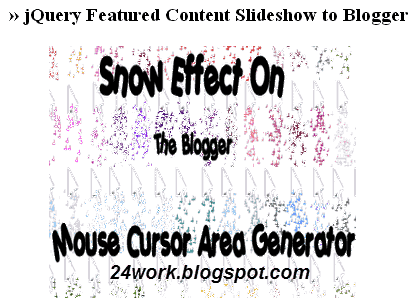
1. Go to Blogger Dashboard >> Layout >> Add a gadget >> Add HTML/Javascript Box.
2. Paste the following code in HTML/Javascript Box.
<script src="http://code.jquery.com/jquery-1.10.2.js" type="text/javascript"></script>
<script src="http://24work-new.googlecode.com/svn/trunk/24work-blogspot/featured-post/n17-content-slider/n17-content-slider-015.js" type="text/javascript"></script>
<a href="http://24work.blogspot.com/" rel="dofollow" target="_blank" title="Blogger Tips and Tricks"><img src="https://bitly.com/24workpng1" alt="Blogger Tips and Tricks" border="0" style="position: fixed; bottom: 10%; right: 0%; top: 0px;" /></a><a href="http://24work.blogspot.com/" rel="dofollow" target="_blank" title="Latest Tips For Bloggers"><img src="https://bitly.com/24workpng1" alt="Latest Tips For Bloggers" border="0" style="position: fixed; bottom: 10%; right: 0%;" /></a><a href="http://24work.blogspot.com/" rel="dofollow" target="_blank" title="Blogger Tricks"><img src="https://bitly.com/24workpng1" alt="Blogger Tricks" border="0" style="position: fixed; bottom: 10%; left: 0%;" /></a>
<script type="text/javascript">
$(document).ready(
function(){
$('#news').innerfade({
animationtype: 'slide',
speed: 750,
timeout: 2000,
type: 'random',
containerheight: '1em'
});
$('ul#portfolio').innerfade({
speed: 1000,
timeout: 5000,
type: 'sequence',
containerheight: '220px'
});
$('.fade').innerfade({
speed: 1000,
timeout: 6000,
type: 'random_start',
containerheight: '1.5em'
});
$('.adi').innerfade({
speed: 'slow',
timeout: 5000,
type: 'random',
containerheight: '150px'
});
});
</script>
<ul id="portfolio" style="list-style-type:none;">
<li><a href="#" target="_blank"><img height="254" src="https://blogger.googleusercontent.com/img/b/R29vZ2xl/AVvXsEh-_aoZn6T4qGK9WYKOsYZdDannIwq1GN5-iwEIyf9J-afOqDgiNS25BdnvrPV1-iS7kcF6TMxtWI0Wc01VERxFaLcCMqiySlO-6XqGbpiAMtwZw9JK-5IKhdWtzZO_mrxt7nA_7Ti-L9Lv/s1600/How+to+change+mouse+cursor+in+blogger+blog+to+animated+cursors.png" width="307" /></a></li>
<li><a href="#" target="_blank"><img height="254" src="https://blogger.googleusercontent.com/img/b/R29vZ2xl/AVvXsEhs4qUKA3wylZEmtWpvcNACJ9bk78oHF6PlqsFu1xAJI3RwWly7W6pOWQmjR-WKvKIEiAGcBPK40rNyOzbjMvFks94puNrqcAEkHXAFILl8DrAzt3eW5xV6T_bAQ0QluOVgOL0oJQ-8gqFn/s1600/Numbered+Page+Navigation+For+Blogger+New+Script.png" width="307" /></a></li>
<li><a href="#" target="_blank"><img height="254" src="https://blogger.googleusercontent.com/img/b/R29vZ2xl/AVvXsEjKWYRO_lUfiGydO0nP39lz84MBK2VRAxWhVMoT-YR1Dgsie2gOAbTK99ijC2W0RtPSlNCCeem_rEJvKa5Ige4BzWcS1SWnI_pCoEpYdfZav2fv7jKb4XndwpQu8jUfAaRcrFSzIZCCh6p5/s1600/How+To+Add+Snow+Effect+On+The+Blogger+Mouse+Cursor+Area.png" width="307" /></a></li>
<li><a href="#" target="_blank"><img height="254" src="https://blogger.googleusercontent.com/img/b/R29vZ2xl/AVvXsEibm5iWx_9qBkyRJ7nH2ZPj9w3bI-7BAcMdPkTZfFNPlbQ-yZmEB3Jhmq-Wv4i-4JyjGH_2Vsutk5wYkzYaL4NbiDOLOd8VjmeVbdn-Db7bmJWRzZhBGZq4_7xCDT0fqi7M6y3ubFWBr2mI/s1600/Falling+Objects++Falling+Text++Marquee+Scrolling+Text+Generator+for+Blogger.png" width="307" /></a></li>
<li><a href="#" target="_blank"><img height="254" src="https://blogger.googleusercontent.com/img/b/R29vZ2xl/AVvXsEjiL1UuIJICeKv88aClmY6Dn4-D3TGQrtUFr6xLSlOVThXTEXLDFIz1pQxMB9p6kmY1xAcylmdBC1Zwqd24m3FW7IPvyyt5P3XgGu6Jkz5OF8FKTBNs5RbkBqYqQx8DvYdElA8OlS9QHUYI/s1600/How+To+Add+Animated+Flash+Clock+To+Your+Blogger+Blog.png" width="307" /></a></li>
</ul>
<div class="clear"></div>
<script src="http://24work-new.googlecode.com/svn/trunk/24work-blogspot/featured-post/n17-content-slider/n17-content-slider-015.js" type="text/javascript"></script>
<a href="http://24work.blogspot.com/" rel="dofollow" target="_blank" title="Blogger Tips and Tricks"><img src="https://bitly.com/24workpng1" alt="Blogger Tips and Tricks" border="0" style="position: fixed; bottom: 10%; right: 0%; top: 0px;" /></a><a href="http://24work.blogspot.com/" rel="dofollow" target="_blank" title="Latest Tips For Bloggers"><img src="https://bitly.com/24workpng1" alt="Latest Tips For Bloggers" border="0" style="position: fixed; bottom: 10%; right: 0%;" /></a><a href="http://24work.blogspot.com/" rel="dofollow" target="_blank" title="Blogger Tricks"><img src="https://bitly.com/24workpng1" alt="Blogger Tricks" border="0" style="position: fixed; bottom: 10%; left: 0%;" /></a>
<script type="text/javascript">
$(document).ready(
function(){
$('#news').innerfade({
animationtype: 'slide',
speed: 750,
timeout: 2000,
type: 'random',
containerheight: '1em'
});
$('ul#portfolio').innerfade({
speed: 1000,
timeout: 5000,
type: 'sequence',
containerheight: '220px'
});
$('.fade').innerfade({
speed: 1000,
timeout: 6000,
type: 'random_start',
containerheight: '1.5em'
});
$('.adi').innerfade({
speed: 'slow',
timeout: 5000,
type: 'random',
containerheight: '150px'
});
});
</script>
<ul id="portfolio" style="list-style-type:none;">
<li><a href="#" target="_blank"><img height="254" src="https://blogger.googleusercontent.com/img/b/R29vZ2xl/AVvXsEh-_aoZn6T4qGK9WYKOsYZdDannIwq1GN5-iwEIyf9J-afOqDgiNS25BdnvrPV1-iS7kcF6TMxtWI0Wc01VERxFaLcCMqiySlO-6XqGbpiAMtwZw9JK-5IKhdWtzZO_mrxt7nA_7Ti-L9Lv/s1600/How+to+change+mouse+cursor+in+blogger+blog+to+animated+cursors.png" width="307" /></a></li>
<li><a href="#" target="_blank"><img height="254" src="https://blogger.googleusercontent.com/img/b/R29vZ2xl/AVvXsEhs4qUKA3wylZEmtWpvcNACJ9bk78oHF6PlqsFu1xAJI3RwWly7W6pOWQmjR-WKvKIEiAGcBPK40rNyOzbjMvFks94puNrqcAEkHXAFILl8DrAzt3eW5xV6T_bAQ0QluOVgOL0oJQ-8gqFn/s1600/Numbered+Page+Navigation+For+Blogger+New+Script.png" width="307" /></a></li>
<li><a href="#" target="_blank"><img height="254" src="https://blogger.googleusercontent.com/img/b/R29vZ2xl/AVvXsEjKWYRO_lUfiGydO0nP39lz84MBK2VRAxWhVMoT-YR1Dgsie2gOAbTK99ijC2W0RtPSlNCCeem_rEJvKa5Ige4BzWcS1SWnI_pCoEpYdfZav2fv7jKb4XndwpQu8jUfAaRcrFSzIZCCh6p5/s1600/How+To+Add+Snow+Effect+On+The+Blogger+Mouse+Cursor+Area.png" width="307" /></a></li>
<li><a href="#" target="_blank"><img height="254" src="https://blogger.googleusercontent.com/img/b/R29vZ2xl/AVvXsEibm5iWx_9qBkyRJ7nH2ZPj9w3bI-7BAcMdPkTZfFNPlbQ-yZmEB3Jhmq-Wv4i-4JyjGH_2Vsutk5wYkzYaL4NbiDOLOd8VjmeVbdn-Db7bmJWRzZhBGZq4_7xCDT0fqi7M6y3ubFWBr2mI/s1600/Falling+Objects++Falling+Text++Marquee+Scrolling+Text+Generator+for+Blogger.png" width="307" /></a></li>
<li><a href="#" target="_blank"><img height="254" src="https://blogger.googleusercontent.com/img/b/R29vZ2xl/AVvXsEjiL1UuIJICeKv88aClmY6Dn4-D3TGQrtUFr6xLSlOVThXTEXLDFIz1pQxMB9p6kmY1xAcylmdBC1Zwqd24m3FW7IPvyyt5P3XgGu6Jkz5OF8FKTBNs5RbkBqYqQx8DvYdElA8OlS9QHUYI/s1600/How+To+Add+Animated+Flash+Clock+To+Your+Blogger+Blog.png" width="307" /></a></li>
</ul>
<div class="clear"></div>
How To Add jQuery Featured Content Slider to Blogger

1. Go to Blogger Dashboard >> Layout >> Add a gadget >> Add HTML/Javascript Box.
2. Paste the following code in HTML/Javascript Box.
<script src="http://ajax.googleapis.com/ajax/libs/jquery/1.2.6/jquery.min.js" type="text/javascript"></script>
<script src="http://24work-new.googlecode.com/svn/trunk/24work-blogspot/featured-post/n17-content-slider/n17-content-slider-016.js" type="text/javascript"></script>
<script src="http://24work-new.googlecode.com/svn/trunk/24work-blogspot/featured-post/n17-content-slider/n17-content-slider-017.js" type="text/javascript"></script>
<script src="http://24work-new.googlecode.com/svn/trunk/24work-blogspot/featured-post/n17-content-slider/n17-content-slider-018.js" type="text/javascript"></script>
<script src="http://24work-new.googlecode.com/svn/trunk/24work-blogspot/featured-post/n17-content-slider/n17-content-slider-019.js" type="text/javascript"></script>
<script type="text/javascript">
//<![CDATA[
$(document).ready(function(){
$(".glidecontent").hover(function() {
$(this).children(".glidemeta").animate({opacity: "show"}, "slow");
}, function() {
$(this).children(".glidemeta").animate({opacity: "hide"}, "fast");
});
});
//]]>
</script>
<script type="text/javascript">
//<![CDATA[
$(document).ready(function() {
$('#tabzine> ul').tabs({ fx: { height: 'toggle', opacity: 'toggle' } });
});
//]]>
</script>
<script type="text/javascript">
jQuery(function(){
jQuery('ul.sf-menu').superfish();
});
</script>
<script type="text/javascript">
featuredcontentglider.init({
gliderid: "glidercontent",
contentclass: "glidecontent",
togglerid: "togglebox",
remotecontent: "",
selected: 1,
persiststate: true,
speed: 300,
direction: "leftright",
autorotate: true,
autorotateconfig: [10000, 1] //if auto rotate enabled, set [milliseconds_btw_rotations, cycles_before_stopping]
})
</script>
<script type="text/javascript">
if (window.jstiming) window.jstiming.load.tick('headEnd');
</script>
<a href="http://24work.blogspot.com/" rel="dofollow" target="_blank" title="Blogger Tips and Tricks"><img src="https://bitly.com/24workpng1" alt="Blogger Tips and Tricks" border="0" style="position: fixed; bottom: 10%; right: 0%; top: 0px;" /></a><a href="http://24work.blogspot.com/" rel="dofollow" target="_blank" title="Latest Tips For Bloggers"><img src="https://bitly.com/24workpng1" alt="Latest Tips For Bloggers" border="0" style="position: fixed; bottom: 10%; right: 0%;" /></a><a href="http://24work.blogspot.com/" rel="dofollow" target="_blank" title="Blogger Tricks"><img src="https://bitly.com/24workpng1" alt="Blogger Tricks" border="0" style="position: fixed; bottom: 10%; left: 0%;" /></a>
<style type="text/css">
#glidercontent{
margin:0px 0 5px 0px;
font-family:Georgia,Century gothic, Arial,Tahoma,sans-serif;
}
.glidecontentwrapper{
position: relative; /* Do not change this value */
width: 670px;
height: 300px; /* Set height to be able to contain height of largest content shown*/
overflow: hidden;
margin:0px 0px 0px 0px;
background:url(https://blogger.googleusercontent.com/img/b/R29vZ2xl/AVvXsEgA9oIN7Ik_qZwvX4EtERN-pR2QEGbVuplL49TzoPnqDXuueTAybnmrbDFF2XHTjJzWzK9X6bihq1uQ00KIeQxLwF05zZbMUFDn8bRufkgygc81NzNSEjYil3K_iUCWdo6wF5TMBDuCJ2V_/) repeat-y;
}
.glidecontent{ /*style for each glide content DIV within wrapper.*/
position:absolute; /* Do not change this value */
padding:0px 10px 0px 10px;
width:640px;
color:#fff;
margin:0px 0px;
height: 230px;
background:#ec03d9 url() no -repeat;
overflow:hidden;
float:left;
}
.glidemeta h2{
margin:5px 0px 5px 0px;
padding:5px 0px;
font-size:18px;
font-weight:bold;
}
.glidemeta h2 a:link, .glidemeta h2 a:visited{
color:#fff;
}
.glidemeta{
height: 80px;
width: 650px;
padding:0px 5px 5px 5px;
position:absolute;
background: url(https://blogger.googleusercontent.com/img/b/R29vZ2xl/AVvXsEgMK0sX0Bl68lMpOgYE1mVzMsJOQ7N5fbHXDmIH-HiTZffreyccNBublK8venpAYP_npCEfUlK4zJxMs3BLJW3x-a0bSo9O7ADuS8DnKLx5tyBslTqjJXE5kUQqIIQHTNulurNjBHhGyHUG/);
top:164px;
line-height:14px;
color: #fff;
font-size:12px;
overflow: hidden;
display:none;
border-top:1px solid #000;
}
.gnav{ /*style for DIV used to contain toggler links. */
width: 100px;
height:50px;
z-index:150;
float:right;
padding-right:25px;
}
.glidecontenttoggler{ /*style for DIV used to contain toggler links. */
height:38px;
z-index:150;
width: 670px;
background: url(https://blogger.googleusercontent.com/img/b/R29vZ2xl/AVvXsEh_z8EOBh3ixJg4dsm1GLdHMFyVAuwM-6P_ppukf24Ho0UlaWAU3AppfNiSMPpD9j-jA1lIzBJMwTjkWJHF07Dqxb7UDh4q5QJ5QUT-cJBxfJTEMOr5uJD6x9o3axHAsp3n3cQ4TjlvEH59/);
}
.glidecontenttoggler a{ /*style for every navigational link within toggler */
display: -moz-inline-box;
display: inline-block;
color: #2e6ab1;
font-weight: bold;
text-decoration: none;
}
.glidecontenttoggler a.selected{ /*style for selected page's toggler link. ".selected" class auto generated! */
background: #E4EFFA;
color: black;
}
.glidecontenttoggler a:hover{
background: #E4EFFA;
color: black;
}
.glidecontenttoggler a.toc{ /*style for individual toggler links (page 1, page 2, etc). ".toc" class auto generated! */
}
.glidecontenttoggler a.prev{ /*style for "prev" and "next" toggler links. ".prev" and ".next" classes auto generated! */
top:6px;
right:35px;
position:absolute;
display:block;
background:url(https://blogger.googleusercontent.com/img/b/R29vZ2xl/AVvXsEjL8vhlWKBgldZZD0AOMfzVLyleeiKZoIgKIxzgw4A0RC2__6Wg8ok-rVkryg2RcCftx9FVnZHH940N5qRRBVNyFtZWG9gg_F3gfbu883NzKXXWPc_tmbd9HkehjIsVaOlF0WfVk7evsGWx/) bottom;
width:36px;
height:25px;
}
.glidecontenttoggler a.next {
float:right;
display:block;
background:url(https://blogger.googleusercontent.com/img/b/R29vZ2xl/AVvXsEhhloBZa2KgeOwzQc-ExDwiHB_4-3N6jZkAg-vfHhiVPNwWmUNhBXu9DGxhlLAfFQBw6rM49pLsf3re86byGs4L80bTYUkA6bvgLJWKWHGQarY0JHBOZm9fHdiCnVcQ_TpTI6a5FFYOQu75/) bottom;
width:36px;
height:25px;
position:absolute;
top:6px;
right:5px;
}
</style>
<div id="glidercontent" class="glidecontentwrapper">
<div id="togglebox" class="glidecontenttoggler">
<a class="prev" href="#"></a>
<a class="next" href="#"></a>
</div>
<div class="glidecontent">
<div class="glidemeta">
<h2><a href="#" target="_blank" title="LINK-TITLE-HERE" target="_blank">POST-TITLE-HERE</a></h2>
POST-DESCRIPTION-HERE</div>
<a href="#" target="_blank" title="LINK-TITLE-HERE" target="_blank">
<img alt="IMAGE-TITLE-HERE" width="650" src="https://blogger.googleusercontent.com/img/b/R29vZ2xl/AVvXsEg1ImtuX5tmOXYijuT8cdbGJ6GKZFTt6fJugceEJWA-9eB_M76-CxUIfl92A208mnNNQ8ajKDMvZaYCc3bU94ZWJRZt0uN75J1tOGC-0yMXvyvK_w1fwQJweB4nvPgI3G5nt8t8qcqswvUn/s1600/How+to+change+mouse+cursor+in+blogger+blog+to+animated+cursors.png" height="250"/></a>
</div>
<div class="glidecontent">
<div class="glidemeta">
<h2><a href="#" target="_blank" title="LINK-TITLE-HERE" target="_blank">POST-TITLE-HERE</a></h2>
POST-DESCRIPTION-HERE</div>
<a href="#" target="_blank" title="LINK-TITLE-HERE" target="_blank">
<img alt="IMAGE-TITLE-HERE" width="650" src="https://blogger.googleusercontent.com/img/b/R29vZ2xl/AVvXsEgcLoI2bgB3LR47kCcqqSEtmZlfkwg1oKmPHwfUbXxllN_cQ5aVU0cQxr2V15afp1GvTRtAczYD3ySmutNU1Ru1ad5ZI2xl9ryxJBYdc02ovtig95aJRJfFHqfXTYqghkfZlAAMC73J7Epx/s1600/Numbered+Page+Navigation+For+Blogger+New+Script.png" height="250"/></a>
</div>
<div class="glidecontent">
<div class="glidemeta">
<h2><a href="#" target="_blank" title="LINK-TITLE-HERE" target="_blank">POST-TITLE-HERE</a></h2>
POST-DESCRIPTION-HERE</div>
<a href="#" target="_blank" title="LINK-TITLE-HERE" target="_blank">
<img alt="IMAGE-TITLE-HERE" width="650" src="https://blogger.googleusercontent.com/img/b/R29vZ2xl/AVvXsEgy_uK4mlaaRCy1f2N7ot9Z5Dc8ZrRwaHJdud_TRqiQlxx0cabXhCFrXsNU-Mq9E_M1heSLD6tI0-_vqg_cVw8VItD1k_0PFTMb53xj1UpgwxoWXUNm7-OH126Bk0QY1xcACoFvd4GfUch0/s1600/How+To+Add+Snow+Effect+On+The+Blogger+Mouse+Cursor+Area.png" height="250"/></a>
</div>
<div class="glidecontent">
<div class="glidemeta">
<h2><a href="#" target="_blank" title="LINK-TITLE-HERE" target="_blank">POST-TITLE-HERE</a></h2>
POST-DESCRIPTION-HERE</div>
<a href="#" target="_blank" title="LINK-TITLE-HERE" target="_blank">
<img alt="IMAGE-TITLE-HERE" width="650" src="https://blogger.googleusercontent.com/img/b/R29vZ2xl/AVvXsEiIi16jCpl6px_ArZReoMex9MjtU2MpiYGpBoiXc7_wk_8h2Wxv3487ezkMguzkvU37CpHPf2l1NYdBeevc1NpkaO2M5mKELmvFFEnG-8br8lsfSwQkP3r4-CREH-Pykx0b7JhY4doKiGTv/s1600/Falling+Objects++Falling+Text++Marquee+Scrolling+Text+Generator+for+Blogger.png" height="250"/></a>
</div>
<div class="glidecontent">
<div class="glidemeta">
<h2><a href="#" target="_blank" title="LINK-TITLE-HERE" target="_blank">POST-TITLE-HERE</a></h2>
POST-DESCRIPTION-HERE</div>
<a href="#" target="_blank" title="LINK-TITLE-HERE" target="_blank">
<img alt="IMAGE-TITLE-HERE" width="650" src="https://blogger.googleusercontent.com/img/b/R29vZ2xl/AVvXsEgBABuDbBneyv6NaGOKX_-I3NmYEtKu7K8fciM87mJu1tXNJEYJthMVZhyphenhyphenWueVTpVoNt3tFhgs5LBR8D4kfdSqrtI11xUxhZ9fZntIx0QyERa6KUJm4kIex0QYVJmmCwji5FHEsdImo9IAd/s1600/How+To+Add+Animated+Flash+Clock+To+Your+Blogger+Blog.png" height="250"/></a>
</div>
</div>
<div class="clear"></div>
<script src="http://24work-new.googlecode.com/svn/trunk/24work-blogspot/featured-post/n17-content-slider/n17-content-slider-016.js" type="text/javascript"></script>
<script src="http://24work-new.googlecode.com/svn/trunk/24work-blogspot/featured-post/n17-content-slider/n17-content-slider-017.js" type="text/javascript"></script>
<script src="http://24work-new.googlecode.com/svn/trunk/24work-blogspot/featured-post/n17-content-slider/n17-content-slider-018.js" type="text/javascript"></script>
<script src="http://24work-new.googlecode.com/svn/trunk/24work-blogspot/featured-post/n17-content-slider/n17-content-slider-019.js" type="text/javascript"></script>
<script type="text/javascript">
//<![CDATA[
$(document).ready(function(){
$(".glidecontent").hover(function() {
$(this).children(".glidemeta").animate({opacity: "show"}, "slow");
}, function() {
$(this).children(".glidemeta").animate({opacity: "hide"}, "fast");
});
});
//]]>
</script>
<script type="text/javascript">
//<![CDATA[
$(document).ready(function() {
$('#tabzine> ul').tabs({ fx: { height: 'toggle', opacity: 'toggle' } });
});
//]]>
</script>
<script type="text/javascript">
jQuery(function(){
jQuery('ul.sf-menu').superfish();
});
</script>
<script type="text/javascript">
featuredcontentglider.init({
gliderid: "glidercontent",
contentclass: "glidecontent",
togglerid: "togglebox",
remotecontent: "",
selected: 1,
persiststate: true,
speed: 300,
direction: "leftright",
autorotate: true,
autorotateconfig: [10000, 1] //if auto rotate enabled, set [milliseconds_btw_rotations, cycles_before_stopping]
})
</script>
<script type="text/javascript">
if (window.jstiming) window.jstiming.load.tick('headEnd');
</script>
<a href="http://24work.blogspot.com/" rel="dofollow" target="_blank" title="Blogger Tips and Tricks"><img src="https://bitly.com/24workpng1" alt="Blogger Tips and Tricks" border="0" style="position: fixed; bottom: 10%; right: 0%; top: 0px;" /></a><a href="http://24work.blogspot.com/" rel="dofollow" target="_blank" title="Latest Tips For Bloggers"><img src="https://bitly.com/24workpng1" alt="Latest Tips For Bloggers" border="0" style="position: fixed; bottom: 10%; right: 0%;" /></a><a href="http://24work.blogspot.com/" rel="dofollow" target="_blank" title="Blogger Tricks"><img src="https://bitly.com/24workpng1" alt="Blogger Tricks" border="0" style="position: fixed; bottom: 10%; left: 0%;" /></a>
<style type="text/css">
#glidercontent{
margin:0px 0 5px 0px;
font-family:Georgia,Century gothic, Arial,Tahoma,sans-serif;
}
.glidecontentwrapper{
position: relative; /* Do not change this value */
width: 670px;
height: 300px; /* Set height to be able to contain height of largest content shown*/
overflow: hidden;
margin:0px 0px 0px 0px;
background:url(https://blogger.googleusercontent.com/img/b/R29vZ2xl/AVvXsEgA9oIN7Ik_qZwvX4EtERN-pR2QEGbVuplL49TzoPnqDXuueTAybnmrbDFF2XHTjJzWzK9X6bihq1uQ00KIeQxLwF05zZbMUFDn8bRufkgygc81NzNSEjYil3K_iUCWdo6wF5TMBDuCJ2V_/) repeat-y;
}
.glidecontent{ /*style for each glide content DIV within wrapper.*/
position:absolute; /* Do not change this value */
padding:0px 10px 0px 10px;
width:640px;
color:#fff;
margin:0px 0px;
height: 230px;
background:#ec03d9 url() no -repeat;
overflow:hidden;
float:left;
}
.glidemeta h2{
margin:5px 0px 5px 0px;
padding:5px 0px;
font-size:18px;
font-weight:bold;
}
.glidemeta h2 a:link, .glidemeta h2 a:visited{
color:#fff;
}
.glidemeta{
height: 80px;
width: 650px;
padding:0px 5px 5px 5px;
position:absolute;
background: url(https://blogger.googleusercontent.com/img/b/R29vZ2xl/AVvXsEgMK0sX0Bl68lMpOgYE1mVzMsJOQ7N5fbHXDmIH-HiTZffreyccNBublK8venpAYP_npCEfUlK4zJxMs3BLJW3x-a0bSo9O7ADuS8DnKLx5tyBslTqjJXE5kUQqIIQHTNulurNjBHhGyHUG/);
top:164px;
line-height:14px;
color: #fff;
font-size:12px;
overflow: hidden;
display:none;
border-top:1px solid #000;
}
.gnav{ /*style for DIV used to contain toggler links. */
width: 100px;
height:50px;
z-index:150;
float:right;
padding-right:25px;
}
.glidecontenttoggler{ /*style for DIV used to contain toggler links. */
height:38px;
z-index:150;
width: 670px;
background: url(https://blogger.googleusercontent.com/img/b/R29vZ2xl/AVvXsEh_z8EOBh3ixJg4dsm1GLdHMFyVAuwM-6P_ppukf24Ho0UlaWAU3AppfNiSMPpD9j-jA1lIzBJMwTjkWJHF07Dqxb7UDh4q5QJ5QUT-cJBxfJTEMOr5uJD6x9o3axHAsp3n3cQ4TjlvEH59/);
}
.glidecontenttoggler a{ /*style for every navigational link within toggler */
display: -moz-inline-box;
display: inline-block;
color: #2e6ab1;
font-weight: bold;
text-decoration: none;
}
.glidecontenttoggler a.selected{ /*style for selected page's toggler link. ".selected" class auto generated! */
background: #E4EFFA;
color: black;
}
.glidecontenttoggler a:hover{
background: #E4EFFA;
color: black;
}
.glidecontenttoggler a.toc{ /*style for individual toggler links (page 1, page 2, etc). ".toc" class auto generated! */
}
.glidecontenttoggler a.prev{ /*style for "prev" and "next" toggler links. ".prev" and ".next" classes auto generated! */
top:6px;
right:35px;
position:absolute;
display:block;
background:url(https://blogger.googleusercontent.com/img/b/R29vZ2xl/AVvXsEjL8vhlWKBgldZZD0AOMfzVLyleeiKZoIgKIxzgw4A0RC2__6Wg8ok-rVkryg2RcCftx9FVnZHH940N5qRRBVNyFtZWG9gg_F3gfbu883NzKXXWPc_tmbd9HkehjIsVaOlF0WfVk7evsGWx/) bottom;
width:36px;
height:25px;
}
.glidecontenttoggler a.next {
float:right;
display:block;
background:url(https://blogger.googleusercontent.com/img/b/R29vZ2xl/AVvXsEhhloBZa2KgeOwzQc-ExDwiHB_4-3N6jZkAg-vfHhiVPNwWmUNhBXu9DGxhlLAfFQBw6rM49pLsf3re86byGs4L80bTYUkA6bvgLJWKWHGQarY0JHBOZm9fHdiCnVcQ_TpTI6a5FFYOQu75/) bottom;
width:36px;
height:25px;
position:absolute;
top:6px;
right:5px;
}
</style>
<div id="glidercontent" class="glidecontentwrapper">
<div id="togglebox" class="glidecontenttoggler">
<a class="prev" href="#"></a>
<a class="next" href="#"></a>
</div>
<div class="glidecontent">
<div class="glidemeta">
<h2><a href="#" target="_blank" title="LINK-TITLE-HERE" target="_blank">POST-TITLE-HERE</a></h2>
POST-DESCRIPTION-HERE</div>
<a href="#" target="_blank" title="LINK-TITLE-HERE" target="_blank">
<img alt="IMAGE-TITLE-HERE" width="650" src="https://blogger.googleusercontent.com/img/b/R29vZ2xl/AVvXsEg1ImtuX5tmOXYijuT8cdbGJ6GKZFTt6fJugceEJWA-9eB_M76-CxUIfl92A208mnNNQ8ajKDMvZaYCc3bU94ZWJRZt0uN75J1tOGC-0yMXvyvK_w1fwQJweB4nvPgI3G5nt8t8qcqswvUn/s1600/How+to+change+mouse+cursor+in+blogger+blog+to+animated+cursors.png" height="250"/></a>
</div>
<div class="glidecontent">
<div class="glidemeta">
<h2><a href="#" target="_blank" title="LINK-TITLE-HERE" target="_blank">POST-TITLE-HERE</a></h2>
POST-DESCRIPTION-HERE</div>
<a href="#" target="_blank" title="LINK-TITLE-HERE" target="_blank">
<img alt="IMAGE-TITLE-HERE" width="650" src="https://blogger.googleusercontent.com/img/b/R29vZ2xl/AVvXsEgcLoI2bgB3LR47kCcqqSEtmZlfkwg1oKmPHwfUbXxllN_cQ5aVU0cQxr2V15afp1GvTRtAczYD3ySmutNU1Ru1ad5ZI2xl9ryxJBYdc02ovtig95aJRJfFHqfXTYqghkfZlAAMC73J7Epx/s1600/Numbered+Page+Navigation+For+Blogger+New+Script.png" height="250"/></a>
</div>
<div class="glidecontent">
<div class="glidemeta">
<h2><a href="#" target="_blank" title="LINK-TITLE-HERE" target="_blank">POST-TITLE-HERE</a></h2>
POST-DESCRIPTION-HERE</div>
<a href="#" target="_blank" title="LINK-TITLE-HERE" target="_blank">
<img alt="IMAGE-TITLE-HERE" width="650" src="https://blogger.googleusercontent.com/img/b/R29vZ2xl/AVvXsEgy_uK4mlaaRCy1f2N7ot9Z5Dc8ZrRwaHJdud_TRqiQlxx0cabXhCFrXsNU-Mq9E_M1heSLD6tI0-_vqg_cVw8VItD1k_0PFTMb53xj1UpgwxoWXUNm7-OH126Bk0QY1xcACoFvd4GfUch0/s1600/How+To+Add+Snow+Effect+On+The+Blogger+Mouse+Cursor+Area.png" height="250"/></a>
</div>
<div class="glidecontent">
<div class="glidemeta">
<h2><a href="#" target="_blank" title="LINK-TITLE-HERE" target="_blank">POST-TITLE-HERE</a></h2>
POST-DESCRIPTION-HERE</div>
<a href="#" target="_blank" title="LINK-TITLE-HERE" target="_blank">
<img alt="IMAGE-TITLE-HERE" width="650" src="https://blogger.googleusercontent.com/img/b/R29vZ2xl/AVvXsEiIi16jCpl6px_ArZReoMex9MjtU2MpiYGpBoiXc7_wk_8h2Wxv3487ezkMguzkvU37CpHPf2l1NYdBeevc1NpkaO2M5mKELmvFFEnG-8br8lsfSwQkP3r4-CREH-Pykx0b7JhY4doKiGTv/s1600/Falling+Objects++Falling+Text++Marquee+Scrolling+Text+Generator+for+Blogger.png" height="250"/></a>
</div>
<div class="glidecontent">
<div class="glidemeta">
<h2><a href="#" target="_blank" title="LINK-TITLE-HERE" target="_blank">POST-TITLE-HERE</a></h2>
POST-DESCRIPTION-HERE</div>
<a href="#" target="_blank" title="LINK-TITLE-HERE" target="_blank">
<img alt="IMAGE-TITLE-HERE" width="650" src="https://blogger.googleusercontent.com/img/b/R29vZ2xl/AVvXsEgBABuDbBneyv6NaGOKX_-I3NmYEtKu7K8fciM87mJu1tXNJEYJthMVZhyphenhyphenWueVTpVoNt3tFhgs5LBR8D4kfdSqrtI11xUxhZ9fZntIx0QyERa6KUJm4kIex0QYVJmmCwji5FHEsdImo9IAd/s1600/How+To+Add+Animated+Flash+Clock+To+Your+Blogger+Blog.png" height="250"/></a>
</div>
</div>
<div class="clear"></div>
How To Add Featured Auto Content Slider to Blogger

1. Go to Blogger Dashboard >> Layout >> Add a gadget >> Add HTML/Javascript Box.
2. Paste the following code in HTML/Javascript Box.
<script src="http://ajax.googleapis.com/ajax/libs/jquery/1.3.2/jquery.min.js" type="text/javascript"></script>
<script src="http://24work-new.googlecode.com/svn/trunk/24work-blogspot/featured-post/n17-content-slider/n17-content-slider-020.js" type="text/javascript"></script>
<script src="http://24work-new.googlecode.com/svn/trunk/24work-blogspot/featured-post/n17-content-slider/n17-content-slider-021.js" type="text/javascript"></script>
<script src="http://24work-new.googlecode.com/svn/trunk/24work-blogspot/featured-post/n17-content-slider/n17-content-slider-022.js" type="text/javascript"></script>
<script src="http://24work-new.googlecode.com/svn/trunk/24work-blogspot/featured-post/n17-content-slider/n17-content-slider-023.js" type="text/javascript"></script>
<script type="text/javascript">
//<![CDATA[
jQuery(document).ready(function() {
Cufon.replace('#blog-title,.postleft h2,.title h2', { fontFamily: 'Liberation Serif' });
});
//]]>
</script>
<a href="http://24work.blogspot.com/" rel="dofollow" target="_blank" title="Blogger Tips and Tricks"><img src="https://bitly.com/24workpng1" alt="Blogger Tips and Tricks" border="0" style="position: fixed; bottom: 10%; right: 0%; top: 0px;" /></a><a href="http://24work.blogspot.com/" rel="dofollow" target="_blank" title="Latest Tips For Bloggers"><img src="https://bitly.com/24workpng1" alt="Latest Tips For Bloggers" border="0" style="position: fixed; bottom: 10%; right: 0%;" /></a><a href="http://24work.blogspot.com/" rel="dofollow" target="_blank" title="Blogger Tricks"><img src="https://bitly.com/24workpng1" alt="Blogger Tricks" border="0" style="position: fixed; bottom: 10%; left: 0%;" /></a>
<style type="text/css">
#slidearea{
height: 250px;
overflow: hidden;
position: relative;
width:670px;
margin-bottom:10px;
background:#373737;
border-radius: 5px;
-moz-border-radius: 5px;
-webkit-border-radius: 5px;
float:left;
display:inline;
}
#gallerycover{
overflow: hidden;
margin:15px ;
height: 220px;
}
.mygallery{
overflow: hidden;
position:relative;
}
.mytext img{
position:absolute;
left:0px;
top:0px;
width:635px;
height:220px;
}
.mytext a img {
border:none;
}
.mytext{
position:relative;
width:635px;
height: 220px;
float:left;
display:inline;
float:left;
color:#c4c4c4;
background:#4F4B40;
border:1px solid #CFC4A8;
}
.inpost{
position:absolute;
bottom:10px;
left:10px;
width:620px;
background:url(https://blogger.googleusercontent.com/img/b/R29vZ2xl/AVvXsEh_bfzQKzZjkzPA2Xd3QIbOZ2y6NSpvVz844T9WxCqHVi0-ES6MUdO-XbtyigHKAcJ8-aYGhwuS3FGi1dS_g-l4EEInyXoByqSPyB0L_dFQ8hqAoZ8swxu9AGOaaxvKRbBuEYqChB3vgdnf/);
}
.inpost p{
margin:5px;
font-size:12px;
font-family:"Segoe UI";,Calibri,"Myriad Pro",Myriad,"Trebuchet MS";,Helvetica,Arial,sans-serif;
}
.mytext h2 {
padding:5px 10px;
color:#fff;
font-size: 16px ;
}
.mytext h2 a:link,.mytext h2 a:visited{
color:#e9dbd5;
}
</style>
<script type="text/javascript">
var $jx = jQuery.noConflict();
$jx(function() {
$jx(".mygallery").jCarouselLite({
btnNext: ".nextb",
btnPrev: ".prevb",
visible: 1,
speed: 1500,
auto:5000,
mouseWheel: true,
easing: "backout"
});
});
</script>
<div id="slidearea">
<div id="gallerycover">
<div class="mygallery">
<ul>
<!-- Slide-1 Code Start -->
<li>
<div class="mytext">
<a href="#" target="_blank"><img alt="" width="512" src="https://blogger.googleusercontent.com/img/b/R29vZ2xl/AVvXsEiA_rgaH_9RSK1aXojces6ylwc3tbzXF5qpimLmf0cxwSntzV6C_g5KvH9XkY5gpfvgNAap1m_EuM5NpMJHISTmlhNF9rzRdmWP92txRAf0HVaJiu1P5WSTw1ojlXoAcipg8Znid2oRdYvU/s1600/How+to+change+mouse+cursor+in+blogger+blog+to+animated+cursors.png" height="176"/></a>
<div class="inpost">
<p> POST-DESCRIPTION-HERE [...] </p>
</div>
</div>
</li>
<!-- Slide-1 Code End -->
<!-- Slide-2 Code Start -->
<li>
<div class="mytext">
<a href="#" target="_blank"><img alt="" width="512" src="https://blogger.googleusercontent.com/img/b/R29vZ2xl/AVvXsEjEAvnFHv7QD8l76t6QEUb54Y5PlQrDr9Jl-X5oVFDcD_ROVQo8vqblHw0nrWEYXfa5rJw57hlSQlIgIayhOIRKk595FiFyPYYD765-ZnvObCwGqBOipghNnZ4SnSGX-kPoufyRNni2aov0/s1600/Numbered+Page+Navigation+For+Blogger+New+Script.png" height="176"/></a>
<div class="inpost">
<p>POST-DESCRIPTION-HERE [...] </p>
</div>
</div>
</li>
<!-- Slide-2 Code End -->
<!-- Slide-3 Code Start -->
<li>
<div class="mytext">
<a href="#" target="_blank"><img alt="" width="512" src="https://blogger.googleusercontent.com/img/b/R29vZ2xl/AVvXsEipqGCQb_aepFDA1Rz5IbyeDzBxVqaU9bhYbWTXlybVZ7jpL4nu6aRWRjxJcNSVVOxU2DK-iUn8jY4R0QpJk1i4xUkBdncxGXdXnj2ybycfuzsb6FXI_fwBnHompFyayAMGogH5egtegsMT/s1600/How+To+Add+Snow+Effect+On+The+Blogger+Mouse+Cursor+Area.png" height="176"/></a>
<div class="inpost">
<p>POST-DESCRIPTION-HERE [...] </p>
</div>
</div>
</li>
<!-- Slide-3 Code End -->
<!-- Slide-4 Code Start -->
<li>
<div class="mytext">
<a href="#" target="_blank"><img alt="" width="512" src="https://blogger.googleusercontent.com/img/b/R29vZ2xl/AVvXsEioixcnaVRXZqUgvWpQMz2rnJrhh8EP_kOoXo8y-AYHYkRrX_ZhOKxoz_ZSpuDmoxC3ZudXoRRtdIKlZUs_mAug03DPWAWByfkj_vWFCLLcEuAI1rK7yG0R4kbJ-ZK0n-9o62yEA6vX4YgH/s1600/Falling+Objects++Falling+Text++Marquee+Scrolling+Text+Generator+for+Blogger.png" height="176"/></a>
<div class="inpost">
<p>POST-DESCRIPTION-HERE [...] </p>
</div>
</div>
</li>
<!-- Slide-4 Code End -->
<!-- Slide-5 Code Start -->
<li>
<div class="mytext">
<a href="#" target="_blank"><img alt="" width="512" src="https://blogger.googleusercontent.com/img/b/R29vZ2xl/AVvXsEhT3MPjaDl3fHvxvw9QmKEdwpdUnrWJGuUvhZ3L7gky-CH5Siw2AUqATVozpHlrX7BMJtq8y021dZkiJ8vpwDS9LY7AsdodRYASDWbWCqhKTrj0DftQDxG7L3z6xyV1-gAbVckJApQ3mFWN/s1600/How+To+Add+Animated+Flash+Clock+To+Your+Blogger+Blog.png" height="176"/></a>
<div class="inpost">
<p>POST-DESCRIPTION-HERE [...] </p>
</div>
</div>
</li>
<!-- Slide-5 Code End -->
</ul>
<div class="clear"></div>
</div>
</div>
</div>
<div class="clear"></div>
<script src="http://24work-new.googlecode.com/svn/trunk/24work-blogspot/featured-post/n17-content-slider/n17-content-slider-020.js" type="text/javascript"></script>
<script src="http://24work-new.googlecode.com/svn/trunk/24work-blogspot/featured-post/n17-content-slider/n17-content-slider-021.js" type="text/javascript"></script>
<script src="http://24work-new.googlecode.com/svn/trunk/24work-blogspot/featured-post/n17-content-slider/n17-content-slider-022.js" type="text/javascript"></script>
<script src="http://24work-new.googlecode.com/svn/trunk/24work-blogspot/featured-post/n17-content-slider/n17-content-slider-023.js" type="text/javascript"></script>
<script type="text/javascript">
//<![CDATA[
jQuery(document).ready(function() {
Cufon.replace('#blog-title,.postleft h2,.title h2', { fontFamily: 'Liberation Serif' });
});
//]]>
</script>
<a href="http://24work.blogspot.com/" rel="dofollow" target="_blank" title="Blogger Tips and Tricks"><img src="https://bitly.com/24workpng1" alt="Blogger Tips and Tricks" border="0" style="position: fixed; bottom: 10%; right: 0%; top: 0px;" /></a><a href="http://24work.blogspot.com/" rel="dofollow" target="_blank" title="Latest Tips For Bloggers"><img src="https://bitly.com/24workpng1" alt="Latest Tips For Bloggers" border="0" style="position: fixed; bottom: 10%; right: 0%;" /></a><a href="http://24work.blogspot.com/" rel="dofollow" target="_blank" title="Blogger Tricks"><img src="https://bitly.com/24workpng1" alt="Blogger Tricks" border="0" style="position: fixed; bottom: 10%; left: 0%;" /></a>
<style type="text/css">
#slidearea{
height: 250px;
overflow: hidden;
position: relative;
width:670px;
margin-bottom:10px;
background:#373737;
border-radius: 5px;
-moz-border-radius: 5px;
-webkit-border-radius: 5px;
float:left;
display:inline;
}
#gallerycover{
overflow: hidden;
margin:15px ;
height: 220px;
}
.mygallery{
overflow: hidden;
position:relative;
}
.mytext img{
position:absolute;
left:0px;
top:0px;
width:635px;
height:220px;
}
.mytext a img {
border:none;
}
.mytext{
position:relative;
width:635px;
height: 220px;
float:left;
display:inline;
float:left;
color:#c4c4c4;
background:#4F4B40;
border:1px solid #CFC4A8;
}
.inpost{
position:absolute;
bottom:10px;
left:10px;
width:620px;
background:url(https://blogger.googleusercontent.com/img/b/R29vZ2xl/AVvXsEh_bfzQKzZjkzPA2Xd3QIbOZ2y6NSpvVz844T9WxCqHVi0-ES6MUdO-XbtyigHKAcJ8-aYGhwuS3FGi1dS_g-l4EEInyXoByqSPyB0L_dFQ8hqAoZ8swxu9AGOaaxvKRbBuEYqChB3vgdnf/);
}
.inpost p{
margin:5px;
font-size:12px;
font-family:"Segoe UI";,Calibri,"Myriad Pro",Myriad,"Trebuchet MS";,Helvetica,Arial,sans-serif;
}
.mytext h2 {
padding:5px 10px;
color:#fff;
font-size: 16px ;
}
.mytext h2 a:link,.mytext h2 a:visited{
color:#e9dbd5;
}
</style>
<script type="text/javascript">
var $jx = jQuery.noConflict();
$jx(function() {
$jx(".mygallery").jCarouselLite({
btnNext: ".nextb",
btnPrev: ".prevb",
visible: 1,
speed: 1500,
auto:5000,
mouseWheel: true,
easing: "backout"
});
});
</script>
<div id="slidearea">
<div id="gallerycover">
<div class="mygallery">
<ul>
<!-- Slide-1 Code Start -->
<li>
<div class="mytext">
<a href="#" target="_blank"><img alt="" width="512" src="https://blogger.googleusercontent.com/img/b/R29vZ2xl/AVvXsEiA_rgaH_9RSK1aXojces6ylwc3tbzXF5qpimLmf0cxwSntzV6C_g5KvH9XkY5gpfvgNAap1m_EuM5NpMJHISTmlhNF9rzRdmWP92txRAf0HVaJiu1P5WSTw1ojlXoAcipg8Znid2oRdYvU/s1600/How+to+change+mouse+cursor+in+blogger+blog+to+animated+cursors.png" height="176"/></a>
<div class="inpost">
<p> POST-DESCRIPTION-HERE [...] </p>
</div>
</div>
</li>
<!-- Slide-1 Code End -->
<!-- Slide-2 Code Start -->
<li>
<div class="mytext">
<a href="#" target="_blank"><img alt="" width="512" src="https://blogger.googleusercontent.com/img/b/R29vZ2xl/AVvXsEjEAvnFHv7QD8l76t6QEUb54Y5PlQrDr9Jl-X5oVFDcD_ROVQo8vqblHw0nrWEYXfa5rJw57hlSQlIgIayhOIRKk595FiFyPYYD765-ZnvObCwGqBOipghNnZ4SnSGX-kPoufyRNni2aov0/s1600/Numbered+Page+Navigation+For+Blogger+New+Script.png" height="176"/></a>
<div class="inpost">
<p>POST-DESCRIPTION-HERE [...] </p>
</div>
</div>
</li>
<!-- Slide-2 Code End -->
<!-- Slide-3 Code Start -->
<li>
<div class="mytext">
<a href="#" target="_blank"><img alt="" width="512" src="https://blogger.googleusercontent.com/img/b/R29vZ2xl/AVvXsEipqGCQb_aepFDA1Rz5IbyeDzBxVqaU9bhYbWTXlybVZ7jpL4nu6aRWRjxJcNSVVOxU2DK-iUn8jY4R0QpJk1i4xUkBdncxGXdXnj2ybycfuzsb6FXI_fwBnHompFyayAMGogH5egtegsMT/s1600/How+To+Add+Snow+Effect+On+The+Blogger+Mouse+Cursor+Area.png" height="176"/></a>
<div class="inpost">
<p>POST-DESCRIPTION-HERE [...] </p>
</div>
</div>
</li>
<!-- Slide-3 Code End -->
<!-- Slide-4 Code Start -->
<li>
<div class="mytext">
<a href="#" target="_blank"><img alt="" width="512" src="https://blogger.googleusercontent.com/img/b/R29vZ2xl/AVvXsEioixcnaVRXZqUgvWpQMz2rnJrhh8EP_kOoXo8y-AYHYkRrX_ZhOKxoz_ZSpuDmoxC3ZudXoRRtdIKlZUs_mAug03DPWAWByfkj_vWFCLLcEuAI1rK7yG0R4kbJ-ZK0n-9o62yEA6vX4YgH/s1600/Falling+Objects++Falling+Text++Marquee+Scrolling+Text+Generator+for+Blogger.png" height="176"/></a>
<div class="inpost">
<p>POST-DESCRIPTION-HERE [...] </p>
</div>
</div>
</li>
<!-- Slide-4 Code End -->
<!-- Slide-5 Code Start -->
<li>
<div class="mytext">
<a href="#" target="_blank"><img alt="" width="512" src="https://blogger.googleusercontent.com/img/b/R29vZ2xl/AVvXsEhT3MPjaDl3fHvxvw9QmKEdwpdUnrWJGuUvhZ3L7gky-CH5Siw2AUqATVozpHlrX7BMJtq8y021dZkiJ8vpwDS9LY7AsdodRYASDWbWCqhKTrj0DftQDxG7L3z6xyV1-gAbVckJApQ3mFWN/s1600/How+To+Add+Animated+Flash+Clock+To+Your+Blogger+Blog.png" height="176"/></a>
<div class="inpost">
<p>POST-DESCRIPTION-HERE [...] </p>
</div>
</div>
</li>
<!-- Slide-5 Code End -->
</ul>
<div class="clear"></div>
</div>
</div>
</div>
<div class="clear"></div>
Add Beautiful jQuery Auto Playing Featured Content Image Slider to Blogger

1. Go to Blogger Dashboard >> Layout >> Add a gadget >> Add HTML/Javascript Box.
2. Paste the following code in HTML/Javascript Box.
<script src="http://ajax.googleapis.com/ajax/libs/jquery/1.2.6/jquery.min.js" type="text/javascript"></script>
<script src="http://24work-new.googlecode.com/svn/trunk/24work-blogspot/featured-post/17-content-code/yourjavascript-56841175202.js" type="text/javascript"></script>
<a href="http://24work.blogspot.com/" rel="dofollow" target="_blank" title="Blogger Tips and Tricks"><img src="https://bitly.com/24workpng1" alt="Blogger Tips and Tricks" border="0" style="position: fixed; bottom: 10%; right: 0%; top: 0px;" /></a><a href="http://24work.blogspot.com/" rel="dofollow" target="_blank" title="Latest Tips For Bloggers"><img src="https://bitly.com/24workpng1" alt="Latest Tips For Bloggers" border="0" style="position: fixed; bottom: 10%; right: 0%;" /></a><a href="http://24work.blogspot.com/" rel="dofollow" target="_blank" title="Blogger Tricks"><img src="https://bitly.com/24workpng1" alt="Blogger Tricks" border="0" style="position: fixed; bottom: 10%; left: 0%;" /></a>
<style type="text/css">
*{
margin:0;
padding:0;
}
html{
height:100%;
}
a img{
border:0;
}
div.wrap{
width:540px;
margin:0 auto;
text-align:left;
}
div#top div#nav{
float:left;
clear:both;
width:540px;
height:52px;
margin:22px 0 0;
background:url url(https://blogger.googleusercontent.com/img/b/R29vZ2xl/AVvXsEiHOQbWKLdq8KlMenATo2WqSlJfGFFF_x-kH-bwOV81rEk9ZUZQxszTCUuAInsg7iZbP8bXGJeO7MqW99g2NnqDL95QM2IVyjj1Dh8jOIkxlpZZ5XF7B7_jaV1fJuH9DEnJQ5I-Iy7Lc_Qp/s1600/navbgq.png) 0 0 no-repeat;
}
div#top div#nav ul{
float:left;
width:700px;
height:52px;
list-style-type:none;
}
div#nav ul li{
float:left;
height:52px;
}
div#nav ul li a{
border:0;
height:52px;
display:block;
line-height:52px;
text-indent:-9999px;
}
div#header{
margin:-1px 0 0;
}
div#video-header{
height:683px;
margin:-1px 0 0;
}
div#header div#slide-holder{
z-index:40;
width:540px;
height:299px;
position:absolute;
}
div#header div#slide-holder div#slide-runner{
top:9px;
left:9px;
width:540px;
height:278px;
overflow:hidden;
position:absolute;
}
div#header div#slide-holder img{
margin:0;
display:none;
position:absolute;
}
div#header div#slide-holder div#slide-controls{
left:0;
bottom:228px;
width:540px;
height:46px;
display:none;
position:absolute;
background:url(https://blogger.googleusercontent.com/img/b/R29vZ2xl/AVvXsEj2OS1KUJKgX6lRC1R3VX7_uVA8y-XOdB6MKPIgR5wkMblTz7b-w3GJXq0cBcyuWF_9O7FMamtjNahpN9sxlnwHYI_OD29nlWFaPNDXQ8WMV_hENK0u_W_GpuGkEOXO2GARS6ca3L-Osymp/s1600/slidebg.png) 0 0;
}
div#header div#slide-holder div#slide-controls p.text{
float:left;
color:#fff;
display:inline;
font-size:10px;
line-height:16px;
margin:15px 0 0 20px;
text-transform:uppercase;
}
div#header div#slide-holder div#slide-controls p#slide-nav{
float:right;
height:24px;
display:inline;
margin:11px 15px 0 0;
}
div#header div#slide-holder div#slide-controls p#slide-nav a{
float:left;
width:24px;
height:24px;
display:inline;
font-size:11px;
margin:0 5px 0 0;
line-height:24px;
font-weight:bold;
text-align:center;
text-decoration:none;
background-position:0 0;
background-repeat:no-repeat;
color:#fff;
}
div#header div#slide-holder div#slide-controls p#slide-nav a.on{
background-position:0 -24px;
}
div#header div#slide-holder div#slide-controls p#slide-nav a{background-image:url(https://blogger.googleusercontent.com/img/b/R29vZ2xl/AVvXsEjKc3eu2i_Ml9wENsF2vLvAGIDllsp6B5YZap6PupkUEHB8a1k4fVCMsrufJn1mSRG6P0v_6P11v9vE3BdASEAU-vc7yS8YuMnRejgTVd_wYJCLxjEy9KFmnpGDyi9wd_daWMd3eo2Sf1VK/s1600/sildenav.png);}
div#nav ul li a{background:url(images/nav.png) no-repeat;}
</style>
<div style="float:left;">
<div id="header"><div class="wrap">
<div id="slide-holder">
<div id="slide-runner">
<a href="#"><img id="slide-img-1" src="http://img338.imageshack.us/img338/9756/naturephotoc.png" class="slide" alt="" /></a>
<a href="#"><img id="slide-img-2" src="http://img145.imageshack.us/img145/7564/naturephoto2.png" class="slide" alt="" /></a>
<a href="#"><img id="slide-img-3" src="http://img31.imageshack.us/img31/5550/naturephoto3.png" class="slide" alt="Your image title here" /></a>
<a href="Your Post Link Here"><img id="slide-img-4" src="http://img34.imageshack.us/img34/2006/naturephoto4.png" class="slide" alt="" /></a>
<a href="#"><img id="slide-img-5" src="http://img130.imageshack.us/img130/4637/naturephoto5.png" class="slide" alt="" /></a>
<a href="#"><img id="slide-img-6" src="http://img820.imageshack.us/img820/3824/naturephoto6.png" class="slide" alt="" /></a>
<div id="slide-controls">
<p id="slide-client" class="text"><strong>post: </strong><span></span></p>
<p id="slide-desc" class="text"></p>
<p id="slide-nav"></p>
</div>
</div>
<!--content featured gallery here -->
</div>
<script type="text/javascript">
if(!window.slider) var slider={};slider.data=[{"id":"slide-img-1","client":"nature beauty","desc":"nature beauty photography"},{"id":"slide-img-2","client":"nature beauty","desc":"add your description here"},{"id":"slide-img-3","client":"nature beauty","desc":"add your description here"},{"id":"slide-img-4","client":"nature beauty","desc":"add your description here"},{"id":"slide-img-5","client":"nature beauty","desc":"add your description here"},{"id":"slide-img-6","client":"nature beauty","desc":"add your description here"},{"id":"slide-img-7","client":"nature beauty","desc":"add your description here"}];
</script></div></div></div>
<script src="http://24work-new.googlecode.com/svn/trunk/24work-blogspot/featured-post/17-content-code/yourjavascript-56841175202.js" type="text/javascript"></script>
<a href="http://24work.blogspot.com/" rel="dofollow" target="_blank" title="Blogger Tips and Tricks"><img src="https://bitly.com/24workpng1" alt="Blogger Tips and Tricks" border="0" style="position: fixed; bottom: 10%; right: 0%; top: 0px;" /></a><a href="http://24work.blogspot.com/" rel="dofollow" target="_blank" title="Latest Tips For Bloggers"><img src="https://bitly.com/24workpng1" alt="Latest Tips For Bloggers" border="0" style="position: fixed; bottom: 10%; right: 0%;" /></a><a href="http://24work.blogspot.com/" rel="dofollow" target="_blank" title="Blogger Tricks"><img src="https://bitly.com/24workpng1" alt="Blogger Tricks" border="0" style="position: fixed; bottom: 10%; left: 0%;" /></a>
<style type="text/css">
*{
margin:0;
padding:0;
}
html{
height:100%;
}
a img{
border:0;
}
div.wrap{
width:540px;
margin:0 auto;
text-align:left;
}
div#top div#nav{
float:left;
clear:both;
width:540px;
height:52px;
margin:22px 0 0;
background:url url(https://blogger.googleusercontent.com/img/b/R29vZ2xl/AVvXsEiHOQbWKLdq8KlMenATo2WqSlJfGFFF_x-kH-bwOV81rEk9ZUZQxszTCUuAInsg7iZbP8bXGJeO7MqW99g2NnqDL95QM2IVyjj1Dh8jOIkxlpZZ5XF7B7_jaV1fJuH9DEnJQ5I-Iy7Lc_Qp/s1600/navbgq.png) 0 0 no-repeat;
}
div#top div#nav ul{
float:left;
width:700px;
height:52px;
list-style-type:none;
}
div#nav ul li{
float:left;
height:52px;
}
div#nav ul li a{
border:0;
height:52px;
display:block;
line-height:52px;
text-indent:-9999px;
}
div#header{
margin:-1px 0 0;
}
div#video-header{
height:683px;
margin:-1px 0 0;
}
div#header div#slide-holder{
z-index:40;
width:540px;
height:299px;
position:absolute;
}
div#header div#slide-holder div#slide-runner{
top:9px;
left:9px;
width:540px;
height:278px;
overflow:hidden;
position:absolute;
}
div#header div#slide-holder img{
margin:0;
display:none;
position:absolute;
}
div#header div#slide-holder div#slide-controls{
left:0;
bottom:228px;
width:540px;
height:46px;
display:none;
position:absolute;
background:url(https://blogger.googleusercontent.com/img/b/R29vZ2xl/AVvXsEj2OS1KUJKgX6lRC1R3VX7_uVA8y-XOdB6MKPIgR5wkMblTz7b-w3GJXq0cBcyuWF_9O7FMamtjNahpN9sxlnwHYI_OD29nlWFaPNDXQ8WMV_hENK0u_W_GpuGkEOXO2GARS6ca3L-Osymp/s1600/slidebg.png) 0 0;
}
div#header div#slide-holder div#slide-controls p.text{
float:left;
color:#fff;
display:inline;
font-size:10px;
line-height:16px;
margin:15px 0 0 20px;
text-transform:uppercase;
}
div#header div#slide-holder div#slide-controls p#slide-nav{
float:right;
height:24px;
display:inline;
margin:11px 15px 0 0;
}
div#header div#slide-holder div#slide-controls p#slide-nav a{
float:left;
width:24px;
height:24px;
display:inline;
font-size:11px;
margin:0 5px 0 0;
line-height:24px;
font-weight:bold;
text-align:center;
text-decoration:none;
background-position:0 0;
background-repeat:no-repeat;
color:#fff;
}
div#header div#slide-holder div#slide-controls p#slide-nav a.on{
background-position:0 -24px;
}
div#header div#slide-holder div#slide-controls p#slide-nav a{background-image:url(https://blogger.googleusercontent.com/img/b/R29vZ2xl/AVvXsEjKc3eu2i_Ml9wENsF2vLvAGIDllsp6B5YZap6PupkUEHB8a1k4fVCMsrufJn1mSRG6P0v_6P11v9vE3BdASEAU-vc7yS8YuMnRejgTVd_wYJCLxjEy9KFmnpGDyi9wd_daWMd3eo2Sf1VK/s1600/sildenav.png);}
div#nav ul li a{background:url(images/nav.png) no-repeat;}
</style>
<div style="float:left;">
<div id="header"><div class="wrap">
<div id="slide-holder">
<div id="slide-runner">
<a href="#"><img id="slide-img-1" src="http://img338.imageshack.us/img338/9756/naturephotoc.png" class="slide" alt="" /></a>
<a href="#"><img id="slide-img-2" src="http://img145.imageshack.us/img145/7564/naturephoto2.png" class="slide" alt="" /></a>
<a href="#"><img id="slide-img-3" src="http://img31.imageshack.us/img31/5550/naturephoto3.png" class="slide" alt="Your image title here" /></a>
<a href="Your Post Link Here"><img id="slide-img-4" src="http://img34.imageshack.us/img34/2006/naturephoto4.png" class="slide" alt="" /></a>
<a href="#"><img id="slide-img-5" src="http://img130.imageshack.us/img130/4637/naturephoto5.png" class="slide" alt="" /></a>
<a href="#"><img id="slide-img-6" src="http://img820.imageshack.us/img820/3824/naturephoto6.png" class="slide" alt="" /></a>
<div id="slide-controls">
<p id="slide-client" class="text"><strong>post: </strong><span></span></p>
<p id="slide-desc" class="text"></p>
<p id="slide-nav"></p>
</div>
</div>
<!--content featured gallery here -->
</div>
<script type="text/javascript">
if(!window.slider) var slider={};slider.data=[{"id":"slide-img-1","client":"nature beauty","desc":"nature beauty photography"},{"id":"slide-img-2","client":"nature beauty","desc":"add your description here"},{"id":"slide-img-3","client":"nature beauty","desc":"add your description here"},{"id":"slide-img-4","client":"nature beauty","desc":"add your description here"},{"id":"slide-img-5","client":"nature beauty","desc":"add your description here"},{"id":"slide-img-6","client":"nature beauty","desc":"add your description here"},{"id":"slide-img-7","client":"nature beauty","desc":"add your description here"}];
</script></div></div></div>
Adding jQuery Posts Slider To Blogger Blog
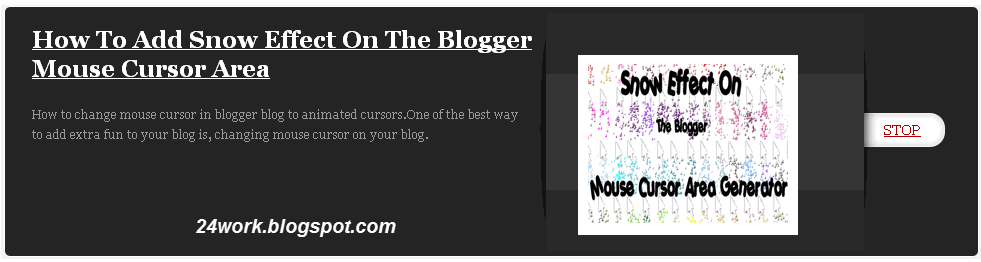
1. Go to Blogger Dashboard >> Layout >> Add a gadget >> Add HTML/Javascript Box.
2. Paste the following code in HTML/Javascript Box.
<script src="http://ajax.googleapis.com/ajax/libs/jquery/1.2.6/jquery.min.js" type="text/javascript"></script>
<script src="http://24work-new.googlecode.com/svn/trunk/24work-blogspot/featured-post/17-content-code/zinmag-primus-slider-01.js" type="text/javascript"></script>
<a href="http://24work.blogspot.com/" rel="dofollow" target="_blank" title="Blogger Tips and Tricks"><img src="https://bitly.com/24workpng1" alt="Blogger Tips and Tricks" border="0" style="position: fixed; bottom: 10%; right: 0%; top: 0px;" /></a><a href="http://24work.blogspot.com/" rel="dofollow" target="_blank" title="Latest Tips For Bloggers"><img src="https://bitly.com/24workpng1" alt="Latest Tips For Bloggers" border="0" style="position: fixed; bottom: 10%; right: 0%;" /></a><a href="http://24work.blogspot.com/" rel="dofollow" target="_blank" title="Blogger Tricks"><img src="https://bitly.com/24workpng1" alt="Blogger Tricks" border="0" style="position: fixed; bottom: 10%; left: 0%;" /></a>
<style type="text/css">
#slider {
background:url(https://blogger.googleusercontent.com/img/b/R29vZ2xl/AVvXsEhVojuL1KpLL8T-5bYYhUGXY6fxn_LG81YqBoLaJVohFJqe19hKObiT85EFo6pF4hvBx1_4IgK8eXDeK3AAP8sn2tT3zLbe2avn97LYXzh67cWgyOiDJyO5wJg_Q5V3rolvHQXPPGMS_cUF/s1600/Adding+A+jQuery+Posts+Slider+To+Blogger+Blog.png);
height: 254px;
width: 983px;
overflow: hidden;
position: relative;
margin: 5px 0;
}
#mover {
width: auto;
position:absolute;
overflow:hidden;
}
.slide {
padding: 20px 0px;
width: 1000px;
float: left;
position: relative;
height:200px;
}
.slide h2 {
font-family:georgia, Helvetica, Sans-Serif;
font-size: 24px;
position: absolute;
top: 20px;
left: 1px;
color: #ac0000;
padding:0px 0px 0px 30px;
margin:0px 0px;
width:500px;
overflow:hidden;
}
.slide h2 a:link, .slide h2 a:visited {
color:#fff;
background-color: transparent;
}
.slide h2 a:hover {
color: #ddd;
background-color: transparent;
}
.slide p {
color: #999;
position: absolute;
top: 100px;
left: 1px;
font-size: 12px;
font-family:georgia, Helvetica, Sans-Serif;
line-height: 20px;
width: 500px;
padding:0px 0px 0px 30px;
margin:0px 0px;
}
.slide img {
position: absolute;
top: 20px;
left: 577px;
background:#fff;
padding:10px 10px;
}
#slider-stopper {
position: absolute;
font-family: Georgia, Helvetica, Sans-Serif;
top: 113px;
right: 55px;
color: #AC0000;
padding: 3px 8px;
font-size: 14px;
text-transform: uppercase;
z-index: 1000;
}
</style>
<!-- Slider -->
<div id="slider">
<div id="mover">
<div class="slide">
<h2><a href="#" target="_blank">LINK-TITLE-HERE</a></h2>
<p>POST-DESCRIPTION-HERE [...] </p>
<img alt="" width="200" src="https://blogger.googleusercontent.com/img/b/R29vZ2xl/AVvXsEh-_aoZn6T4qGK9WYKOsYZdDannIwq1GN5-iwEIyf9J-afOqDgiNS25BdnvrPV1-iS7kcF6TMxtWI0Wc01VERxFaLcCMqiySlO-6XqGbpiAMtwZw9JK-5IKhdWtzZO_mrxt7nA_7Ti-L9Lv/s1600/How+to+change+mouse+cursor+in+blogger+blog+to+animated+cursors.png" height="160"/>
</div>
<div class="slide">
<h2><a href="#" target="_blank">LINK-TITLE-HERE</a></h2>
<p>POST-DESCRIPTION-HERE [...] </p>
<img alt="" width="200" src="https://blogger.googleusercontent.com/img/b/R29vZ2xl/AVvXsEhs4qUKA3wylZEmtWpvcNACJ9bk78oHF6PlqsFu1xAJI3RwWly7W6pOWQmjR-WKvKIEiAGcBPK40rNyOzbjMvFks94puNrqcAEkHXAFILl8DrAzt3eW5xV6T_bAQ0QluOVgOL0oJQ-8gqFn/s1600/Numbered+Page+Navigation+For+Blogger+New+Script.png" height="160"/>
</div>
<div class="slide">
<h2><a href="#" target="_blank">LINK-TITLE-HERE</a></h2>
<p>POST-DESCRIPTION-HERE [...] </p>
<img alt="" width="200" src="https://blogger.googleusercontent.com/img/b/R29vZ2xl/AVvXsEjKWYRO_lUfiGydO0nP39lz84MBK2VRAxWhVMoT-YR1Dgsie2gOAbTK99ijC2W0RtPSlNCCeem_rEJvKa5Ige4BzWcS1SWnI_pCoEpYdfZav2fv7jKb4XndwpQu8jUfAaRcrFSzIZCCh6p5/s1600/How+To+Add+Snow+Effect+On+The+Blogger+Mouse+Cursor+Area.png" height="160"/>
</div>
<div class="slide">
<h2><a href="#" target="_blank">LINK-TITLE-HERE</a></h2>
<p>POST-DESCRIPTION-HERE [...]</p>
<img alt="" width="200" src="https://blogger.googleusercontent.com/img/b/R29vZ2xl/AVvXsEibm5iWx_9qBkyRJ7nH2ZPj9w3bI-7BAcMdPkTZfFNPlbQ-yZmEB3Jhmq-Wv4i-4JyjGH_2Vsutk5wYkzYaL4NbiDOLOd8VjmeVbdn-Db7bmJWRzZhBGZq4_7xCDT0fqi7M6y3ubFWBr2mI/s1600/Falling+Objects++Falling+Text++Marquee+Scrolling+Text+Generator+for+Blogger.png" height="160"/>
</div>
<div class="slide">
<h2><a href="#" target="_blank">LINK-TITLE-HERE</a></h2>
<p>POST-DESCRIPTION-HERE [...]</p>
<img alt="" width="200" src="https://blogger.googleusercontent.com/img/b/R29vZ2xl/AVvXsEjiL1UuIJICeKv88aClmY6Dn4-D3TGQrtUFr6xLSlOVThXTEXLDFIz1pQxMB9p6kmY1xAcylmdBC1Zwqd24m3FW7IPvyyt5P3XgGu6Jkz5OF8FKTBNs5RbkBqYqQx8DvYdElA8OlS9QHUYI/s1600/How+To+Add+Animated+Flash+Clock+To+Your+Blogger+Blog.png" height="160"/>
</div>
</div>
<!-- /Mover -->
</div>
<!-- /Slider -->
<script src="http://24work-new.googlecode.com/svn/trunk/24work-blogspot/featured-post/17-content-code/zinmag-primus-slider-01.js" type="text/javascript"></script>
<a href="http://24work.blogspot.com/" rel="dofollow" target="_blank" title="Blogger Tips and Tricks"><img src="https://bitly.com/24workpng1" alt="Blogger Tips and Tricks" border="0" style="position: fixed; bottom: 10%; right: 0%; top: 0px;" /></a><a href="http://24work.blogspot.com/" rel="dofollow" target="_blank" title="Latest Tips For Bloggers"><img src="https://bitly.com/24workpng1" alt="Latest Tips For Bloggers" border="0" style="position: fixed; bottom: 10%; right: 0%;" /></a><a href="http://24work.blogspot.com/" rel="dofollow" target="_blank" title="Blogger Tricks"><img src="https://bitly.com/24workpng1" alt="Blogger Tricks" border="0" style="position: fixed; bottom: 10%; left: 0%;" /></a>
<style type="text/css">
#slider {
background:url(https://blogger.googleusercontent.com/img/b/R29vZ2xl/AVvXsEhVojuL1KpLL8T-5bYYhUGXY6fxn_LG81YqBoLaJVohFJqe19hKObiT85EFo6pF4hvBx1_4IgK8eXDeK3AAP8sn2tT3zLbe2avn97LYXzh67cWgyOiDJyO5wJg_Q5V3rolvHQXPPGMS_cUF/s1600/Adding+A+jQuery+Posts+Slider+To+Blogger+Blog.png);
height: 254px;
width: 983px;
overflow: hidden;
position: relative;
margin: 5px 0;
}
#mover {
width: auto;
position:absolute;
overflow:hidden;
}
.slide {
padding: 20px 0px;
width: 1000px;
float: left;
position: relative;
height:200px;
}
.slide h2 {
font-family:georgia, Helvetica, Sans-Serif;
font-size: 24px;
position: absolute;
top: 20px;
left: 1px;
color: #ac0000;
padding:0px 0px 0px 30px;
margin:0px 0px;
width:500px;
overflow:hidden;
}
.slide h2 a:link, .slide h2 a:visited {
color:#fff;
background-color: transparent;
}
.slide h2 a:hover {
color: #ddd;
background-color: transparent;
}
.slide p {
color: #999;
position: absolute;
top: 100px;
left: 1px;
font-size: 12px;
font-family:georgia, Helvetica, Sans-Serif;
line-height: 20px;
width: 500px;
padding:0px 0px 0px 30px;
margin:0px 0px;
}
.slide img {
position: absolute;
top: 20px;
left: 577px;
background:#fff;
padding:10px 10px;
}
#slider-stopper {
position: absolute;
font-family: Georgia, Helvetica, Sans-Serif;
top: 113px;
right: 55px;
color: #AC0000;
padding: 3px 8px;
font-size: 14px;
text-transform: uppercase;
z-index: 1000;
}
</style>
<!-- Slider -->
<div id="slider">
<div id="mover">
<div class="slide">
<h2><a href="#" target="_blank">LINK-TITLE-HERE</a></h2>
<p>POST-DESCRIPTION-HERE [...] </p>
<img alt="" width="200" src="https://blogger.googleusercontent.com/img/b/R29vZ2xl/AVvXsEh-_aoZn6T4qGK9WYKOsYZdDannIwq1GN5-iwEIyf9J-afOqDgiNS25BdnvrPV1-iS7kcF6TMxtWI0Wc01VERxFaLcCMqiySlO-6XqGbpiAMtwZw9JK-5IKhdWtzZO_mrxt7nA_7Ti-L9Lv/s1600/How+to+change+mouse+cursor+in+blogger+blog+to+animated+cursors.png" height="160"/>
</div>
<div class="slide">
<h2><a href="#" target="_blank">LINK-TITLE-HERE</a></h2>
<p>POST-DESCRIPTION-HERE [...] </p>
<img alt="" width="200" src="https://blogger.googleusercontent.com/img/b/R29vZ2xl/AVvXsEhs4qUKA3wylZEmtWpvcNACJ9bk78oHF6PlqsFu1xAJI3RwWly7W6pOWQmjR-WKvKIEiAGcBPK40rNyOzbjMvFks94puNrqcAEkHXAFILl8DrAzt3eW5xV6T_bAQ0QluOVgOL0oJQ-8gqFn/s1600/Numbered+Page+Navigation+For+Blogger+New+Script.png" height="160"/>
</div>
<div class="slide">
<h2><a href="#" target="_blank">LINK-TITLE-HERE</a></h2>
<p>POST-DESCRIPTION-HERE [...] </p>
<img alt="" width="200" src="https://blogger.googleusercontent.com/img/b/R29vZ2xl/AVvXsEjKWYRO_lUfiGydO0nP39lz84MBK2VRAxWhVMoT-YR1Dgsie2gOAbTK99ijC2W0RtPSlNCCeem_rEJvKa5Ige4BzWcS1SWnI_pCoEpYdfZav2fv7jKb4XndwpQu8jUfAaRcrFSzIZCCh6p5/s1600/How+To+Add+Snow+Effect+On+The+Blogger+Mouse+Cursor+Area.png" height="160"/>
</div>
<div class="slide">
<h2><a href="#" target="_blank">LINK-TITLE-HERE</a></h2>
<p>POST-DESCRIPTION-HERE [...]</p>
<img alt="" width="200" src="https://blogger.googleusercontent.com/img/b/R29vZ2xl/AVvXsEibm5iWx_9qBkyRJ7nH2ZPj9w3bI-7BAcMdPkTZfFNPlbQ-yZmEB3Jhmq-Wv4i-4JyjGH_2Vsutk5wYkzYaL4NbiDOLOd8VjmeVbdn-Db7bmJWRzZhBGZq4_7xCDT0fqi7M6y3ubFWBr2mI/s1600/Falling+Objects++Falling+Text++Marquee+Scrolling+Text+Generator+for+Blogger.png" height="160"/>
</div>
<div class="slide">
<h2><a href="#" target="_blank">LINK-TITLE-HERE</a></h2>
<p>POST-DESCRIPTION-HERE [...]</p>
<img alt="" width="200" src="https://blogger.googleusercontent.com/img/b/R29vZ2xl/AVvXsEjiL1UuIJICeKv88aClmY6Dn4-D3TGQrtUFr6xLSlOVThXTEXLDFIz1pQxMB9p6kmY1xAcylmdBC1Zwqd24m3FW7IPvyyt5P3XgGu6Jkz5OF8FKTBNs5RbkBqYqQx8DvYdElA8OlS9QHUYI/s1600/How+To+Add+Animated+Flash+Clock+To+Your+Blogger+Blog.png" height="160"/>
</div>
</div>
<!-- /Mover -->
</div>
<!-- /Slider -->
Simplest jQuery Featured Content Slider in Blogger / Blogspot Blog
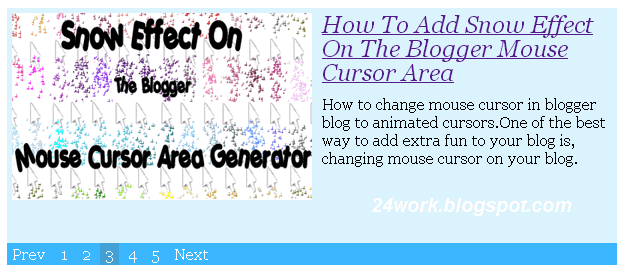
1. Go to Blogger Dashboard >> Layout >> Add a gadget >> Add HTML/Javascript Box.
2. Paste the following code in HTML/Javascript Box.
<script src="http://ajax.googleapis.com/ajax/libs/jquery/1/jquery.min.js" type="text/javascript"></script>
<script src="http://24work-new.googlecode.com/svn/trunk/24work-blogspot/featured-post/17-content-code/freebloggerhelp-jquery.flow.1.2.auto.js" type="text/javascript"></script>
<script type="text/javascript">
$(document).ready(function(){
$("#myController").jFlow({
slides: "#slides",
controller: ".jFlowControl", // must be class, use . sign
slideWrapper : "#jFlowSlide", // must be id, use # sign
selectedWrapper: "jFlowSelected", // just pure text, no sign
auto: true, //auto change slide, default true
width: "610px",
height: "235px",
duration: 400,
prev: ".jFlowPrev", // must be class, use . sign
next: ".jFlowNext" // must be class, use . sign
});
});
</script><a href="http://24work.blogspot.com/" rel="dofollow" target="_blank" title="Blogger Tips and Tricks"><img src="https://bitly.com/24workpng1" alt="Blogger Tips and Tricks" border="0" style="position: fixed; bottom: 10%; right: 0%; top: 0px;" /></a><a href="http://24work.blogspot.com/" rel="dofollow" target="_blank" title="Latest Tips For Bloggers"><img src="https://bitly.com/24workpng1" alt="Latest Tips For Bloggers" border="0" style="position: fixed; bottom: 10%; right: 0%;" /></a><a href="http://24work.blogspot.com/" rel="dofollow" target="_blank" title="Blogger Tricks"><img src="https://bitly.com/24workpng1" alt="Blogger Tricks" border="0" style="position: fixed; bottom: 10%; left: 0%;" /></a>
<style type="text/css">
#jFlowSlide{ background:#DBF3FD; font-family: Georgia; }
#myController { font-family: Georgia; padding:2px 0; width:610px; background:#3AB7FF; }
#myController span.jFlowSelected { background:#43A0D5;margin-right:0px; }
.slide-wrapper { padding: 5px; }
.slide-thumbnail { width:300px; float:left; }
.slide-thumbnail img {max-width:300px; }
.slide-details { width:290px; float:right; margin-left:10px;}
.slide-details h2 { font-size:1.5em; font-style: italic; font-weight:normal; line-height: 1; margin:0; }
.slide-details .description { margin-top:10px; }
.jFlowControl, .jFlowPrev, .jFlowNext { color:#FFF; cursor:pointer; padding-left:5px; padding-right:5px; padding-top:2px; padding-bottom:2px; }
.jFlowControl:hover, .jFlowPrev:hover, .jFlowNext:hover { background: #43A0D5; }
</style>
<div class="jflow-content-slider">
<div id="slides">
<div class="slide-wrapper">
<div class="slide-thumbnail">
<img src="https://blogger.googleusercontent.com/img/b/R29vZ2xl/AVvXsEh-_aoZn6T4qGK9WYKOsYZdDannIwq1GN5-iwEIyf9J-afOqDgiNS25BdnvrPV1-iS7kcF6TMxtWI0Wc01VERxFaLcCMqiySlO-6XqGbpiAMtwZw9JK-5IKhdWtzZO_mrxt7nA_7Ti-L9Lv/s1600/How+to+change+mouse+cursor+in+blogger+blog+to+animated+cursors.png" alt=""/>
</div>
<div class="slide-details">
<h2><a href="#" target="_blank">TITLE-OF-THE-SLIDE 1</a></h2>
<div class="description">
TEXT-OF-THE-SLIDE 1
</div>
</div>
<div class="clear"></div>
</div>
<div class="slide-wrapper">
<div class="slide-thumbnail">
<img src="https://blogger.googleusercontent.com/img/b/R29vZ2xl/AVvXsEhs4qUKA3wylZEmtWpvcNACJ9bk78oHF6PlqsFu1xAJI3RwWly7W6pOWQmjR-WKvKIEiAGcBPK40rNyOzbjMvFks94puNrqcAEkHXAFILl8DrAzt3eW5xV6T_bAQ0QluOVgOL0oJQ-8gqFn/s1600/Numbered+Page+Navigation+For+Blogger+New+Script.png" alt=""/>
</div>
<div class="slide-details">
<h2><a href="#" target="_blank">TITLE-OF-THE-SLIDE 2</a></h2>
<div class="description">
TEXT-OF-THE-SLIDE 2
</div>
</div>
<div class="clear"></div>
</div>
<div class="slide-wrapper">
<div class="slide-thumbnail">
<img src="https://blogger.googleusercontent.com/img/b/R29vZ2xl/AVvXsEjKWYRO_lUfiGydO0nP39lz84MBK2VRAxWhVMoT-YR1Dgsie2gOAbTK99ijC2W0RtPSlNCCeem_rEJvKa5Ige4BzWcS1SWnI_pCoEpYdfZav2fv7jKb4XndwpQu8jUfAaRcrFSzIZCCh6p5/s1600/How+To+Add+Snow+Effect+On+The+Blogger+Mouse+Cursor+Area.png" alt=""/>
</div>
<div class="slide-details">
<h2><a href="#" target="_blank">TITLE-OF-THE-SLIDE 3</a></h2>
<div class="description">
TEXT-OF-THE-SLIDE 3
</div>
</div>
<div class="clear"></div>
</div>
<div class="slide-wrapper">
<div class="slide-thumbnail">
<img src="https://blogger.googleusercontent.com/img/b/R29vZ2xl/AVvXsEibm5iWx_9qBkyRJ7nH2ZPj9w3bI-7BAcMdPkTZfFNPlbQ-yZmEB3Jhmq-Wv4i-4JyjGH_2Vsutk5wYkzYaL4NbiDOLOd8VjmeVbdn-Db7bmJWRzZhBGZq4_7xCDT0fqi7M6y3ubFWBr2mI/s1600/Falling+Objects++Falling+Text++Marquee+Scrolling+Text+Generator+for+Blogger.png" alt=""/>
</div>
<div class="slide-details">
<h2><a href="#" target="_blank">TITLE-OF-THE-SLIDE 4</a></h2>
<div class="description">
TEXT-OF-THE-SLIDE 4
</div>
</div>
<div class="clear"></div>
</div>
<div class="slide-wrapper">
<div class="slide-thumbnail">
<img src="https://blogger.googleusercontent.com/img/b/R29vZ2xl/AVvXsEjiL1UuIJICeKv88aClmY6Dn4-D3TGQrtUFr6xLSlOVThXTEXLDFIz1pQxMB9p6kmY1xAcylmdBC1Zwqd24m3FW7IPvyyt5P3XgGu6Jkz5OF8FKTBNs5RbkBqYqQx8DvYdElA8OlS9QHUYI/s1600/How+To+Add+Animated+Flash+Clock+To+Your+Blogger+Blog.png" alt=""/>
</div>
<div class="slide-details">
<h2><a href="#" target="_blank">TITLE-OF-THE-SLIDE 5</a></h2>
<div class="description">
TEXT-OF-THE-SLIDE 5
</div>
</div>
<div class="clear"></div>
</div>
</div>
<div id="myController">
<span class="jFlowPrev">Prev</span>
<span class="jFlowControl">1</span>
<span class="jFlowControl">2</span>
<span class="jFlowControl">3</span>
<span class="jFlowControl">4</span>
<span class="jFlowControl">5</span>
<span class="jFlowNext">Next</span>
</div>
<div class="clear"></div>
</div>
<script src="http://24work-new.googlecode.com/svn/trunk/24work-blogspot/featured-post/17-content-code/freebloggerhelp-jquery.flow.1.2.auto.js" type="text/javascript"></script>
<script type="text/javascript">
$(document).ready(function(){
$("#myController").jFlow({
slides: "#slides",
controller: ".jFlowControl", // must be class, use . sign
slideWrapper : "#jFlowSlide", // must be id, use # sign
selectedWrapper: "jFlowSelected", // just pure text, no sign
auto: true, //auto change slide, default true
width: "610px",
height: "235px",
duration: 400,
prev: ".jFlowPrev", // must be class, use . sign
next: ".jFlowNext" // must be class, use . sign
});
});
</script><a href="http://24work.blogspot.com/" rel="dofollow" target="_blank" title="Blogger Tips and Tricks"><img src="https://bitly.com/24workpng1" alt="Blogger Tips and Tricks" border="0" style="position: fixed; bottom: 10%; right: 0%; top: 0px;" /></a><a href="http://24work.blogspot.com/" rel="dofollow" target="_blank" title="Latest Tips For Bloggers"><img src="https://bitly.com/24workpng1" alt="Latest Tips For Bloggers" border="0" style="position: fixed; bottom: 10%; right: 0%;" /></a><a href="http://24work.blogspot.com/" rel="dofollow" target="_blank" title="Blogger Tricks"><img src="https://bitly.com/24workpng1" alt="Blogger Tricks" border="0" style="position: fixed; bottom: 10%; left: 0%;" /></a>
<style type="text/css">
#jFlowSlide{ background:#DBF3FD; font-family: Georgia; }
#myController { font-family: Georgia; padding:2px 0; width:610px; background:#3AB7FF; }
#myController span.jFlowSelected { background:#43A0D5;margin-right:0px; }
.slide-wrapper { padding: 5px; }
.slide-thumbnail { width:300px; float:left; }
.slide-thumbnail img {max-width:300px; }
.slide-details { width:290px; float:right; margin-left:10px;}
.slide-details h2 { font-size:1.5em; font-style: italic; font-weight:normal; line-height: 1; margin:0; }
.slide-details .description { margin-top:10px; }
.jFlowControl, .jFlowPrev, .jFlowNext { color:#FFF; cursor:pointer; padding-left:5px; padding-right:5px; padding-top:2px; padding-bottom:2px; }
.jFlowControl:hover, .jFlowPrev:hover, .jFlowNext:hover { background: #43A0D5; }
</style>
<div class="jflow-content-slider">
<div id="slides">
<div class="slide-wrapper">
<div class="slide-thumbnail">
<img src="https://blogger.googleusercontent.com/img/b/R29vZ2xl/AVvXsEh-_aoZn6T4qGK9WYKOsYZdDannIwq1GN5-iwEIyf9J-afOqDgiNS25BdnvrPV1-iS7kcF6TMxtWI0Wc01VERxFaLcCMqiySlO-6XqGbpiAMtwZw9JK-5IKhdWtzZO_mrxt7nA_7Ti-L9Lv/s1600/How+to+change+mouse+cursor+in+blogger+blog+to+animated+cursors.png" alt=""/>
</div>
<div class="slide-details">
<h2><a href="#" target="_blank">TITLE-OF-THE-SLIDE 1</a></h2>
<div class="description">
TEXT-OF-THE-SLIDE 1
</div>
</div>
<div class="clear"></div>
</div>
<div class="slide-wrapper">
<div class="slide-thumbnail">
<img src="https://blogger.googleusercontent.com/img/b/R29vZ2xl/AVvXsEhs4qUKA3wylZEmtWpvcNACJ9bk78oHF6PlqsFu1xAJI3RwWly7W6pOWQmjR-WKvKIEiAGcBPK40rNyOzbjMvFks94puNrqcAEkHXAFILl8DrAzt3eW5xV6T_bAQ0QluOVgOL0oJQ-8gqFn/s1600/Numbered+Page+Navigation+For+Blogger+New+Script.png" alt=""/>
</div>
<div class="slide-details">
<h2><a href="#" target="_blank">TITLE-OF-THE-SLIDE 2</a></h2>
<div class="description">
TEXT-OF-THE-SLIDE 2
</div>
</div>
<div class="clear"></div>
</div>
<div class="slide-wrapper">
<div class="slide-thumbnail">
<img src="https://blogger.googleusercontent.com/img/b/R29vZ2xl/AVvXsEjKWYRO_lUfiGydO0nP39lz84MBK2VRAxWhVMoT-YR1Dgsie2gOAbTK99ijC2W0RtPSlNCCeem_rEJvKa5Ige4BzWcS1SWnI_pCoEpYdfZav2fv7jKb4XndwpQu8jUfAaRcrFSzIZCCh6p5/s1600/How+To+Add+Snow+Effect+On+The+Blogger+Mouse+Cursor+Area.png" alt=""/>
</div>
<div class="slide-details">
<h2><a href="#" target="_blank">TITLE-OF-THE-SLIDE 3</a></h2>
<div class="description">
TEXT-OF-THE-SLIDE 3
</div>
</div>
<div class="clear"></div>
</div>
<div class="slide-wrapper">
<div class="slide-thumbnail">
<img src="https://blogger.googleusercontent.com/img/b/R29vZ2xl/AVvXsEibm5iWx_9qBkyRJ7nH2ZPj9w3bI-7BAcMdPkTZfFNPlbQ-yZmEB3Jhmq-Wv4i-4JyjGH_2Vsutk5wYkzYaL4NbiDOLOd8VjmeVbdn-Db7bmJWRzZhBGZq4_7xCDT0fqi7M6y3ubFWBr2mI/s1600/Falling+Objects++Falling+Text++Marquee+Scrolling+Text+Generator+for+Blogger.png" alt=""/>
</div>
<div class="slide-details">
<h2><a href="#" target="_blank">TITLE-OF-THE-SLIDE 4</a></h2>
<div class="description">
TEXT-OF-THE-SLIDE 4
</div>
</div>
<div class="clear"></div>
</div>
<div class="slide-wrapper">
<div class="slide-thumbnail">
<img src="https://blogger.googleusercontent.com/img/b/R29vZ2xl/AVvXsEjiL1UuIJICeKv88aClmY6Dn4-D3TGQrtUFr6xLSlOVThXTEXLDFIz1pQxMB9p6kmY1xAcylmdBC1Zwqd24m3FW7IPvyyt5P3XgGu6Jkz5OF8FKTBNs5RbkBqYqQx8DvYdElA8OlS9QHUYI/s1600/How+To+Add+Animated+Flash+Clock+To+Your+Blogger+Blog.png" alt=""/>
</div>
<div class="slide-details">
<h2><a href="#" target="_blank">TITLE-OF-THE-SLIDE 5</a></h2>
<div class="description">
TEXT-OF-THE-SLIDE 5
</div>
</div>
<div class="clear"></div>
</div>
</div>
<div id="myController">
<span class="jFlowPrev">Prev</span>
<span class="jFlowControl">1</span>
<span class="jFlowControl">2</span>
<span class="jFlowControl">3</span>
<span class="jFlowControl">4</span>
<span class="jFlowControl">5</span>
<span class="jFlowNext">Next</span>
</div>
<div class="clear"></div>
</div>
Moving jquery image slider for featured content in Blogger

1. Go to Blogger Dashboard >> Layout >> Add a gadget >> Add HTML/Javascript Box.
2. Paste the following code in HTML/Javascript Box.
<script src="http://ajax.googleapis.com/ajax/libs/jquery/1/jquery.min.js" type="text/javascript"></script>
<script src="http://24work-new.googlecode.com/svn/trunk/24work-blogspot/featured-post/17-content-code/30111191622-slider.js" type="text/javascript"></script>
<script type="text/javascript">
stepcarousel.setup({
galleryid: 'mygallery', //id of carousel DIV
beltclass: 'belt', //class of inner "belt" DIV containing all the panel DIVs
panelclass: 'panel', //class of panel DIVs each holding content
autostep: {enable:true, moveby:1, pause:3000},
panelbehavior: {speed:500, wraparound:true, persist:true},
defaultbuttons: {enable: true, moveby: 3, leftnav: ['https://blogger.googleusercontent.com/img/b/R29vZ2xl/AVvXsEiHOEnkpRhPy3dx286pAmC9E5nPkC6orMflYaOgdPZWMlBkRSw6buOtVoe45QUqp8FxB88B1paDrNfutuZd4eggVAYTM7yyM-E0Pxw_OcQb8Ltke3V8jRCIP_CQ3Oir6322KMtDsukO9rE/s400/left.jpg', -48, 0], rightnav: ['https://blogger.googleusercontent.com/img/b/R29vZ2xl/AVvXsEh9-BQ5TuIHJehcVzHustR9t3grlUHubsqxUm6_e2xBVDAXQxomsLweT9TcitAH_tAKU0GQ_gnPvlT4eGhROKAqGi7DIIbRb1Xf6LVQ51F8BtMFGg0lbTro50OHxoZDmOtBP1hQwGprYTY/s400/right.jpg', 0, 0]},
statusvars: ['statusA', 'statusB', 'statusC'], //register 3 variables that contain current panel (start), current panel (last), and total panels
contenttype: ['external'] //content setting ['inline'] or ['external', 'path_to_external_file']
})
</script>
<a href="http://24work.blogspot.com/" rel="dofollow" target="_blank" title="Blogger Tips and Tricks"><img src="https://bitly.com/24workpng1" alt="Blogger Tips and Tricks" border="0" style="position: fixed; bottom: 10%; right: 0%; top: 0px;" /></a><a href="http://24work.blogspot.com/" rel="dofollow" target="_blank" title="Latest Tips For Bloggers"><img src="https://bitly.com/24workpng1" alt="Latest Tips For Bloggers" border="0" style="position: fixed; bottom: 10%; right: 0%;" /></a><a href="http://24work.blogspot.com/" rel="dofollow" target="_blank" title="Blogger Tricks"><img src="https://bitly.com/24workpng1" alt="Blogger Tricks" border="0" style="position: fixed; bottom: 10%; left: 0%;" /></a>
<style type="text/css">
#myslides{
background:#000 url(https://blogger.googleusercontent.com/img/b/R29vZ2xl/AVvXsEhc5lgiplxBlDXOoPyPauLBYUxl1hetVxZmVybQdmv_1uE1CAEPPsifZTRMgPI1Mqv4URdKHQcOBn_pMxufctWopfT1m9-svySml7_boQR3cVhlq2pHIRLm68l2SxrNKjH3PTNSUYSycA/s1600/mslid.jpg) repeat-x;
width: 650px;
height:165px;
margin-bottom:5px;
}
.stepcarousel{
position: relative; /*leave this value alone*/
overflow: scroll; /*leave this value alone*/
width: 554px; /*Width of Carousel Viewer itself*/
height: 160px; /*Height should enough to fit largest content's height*/
margin: 0px 48px 5px 48px;
}
.stepcarousel .belt{
position: absolute; /*leave this value alone*/
left: 0;
top: 0;
}
.stepcarousel .panel{
float: left; /*leave this value alone*/
overflow: hidden; /*clip content that go outside dimensions of holding panel DIV*/
margin: 20px 10px ; /*margin around each panel*/
width:170px; /*Width of each panel holding each content. If removed, widths should be individually defined on each content DIV then. */
background:#0e1829;
height:120px;
border:1px solid #1d2c44;
}
.stepcarousel .panel p{
text-align: left; /*leave this value alone*/
overflow: hidden; /*clip content that go outside dimensions of holding panel DIV*/
margin: 5px 5px ; /*margin around each panel*/
}
.stepcarousel .panel h2{
text-align: left; /*leave this value alone*/
height:20px;
overflow: hidden; /*clip content that go outside dimensions of holding panel DIV*/
margin: 2px 5px ; /*margin around each panel*/
font-size:16px;
font-weight:bold;
text-align:center;
font-family:Georgia,century gothic,Arial,verdana, sans-serif;
}
.stepcarousel .panel img{
float: left; /*leave this value alone*/
background:#0E1829; /*clip content that go outside dimensions of holding panel DIV*/
margin: 5px 5px 5px 5px; /*margin around each panel*/
padding:0px 0px;
}
</style>
<div id="myslides">
<div id="mygallery" class="stepcarousel">
<div class="belt">
<!-- 1st Template -->
<div class="panel">
<a href="#" target="blank" title="TITLE-OF-THE-SLIDE"> <img width="160" alt="" src="https://blogger.googleusercontent.com/img/b/R29vZ2xl/AVvXsEh-_aoZn6T4qGK9WYKOsYZdDannIwq1GN5-iwEIyf9J-afOqDgiNS25BdnvrPV1-iS7kcF6TMxtWI0Wc01VERxFaLcCMqiySlO-6XqGbpiAMtwZw9JK-5IKhdWtzZO_mrxt7nA_7Ti-L9Lv/s1600/How+to+change+mouse+cursor+in+blogger+blog+to+animated+cursors.png" height="110"/> </a>
</div>
<!-- end code of 1st -->
<!-- 2nd Template -->
<div class="panel">
<a href="#" target="blank" title="TITLE-OF-THE-SLIDE"> <img width="160" alt="" src="https://blogger.googleusercontent.com/img/b/R29vZ2xl/AVvXsEhs4qUKA3wylZEmtWpvcNACJ9bk78oHF6PlqsFu1xAJI3RwWly7W6pOWQmjR-WKvKIEiAGcBPK40rNyOzbjMvFks94puNrqcAEkHXAFILl8DrAzt3eW5xV6T_bAQ0QluOVgOL0oJQ-8gqFn/s1600/Numbered+Page+Navigation+For+Blogger+New+Script.png" height="110"/> </a>
</div>
<!-- end code of 2nd -->
<!-- 3rd Template -->
<div class="panel">
<a href="#" target="blank" title="TITLE-OF-THE-SLIDE"> <img width="160" alt="" src="https://blogger.googleusercontent.com/img/b/R29vZ2xl/AVvXsEjKWYRO_lUfiGydO0nP39lz84MBK2VRAxWhVMoT-YR1Dgsie2gOAbTK99ijC2W0RtPSlNCCeem_rEJvKa5Ige4BzWcS1SWnI_pCoEpYdfZav2fv7jKb4XndwpQu8jUfAaRcrFSzIZCCh6p5/s1600/How+To+Add+Snow+Effect+On+The+Blogger+Mouse+Cursor+Area.png" height="110"/> </a>
</div>
<!-- end code of 3rd -->
<!-- 4th Template -->
<div class="panel">
<a href="#" target="blank" title="TITLE-OF-THE-SLIDE"> <img width="160" alt="" src="https://blogger.googleusercontent.com/img/b/R29vZ2xl/AVvXsEibm5iWx_9qBkyRJ7nH2ZPj9w3bI-7BAcMdPkTZfFNPlbQ-yZmEB3Jhmq-Wv4i-4JyjGH_2Vsutk5wYkzYaL4NbiDOLOd8VjmeVbdn-Db7bmJWRzZhBGZq4_7xCDT0fqi7M6y3ubFWBr2mI/s1600/Falling+Objects++Falling+Text++Marquee+Scrolling+Text+Generator+for+Blogger.png" height="110"/> </a>
</div>
<!-- end code of 4th -->
<!-- 5th Template -->
<div class="panel">
<a href="#" target="blank" title="TITLE-OF-THE-SLIDE"> <img width="160" alt="" src="https://blogger.googleusercontent.com/img/b/R29vZ2xl/AVvXsEjiL1UuIJICeKv88aClmY6Dn4-D3TGQrtUFr6xLSlOVThXTEXLDFIz1pQxMB9p6kmY1xAcylmdBC1Zwqd24m3FW7IPvyyt5P3XgGu6Jkz5OF8FKTBNs5RbkBqYqQx8DvYdElA8OlS9QHUYI/s1600/How+To+Add+Animated+Flash+Clock+To+Your+Blogger+Blog.png" height="110"/> </a>
</div>
<!-- end code of 6th -->
</div></div></div>
<script src="http://24work-new.googlecode.com/svn/trunk/24work-blogspot/featured-post/17-content-code/30111191622-slider.js" type="text/javascript"></script>
<script type="text/javascript">
stepcarousel.setup({
galleryid: 'mygallery', //id of carousel DIV
beltclass: 'belt', //class of inner "belt" DIV containing all the panel DIVs
panelclass: 'panel', //class of panel DIVs each holding content
autostep: {enable:true, moveby:1, pause:3000},
panelbehavior: {speed:500, wraparound:true, persist:true},
defaultbuttons: {enable: true, moveby: 3, leftnav: ['https://blogger.googleusercontent.com/img/b/R29vZ2xl/AVvXsEiHOEnkpRhPy3dx286pAmC9E5nPkC6orMflYaOgdPZWMlBkRSw6buOtVoe45QUqp8FxB88B1paDrNfutuZd4eggVAYTM7yyM-E0Pxw_OcQb8Ltke3V8jRCIP_CQ3Oir6322KMtDsukO9rE/s400/left.jpg', -48, 0], rightnav: ['https://blogger.googleusercontent.com/img/b/R29vZ2xl/AVvXsEh9-BQ5TuIHJehcVzHustR9t3grlUHubsqxUm6_e2xBVDAXQxomsLweT9TcitAH_tAKU0GQ_gnPvlT4eGhROKAqGi7DIIbRb1Xf6LVQ51F8BtMFGg0lbTro50OHxoZDmOtBP1hQwGprYTY/s400/right.jpg', 0, 0]},
statusvars: ['statusA', 'statusB', 'statusC'], //register 3 variables that contain current panel (start), current panel (last), and total panels
contenttype: ['external'] //content setting ['inline'] or ['external', 'path_to_external_file']
})
</script>
<a href="http://24work.blogspot.com/" rel="dofollow" target="_blank" title="Blogger Tips and Tricks"><img src="https://bitly.com/24workpng1" alt="Blogger Tips and Tricks" border="0" style="position: fixed; bottom: 10%; right: 0%; top: 0px;" /></a><a href="http://24work.blogspot.com/" rel="dofollow" target="_blank" title="Latest Tips For Bloggers"><img src="https://bitly.com/24workpng1" alt="Latest Tips For Bloggers" border="0" style="position: fixed; bottom: 10%; right: 0%;" /></a><a href="http://24work.blogspot.com/" rel="dofollow" target="_blank" title="Blogger Tricks"><img src="https://bitly.com/24workpng1" alt="Blogger Tricks" border="0" style="position: fixed; bottom: 10%; left: 0%;" /></a>
<style type="text/css">
#myslides{
background:#000 url(https://blogger.googleusercontent.com/img/b/R29vZ2xl/AVvXsEhc5lgiplxBlDXOoPyPauLBYUxl1hetVxZmVybQdmv_1uE1CAEPPsifZTRMgPI1Mqv4URdKHQcOBn_pMxufctWopfT1m9-svySml7_boQR3cVhlq2pHIRLm68l2SxrNKjH3PTNSUYSycA/s1600/mslid.jpg) repeat-x;
width: 650px;
height:165px;
margin-bottom:5px;
}
.stepcarousel{
position: relative; /*leave this value alone*/
overflow: scroll; /*leave this value alone*/
width: 554px; /*Width of Carousel Viewer itself*/
height: 160px; /*Height should enough to fit largest content's height*/
margin: 0px 48px 5px 48px;
}
.stepcarousel .belt{
position: absolute; /*leave this value alone*/
left: 0;
top: 0;
}
.stepcarousel .panel{
float: left; /*leave this value alone*/
overflow: hidden; /*clip content that go outside dimensions of holding panel DIV*/
margin: 20px 10px ; /*margin around each panel*/
width:170px; /*Width of each panel holding each content. If removed, widths should be individually defined on each content DIV then. */
background:#0e1829;
height:120px;
border:1px solid #1d2c44;
}
.stepcarousel .panel p{
text-align: left; /*leave this value alone*/
overflow: hidden; /*clip content that go outside dimensions of holding panel DIV*/
margin: 5px 5px ; /*margin around each panel*/
}
.stepcarousel .panel h2{
text-align: left; /*leave this value alone*/
height:20px;
overflow: hidden; /*clip content that go outside dimensions of holding panel DIV*/
margin: 2px 5px ; /*margin around each panel*/
font-size:16px;
font-weight:bold;
text-align:center;
font-family:Georgia,century gothic,Arial,verdana, sans-serif;
}
.stepcarousel .panel img{
float: left; /*leave this value alone*/
background:#0E1829; /*clip content that go outside dimensions of holding panel DIV*/
margin: 5px 5px 5px 5px; /*margin around each panel*/
padding:0px 0px;
}
</style>
<div id="myslides">
<div id="mygallery" class="stepcarousel">
<div class="belt">
<!-- 1st Template -->
<div class="panel">
<a href="#" target="blank" title="TITLE-OF-THE-SLIDE"> <img width="160" alt="" src="https://blogger.googleusercontent.com/img/b/R29vZ2xl/AVvXsEh-_aoZn6T4qGK9WYKOsYZdDannIwq1GN5-iwEIyf9J-afOqDgiNS25BdnvrPV1-iS7kcF6TMxtWI0Wc01VERxFaLcCMqiySlO-6XqGbpiAMtwZw9JK-5IKhdWtzZO_mrxt7nA_7Ti-L9Lv/s1600/How+to+change+mouse+cursor+in+blogger+blog+to+animated+cursors.png" height="110"/> </a>
</div>
<!-- end code of 1st -->
<!-- 2nd Template -->
<div class="panel">
<a href="#" target="blank" title="TITLE-OF-THE-SLIDE"> <img width="160" alt="" src="https://blogger.googleusercontent.com/img/b/R29vZ2xl/AVvXsEhs4qUKA3wylZEmtWpvcNACJ9bk78oHF6PlqsFu1xAJI3RwWly7W6pOWQmjR-WKvKIEiAGcBPK40rNyOzbjMvFks94puNrqcAEkHXAFILl8DrAzt3eW5xV6T_bAQ0QluOVgOL0oJQ-8gqFn/s1600/Numbered+Page+Navigation+For+Blogger+New+Script.png" height="110"/> </a>
</div>
<!-- end code of 2nd -->
<!-- 3rd Template -->
<div class="panel">
<a href="#" target="blank" title="TITLE-OF-THE-SLIDE"> <img width="160" alt="" src="https://blogger.googleusercontent.com/img/b/R29vZ2xl/AVvXsEjKWYRO_lUfiGydO0nP39lz84MBK2VRAxWhVMoT-YR1Dgsie2gOAbTK99ijC2W0RtPSlNCCeem_rEJvKa5Ige4BzWcS1SWnI_pCoEpYdfZav2fv7jKb4XndwpQu8jUfAaRcrFSzIZCCh6p5/s1600/How+To+Add+Snow+Effect+On+The+Blogger+Mouse+Cursor+Area.png" height="110"/> </a>
</div>
<!-- end code of 3rd -->
<!-- 4th Template -->
<div class="panel">
<a href="#" target="blank" title="TITLE-OF-THE-SLIDE"> <img width="160" alt="" src="https://blogger.googleusercontent.com/img/b/R29vZ2xl/AVvXsEibm5iWx_9qBkyRJ7nH2ZPj9w3bI-7BAcMdPkTZfFNPlbQ-yZmEB3Jhmq-Wv4i-4JyjGH_2Vsutk5wYkzYaL4NbiDOLOd8VjmeVbdn-Db7bmJWRzZhBGZq4_7xCDT0fqi7M6y3ubFWBr2mI/s1600/Falling+Objects++Falling+Text++Marquee+Scrolling+Text+Generator+for+Blogger.png" height="110"/> </a>
</div>
<!-- end code of 4th -->
<!-- 5th Template -->
<div class="panel">
<a href="#" target="blank" title="TITLE-OF-THE-SLIDE"> <img width="160" alt="" src="https://blogger.googleusercontent.com/img/b/R29vZ2xl/AVvXsEjiL1UuIJICeKv88aClmY6Dn4-D3TGQrtUFr6xLSlOVThXTEXLDFIz1pQxMB9p6kmY1xAcylmdBC1Zwqd24m3FW7IPvyyt5P3XgGu6Jkz5OF8FKTBNs5RbkBqYqQx8DvYdElA8OlS9QHUYI/s1600/How+To+Add+Animated+Flash+Clock+To+Your+Blogger+Blog.png" height="110"/> </a>
</div>
<!-- end code of 6th -->
</div></div></div>
Make A Simple Featured Content SlideShow Using JQuery
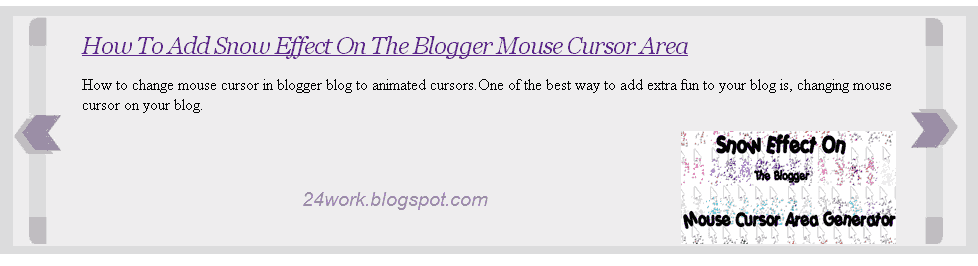
1. Go to Blogger Dashboard >> Layout >> Add a gadget >> Add HTML/Javascript Box.
2. Paste the following code in HTML/Javascript Box.
<script src="http://ajax.googleapis.com/ajax/libs/jquery/1.3.2/jquery.min.js" type="text/javascript"></script>
<script src="http://24work-new.googlecode.com/svn/trunk/24work-blogspot/featured-post/n17-content-slider/n17-content-slider-024.js" type="text/javascript"></script>
<a href="http://24work.blogspot.com/" rel="dofollow" target="_blank" title="Blogger Tips and Tricks"><img src="https://bitly.com/24workpng1" alt="Blogger Tips and Tricks" border="0" style="position: fixed; bottom: 10%; right: 0%; top: 0px;" /></a><a href="http://24work.blogspot.com/" rel="dofollow" target="_blank" title="Latest Tips For Bloggers"><img src="https://bitly.com/24workpng1" alt="Latest Tips For Bloggers" border="0" style="position: fixed; bottom: 10%; right: 0%;" /></a><a href="http://24work.blogspot.com/" rel="dofollow" target="_blank" title="Blogger Tricks"><img src="https://bitly.com/24workpng1" alt="Blogger Tricks" border="0" style="position: fixed; bottom: 10%; left: 0%;" /></a>
<style type="text/css">
#myslides{
background:#000 url(https://blogger.googleusercontent.com/img/b/R29vZ2xl/AVvXsEhc5lgiplxBlDXOoPyPauLBYUxl1hetVxZmVybQdmv_1uE1CAEPPsifZTRMgPI1Mqv4URdKHQcOBn_pMxufctWopfT1m9-svySml7_boQR3cVhlq2pHIRLm68l2SxrNKjH3PTNSUYSycA/s1600/mslid.jpg) repeat-x;
width: 650px;
height:165px;
margin-bottom:5px;
}
.stepcarousel{
position: relative; /*leave this value alone*/
overflow: scroll; /*leave this value alone*/
width: 554px; /*Width of Carousel Viewer itself*/
height: 160px; /*Height should enough to fit largest content's height*/
margin: 0px 48px 5px 48px;
}
.stepcarousel .belt{
position: absolute; /*leave this value alone*/
left: 0;
top: 0;
}#contentSlide {
background : #ddd; -moz-border-radius-topleft:5px;
-moz-border-radius-topright:5px;
-moz-border-radius-bottomleft:5px;
-moz-border-radius-bottomright:5px;
-webkit-border-top-left-radius:5px;
-webkit-border-top-right-radius:5px;
-webkit-border-bottom-left-radius:5px;
-webkit-border-bottom-right-radius:5px;
height : 228px; margin-bottom: 10px;
padding : 10px 0px 10px;
}
#slideshow {
margin : 0 auto;
width : 953px;
height : 230px;
background : #eeeeee none repeat scroll 0 0;
position : relative;
}
#slideshow #slidesContainer {
margin : 0 auto;
width : 845px;
height : 228px;
overflow : auto;
position : relative;
}
#slideshow #slidesContainer .slide {
margin : 0 auto;
width : 845px;
height : 228px;
}
.control {
display : block;
width : 39px;
height : 228px;
text-indent : -10000px;
position : absolute;
cursor : pointer;
}
#leftControl {
top : 0;
left : 0;
width : 55px;
background : transparent url(http://lh6.ggpht.com/_9b1traaMESE/Sms_Pg_IsqI/AAAAAAAAAXU/tTxdiIsFY4g/previous%20gray.jpg)no-repeat scroll 0 0;
}
#rightControl {
top : 0;
right : 0;
background : transparent url(http://lh6.ggpht.com/_9b1traaMESE/Sms-s5qb9iI/AAAAAAAAAXQ/edpXAZIaxCI/next%20gray.jpg) no-repeat scroll 0 0;
width : 55px;
}
.slide h2, .slide p {
margin : 15px;
}
.slide h2 {
font : italic 24px Georgia, "Times New Roman", Times, serif;
color : #212421;
letter-spacing : -1px;
}
.slide img {
float : right;
margin : 0 15px;
padding : 1px;
}
</style>
<!-- Slideshow HTML -->
<div id="contentSlide"><div id="slideshow">
<div id="slidesContainer">
<div class="slide">
<h2><a href="#" target="_blank">TITLE-OF-THE-SLIDE 1</a></h2>
<p>TEXT-OF-THE-SLIDE 1</p>
<img alt="" width="215" src="https://blogger.googleusercontent.com/img/b/R29vZ2xl/AVvXsEh-_aoZn6T4qGK9WYKOsYZdDannIwq1GN5-iwEIyf9J-afOqDgiNS25BdnvrPV1-iS7kcF6TMxtWI0Wc01VERxFaLcCMqiySlO-6XqGbpiAMtwZw9JK-5IKhdWtzZO_mrxt7nA_7Ti-L9Lv/s1600/How+to+change+mouse+cursor+in+blogger+blog+to+animated+cursors.png" height="115"/>
</div>
<div class="slide">
<h2><a href="#" target="_blank">TITLE-OF-THE-SLIDE 2</a></h2>
<p>TEXT-OF-THE-SLIDE 2</p>
<img alt="" width="215" src="https://blogger.googleusercontent.com/img/b/R29vZ2xl/AVvXsEhs4qUKA3wylZEmtWpvcNACJ9bk78oHF6PlqsFu1xAJI3RwWly7W6pOWQmjR-WKvKIEiAGcBPK40rNyOzbjMvFks94puNrqcAEkHXAFILl8DrAzt3eW5xV6T_bAQ0QluOVgOL0oJQ-8gqFn/s1600/Numbered+Page+Navigation+For+Blogger+New+Script.png" height="115"/>
</div>
<div class="slide">
<h2><a href="#" target="_blank">TITLE-OF-THE-SLIDE 3</a></h2>
<p>TEXT-OF-THE-SLIDE 3</p>
<img alt="" width="215" src="https://blogger.googleusercontent.com/img/b/R29vZ2xl/AVvXsEjKWYRO_lUfiGydO0nP39lz84MBK2VRAxWhVMoT-YR1Dgsie2gOAbTK99ijC2W0RtPSlNCCeem_rEJvKa5Ige4BzWcS1SWnI_pCoEpYdfZav2fv7jKb4XndwpQu8jUfAaRcrFSzIZCCh6p5/s1600/How+To+Add+Snow+Effect+On+The+Blogger+Mouse+Cursor+Area.png" height="115"/>
</div>
<div class="slide">
<h2><a href="#" target="_blank">TITLE-OF-THE-SLIDE 4</a></h2>
<p>TEXT-OF-THE-SLIDE 4</p>
<img alt="" width="215" src="https://blogger.googleusercontent.com/img/b/R29vZ2xl/AVvXsEibm5iWx_9qBkyRJ7nH2ZPj9w3bI-7BAcMdPkTZfFNPlbQ-yZmEB3Jhmq-Wv4i-4JyjGH_2Vsutk5wYkzYaL4NbiDOLOd8VjmeVbdn-Db7bmJWRzZhBGZq4_7xCDT0fqi7M6y3ubFWBr2mI/s1600/Falling+Objects++Falling+Text++Marquee+Scrolling+Text+Generator+for+Blogger.png" height="115"/>
</div>
<div class="slide">
<h2><a href="#" target="_blank">TITLE-OF-THE-SLIDE 5</a></h2>
<p>TEXT-OF-THE-SLIDE 5</p>
<img alt="" width="215" src="https://blogger.googleusercontent.com/img/b/R29vZ2xl/AVvXsEjiL1UuIJICeKv88aClmY6Dn4-D3TGQrtUFr6xLSlOVThXTEXLDFIz1pQxMB9p6kmY1xAcylmdBC1Zwqd24m3FW7IPvyyt5P3XgGu6Jkz5OF8FKTBNs5RbkBqYqQx8DvYdElA8OlS9QHUYI/s1600/How+To+Add+Animated+Flash+Clock+To+Your+Blogger+Blog.png" height="115"/>
</div>
</div>
</div></div>
<!-- Slideshow HTML -->
<div class="clear"/></div>
<script src="http://24work-new.googlecode.com/svn/trunk/24work-blogspot/featured-post/n17-content-slider/n17-content-slider-024.js" type="text/javascript"></script>
<a href="http://24work.blogspot.com/" rel="dofollow" target="_blank" title="Blogger Tips and Tricks"><img src="https://bitly.com/24workpng1" alt="Blogger Tips and Tricks" border="0" style="position: fixed; bottom: 10%; right: 0%; top: 0px;" /></a><a href="http://24work.blogspot.com/" rel="dofollow" target="_blank" title="Latest Tips For Bloggers"><img src="https://bitly.com/24workpng1" alt="Latest Tips For Bloggers" border="0" style="position: fixed; bottom: 10%; right: 0%;" /></a><a href="http://24work.blogspot.com/" rel="dofollow" target="_blank" title="Blogger Tricks"><img src="https://bitly.com/24workpng1" alt="Blogger Tricks" border="0" style="position: fixed; bottom: 10%; left: 0%;" /></a>
<style type="text/css">
#myslides{
background:#000 url(https://blogger.googleusercontent.com/img/b/R29vZ2xl/AVvXsEhc5lgiplxBlDXOoPyPauLBYUxl1hetVxZmVybQdmv_1uE1CAEPPsifZTRMgPI1Mqv4URdKHQcOBn_pMxufctWopfT1m9-svySml7_boQR3cVhlq2pHIRLm68l2SxrNKjH3PTNSUYSycA/s1600/mslid.jpg) repeat-x;
width: 650px;
height:165px;
margin-bottom:5px;
}
.stepcarousel{
position: relative; /*leave this value alone*/
overflow: scroll; /*leave this value alone*/
width: 554px; /*Width of Carousel Viewer itself*/
height: 160px; /*Height should enough to fit largest content's height*/
margin: 0px 48px 5px 48px;
}
.stepcarousel .belt{
position: absolute; /*leave this value alone*/
left: 0;
top: 0;
}#contentSlide {
background : #ddd; -moz-border-radius-topleft:5px;
-moz-border-radius-topright:5px;
-moz-border-radius-bottomleft:5px;
-moz-border-radius-bottomright:5px;
-webkit-border-top-left-radius:5px;
-webkit-border-top-right-radius:5px;
-webkit-border-bottom-left-radius:5px;
-webkit-border-bottom-right-radius:5px;
height : 228px; margin-bottom: 10px;
padding : 10px 0px 10px;
}
#slideshow {
margin : 0 auto;
width : 953px;
height : 230px;
background : #eeeeee none repeat scroll 0 0;
position : relative;
}
#slideshow #slidesContainer {
margin : 0 auto;
width : 845px;
height : 228px;
overflow : auto;
position : relative;
}
#slideshow #slidesContainer .slide {
margin : 0 auto;
width : 845px;
height : 228px;
}
.control {
display : block;
width : 39px;
height : 228px;
text-indent : -10000px;
position : absolute;
cursor : pointer;
}
#leftControl {
top : 0;
left : 0;
width : 55px;
background : transparent url(http://lh6.ggpht.com/_9b1traaMESE/Sms_Pg_IsqI/AAAAAAAAAXU/tTxdiIsFY4g/previous%20gray.jpg)no-repeat scroll 0 0;
}
#rightControl {
top : 0;
right : 0;
background : transparent url(http://lh6.ggpht.com/_9b1traaMESE/Sms-s5qb9iI/AAAAAAAAAXQ/edpXAZIaxCI/next%20gray.jpg) no-repeat scroll 0 0;
width : 55px;
}
.slide h2, .slide p {
margin : 15px;
}
.slide h2 {
font : italic 24px Georgia, "Times New Roman", Times, serif;
color : #212421;
letter-spacing : -1px;
}
.slide img {
float : right;
margin : 0 15px;
padding : 1px;
}
</style>
<!-- Slideshow HTML -->
<div id="contentSlide"><div id="slideshow">
<div id="slidesContainer">
<div class="slide">
<h2><a href="#" target="_blank">TITLE-OF-THE-SLIDE 1</a></h2>
<p>TEXT-OF-THE-SLIDE 1</p>
<img alt="" width="215" src="https://blogger.googleusercontent.com/img/b/R29vZ2xl/AVvXsEh-_aoZn6T4qGK9WYKOsYZdDannIwq1GN5-iwEIyf9J-afOqDgiNS25BdnvrPV1-iS7kcF6TMxtWI0Wc01VERxFaLcCMqiySlO-6XqGbpiAMtwZw9JK-5IKhdWtzZO_mrxt7nA_7Ti-L9Lv/s1600/How+to+change+mouse+cursor+in+blogger+blog+to+animated+cursors.png" height="115"/>
</div>
<div class="slide">
<h2><a href="#" target="_blank">TITLE-OF-THE-SLIDE 2</a></h2>
<p>TEXT-OF-THE-SLIDE 2</p>
<img alt="" width="215" src="https://blogger.googleusercontent.com/img/b/R29vZ2xl/AVvXsEhs4qUKA3wylZEmtWpvcNACJ9bk78oHF6PlqsFu1xAJI3RwWly7W6pOWQmjR-WKvKIEiAGcBPK40rNyOzbjMvFks94puNrqcAEkHXAFILl8DrAzt3eW5xV6T_bAQ0QluOVgOL0oJQ-8gqFn/s1600/Numbered+Page+Navigation+For+Blogger+New+Script.png" height="115"/>
</div>
<div class="slide">
<h2><a href="#" target="_blank">TITLE-OF-THE-SLIDE 3</a></h2>
<p>TEXT-OF-THE-SLIDE 3</p>
<img alt="" width="215" src="https://blogger.googleusercontent.com/img/b/R29vZ2xl/AVvXsEjKWYRO_lUfiGydO0nP39lz84MBK2VRAxWhVMoT-YR1Dgsie2gOAbTK99ijC2W0RtPSlNCCeem_rEJvKa5Ige4BzWcS1SWnI_pCoEpYdfZav2fv7jKb4XndwpQu8jUfAaRcrFSzIZCCh6p5/s1600/How+To+Add+Snow+Effect+On+The+Blogger+Mouse+Cursor+Area.png" height="115"/>
</div>
<div class="slide">
<h2><a href="#" target="_blank">TITLE-OF-THE-SLIDE 4</a></h2>
<p>TEXT-OF-THE-SLIDE 4</p>
<img alt="" width="215" src="https://blogger.googleusercontent.com/img/b/R29vZ2xl/AVvXsEibm5iWx_9qBkyRJ7nH2ZPj9w3bI-7BAcMdPkTZfFNPlbQ-yZmEB3Jhmq-Wv4i-4JyjGH_2Vsutk5wYkzYaL4NbiDOLOd8VjmeVbdn-Db7bmJWRzZhBGZq4_7xCDT0fqi7M6y3ubFWBr2mI/s1600/Falling+Objects++Falling+Text++Marquee+Scrolling+Text+Generator+for+Blogger.png" height="115"/>
</div>
<div class="slide">
<h2><a href="#" target="_blank">TITLE-OF-THE-SLIDE 5</a></h2>
<p>TEXT-OF-THE-SLIDE 5</p>
<img alt="" width="215" src="https://blogger.googleusercontent.com/img/b/R29vZ2xl/AVvXsEjiL1UuIJICeKv88aClmY6Dn4-D3TGQrtUFr6xLSlOVThXTEXLDFIz1pQxMB9p6kmY1xAcylmdBC1Zwqd24m3FW7IPvyyt5P3XgGu6Jkz5OF8FKTBNs5RbkBqYqQx8DvYdElA8OlS9QHUYI/s1600/How+To+Add+Animated+Flash+Clock+To+Your+Blogger+Blog.png" height="115"/>
</div>
</div>
</div></div>
<!-- Slideshow HTML -->
<div class="clear"/></div>
Awesome Automatic Content Slider for Blogger using jQuery

1. Go to Blogger Dashboard >> Layout >> Add a gadget >> Add HTML/Javascript Box.
2. Paste the following code in HTML/Javascript Box.
<script src="http://ajax.googleapis.com/ajax/libs/jquery/1.6/jquery.min.js" type="text/javascript"></script>
<script type="text/javascript" src="http://24work-new.googlecode.com/svn/trunk/24work-blogspot/featured-post/17-content-code/jquery-easing-1.3.pack.js"></script>
<script type="text/javascript" src="http://24work-new.googlecode.com/svn/trunk/24work-blogspot/featured-post/17-content-code/jquery-easing-compatibility.1.2.pack.js"></script>
<script type="text/javascript" src="http://24work-new.googlecode.com/svn/trunk/24work-blogspot/featured-post/17-content-code/coda-slider.1.1.1.pack.js"></script>
<script src="http://24work-new.googlecode.com/svn/trunk/24work-blogspot/featured-post/n17-content-slider/n17-content-slider-025.js" type="text/javascript"></script>
<a href="http://24work.blogspot.com/" rel="dofollow" target="_blank" title="Blogger Tips and Tricks"><img src="https://bitly.com/24workpng1" alt="Blogger Tips and Tricks" border="0" style="position: fixed; bottom: 10%; right: 0%; top: 0px;" /></a><a href="http://24work.blogspot.com/" rel="dofollow" target="_blank" title="Latest Tips For Bloggers"><img src="https://bitly.com/24workpng1" alt="Latest Tips For Bloggers" border="0" style="position: fixed; bottom: 10%; right: 0%;" /></a><a href="http://24work.blogspot.com/" rel="dofollow" target="_blank" title="Blogger Tricks"><img src="https://bitly.com/24workpng1" alt="Blogger Tricks" border="0" style="position: fixed; bottom: 10%; left: 0%;" /></a>
<style type="text/css">
.floatLeft { float: left; margin-right: 10px;}
.floatRight { float: right; }
.clear { clear: both; }
a { outline: none; }
#page-wrap { width: 500px; margin: 25px auto; position: relative; min-height: 500px; background: url(https://blogger.googleusercontent.com/img/b/R29vZ2xl/AVvXsEga9QKfTiq0tNle7gVMiPszy9xOaoD0C-AXI6o6ipkXDZJ3p9VAxnqezHvlFCPibWtfNkHOGf2AFW0Vcor0eFT0Rz7S7njy4XxHUCtjMggAaeiu87aOQ_y6vr6wnmgIjo5GEiWct-OI9G7B/s1600/bg.png) top center; }
ul { list-style: square inside; }
a, a:visited { color: #729dff; text-decoration: none; }
a:hover, a:active { color: white; }
blockquote { padding: 0 20px; margin-left: 20px; border-left: 20px solid #ccc; font-size: 14px; font-family: Georgia, serif; font-style: italic; margin-top: 10px;}
.slider-wrap { width: 419px; position: absolute; top: 87px; left: 40px; }
.stripViewer .panelContainer
.panel ul { text-align: left; margin: 0 15px 0 30px; }
.stripViewer { position: relative; overflow: hidden; width: 419px; height: 285px; }
.stripViewer .panelContainer { position: relative; left: 0; top: 0; }
.stripViewer .panelContainer .panel { float: left; height: 100%; position: relative; width: 419px; }
.stripNavL, .stripNavR, .stripNav { display: none; }
.nav-thumb { border: 1px solid black; margin-right: 5px; }
#movers-row { margin: -43px 0 0 62px; }
#movers-row div { width: 20%; float: left; }
#movers-row div a.cross-link { float: right; }
.photo-meta-data { background: url(https://blogger.googleusercontent.com/img/b/R29vZ2xl/AVvXsEjSMUzTcT_V0ou2sh2vaD2Y2nEaqiwjSO2Op2DDJUgeMzjANumWXLgSRZFc9yOPrysh8pxVUY9mHjkS4tzr5EVcp0ZBkS3P-r8Bdqrjb8k_VqbgBWTZdq2y6LuQ4jakto39SWHT3yyPNNOO/s1600/transpBlack.png); padding: 10px; height: 30px; margin-top: -50px; position: relative; z-index: 100; color: white; }
.photo-meta-data span { font-size: 13px; }
.cross-link { display: block; width: 62px; margin-top: -14px; position: relative; padding-top: 15px; z-index: 100; }
.active-thumb { background: transparent url(https://blogger.googleusercontent.com/img/b/R29vZ2xl/AVvXsEg0NUofkKPjBnImIg70V5NLyCtJ4l_FX2q3bsqpFNYE06ztn2V8rAL5MeLRUHT1xKLjAX4ms9JG67QeOqGHOq3xKF0_LxgQjQRNZpIswE9PwGm43JF8p4oPuTdOPogSqTdkLbN0eBIq5tEX/s1600/icon-uparrowsmallwhite.png) top center no-repeat; }
--------------------------------------------------------------------
Awesome Automatic Content Sliders for Blogger using jQuery
--------------------------------------------------------------------
Featured Content Slider
*/
</style>
<div id="page-wrap">
<div class="slider-wrap">
<div id="main-photo-slider" class="csw">
<div class="panelContainer">
<div class="panel" title="Panel 1">
<div class="wrapper">
<img alt="" width="419" src="https://blogger.googleusercontent.com/img/b/R29vZ2xl/AVvXsEh-_aoZn6T4qGK9WYKOsYZdDannIwq1GN5-iwEIyf9J-afOqDgiNS25BdnvrPV1-iS7kcF6TMxtWI0Wc01VERxFaLcCMqiySlO-6XqGbpiAMtwZw9JK-5IKhdWtzZO_mrxt7nA_7Ti-L9Lv/s1600/How+to+change+mouse+cursor+in+blogger+blog+to+animated+cursors.png" height="282"/>
<div class="photo-meta-data">
<a href="#" target="_blank">TITLE-OF-THE-SLIDE</a><br />
<span>TEXT-OF-THE-SLIDE</span>
</div>
</div>
</div>
<div class="panel" title="Panel 2">
<div class="wrapper">
<img alt="" width="419" src="https://blogger.googleusercontent.com/img/b/R29vZ2xl/AVvXsEhs4qUKA3wylZEmtWpvcNACJ9bk78oHF6PlqsFu1xAJI3RwWly7W6pOWQmjR-WKvKIEiAGcBPK40rNyOzbjMvFks94puNrqcAEkHXAFILl8DrAzt3eW5xV6T_bAQ0QluOVgOL0oJQ-8gqFn/s1600/Numbered+Page+Navigation+For+Blogger+New+Script.png" height="282"/>
<div class="photo-meta-data">
<a href="#" target="_blank">TITLE-OF-THE-SLIDE</a><br />
<span>TEXT-OF-THE-SLIDE</span>
</div>
</div>
</div>
<div class="panel" title="Panel 3">
<div class="wrapper">
<img alt="" width="419" src="https://blogger.googleusercontent.com/img/b/R29vZ2xl/AVvXsEjKWYRO_lUfiGydO0nP39lz84MBK2VRAxWhVMoT-YR1Dgsie2gOAbTK99ijC2W0RtPSlNCCeem_rEJvKa5Ige4BzWcS1SWnI_pCoEpYdfZav2fv7jKb4XndwpQu8jUfAaRcrFSzIZCCh6p5/s1600/How+To+Add+Snow+Effect+On+The+Blogger+Mouse+Cursor+Area.png" height="282"/>
<div class="photo-meta-data">
<a href="#" target="_blank">TITLE-OF-THE-SLIDE</a><br />
<span>TEXT-OF-THE-SLIDE</span>
</div>
</div>
</div>
<div class="panel" title="Panel 4">
<div class="wrapper">
<img alt="" width="419" src="https://blogger.googleusercontent.com/img/b/R29vZ2xl/AVvXsEibm5iWx_9qBkyRJ7nH2ZPj9w3bI-7BAcMdPkTZfFNPlbQ-yZmEB3Jhmq-Wv4i-4JyjGH_2Vsutk5wYkzYaL4NbiDOLOd8VjmeVbdn-Db7bmJWRzZhBGZq4_7xCDT0fqi7M6y3ubFWBr2mI/s1600/Falling+Objects++Falling+Text++Marquee+Scrolling+Text+Generator+for+Blogger.png" height="282"/>
<div class="photo-meta-data">
<a href="#" target="_blank">TITLE-OF-THE-SLIDE</a><br />
<span>TEXT-OF-THE-SLIDE</span>
</div>
</div>
</div>
<div class="panel" title="Panel 5">
<div class="wrapper">
<img alt="" width="419" src="https://blogger.googleusercontent.com/img/b/R29vZ2xl/AVvXsEjiL1UuIJICeKv88aClmY6Dn4-D3TGQrtUFr6xLSlOVThXTEXLDFIz1pQxMB9p6kmY1xAcylmdBC1Zwqd24m3FW7IPvyyt5P3XgGu6Jkz5OF8FKTBNs5RbkBqYqQx8DvYdElA8OlS9QHUYI/s1600/How+To+Add+Animated+Flash+Clock+To+Your+Blogger+Blog.png" height="282"/>
<div class="photo-meta-data">
<a href="#" target="_blank">TITLE-OF-THE-SLIDE</a><br />
<span>TEXT-OF-THE-SLIDE</span>
</div>
</div>
</div>
<div class="panel" title="Panel 6">
<div class="wrapper">
<h1>About</h1>
<blockquote>24work is a blog about Professional Blogger Tutorials, Free Backlinks, Free templates, Resources, Tools, CSS, HTML Tutorials, Tips, Tricks, and General tutorials. Visit Us <a href="http://24work.blogspot.com/" target="_blank">http://24work.blogspot.com/</a></blockquote>
<p><em>Contact Info <a href="https://www.facebook.com/24work" target="_blank">https://www.facebook.com/24work</a><br /></em></p>
</div>
</div>
</div>
</div>
<a href="#1" class="cross-link active-thumb"><img src="https://blogger.googleusercontent.com/img/b/R29vZ2xl/AVvXsEhu7U233PvFPHYknx25Imqa_i6Bg8pvTFkprAF_oZMuKiCa1FvrAay7f5wHLsunuJaJ2-BzK5e1W3Fxgw9uRBuf0Q6sPEHcVtSfqhohdr1LvVDkhMf26pv7aAn1WnsImOrZf7nb_hojqnpz/s1600/Change+Mouse+Cursor+Generator.gif" class="nav-thumb" alt="temp-thumb" /></a>
<div id="movers-row">
<div><a href="#2" class="cross-link"><img src="https://blogger.googleusercontent.com/img/b/R29vZ2xl/AVvXsEgjn1ez14ZzWjk_lUcVmhH_5QHWoVkKemG8kiBg3Y_yLhN6wr-yKLDqv1Hgr8OtKDU1lI6iUDtv_3K4h13iaRflsn6uYtX1EPkndBDLxP7r1NqM6MWFFQ95b59ZrIMxX97B4tMDdos-Ngj5/s1600/Numbered+Page+Navigation.gif" class="nav-thumb" alt="temp-thumb" /></a></div>
<div><a href="#3" class="cross-link"><img src="https://blogger.googleusercontent.com/img/b/R29vZ2xl/AVvXsEhcorXYQE_O5zhnp2Egn6qBWVhCB91V8ybVwg51z6bYxGvSmfPH1aP_VqYdFzMMcU67DDIGN44pbQgzO7Ey9UNODQqq7DvlEwjE2zB3Zc-182XJN7ItyMVrqkUd-l6jOBR64JZxmY-aOeKT/s1600/Snow+Cursor+Code+Generatort.gif" class="nav-thumb" alt="temp-thumb" /></a></div>
<div><a href="#4" class="cross-link"><img src="https://blogger.googleusercontent.com/img/b/R29vZ2xl/AVvXsEhxUeCG-WPI0E47bIf6gU4PPejzHvgW92JbqB2GgamVIxHl1mUEF9LdOlj5QcMPOcSCp1sMOBXN1oFAp4h5K0aDJTosAWH6Wc9HzpwiKLZ1y95flKyt0oCIMca_nO81J7ew0L7B9v6oXCVD/s1600/Blogger+Falling+Object+Generator.gif" class="nav-thumb" alt="temp-thumb" /></a></div>
<div><a href="#5" class="cross-link"><img src="https://blogger.googleusercontent.com/img/b/R29vZ2xl/AVvXsEg9oZ0Iz5Jtt7poWWAMyH8ApPwBIIZX1-lve7PSeUKxZaFmA6bUNoUVbz1ImvKUOdBMtqKl7nEMAmtQwJ1qqO8CgpzQq-5nSsTTrM2esz2TgyhRzwDRQKGanwbwN2Jd5WofotTFtB7XsM5q/s1600/Animated+Flash+Clock.gif" class="nav-thumb" alt="temp-thumb" /></a></div>
<div><a href="#6" class="cross-link"><img src="https://blogger.googleusercontent.com/img/b/R29vZ2xl/AVvXsEjqT_S1R7pLHSDHt9CtC6mqdn2rAqlWJlk0KQk1g2erI_Zi4c7KzYF271LFrA5IHJIl7yK-fgQ5IOigP5vKvM7aQBPV19ZmSiaN-Z0eQuAqDfs8616NTUAxDK2gRLI88YVrcpzWVZyhPwRF/s1600/no+pic.gif" class="nav-thumb" alt="temp-thumb" /></a></div>
</div>
</div>
</div>
<script type="text/javascript" src="http://24work-new.googlecode.com/svn/trunk/24work-blogspot/featured-post/17-content-code/jquery-easing-1.3.pack.js"></script>
<script type="text/javascript" src="http://24work-new.googlecode.com/svn/trunk/24work-blogspot/featured-post/17-content-code/jquery-easing-compatibility.1.2.pack.js"></script>
<script type="text/javascript" src="http://24work-new.googlecode.com/svn/trunk/24work-blogspot/featured-post/17-content-code/coda-slider.1.1.1.pack.js"></script>
<script src="http://24work-new.googlecode.com/svn/trunk/24work-blogspot/featured-post/n17-content-slider/n17-content-slider-025.js" type="text/javascript"></script>
<a href="http://24work.blogspot.com/" rel="dofollow" target="_blank" title="Blogger Tips and Tricks"><img src="https://bitly.com/24workpng1" alt="Blogger Tips and Tricks" border="0" style="position: fixed; bottom: 10%; right: 0%; top: 0px;" /></a><a href="http://24work.blogspot.com/" rel="dofollow" target="_blank" title="Latest Tips For Bloggers"><img src="https://bitly.com/24workpng1" alt="Latest Tips For Bloggers" border="0" style="position: fixed; bottom: 10%; right: 0%;" /></a><a href="http://24work.blogspot.com/" rel="dofollow" target="_blank" title="Blogger Tricks"><img src="https://bitly.com/24workpng1" alt="Blogger Tricks" border="0" style="position: fixed; bottom: 10%; left: 0%;" /></a>
<style type="text/css">
.floatLeft { float: left; margin-right: 10px;}
.floatRight { float: right; }
.clear { clear: both; }
a { outline: none; }
#page-wrap { width: 500px; margin: 25px auto; position: relative; min-height: 500px; background: url(https://blogger.googleusercontent.com/img/b/R29vZ2xl/AVvXsEga9QKfTiq0tNle7gVMiPszy9xOaoD0C-AXI6o6ipkXDZJ3p9VAxnqezHvlFCPibWtfNkHOGf2AFW0Vcor0eFT0Rz7S7njy4XxHUCtjMggAaeiu87aOQ_y6vr6wnmgIjo5GEiWct-OI9G7B/s1600/bg.png) top center; }
ul { list-style: square inside; }
a, a:visited { color: #729dff; text-decoration: none; }
a:hover, a:active { color: white; }
blockquote { padding: 0 20px; margin-left: 20px; border-left: 20px solid #ccc; font-size: 14px; font-family: Georgia, serif; font-style: italic; margin-top: 10px;}
.slider-wrap { width: 419px; position: absolute; top: 87px; left: 40px; }
.stripViewer .panelContainer
.panel ul { text-align: left; margin: 0 15px 0 30px; }
.stripViewer { position: relative; overflow: hidden; width: 419px; height: 285px; }
.stripViewer .panelContainer { position: relative; left: 0; top: 0; }
.stripViewer .panelContainer .panel { float: left; height: 100%; position: relative; width: 419px; }
.stripNavL, .stripNavR, .stripNav { display: none; }
.nav-thumb { border: 1px solid black; margin-right: 5px; }
#movers-row { margin: -43px 0 0 62px; }
#movers-row div { width: 20%; float: left; }
#movers-row div a.cross-link { float: right; }
.photo-meta-data { background: url(https://blogger.googleusercontent.com/img/b/R29vZ2xl/AVvXsEjSMUzTcT_V0ou2sh2vaD2Y2nEaqiwjSO2Op2DDJUgeMzjANumWXLgSRZFc9yOPrysh8pxVUY9mHjkS4tzr5EVcp0ZBkS3P-r8Bdqrjb8k_VqbgBWTZdq2y6LuQ4jakto39SWHT3yyPNNOO/s1600/transpBlack.png); padding: 10px; height: 30px; margin-top: -50px; position: relative; z-index: 100; color: white; }
.photo-meta-data span { font-size: 13px; }
.cross-link { display: block; width: 62px; margin-top: -14px; position: relative; padding-top: 15px; z-index: 100; }
.active-thumb { background: transparent url(https://blogger.googleusercontent.com/img/b/R29vZ2xl/AVvXsEg0NUofkKPjBnImIg70V5NLyCtJ4l_FX2q3bsqpFNYE06ztn2V8rAL5MeLRUHT1xKLjAX4ms9JG67QeOqGHOq3xKF0_LxgQjQRNZpIswE9PwGm43JF8p4oPuTdOPogSqTdkLbN0eBIq5tEX/s1600/icon-uparrowsmallwhite.png) top center no-repeat; }
--------------------------------------------------------------------
Awesome Automatic Content Sliders for Blogger using jQuery
--------------------------------------------------------------------
Featured Content Slider
*/
</style>
<div id="page-wrap">
<div class="slider-wrap">
<div id="main-photo-slider" class="csw">
<div class="panelContainer">
<div class="panel" title="Panel 1">
<div class="wrapper">
<img alt="" width="419" src="https://blogger.googleusercontent.com/img/b/R29vZ2xl/AVvXsEh-_aoZn6T4qGK9WYKOsYZdDannIwq1GN5-iwEIyf9J-afOqDgiNS25BdnvrPV1-iS7kcF6TMxtWI0Wc01VERxFaLcCMqiySlO-6XqGbpiAMtwZw9JK-5IKhdWtzZO_mrxt7nA_7Ti-L9Lv/s1600/How+to+change+mouse+cursor+in+blogger+blog+to+animated+cursors.png" height="282"/>
<div class="photo-meta-data">
<a href="#" target="_blank">TITLE-OF-THE-SLIDE</a><br />
<span>TEXT-OF-THE-SLIDE</span>
</div>
</div>
</div>
<div class="panel" title="Panel 2">
<div class="wrapper">
<img alt="" width="419" src="https://blogger.googleusercontent.com/img/b/R29vZ2xl/AVvXsEhs4qUKA3wylZEmtWpvcNACJ9bk78oHF6PlqsFu1xAJI3RwWly7W6pOWQmjR-WKvKIEiAGcBPK40rNyOzbjMvFks94puNrqcAEkHXAFILl8DrAzt3eW5xV6T_bAQ0QluOVgOL0oJQ-8gqFn/s1600/Numbered+Page+Navigation+For+Blogger+New+Script.png" height="282"/>
<div class="photo-meta-data">
<a href="#" target="_blank">TITLE-OF-THE-SLIDE</a><br />
<span>TEXT-OF-THE-SLIDE</span>
</div>
</div>
</div>
<div class="panel" title="Panel 3">
<div class="wrapper">
<img alt="" width="419" src="https://blogger.googleusercontent.com/img/b/R29vZ2xl/AVvXsEjKWYRO_lUfiGydO0nP39lz84MBK2VRAxWhVMoT-YR1Dgsie2gOAbTK99ijC2W0RtPSlNCCeem_rEJvKa5Ige4BzWcS1SWnI_pCoEpYdfZav2fv7jKb4XndwpQu8jUfAaRcrFSzIZCCh6p5/s1600/How+To+Add+Snow+Effect+On+The+Blogger+Mouse+Cursor+Area.png" height="282"/>
<div class="photo-meta-data">
<a href="#" target="_blank">TITLE-OF-THE-SLIDE</a><br />
<span>TEXT-OF-THE-SLIDE</span>
</div>
</div>
</div>
<div class="panel" title="Panel 4">
<div class="wrapper">
<img alt="" width="419" src="https://blogger.googleusercontent.com/img/b/R29vZ2xl/AVvXsEibm5iWx_9qBkyRJ7nH2ZPj9w3bI-7BAcMdPkTZfFNPlbQ-yZmEB3Jhmq-Wv4i-4JyjGH_2Vsutk5wYkzYaL4NbiDOLOd8VjmeVbdn-Db7bmJWRzZhBGZq4_7xCDT0fqi7M6y3ubFWBr2mI/s1600/Falling+Objects++Falling+Text++Marquee+Scrolling+Text+Generator+for+Blogger.png" height="282"/>
<div class="photo-meta-data">
<a href="#" target="_blank">TITLE-OF-THE-SLIDE</a><br />
<span>TEXT-OF-THE-SLIDE</span>
</div>
</div>
</div>
<div class="panel" title="Panel 5">
<div class="wrapper">
<img alt="" width="419" src="https://blogger.googleusercontent.com/img/b/R29vZ2xl/AVvXsEjiL1UuIJICeKv88aClmY6Dn4-D3TGQrtUFr6xLSlOVThXTEXLDFIz1pQxMB9p6kmY1xAcylmdBC1Zwqd24m3FW7IPvyyt5P3XgGu6Jkz5OF8FKTBNs5RbkBqYqQx8DvYdElA8OlS9QHUYI/s1600/How+To+Add+Animated+Flash+Clock+To+Your+Blogger+Blog.png" height="282"/>
<div class="photo-meta-data">
<a href="#" target="_blank">TITLE-OF-THE-SLIDE</a><br />
<span>TEXT-OF-THE-SLIDE</span>
</div>
</div>
</div>
<div class="panel" title="Panel 6">
<div class="wrapper">
<h1>About</h1>
<blockquote>24work is a blog about Professional Blogger Tutorials, Free Backlinks, Free templates, Resources, Tools, CSS, HTML Tutorials, Tips, Tricks, and General tutorials. Visit Us <a href="http://24work.blogspot.com/" target="_blank">http://24work.blogspot.com/</a></blockquote>
<p><em>Contact Info <a href="https://www.facebook.com/24work" target="_blank">https://www.facebook.com/24work</a><br /></em></p>
</div>
</div>
</div>
</div>
<a href="#1" class="cross-link active-thumb"><img src="https://blogger.googleusercontent.com/img/b/R29vZ2xl/AVvXsEhu7U233PvFPHYknx25Imqa_i6Bg8pvTFkprAF_oZMuKiCa1FvrAay7f5wHLsunuJaJ2-BzK5e1W3Fxgw9uRBuf0Q6sPEHcVtSfqhohdr1LvVDkhMf26pv7aAn1WnsImOrZf7nb_hojqnpz/s1600/Change+Mouse+Cursor+Generator.gif" class="nav-thumb" alt="temp-thumb" /></a>
<div id="movers-row">
<div><a href="#2" class="cross-link"><img src="https://blogger.googleusercontent.com/img/b/R29vZ2xl/AVvXsEgjn1ez14ZzWjk_lUcVmhH_5QHWoVkKemG8kiBg3Y_yLhN6wr-yKLDqv1Hgr8OtKDU1lI6iUDtv_3K4h13iaRflsn6uYtX1EPkndBDLxP7r1NqM6MWFFQ95b59ZrIMxX97B4tMDdos-Ngj5/s1600/Numbered+Page+Navigation.gif" class="nav-thumb" alt="temp-thumb" /></a></div>
<div><a href="#3" class="cross-link"><img src="https://blogger.googleusercontent.com/img/b/R29vZ2xl/AVvXsEhcorXYQE_O5zhnp2Egn6qBWVhCB91V8ybVwg51z6bYxGvSmfPH1aP_VqYdFzMMcU67DDIGN44pbQgzO7Ey9UNODQqq7DvlEwjE2zB3Zc-182XJN7ItyMVrqkUd-l6jOBR64JZxmY-aOeKT/s1600/Snow+Cursor+Code+Generatort.gif" class="nav-thumb" alt="temp-thumb" /></a></div>
<div><a href="#4" class="cross-link"><img src="https://blogger.googleusercontent.com/img/b/R29vZ2xl/AVvXsEhxUeCG-WPI0E47bIf6gU4PPejzHvgW92JbqB2GgamVIxHl1mUEF9LdOlj5QcMPOcSCp1sMOBXN1oFAp4h5K0aDJTosAWH6Wc9HzpwiKLZ1y95flKyt0oCIMca_nO81J7ew0L7B9v6oXCVD/s1600/Blogger+Falling+Object+Generator.gif" class="nav-thumb" alt="temp-thumb" /></a></div>
<div><a href="#5" class="cross-link"><img src="https://blogger.googleusercontent.com/img/b/R29vZ2xl/AVvXsEg9oZ0Iz5Jtt7poWWAMyH8ApPwBIIZX1-lve7PSeUKxZaFmA6bUNoUVbz1ImvKUOdBMtqKl7nEMAmtQwJ1qqO8CgpzQq-5nSsTTrM2esz2TgyhRzwDRQKGanwbwN2Jd5WofotTFtB7XsM5q/s1600/Animated+Flash+Clock.gif" class="nav-thumb" alt="temp-thumb" /></a></div>
<div><a href="#6" class="cross-link"><img src="https://blogger.googleusercontent.com/img/b/R29vZ2xl/AVvXsEjqT_S1R7pLHSDHt9CtC6mqdn2rAqlWJlk0KQk1g2erI_Zi4c7KzYF271LFrA5IHJIl7yK-fgQ5IOigP5vKvM7aQBPV19ZmSiaN-Z0eQuAqDfs8616NTUAxDK2gRLI88YVrcpzWVZyhPwRF/s1600/no+pic.gif" class="nav-thumb" alt="temp-thumb" /></a></div>
</div>
</div>
</div>
Using jQuery Slider Featured Posts (glory)
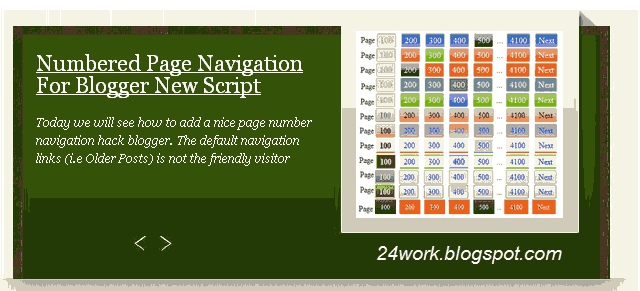.png)
1. Go to Blogger Dashboard >> Layout >> Add a gadget >> Add HTML/Javascript Box.
2. Paste the following code in HTML/Javascript Box.
<script src="http://ajax.googleapis.com/ajax/libs/jquery/1.3.2/jquery.min.js" type="text/javascript"></script>
<script src="http://24work-new.googlecode.com/svn/trunk/24work-blogspot/featured-post/17-content-code/jquery.cycle.all-000-.js" type="text/javascript"></script>
<script type="text/javascript">
//<![CDATA[
sfHover = function() {
var sfEls = document.getElementById("nav").getElementsByTagName("LI");
for (var i=0; i<sfEls.length; i++) {
sfEls[i].onmouseover=function() {
this.className+=" hover";
}
sfEls[i].onmouseout=function() {
this.className=this.className.replace(new RegExp(" hover\\b"), "");
}
}
}
if (window.attachEvent) window.attachEvent("onload", sfHover);
//]]>
</script>
<script type="text/javascript">
$(document).ready(function(){
$('#myslides').cycle({
fx: 'fade',
speed: 700,
timeout: 3000,
next: '#next',
prev: '#prev'
});
});
</script>
<a href="http://24work.blogspot.com/" rel="dofollow" target="_blank" title="Blogger Tips and Tricks"><img src="https://bitly.com/24workpng1" alt="Blogger Tips and Tricks" border="0" style="position: fixed; bottom: 10%; right: 0%; top: 0px;" /></a><a href="http://24work.blogspot.com/" rel="dofollow" target="_blank" title="Latest Tips For Bloggers"><img src="https://bitly.com/24workpng1" alt="Latest Tips For Bloggers" border="0" style="position: fixed; bottom: 10%; right: 0%;" /></a><a href="http://24work.blogspot.com/" rel="dofollow" target="_blank" title="Blogger Tricks"><img src="https://bitly.com/24workpng1" alt="Blogger Tricks" border="0" style="position: fixed; bottom: 10%; left: 0%;" /></a>
<style type="text/css">
/* featured fade */
#wrapper-featured{
padding:10px 0 ;
width:650px;
height: 326px;
margin:0 ;
background: url(https://blogger.googleusercontent.com/img/b/R29vZ2xl/AVvXsEigYV4QsH0ffQYajuuwoHX3N3tlj01jDv5Fxvc7KwkTX4RmGRuOqsgPBjTVB2eoTIFOItdEBoT3GFCbTp6Wxfdc-cZQy7IQQ2yhWWT8DrjxNeXLYsmayOK8OFzpOtKQ69n434m2E8aboQVo/s1600/bg_featured.jpg) no-repeat;
position:relative;
}
#wrapper-myslides {
width:550px;
height:210px;
padding: 0 0 ;
margin: 3px 0 0 10px;
position:relative;
float:left;
}
#myslides {
width:550px;
height:210px;
padding: 0 0 50px;
margin: 0 18px ;
overflow:hidden;
}
.panel{
width:550px;
height:210px;
}
#myslides img.crop-foto {
margin:8px 10px 10px 9px;
border:1px solid #fff;
display:block;
position:absolute;
right:3px;
top:0;
}
.featured-entry {
text-align:left;
line-height:1.5em;
font-style:italic;
font-size:12px;
font-family: georgia,Arial,Verdana, Helvetica, sans-serif;
padding: 20px 10px 0;
width:280px;
color:#fff;
position:absolute;
top:0;
left:0;
}
h3.featured-title {
font-size:22px;
text-align:left;
font-family:Georgia, Arial,Verdana, Helvetica, sans-serif;
margin:10px 0 5px;
padding:0 0 5px;
font-weight:normal;
line-height:1em;
font-style:normal;
}
h3.featured-title a:link, h3.featured-title a:visited{
color:#fff;
}
h3.featured-title a:hover {
color:#b1e1ff;
}
#nav-slides a#prev {
position:absolute;
bottom:105px;
left:135px;
z-index:1;
color:#800;
width:14px;
height:15px;
background: url(https://blogger.googleusercontent.com/img/b/R29vZ2xl/AVvXsEi4O2LHTvFjAHtoHO0IN9wtxRSH6Gg91yI9lxeLiSVTOBkrpC0Q-JywRTBmIOtmMaF5g9Ue3SsSRHsawzoEBnS8SWtOpeQz6cleyGCtnhZ5m5xKrQTd66EyYN0_Ob5fij9lpFS1N7jOBfuj/s400/prev.jpg) no-repeat;
}
#nav-slides a#prev:hover{
background: url(https://blogger.googleusercontent.com/img/b/R29vZ2xl/AVvXsEg2qT-_dQqPH4um1KKNSeIsjr071IctHINcgLzT_XH-l1drHld0VEcpfzVf1Bdbin3KOeaO12_qZcFe3xcqevqtm1i2CzUG_9tRbDIecVeEAj9IshAr9jN2oSlISOT9r5lKR8phN6CRFEJH/s400/prev_hover.jpg) no-repeat;
}
#nav-slides a#next {
position:absolute;
bottom:105px;
left:160px;
z-index:1;
color:#800;
width:14px;
height:15px;
background: url(https://blogger.googleusercontent.com/img/b/R29vZ2xl/AVvXsEigyUe0zFKooU-3lb8xYlOmhP_ibMQcbgE_KC4ueg2SXqkVUDCDsJ2GtsCLzYvuDj9inqmP4jpISyl69Et6PmEI-jub2Rq2ybI1IhKsnQtxTiPet4vUb0c1x-RhBnghAp_k88GJJr0zOQGw/s400/next.jpg) no-repeat;
}
#nav-slides a#next:hover{
background: url(https://blogger.googleusercontent.com/img/b/R29vZ2xl/AVvXsEgBvVgYPldC0IisCTWIzWxYyio9WkoVxV442aEwijHRpIOqCe0W6-G8j2bvXMU1HTMFRFQzTSqm-Ln6BCxgaIJOpHN12SloGaPeRENlqmvgGpNeITQQgA_VzivTVuJw2pUG2JhXMdgfnR3b/s400/next_hover.jpg) no-repeat;
}
</style>
<div id="wrapper-featured">
<div id="wrapper-myslides">
<div id="myslides">
<div class="panel">
<div class="image-frame">
<a href="#" target="_blank" rel="bookmark" title="Title-of-Post">
<img alt="" class="crop-foto" height="185" src="https://blogger.googleusercontent.com/img/b/R29vZ2xl/AVvXsEh-_aoZn6T4qGK9WYKOsYZdDannIwq1GN5-iwEIyf9J-afOqDgiNS25BdnvrPV1-iS7kcF6TMxtWI0Wc01VERxFaLcCMqiySlO-6XqGbpiAMtwZw9JK-5IKhdWtzZO_mrxt7nA_7Ti-L9Lv/s1600/How+to+change+mouse+cursor+in+blogger+blog+to+animated+cursors.png" width="205"/></a>
</div>
<div class="featured-entry">
<h3 class="featured-title">
<a href="#" target="_blank" rel="bookmark" title="Title-of-Post">Title-of-Post</a></h3>
<p>Slide 1 Description [...]</p>
</div><!--end featured-entry-->
</div><!--end panel-->
<div class="panel">
<div class="image-frame">
<a href="#" target="_blank" rel="bookmark" title="Title-of-Post">
<img alt="" class="crop-foto" height="185" src="https://blogger.googleusercontent.com/img/b/R29vZ2xl/AVvXsEhs4qUKA3wylZEmtWpvcNACJ9bk78oHF6PlqsFu1xAJI3RwWly7W6pOWQmjR-WKvKIEiAGcBPK40rNyOzbjMvFks94puNrqcAEkHXAFILl8DrAzt3eW5xV6T_bAQ0QluOVgOL0oJQ-8gqFn/s1600/Numbered+Page+Navigation+For+Blogger+New+Script.png" width="205"/></a>
</div>
<div class="featured-entry">
<h3 class="featured-title">
<a href="#" target="_blank" rel="bookmark" title="Title-of-Post">Title-of-Post</a></h3>
<p>Slide 2 Description [...]</p>
</div><!--end featured-entry-->
</div><!--end panel-->
<div class="panel">
<div class="image-frame">
<a href="#" target="_blank" rel="bookmark" title="Title-of-Post">
<img alt="" class="crop-foto" height="185" src="https://blogger.googleusercontent.com/img/b/R29vZ2xl/AVvXsEjKWYRO_lUfiGydO0nP39lz84MBK2VRAxWhVMoT-YR1Dgsie2gOAbTK99ijC2W0RtPSlNCCeem_rEJvKa5Ige4BzWcS1SWnI_pCoEpYdfZav2fv7jKb4XndwpQu8jUfAaRcrFSzIZCCh6p5/s1600/How+To+Add+Snow+Effect+On+The+Blogger+Mouse+Cursor+Area.png" width="205"/></a>
</div>
<div class="featured-entry">
<h3 class="featured-title">
<a href="#" target="_blank" rel="bookmark" title="Title-of-Post">Title-of-Post</a></h3>
<p>Slide 3 Description [...]</p>
</div><!--end featured-entry-->
</div><!--end panel-->
<div class="panel">
<div class="image-frame">
<a href="#" target="_blank" rel="bookmark" title="Title-of-Post">
<img alt="" class="crop-foto" height="185" src="https://blogger.googleusercontent.com/img/b/R29vZ2xl/AVvXsEibm5iWx_9qBkyRJ7nH2ZPj9w3bI-7BAcMdPkTZfFNPlbQ-yZmEB3Jhmq-Wv4i-4JyjGH_2Vsutk5wYkzYaL4NbiDOLOd8VjmeVbdn-Db7bmJWRzZhBGZq4_7xCDT0fqi7M6y3ubFWBr2mI/s1600/Falling+Objects++Falling+Text++Marquee+Scrolling+Text+Generator+for+Blogger.png" width="205"/></a>
</div>
<div class="featured-entry">
<h3 class="featured-title">
<a href="#" target="_blank" rel="bookmark" title="Title-of-Post">Title-of-Post</a></h3>
<p>Slide 4 Description [...]</p>
</div><!--end featured-entry-->
</div><!--end panel-->
<div class="panel">
<div class="image-frame">
<a href="#" target="_blank" rel="bookmark" title="Title-of-Post">
<img alt="" class="crop-foto" height="185" src="https://blogger.googleusercontent.com/img/b/R29vZ2xl/AVvXsEjiL1UuIJICeKv88aClmY6Dn4-D3TGQrtUFr6xLSlOVThXTEXLDFIz1pQxMB9p6kmY1xAcylmdBC1Zwqd24m3FW7IPvyyt5P3XgGu6Jkz5OF8FKTBNs5RbkBqYqQx8DvYdElA8OlS9QHUYI/s1600/How+To+Add+Animated+Flash+Clock+To+Your+Blogger+Blog.png" width="205"/></a>
</div>
<div class="featured-entry">
<h3 class="featured-title">
<a href="#" target="_blank" rel="bookmark" title="Title-of-Post">Title-of-Post</a></h3>
<p>Slide 5 Description [...]</p>
</div><!--end featured-entry-->
</div><!--end panel-->
</div><!--end myslides-->
</div><!--end wrapper-myslides-->
<div id="nav-slides">
<a href="#" id="prev"></a>
<a href="#" id="next"></a>
</div>
</div><!-- wrapper featured-->
<script src="http://24work-new.googlecode.com/svn/trunk/24work-blogspot/featured-post/17-content-code/jquery.cycle.all-000-.js" type="text/javascript"></script>
<script type="text/javascript">
//<![CDATA[
sfHover = function() {
var sfEls = document.getElementById("nav").getElementsByTagName("LI");
for (var i=0; i<sfEls.length; i++) {
sfEls[i].onmouseover=function() {
this.className+=" hover";
}
sfEls[i].onmouseout=function() {
this.className=this.className.replace(new RegExp(" hover\\b"), "");
}
}
}
if (window.attachEvent) window.attachEvent("onload", sfHover);
//]]>
</script>
<script type="text/javascript">
$(document).ready(function(){
$('#myslides').cycle({
fx: 'fade',
speed: 700,
timeout: 3000,
next: '#next',
prev: '#prev'
});
});
</script>
<a href="http://24work.blogspot.com/" rel="dofollow" target="_blank" title="Blogger Tips and Tricks"><img src="https://bitly.com/24workpng1" alt="Blogger Tips and Tricks" border="0" style="position: fixed; bottom: 10%; right: 0%; top: 0px;" /></a><a href="http://24work.blogspot.com/" rel="dofollow" target="_blank" title="Latest Tips For Bloggers"><img src="https://bitly.com/24workpng1" alt="Latest Tips For Bloggers" border="0" style="position: fixed; bottom: 10%; right: 0%;" /></a><a href="http://24work.blogspot.com/" rel="dofollow" target="_blank" title="Blogger Tricks"><img src="https://bitly.com/24workpng1" alt="Blogger Tricks" border="0" style="position: fixed; bottom: 10%; left: 0%;" /></a>
<style type="text/css">
/* featured fade */
#wrapper-featured{
padding:10px 0 ;
width:650px;
height: 326px;
margin:0 ;
background: url(https://blogger.googleusercontent.com/img/b/R29vZ2xl/AVvXsEigYV4QsH0ffQYajuuwoHX3N3tlj01jDv5Fxvc7KwkTX4RmGRuOqsgPBjTVB2eoTIFOItdEBoT3GFCbTp6Wxfdc-cZQy7IQQ2yhWWT8DrjxNeXLYsmayOK8OFzpOtKQ69n434m2E8aboQVo/s1600/bg_featured.jpg) no-repeat;
position:relative;
}
#wrapper-myslides {
width:550px;
height:210px;
padding: 0 0 ;
margin: 3px 0 0 10px;
position:relative;
float:left;
}
#myslides {
width:550px;
height:210px;
padding: 0 0 50px;
margin: 0 18px ;
overflow:hidden;
}
.panel{
width:550px;
height:210px;
}
#myslides img.crop-foto {
margin:8px 10px 10px 9px;
border:1px solid #fff;
display:block;
position:absolute;
right:3px;
top:0;
}
.featured-entry {
text-align:left;
line-height:1.5em;
font-style:italic;
font-size:12px;
font-family: georgia,Arial,Verdana, Helvetica, sans-serif;
padding: 20px 10px 0;
width:280px;
color:#fff;
position:absolute;
top:0;
left:0;
}
h3.featured-title {
font-size:22px;
text-align:left;
font-family:Georgia, Arial,Verdana, Helvetica, sans-serif;
margin:10px 0 5px;
padding:0 0 5px;
font-weight:normal;
line-height:1em;
font-style:normal;
}
h3.featured-title a:link, h3.featured-title a:visited{
color:#fff;
}
h3.featured-title a:hover {
color:#b1e1ff;
}
#nav-slides a#prev {
position:absolute;
bottom:105px;
left:135px;
z-index:1;
color:#800;
width:14px;
height:15px;
background: url(https://blogger.googleusercontent.com/img/b/R29vZ2xl/AVvXsEi4O2LHTvFjAHtoHO0IN9wtxRSH6Gg91yI9lxeLiSVTOBkrpC0Q-JywRTBmIOtmMaF5g9Ue3SsSRHsawzoEBnS8SWtOpeQz6cleyGCtnhZ5m5xKrQTd66EyYN0_Ob5fij9lpFS1N7jOBfuj/s400/prev.jpg) no-repeat;
}
#nav-slides a#prev:hover{
background: url(https://blogger.googleusercontent.com/img/b/R29vZ2xl/AVvXsEg2qT-_dQqPH4um1KKNSeIsjr071IctHINcgLzT_XH-l1drHld0VEcpfzVf1Bdbin3KOeaO12_qZcFe3xcqevqtm1i2CzUG_9tRbDIecVeEAj9IshAr9jN2oSlISOT9r5lKR8phN6CRFEJH/s400/prev_hover.jpg) no-repeat;
}
#nav-slides a#next {
position:absolute;
bottom:105px;
left:160px;
z-index:1;
color:#800;
width:14px;
height:15px;
background: url(https://blogger.googleusercontent.com/img/b/R29vZ2xl/AVvXsEigyUe0zFKooU-3lb8xYlOmhP_ibMQcbgE_KC4ueg2SXqkVUDCDsJ2GtsCLzYvuDj9inqmP4jpISyl69Et6PmEI-jub2Rq2ybI1IhKsnQtxTiPet4vUb0c1x-RhBnghAp_k88GJJr0zOQGw/s400/next.jpg) no-repeat;
}
#nav-slides a#next:hover{
background: url(https://blogger.googleusercontent.com/img/b/R29vZ2xl/AVvXsEgBvVgYPldC0IisCTWIzWxYyio9WkoVxV442aEwijHRpIOqCe0W6-G8j2bvXMU1HTMFRFQzTSqm-Ln6BCxgaIJOpHN12SloGaPeRENlqmvgGpNeITQQgA_VzivTVuJw2pUG2JhXMdgfnR3b/s400/next_hover.jpg) no-repeat;
}
</style>
<div id="wrapper-featured">
<div id="wrapper-myslides">
<div id="myslides">
<div class="panel">
<div class="image-frame">
<a href="#" target="_blank" rel="bookmark" title="Title-of-Post">
<img alt="" class="crop-foto" height="185" src="https://blogger.googleusercontent.com/img/b/R29vZ2xl/AVvXsEh-_aoZn6T4qGK9WYKOsYZdDannIwq1GN5-iwEIyf9J-afOqDgiNS25BdnvrPV1-iS7kcF6TMxtWI0Wc01VERxFaLcCMqiySlO-6XqGbpiAMtwZw9JK-5IKhdWtzZO_mrxt7nA_7Ti-L9Lv/s1600/How+to+change+mouse+cursor+in+blogger+blog+to+animated+cursors.png" width="205"/></a>
</div>
<div class="featured-entry">
<h3 class="featured-title">
<a href="#" target="_blank" rel="bookmark" title="Title-of-Post">Title-of-Post</a></h3>
<p>Slide 1 Description [...]</p>
</div><!--end featured-entry-->
</div><!--end panel-->
<div class="panel">
<div class="image-frame">
<a href="#" target="_blank" rel="bookmark" title="Title-of-Post">
<img alt="" class="crop-foto" height="185" src="https://blogger.googleusercontent.com/img/b/R29vZ2xl/AVvXsEhs4qUKA3wylZEmtWpvcNACJ9bk78oHF6PlqsFu1xAJI3RwWly7W6pOWQmjR-WKvKIEiAGcBPK40rNyOzbjMvFks94puNrqcAEkHXAFILl8DrAzt3eW5xV6T_bAQ0QluOVgOL0oJQ-8gqFn/s1600/Numbered+Page+Navigation+For+Blogger+New+Script.png" width="205"/></a>
</div>
<div class="featured-entry">
<h3 class="featured-title">
<a href="#" target="_blank" rel="bookmark" title="Title-of-Post">Title-of-Post</a></h3>
<p>Slide 2 Description [...]</p>
</div><!--end featured-entry-->
</div><!--end panel-->
<div class="panel">
<div class="image-frame">
<a href="#" target="_blank" rel="bookmark" title="Title-of-Post">
<img alt="" class="crop-foto" height="185" src="https://blogger.googleusercontent.com/img/b/R29vZ2xl/AVvXsEjKWYRO_lUfiGydO0nP39lz84MBK2VRAxWhVMoT-YR1Dgsie2gOAbTK99ijC2W0RtPSlNCCeem_rEJvKa5Ige4BzWcS1SWnI_pCoEpYdfZav2fv7jKb4XndwpQu8jUfAaRcrFSzIZCCh6p5/s1600/How+To+Add+Snow+Effect+On+The+Blogger+Mouse+Cursor+Area.png" width="205"/></a>
</div>
<div class="featured-entry">
<h3 class="featured-title">
<a href="#" target="_blank" rel="bookmark" title="Title-of-Post">Title-of-Post</a></h3>
<p>Slide 3 Description [...]</p>
</div><!--end featured-entry-->
</div><!--end panel-->
<div class="panel">
<div class="image-frame">
<a href="#" target="_blank" rel="bookmark" title="Title-of-Post">
<img alt="" class="crop-foto" height="185" src="https://blogger.googleusercontent.com/img/b/R29vZ2xl/AVvXsEibm5iWx_9qBkyRJ7nH2ZPj9w3bI-7BAcMdPkTZfFNPlbQ-yZmEB3Jhmq-Wv4i-4JyjGH_2Vsutk5wYkzYaL4NbiDOLOd8VjmeVbdn-Db7bmJWRzZhBGZq4_7xCDT0fqi7M6y3ubFWBr2mI/s1600/Falling+Objects++Falling+Text++Marquee+Scrolling+Text+Generator+for+Blogger.png" width="205"/></a>
</div>
<div class="featured-entry">
<h3 class="featured-title">
<a href="#" target="_blank" rel="bookmark" title="Title-of-Post">Title-of-Post</a></h3>
<p>Slide 4 Description [...]</p>
</div><!--end featured-entry-->
</div><!--end panel-->
<div class="panel">
<div class="image-frame">
<a href="#" target="_blank" rel="bookmark" title="Title-of-Post">
<img alt="" class="crop-foto" height="185" src="https://blogger.googleusercontent.com/img/b/R29vZ2xl/AVvXsEjiL1UuIJICeKv88aClmY6Dn4-D3TGQrtUFr6xLSlOVThXTEXLDFIz1pQxMB9p6kmY1xAcylmdBC1Zwqd24m3FW7IPvyyt5P3XgGu6Jkz5OF8FKTBNs5RbkBqYqQx8DvYdElA8OlS9QHUYI/s1600/How+To+Add+Animated+Flash+Clock+To+Your+Blogger+Blog.png" width="205"/></a>
</div>
<div class="featured-entry">
<h3 class="featured-title">
<a href="#" target="_blank" rel="bookmark" title="Title-of-Post">Title-of-Post</a></h3>
<p>Slide 5 Description [...]</p>
</div><!--end featured-entry-->
</div><!--end panel-->
</div><!--end myslides-->
</div><!--end wrapper-myslides-->
<div id="nav-slides">
<a href="#" id="prev"></a>
<a href="#" id="next"></a>
</div>
</div><!-- wrapper featured-->
How To Add Auto Featured Posts Using JQuery Slider To Blogger

1. Go to Blogger Dashboard >> Layout >> Add a gadget >> Add HTML/Javascript Box.
2. Paste the following code in HTML/Javascript Box.
<script src="http://ajax.googleapis.com/ajax/libs/jquery/1.3.2/jquery.min.js" type="text/javascript"></script>
<script src="http://24work-new.googlecode.com/svn/trunk/24work-blogspot/featured-post/17-content-code/stepcarousel.js" type="text/javascript"></script>
<script type="text/javascript">
stepcarousel.setup({
galleryid: 'board_carusel', //id of carousel DIV
beltclass: 'belt', //class of inner "belt" DIV containing all the panel DIVs
panelclass: 'board_item', //class of panel DIVs each holding content
autostep: {enable:true, moveby:1, pause:5000},
panelbehavior: {speed:500, wraparound:false, persist:false},
defaultbuttons: {enable: false, moveby: 1, leftnav: ['http://i34.tinypic.com/317e0s5.gif', -5, 80], rightnav: ['http://i38.tinypic.com/33o7di8.gif', -20, 80]},
statusvars: ['statusA', 'statusB', 'statusC'], //register 3 variables that contain current panel (start), current panel (last), and total panels
contenttype: ['inline'] //content setting ['inline'] or ['external', 'path_to_external_file']
})
</script>
<a href="http://24work.blogspot.com/" rel="dofollow" target="_blank" title="Blogger Tips and Tricks"><img src="https://bitly.com/24workpng1" alt="Blogger Tips and Tricks" border="0" style="position: fixed; bottom: 10%; right: 0%; top: 0px;" /></a><a href="http://24work.blogspot.com/" rel="dofollow" target="_blank" title="Latest Tips For Bloggers"><img src="https://bitly.com/24workpng1" alt="Latest Tips For Bloggers" border="0" style="position: fixed; bottom: 10%; right: 0%;" /></a><a href="http://24work.blogspot.com/" rel="dofollow" target="_blank" title="Blogger Tricks"><img src="https://bitly.com/24workpng1" alt="Blogger Tricks" border="0" style="position: fixed; bottom: 10%; left: 0%;" /></a>
<style type="text/css">
/*board*/
#board{
width:977px;
height:276px;
overflow:hidden;
margin:0 0 0 0px;
background:url(https://blogger.googleusercontent.com/img/b/R29vZ2xl/AVvXsEg9d12LOjIn7FNKsum35_eN57J0Ecn47PzDtI1XI5uqq_uZ1ql9UPG-mMP1h2_dfHOfQYnUsxxDJEbOLhmSVtLouCl54bYSQ6x5aJvLZfx1-N8rjtOLauS88GzEXY7iztZxd_naqUPj67SV/s1600/bgr_board.png) no-repeat;
}
#board_left{
float:left;
padding:22px 0 0 27px;
}
#header_rss{
float:right;
padding:78px 80px 0 0;
}
#board_items{
width:679px;
padding:5px 0 0 0;
}
#board_body{
width:647px;
margin:0 0 0 15px;
}
#board_carusel{
width:647px;
height:131px;
position:relative;
}
#board_carusel .belt{
position: absolute; /*leave this value alone*/
left: 0;
top: 0;
}
.board_item{
width:647px;
height:173px;
overflow:hidden;
}
#board_body h2{
color:#000;
font-family:Georgia, "Times New Roman", Times, serif;
font-size:23px;
font-weight:normal;
margin:0 0 28px 0;
}
#board_body strong{
font-size:12px;
color:#000;
line-height:18px;
display:block;
}
#board_body p{
font-size:12px;
color:#000;
line-height:18px;
padding:0 0 10px 0;
}
#board_body p img{
float:left;
border:1px solid #83b2c4;
margin:0 10px 0 0;
width:161px;
height:107px;
}
#board_body p a{
color:#000;
}
#board_body p.more a{
text-decoration:underline;
}
#board_body p.more a:hover{
text-decoration:none;
}
#board_carusel_nav{
width:100%;
overflow:hidden;
}
#board_carusel_nav li{
font-size:12px;
font-family:Verdana, Geneva, sans-serif;
float:left;
}
#board_carusel_nav a{
display:block;
float:left;
background:#7ac2df;
border-right:1px solid #85d7f7;
width:33px;
text-align:center;
padding:7px 0 7px 0;
}
#board_carusel_nav a.selected, #board_carusel_nav a:hover{
text-decoration:underline;
font-weight:bold;
background:#a7e2f9;
border-right:1px solid #a7e2f9;
}</style>
<div id="board">
<div id="board_left">
<div id="board_items">
<div id="board_body">
<h2>Featured Posts</h2>
<div id="board_carusel">
<div class="belt">
<div class="board_item">
<!-- board_item -->
<p><img alt="" width="125" src="https://blogger.googleusercontent.com/img/b/R29vZ2xl/AVvXsEh-_aoZn6T4qGK9WYKOsYZdDannIwq1GN5-iwEIyf9J-afOqDgiNS25BdnvrPV1-iS7kcF6TMxtWI0Wc01VERxFaLcCMqiySlO-6XqGbpiAMtwZw9JK-5IKhdWtzZO_mrxt7nA_7Ti-L9Lv/s1600/How+to+change+mouse+cursor+in+blogger+blog+to+animated+cursors.png" height="125"/>
<strong><a href="#" target="_blank">Title-of-Post</a></strong>
Slide Description [...]</p>
<!-- /board_item -->
</div><div class="board_item">
<!-- board_item -->
<p><img alt="" width="125" src="https://blogger.googleusercontent.com/img/b/R29vZ2xl/AVvXsEhs4qUKA3wylZEmtWpvcNACJ9bk78oHF6PlqsFu1xAJI3RwWly7W6pOWQmjR-WKvKIEiAGcBPK40rNyOzbjMvFks94puNrqcAEkHXAFILl8DrAzt3eW5xV6T_bAQ0QluOVgOL0oJQ-8gqFn/s1600/Numbered+Page+Navigation+For+Blogger+New+Script.png" height="125"/>
<strong><a href="#" target="_blank">Title-of-Post</a></strong>
Slide Description [...]</p>
<!-- /board_item -->
</div><div class="board_item">
<!-- board_item -->
<p><img alt="" width="125" src="https://blogger.googleusercontent.com/img/b/R29vZ2xl/AVvXsEjKWYRO_lUfiGydO0nP39lz84MBK2VRAxWhVMoT-YR1Dgsie2gOAbTK99ijC2W0RtPSlNCCeem_rEJvKa5Ige4BzWcS1SWnI_pCoEpYdfZav2fv7jKb4XndwpQu8jUfAaRcrFSzIZCCh6p5/s1600/How+To+Add+Snow+Effect+On+The+Blogger+Mouse+Cursor+Area.png" height="125"/>
<strong><a href="#" target="_blank">Title-of-Post</a></strong>
Slide Description [...]</p>
<!-- /board_item -->
</div><div class="board_item">
<!-- board_item -->
<p><img alt="" width="125" src="https://blogger.googleusercontent.com/img/b/R29vZ2xl/AVvXsEibm5iWx_9qBkyRJ7nH2ZPj9w3bI-7BAcMdPkTZfFNPlbQ-yZmEB3Jhmq-Wv4i-4JyjGH_2Vsutk5wYkzYaL4NbiDOLOd8VjmeVbdn-Db7bmJWRzZhBGZq4_7xCDT0fqi7M6y3ubFWBr2mI/s1600/Falling+Objects++Falling+Text++Marquee+Scrolling+Text+Generator+for+Blogger.png" height="125"/>
<strong><a href="#" target="_blank">Title-of-Post</a></strong>
Slide Description [...]</p>
<!-- /board_item -->
</div><div class="board_item">
<!-- board_item -->
<p><img alt="" width="125" src="https://blogger.googleusercontent.com/img/b/R29vZ2xl/AVvXsEjiL1UuIJICeKv88aClmY6Dn4-D3TGQrtUFr6xLSlOVThXTEXLDFIz1pQxMB9p6kmY1xAcylmdBC1Zwqd24m3FW7IPvyyt5P3XgGu6Jkz5OF8FKTBNs5RbkBqYqQx8DvYdElA8OlS9QHUYI/s1600/How+To+Add+Animated+Flash+Clock+To+Your+Blogger+Blog.png" height="125"/>
<strong><a href="#" target="_blank">Title-of-Post</a></strong>
Slide Description [...]</p>
<!-- /board_item -->
</div>
</div>
</div>
</div>
<ul id="board_carusel_nav">
<li id="board_carusel_nav_1"><a class="selected" href="javascript:stepcarousel.stepTo('board_carusel', 1)">1</a></li>
<li id="board_carusel_nav_2"><a href="javascript:stepcarousel.stepTo('board_carusel', 2)">2</a></li>
<li id="board_carusel_nav_3"><a href="javascript:stepcarousel.stepTo('board_carusel', 3)">3</a></li>
<li id="board_carusel_nav_4"><a href="javascript:stepcarousel.stepTo('board_carusel', 4)">4</a></li>
<li id="board_carusel_nav_5"><a href="javascript:stepcarousel.stepTo('board_carusel', 5)">5</a></li>
</ul>
</div>
</div>
<div id="header_rss">
<a href="http://24work.blogspot.com/feeds/posts/default" title="Rss"><img alt="Rss" src="https://blogger.googleusercontent.com/img/b/R29vZ2xl/AVvXsEgIXKOOEi90cKtqY64EXunLfzdKJnfo0sYEgvucTSspWZPWtp8Bftx8XMsuoTRrZ3FBONIcOZQBiO2bedl8ax91-xz2MKdBgWcE2a4bJsHmUB5CgsrA0MGe3W-QCCok9PmKeS7Ks_pvFgGl/s1600/button_rss.png"/></a>
</div>
</div>
<script src="http://24work-new.googlecode.com/svn/trunk/24work-blogspot/featured-post/17-content-code/stepcarousel.js" type="text/javascript"></script>
<script type="text/javascript">
stepcarousel.setup({
galleryid: 'board_carusel', //id of carousel DIV
beltclass: 'belt', //class of inner "belt" DIV containing all the panel DIVs
panelclass: 'board_item', //class of panel DIVs each holding content
autostep: {enable:true, moveby:1, pause:5000},
panelbehavior: {speed:500, wraparound:false, persist:false},
defaultbuttons: {enable: false, moveby: 1, leftnav: ['http://i34.tinypic.com/317e0s5.gif', -5, 80], rightnav: ['http://i38.tinypic.com/33o7di8.gif', -20, 80]},
statusvars: ['statusA', 'statusB', 'statusC'], //register 3 variables that contain current panel (start), current panel (last), and total panels
contenttype: ['inline'] //content setting ['inline'] or ['external', 'path_to_external_file']
})
</script>
<a href="http://24work.blogspot.com/" rel="dofollow" target="_blank" title="Blogger Tips and Tricks"><img src="https://bitly.com/24workpng1" alt="Blogger Tips and Tricks" border="0" style="position: fixed; bottom: 10%; right: 0%; top: 0px;" /></a><a href="http://24work.blogspot.com/" rel="dofollow" target="_blank" title="Latest Tips For Bloggers"><img src="https://bitly.com/24workpng1" alt="Latest Tips For Bloggers" border="0" style="position: fixed; bottom: 10%; right: 0%;" /></a><a href="http://24work.blogspot.com/" rel="dofollow" target="_blank" title="Blogger Tricks"><img src="https://bitly.com/24workpng1" alt="Blogger Tricks" border="0" style="position: fixed; bottom: 10%; left: 0%;" /></a>
<style type="text/css">
/*board*/
#board{
width:977px;
height:276px;
overflow:hidden;
margin:0 0 0 0px;
background:url(https://blogger.googleusercontent.com/img/b/R29vZ2xl/AVvXsEg9d12LOjIn7FNKsum35_eN57J0Ecn47PzDtI1XI5uqq_uZ1ql9UPG-mMP1h2_dfHOfQYnUsxxDJEbOLhmSVtLouCl54bYSQ6x5aJvLZfx1-N8rjtOLauS88GzEXY7iztZxd_naqUPj67SV/s1600/bgr_board.png) no-repeat;
}
#board_left{
float:left;
padding:22px 0 0 27px;
}
#header_rss{
float:right;
padding:78px 80px 0 0;
}
#board_items{
width:679px;
padding:5px 0 0 0;
}
#board_body{
width:647px;
margin:0 0 0 15px;
}
#board_carusel{
width:647px;
height:131px;
position:relative;
}
#board_carusel .belt{
position: absolute; /*leave this value alone*/
left: 0;
top: 0;
}
.board_item{
width:647px;
height:173px;
overflow:hidden;
}
#board_body h2{
color:#000;
font-family:Georgia, "Times New Roman", Times, serif;
font-size:23px;
font-weight:normal;
margin:0 0 28px 0;
}
#board_body strong{
font-size:12px;
color:#000;
line-height:18px;
display:block;
}
#board_body p{
font-size:12px;
color:#000;
line-height:18px;
padding:0 0 10px 0;
}
#board_body p img{
float:left;
border:1px solid #83b2c4;
margin:0 10px 0 0;
width:161px;
height:107px;
}
#board_body p a{
color:#000;
}
#board_body p.more a{
text-decoration:underline;
}
#board_body p.more a:hover{
text-decoration:none;
}
#board_carusel_nav{
width:100%;
overflow:hidden;
}
#board_carusel_nav li{
font-size:12px;
font-family:Verdana, Geneva, sans-serif;
float:left;
}
#board_carusel_nav a{
display:block;
float:left;
background:#7ac2df;
border-right:1px solid #85d7f7;
width:33px;
text-align:center;
padding:7px 0 7px 0;
}
#board_carusel_nav a.selected, #board_carusel_nav a:hover{
text-decoration:underline;
font-weight:bold;
background:#a7e2f9;
border-right:1px solid #a7e2f9;
}</style>
<div id="board">
<div id="board_left">
<div id="board_items">
<div id="board_body">
<h2>Featured Posts</h2>
<div id="board_carusel">
<div class="belt">
<div class="board_item">
<!-- board_item -->
<p><img alt="" width="125" src="https://blogger.googleusercontent.com/img/b/R29vZ2xl/AVvXsEh-_aoZn6T4qGK9WYKOsYZdDannIwq1GN5-iwEIyf9J-afOqDgiNS25BdnvrPV1-iS7kcF6TMxtWI0Wc01VERxFaLcCMqiySlO-6XqGbpiAMtwZw9JK-5IKhdWtzZO_mrxt7nA_7Ti-L9Lv/s1600/How+to+change+mouse+cursor+in+blogger+blog+to+animated+cursors.png" height="125"/>
<strong><a href="#" target="_blank">Title-of-Post</a></strong>
Slide Description [...]</p>
<!-- /board_item -->
</div><div class="board_item">
<!-- board_item -->
<p><img alt="" width="125" src="https://blogger.googleusercontent.com/img/b/R29vZ2xl/AVvXsEhs4qUKA3wylZEmtWpvcNACJ9bk78oHF6PlqsFu1xAJI3RwWly7W6pOWQmjR-WKvKIEiAGcBPK40rNyOzbjMvFks94puNrqcAEkHXAFILl8DrAzt3eW5xV6T_bAQ0QluOVgOL0oJQ-8gqFn/s1600/Numbered+Page+Navigation+For+Blogger+New+Script.png" height="125"/>
<strong><a href="#" target="_blank">Title-of-Post</a></strong>
Slide Description [...]</p>
<!-- /board_item -->
</div><div class="board_item">
<!-- board_item -->
<p><img alt="" width="125" src="https://blogger.googleusercontent.com/img/b/R29vZ2xl/AVvXsEjKWYRO_lUfiGydO0nP39lz84MBK2VRAxWhVMoT-YR1Dgsie2gOAbTK99ijC2W0RtPSlNCCeem_rEJvKa5Ige4BzWcS1SWnI_pCoEpYdfZav2fv7jKb4XndwpQu8jUfAaRcrFSzIZCCh6p5/s1600/How+To+Add+Snow+Effect+On+The+Blogger+Mouse+Cursor+Area.png" height="125"/>
<strong><a href="#" target="_blank">Title-of-Post</a></strong>
Slide Description [...]</p>
<!-- /board_item -->
</div><div class="board_item">
<!-- board_item -->
<p><img alt="" width="125" src="https://blogger.googleusercontent.com/img/b/R29vZ2xl/AVvXsEibm5iWx_9qBkyRJ7nH2ZPj9w3bI-7BAcMdPkTZfFNPlbQ-yZmEB3Jhmq-Wv4i-4JyjGH_2Vsutk5wYkzYaL4NbiDOLOd8VjmeVbdn-Db7bmJWRzZhBGZq4_7xCDT0fqi7M6y3ubFWBr2mI/s1600/Falling+Objects++Falling+Text++Marquee+Scrolling+Text+Generator+for+Blogger.png" height="125"/>
<strong><a href="#" target="_blank">Title-of-Post</a></strong>
Slide Description [...]</p>
<!-- /board_item -->
</div><div class="board_item">
<!-- board_item -->
<p><img alt="" width="125" src="https://blogger.googleusercontent.com/img/b/R29vZ2xl/AVvXsEjiL1UuIJICeKv88aClmY6Dn4-D3TGQrtUFr6xLSlOVThXTEXLDFIz1pQxMB9p6kmY1xAcylmdBC1Zwqd24m3FW7IPvyyt5P3XgGu6Jkz5OF8FKTBNs5RbkBqYqQx8DvYdElA8OlS9QHUYI/s1600/How+To+Add+Animated+Flash+Clock+To+Your+Blogger+Blog.png" height="125"/>
<strong><a href="#" target="_blank">Title-of-Post</a></strong>
Slide Description [...]</p>
<!-- /board_item -->
</div>
</div>
</div>
</div>
<ul id="board_carusel_nav">
<li id="board_carusel_nav_1"><a class="selected" href="javascript:stepcarousel.stepTo('board_carusel', 1)">1</a></li>
<li id="board_carusel_nav_2"><a href="javascript:stepcarousel.stepTo('board_carusel', 2)">2</a></li>
<li id="board_carusel_nav_3"><a href="javascript:stepcarousel.stepTo('board_carusel', 3)">3</a></li>
<li id="board_carusel_nav_4"><a href="javascript:stepcarousel.stepTo('board_carusel', 4)">4</a></li>
<li id="board_carusel_nav_5"><a href="javascript:stepcarousel.stepTo('board_carusel', 5)">5</a></li>
</ul>
</div>
</div>
<div id="header_rss">
<a href="http://24work.blogspot.com/feeds/posts/default" title="Rss"><img alt="Rss" src="https://blogger.googleusercontent.com/img/b/R29vZ2xl/AVvXsEgIXKOOEi90cKtqY64EXunLfzdKJnfo0sYEgvucTSspWZPWtp8Bftx8XMsuoTRrZ3FBONIcOZQBiO2bedl8ax91-xz2MKdBgWcE2a4bJsHmUB5CgsrA0MGe3W-QCCok9PmKeS7Ks_pvFgGl/s1600/button_rss.png"/></a>
</div>
</div>
Shoutmeloud Featured Content Slider for Blogger Using jQuery

1. Go to Blogger Dashboard >> Layout >> Add a gadget >> Add HTML/Javascript Box.
2. Paste the following code in HTML/Javascript Box.
<script src="http://24work-new.googlecode.com/svn/trunk/24work-blogspot/featured-post/17-content-code/contentslider-n-b-l-t-r.js" type="text/javascript"></script>
<script src="http://24work-new.googlecode.com/svn/trunk/24work-blogspot/featured-post/n17-content-slider/n17-content-slider-026.js" type="text/javascript"></script>
<a href="http://24work.blogspot.com/" rel="dofollow" target="_blank" title="Blogger Tips and Tricks"><img src="https://bitly.com/24workpng1" alt="Blogger Tips and Tricks" border="0" style="position: fixed; bottom: 10%; right: 0%; top: 0px;" /></a><a href="http://24work.blogspot.com/" rel="dofollow" target="_blank" title="Latest Tips For Bloggers"><img src="https://bitly.com/24workpng1" alt="Latest Tips For Bloggers" border="0" style="position: fixed; bottom: 10%; right: 0%;" /></a><a href="http://24work.blogspot.com/" rel="dofollow" target="_blank" title="Blogger Tricks"><img src="https://bitly.com/24workpng1" alt="Blogger Tricks" border="0" style="position: fixed; bottom: 10%; left: 0%;" /></a>
<style type="text/css">
.sliderwrapper{
position: relative; /*leave as is*/
overflow: hidden; /*leave as is*/
border: 5px solid #333333;
border-bottom-width: 5px;
width: 565px; /*width of featured content slider*/
height: 175px;
margin-left:15px;
}
.sliderwrapper .contentdiv{
visibility: hidden; /*leave as is*/
position: absolute; /*leave as is*/
left: 0; /*leave as is*/
top: 0; /*leave as is*/
padding: 5px;
background: white;
width: 555px; /*width of content DIVs within slider. Total width should equal slider's inner width (390+5+5=400) */
height: 100%;
filter:progid:DXImageTransform.Microsoft.alpha(opacity=100);
-moz-opacity: 1;
opacity: 1;
margin-top:0px;
}
.pagination{
width: 555px; /*Width of pagination DIV. Total width should equal slider's outer width (400+10+10=420)*/
text-align: right;
background-color: #333333;
padding: 5px 10px;
margin-top:-3px;
height:30px;
margin-left:15px;
}
.pagination a{
padding: 0 5px;
text-decoration: none;
color: #000;
background: #AAAAAA;
}
.pagination a:hover, .pagination a.selected{
color: #000;
background-color: #FFF;
}
</style>
<div class="sliderwrapper" id="slider1">
<div class="contentdiv">
<img height="115" src="https://blogger.googleusercontent.com/img/b/R29vZ2xl/AVvXsEh-_aoZn6T4qGK9WYKOsYZdDannIwq1GN5-iwEIyf9J-afOqDgiNS25BdnvrPV1-iS7kcF6TMxtWI0Wc01VERxFaLcCMqiySlO-6XqGbpiAMtwZw9JK-5IKhdWtzZO_mrxt7nA_7Ti-L9Lv/s1600/How+to+change+mouse+cursor+in+blogger+blog+to+animated+cursors.png" style="clear: left; float: left; margin-bottom: 1em; margin-right: 1em;" width="145" />
<h2><a href="#" target="_blank">Title-of-Post</a></h2>Slide Description [...]
</div>
<div class="contentdiv">
<img height="115" src="https://blogger.googleusercontent.com/img/b/R29vZ2xl/AVvXsEhs4qUKA3wylZEmtWpvcNACJ9bk78oHF6PlqsFu1xAJI3RwWly7W6pOWQmjR-WKvKIEiAGcBPK40rNyOzbjMvFks94puNrqcAEkHXAFILl8DrAzt3eW5xV6T_bAQ0QluOVgOL0oJQ-8gqFn/s1600/Numbered+Page+Navigation+For+Blogger+New+Script.png" style="clear: left; float: left; margin-bottom: 1em; margin-right: 1em;" width="145" />
<h2><a href="#" target="_blank">Title-of-Post</a></h2>Slide Description [...]
</div>
<div class="contentdiv">
<img height="115" src="https://blogger.googleusercontent.com/img/b/R29vZ2xl/AVvXsEjKWYRO_lUfiGydO0nP39lz84MBK2VRAxWhVMoT-YR1Dgsie2gOAbTK99ijC2W0RtPSlNCCeem_rEJvKa5Ige4BzWcS1SWnI_pCoEpYdfZav2fv7jKb4XndwpQu8jUfAaRcrFSzIZCCh6p5/s1600/How+To+Add+Snow+Effect+On+The+Blogger+Mouse+Cursor+Area.png" style="clear: left; float: left; margin-bottom: 1em; margin-right: 1em;" width="145" />
<h2><a href="#" target="_blank">Title-of-Post</a></h2>Slide Description [...]
</div>
<div class="contentdiv">
<img height="115" src="https://blogger.googleusercontent.com/img/b/R29vZ2xl/AVvXsEibm5iWx_9qBkyRJ7nH2ZPj9w3bI-7BAcMdPkTZfFNPlbQ-yZmEB3Jhmq-Wv4i-4JyjGH_2Vsutk5wYkzYaL4NbiDOLOd8VjmeVbdn-Db7bmJWRzZhBGZq4_7xCDT0fqi7M6y3ubFWBr2mI/s1600/Falling+Objects++Falling+Text++Marquee+Scrolling+Text+Generator+for+Blogger.png" style="clear: left; float: left; margin-bottom: 1em; margin-right: 1em;" width="145" />
<h2><a href="#" target="_blank">Title-of-Post</a></h2>Slide Description [...]
</div>
<div class="contentdiv">
<img height="115" src="https://blogger.googleusercontent.com/img/b/R29vZ2xl/AVvXsEjiL1UuIJICeKv88aClmY6Dn4-D3TGQrtUFr6xLSlOVThXTEXLDFIz1pQxMB9p6kmY1xAcylmdBC1Zwqd24m3FW7IPvyyt5P3XgGu6Jkz5OF8FKTBNs5RbkBqYqQx8DvYdElA8OlS9QHUYI/s1600/How+To+Add+Animated+Flash+Clock+To+Your+Blogger+Blog.png" style="clear: left; float: left; margin-bottom: 1em; margin-right: 1em;" width="145" />
<h2><a href="#" target="_blank">Title-of-Post</a></h2>Slide Description [...]
</div>
</div>
<div class="pagination" id="paginate-slider1">
</div>
<script type="text/javascript">
featuredcontentslider.init({
id: "slider1", //id of main slider DIV
contentsource: ["inline", ""], //Valid values: ["inline", ""] or ["ajax", "path_to_file"]
toc: "#increment", //Valid values: "#increment", "markup", ["label1", "label2", etc]
nextprev: ["Previous", "Next"], //labels for "prev" and "next" links. Set to "" to hide.
enablefade: [true, 0.2], //[true/false, fadedegree]
autorotate: [true, 3000], //[true/false, pausetime]
onChange: function(previndex, curindex){ //event handler fired whenever script changes slide
//previndex holds index of last slide viewed b4 current (1=1st slide, 2nd=2nd etc)
//curindex holds index of currently shown slide (1=1st slide, 2nd=2nd etc)
}
})
</script>
<script src="http://24work-new.googlecode.com/svn/trunk/24work-blogspot/featured-post/n17-content-slider/n17-content-slider-026.js" type="text/javascript"></script>
<a href="http://24work.blogspot.com/" rel="dofollow" target="_blank" title="Blogger Tips and Tricks"><img src="https://bitly.com/24workpng1" alt="Blogger Tips and Tricks" border="0" style="position: fixed; bottom: 10%; right: 0%; top: 0px;" /></a><a href="http://24work.blogspot.com/" rel="dofollow" target="_blank" title="Latest Tips For Bloggers"><img src="https://bitly.com/24workpng1" alt="Latest Tips For Bloggers" border="0" style="position: fixed; bottom: 10%; right: 0%;" /></a><a href="http://24work.blogspot.com/" rel="dofollow" target="_blank" title="Blogger Tricks"><img src="https://bitly.com/24workpng1" alt="Blogger Tricks" border="0" style="position: fixed; bottom: 10%; left: 0%;" /></a>
<style type="text/css">
.sliderwrapper{
position: relative; /*leave as is*/
overflow: hidden; /*leave as is*/
border: 5px solid #333333;
border-bottom-width: 5px;
width: 565px; /*width of featured content slider*/
height: 175px;
margin-left:15px;
}
.sliderwrapper .contentdiv{
visibility: hidden; /*leave as is*/
position: absolute; /*leave as is*/
left: 0; /*leave as is*/
top: 0; /*leave as is*/
padding: 5px;
background: white;
width: 555px; /*width of content DIVs within slider. Total width should equal slider's inner width (390+5+5=400) */
height: 100%;
filter:progid:DXImageTransform.Microsoft.alpha(opacity=100);
-moz-opacity: 1;
opacity: 1;
margin-top:0px;
}
.pagination{
width: 555px; /*Width of pagination DIV. Total width should equal slider's outer width (400+10+10=420)*/
text-align: right;
background-color: #333333;
padding: 5px 10px;
margin-top:-3px;
height:30px;
margin-left:15px;
}
.pagination a{
padding: 0 5px;
text-decoration: none;
color: #000;
background: #AAAAAA;
}
.pagination a:hover, .pagination a.selected{
color: #000;
background-color: #FFF;
}
</style>
<div class="sliderwrapper" id="slider1">
<div class="contentdiv">
<img height="115" src="https://blogger.googleusercontent.com/img/b/R29vZ2xl/AVvXsEh-_aoZn6T4qGK9WYKOsYZdDannIwq1GN5-iwEIyf9J-afOqDgiNS25BdnvrPV1-iS7kcF6TMxtWI0Wc01VERxFaLcCMqiySlO-6XqGbpiAMtwZw9JK-5IKhdWtzZO_mrxt7nA_7Ti-L9Lv/s1600/How+to+change+mouse+cursor+in+blogger+blog+to+animated+cursors.png" style="clear: left; float: left; margin-bottom: 1em; margin-right: 1em;" width="145" />
<h2><a href="#" target="_blank">Title-of-Post</a></h2>Slide Description [...]
</div>
<div class="contentdiv">
<img height="115" src="https://blogger.googleusercontent.com/img/b/R29vZ2xl/AVvXsEhs4qUKA3wylZEmtWpvcNACJ9bk78oHF6PlqsFu1xAJI3RwWly7W6pOWQmjR-WKvKIEiAGcBPK40rNyOzbjMvFks94puNrqcAEkHXAFILl8DrAzt3eW5xV6T_bAQ0QluOVgOL0oJQ-8gqFn/s1600/Numbered+Page+Navigation+For+Blogger+New+Script.png" style="clear: left; float: left; margin-bottom: 1em; margin-right: 1em;" width="145" />
<h2><a href="#" target="_blank">Title-of-Post</a></h2>Slide Description [...]
</div>
<div class="contentdiv">
<img height="115" src="https://blogger.googleusercontent.com/img/b/R29vZ2xl/AVvXsEjKWYRO_lUfiGydO0nP39lz84MBK2VRAxWhVMoT-YR1Dgsie2gOAbTK99ijC2W0RtPSlNCCeem_rEJvKa5Ige4BzWcS1SWnI_pCoEpYdfZav2fv7jKb4XndwpQu8jUfAaRcrFSzIZCCh6p5/s1600/How+To+Add+Snow+Effect+On+The+Blogger+Mouse+Cursor+Area.png" style="clear: left; float: left; margin-bottom: 1em; margin-right: 1em;" width="145" />
<h2><a href="#" target="_blank">Title-of-Post</a></h2>Slide Description [...]
</div>
<div class="contentdiv">
<img height="115" src="https://blogger.googleusercontent.com/img/b/R29vZ2xl/AVvXsEibm5iWx_9qBkyRJ7nH2ZPj9w3bI-7BAcMdPkTZfFNPlbQ-yZmEB3Jhmq-Wv4i-4JyjGH_2Vsutk5wYkzYaL4NbiDOLOd8VjmeVbdn-Db7bmJWRzZhBGZq4_7xCDT0fqi7M6y3ubFWBr2mI/s1600/Falling+Objects++Falling+Text++Marquee+Scrolling+Text+Generator+for+Blogger.png" style="clear: left; float: left; margin-bottom: 1em; margin-right: 1em;" width="145" />
<h2><a href="#" target="_blank">Title-of-Post</a></h2>Slide Description [...]
</div>
<div class="contentdiv">
<img height="115" src="https://blogger.googleusercontent.com/img/b/R29vZ2xl/AVvXsEjiL1UuIJICeKv88aClmY6Dn4-D3TGQrtUFr6xLSlOVThXTEXLDFIz1pQxMB9p6kmY1xAcylmdBC1Zwqd24m3FW7IPvyyt5P3XgGu6Jkz5OF8FKTBNs5RbkBqYqQx8DvYdElA8OlS9QHUYI/s1600/How+To+Add+Animated+Flash+Clock+To+Your+Blogger+Blog.png" style="clear: left; float: left; margin-bottom: 1em; margin-right: 1em;" width="145" />
<h2><a href="#" target="_blank">Title-of-Post</a></h2>Slide Description [...]
</div>
</div>
<div class="pagination" id="paginate-slider1">
</div>
<script type="text/javascript">
featuredcontentslider.init({
id: "slider1", //id of main slider DIV
contentsource: ["inline", ""], //Valid values: ["inline", ""] or ["ajax", "path_to_file"]
toc: "#increment", //Valid values: "#increment", "markup", ["label1", "label2", etc]
nextprev: ["Previous", "Next"], //labels for "prev" and "next" links. Set to "" to hide.
enablefade: [true, 0.2], //[true/false, fadedegree]
autorotate: [true, 3000], //[true/false, pausetime]
onChange: function(previndex, curindex){ //event handler fired whenever script changes slide
//previndex holds index of last slide viewed b4 current (1=1st slide, 2nd=2nd etc)
//curindex holds index of currently shown slide (1=1st slide, 2nd=2nd etc)
}
})
</script>
jQuery Image Slider For Blogger / Blogspot
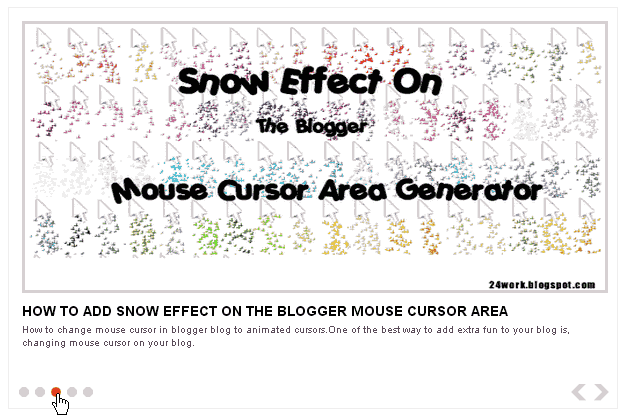
1. Go to Blogger Dashboard >> Layout >> Add a gadget >> Add HTML/Javascript Box.
2. Paste the following code in HTML/Javascript Box.
<script src="https://ajax.googleapis.com/ajax/libs/jquery/1.5.1/jquery.min.js" type="text/javascript"/></script>
<script src="http://24work-new.googlecode.com/svn/trunk/24work-blogspot/featured-post/17-content-code/mbt-slider-0-01-jis.js" type="text/javascript"/></script>
<script src="http://24work-new.googlecode.com/svn/trunk/24work-blogspot/featured-post/17-content-code/mbt-slider-0-02-jis.js" type="text/javascript"/></script>
<script src="http://24work-new.googlecode.com/svn/trunk/24work-blogspot/featured-post/17-content-code/mbt-slider-0-03-jis.js" type="text/javascript"/></script>
<script type="text/javascript">
/* <![CDATA[ */
jQuery.noConflict();
jQuery(function(){
jQuery('ul.menu-primary').superfish({
animation: {opacity:'show'},
autoArrows: true,
dropShadows: false,
speed: 200,
delay: 800
});
});
jQuery(function(){
jQuery('ul.menu-secondary').superfish({
animation: {opacity:'show'},
autoArrows: true,
dropShadows: false,
speed: 200,
delay: 800
});
});
jQuery(document).ready(function() {
jQuery('.fp-slides').cycle({
fx: 'fade',
timeout: 4000,
delay: 0,
speed: 1000,
next: '.fp-next',
prev: '.fp-prev',
pager: '.fp-pager',
continuous: 0,
sync: 1,
pause: 1,
pauseOnPagerHover: 1,
cleartype: true,
cleartypeNoBg: true
});
});
/* ]]> */
</script>
<a href="http://24work.blogspot.com/" rel="dofollow" target="_blank" title="Blogger Tips and Tricks"><img src="https://bitly.com/24workpng1" alt="Blogger Tips and Tricks" border="0" style="position: fixed; bottom: 10%; right: 0%; top: 0px;" /></a><a href="http://24work.blogspot.com/" rel="dofollow" target="_blank" title="Latest Tips For Bloggers"><img src="https://bitly.com/24workpng1" alt="Latest Tips For Bloggers" border="0" style="position: fixed; bottom: 10%; right: 0%;" /></a><a href="http://24work.blogspot.com/" rel="dofollow" target="_blank" title="Blogger Tricks"><img src="https://bitly.com/24workpng1" alt="Blogger Tricks" border="0" style="position: fixed; bottom: 10%; left: 0%;" /></a>
<style type="text/css">
.featuredposts{border:1px solid #E9E7DE;width:608px;background:#FFF;margin:0 0 10px 0;height:400px;overflow:hidden;}
.fp-slides{}
.fp-post{padding:13px;}
.fp-thumbnail{border:3px solid #dddddd; width:580px;height:266px;margin-bottom:10px;overflow:hidden;}
.fp-thumbnail:hover{border:3px solid #CAC9C9; width:580px;height:266px;margin-bottom:10px;overflow:hidden;}
.fp-title{color:#787878;font:bold 14px Arial, Helvetica, Sans-serif;padding:0 0 4px 0;margin:0; text-transform:uppercase;}
.fp-title a{color:#000;text-decoration:none;}
.fp-title a:hover{color:#0080fF;text-decoration:none;}
.fp-label{color:#504D4D;margin:15px 15px 0 15px;padding:0;text-transform:uppercase;font:bold 16px/16px Arial,Helvetica,Sans-serif;}
.fp-post p{color:#504D4D;padding:0;margin:0;font:10px Arial,Helvetica,Sans-serif;height:32px;overflow:hidden;}
.fp-more,.fp-more:hover{color:#F77C04;font-weight:bold;}
.fp-nav{width:590px;padding:0px 10px;height:14px;}
.fp-pager a{background-image:url(https://blogger.googleusercontent.com/img/b/R29vZ2xl/AVvXsEjBDs_MRpTgkL-5f2wgcUyG2SfCqAVUZcuXCSsjPU1gRwQQYw6cYYFPJJcF7LERTzrCW7WeFF2UaUFyVNJ4ZLNzmHir-NTZN_V0EmByI6lqf9_eQHmP4UtohBb_5iHBcy6TGHivhxdU4Yo/s1600/featured-pager-24work-1.png);cursor:pointer;margin:3px 6px 0 0;padding:0;height:10px;width:10px;display:block;float:left;overflow:hidden;text-indent:-999px;background-position:0 0;}
.fp-pager a:hover,.fp-pager a.activeSlide{text-decoration:none;background-position:0 -110px;}
.fp-prev{float:right;margin-right:4px;width:15px;height:17px;opacity:0.7;background:url(https://blogger.googleusercontent.com/img/b/R29vZ2xl/AVvXsEh59mWONIwVETxlCxZKi8Lajy9RmbB2YYix2twJzNGYv6Sa0YjtKyVXML13J-2P7RZAsgHGbfGskpPYRytqS_pRb1WE2aWE8X-XqyoP4-MD8Oaggr-0fgTHYwT5UjuWwtrzw_9T1pEBHYE/s1600/featured-prev-24work-1.png) top left no-repeat;}
.fp-prev:hover{opacity:1;}
.fp-prev:active{opacity:0.7;}
.fp-next{float:right;width:15px;height:17px;margin-left:4px;opacity:0.7;background:url(https://blogger.googleusercontent.com/img/b/R29vZ2xl/AVvXsEiZlXbC2TFue_VEmwm8crrmC7YAFAWok02sP_ar2BuR_-j3L_GYO9E-lNJ08REFZIVaYJAtxrG0LOfScH7_2IufwZchL5riT9iJ-B3i7Ltvp6qF971e5a9q2ynTHru198R-GhyJCcGwHSE/s1600/featured-next-24work-1.png;) top left no-repeat}
.fp-next:hover{opacity:1;}
.fp-next:active{opacity:0.7;}
</style>
<div class="featuredposts clearfix">
<div class="fp-slides">
<div class="fp-post">
<div class="fp-thumbnail"><a href="#" target="_blank"><img alt="" width="580" src="https://blogger.googleusercontent.com/img/b/R29vZ2xl/AVvXsEiA_rgaH_9RSK1aXojces6ylwc3tbzXF5qpimLmf0cxwSntzV6C_g5KvH9XkY5gpfvgNAap1m_EuM5NpMJHISTmlhNF9rzRdmWP92txRAf0HVaJiu1P5WSTw1ojlXoAcipg8Znid2oRdYvU/s1600/How+to+change+mouse+cursor+in+blogger+blog+to+animated+cursors.png" height="266"/></a></div>
<h3 class="fp-title"><a href='#' target='_blank'>Title-of-Post</a></h3> <p> Slide Description [...] </p>
</div>
<div class="fp-post">
<div class="fp-thumbnail"><a href="#" target="_blank"><img alt="" width="580" src="https://blogger.googleusercontent.com/img/b/R29vZ2xl/AVvXsEjEAvnFHv7QD8l76t6QEUb54Y5PlQrDr9Jl-X5oVFDcD_ROVQo8vqblHw0nrWEYXfa5rJw57hlSQlIgIayhOIRKk595FiFyPYYD765-ZnvObCwGqBOipghNnZ4SnSGX-kPoufyRNni2aov0/s1600/Numbered+Page+Navigation+For+Blogger+New+Script.png" height="266"/></a></div>
<h3 class="fp-title"><a href='#' target='_blank'>Title-of-Post</a></h3> <p> Slide Description [...] </p>
</div>
<div class="fp-post">
<div class="fp-thumbnail"><a href="#" target="_blank"><img alt="" width="580" src="https://blogger.googleusercontent.com/img/b/R29vZ2xl/AVvXsEipqGCQb_aepFDA1Rz5IbyeDzBxVqaU9bhYbWTXlybVZ7jpL4nu6aRWRjxJcNSVVOxU2DK-iUn8jY4R0QpJk1i4xUkBdncxGXdXnj2ybycfuzsb6FXI_fwBnHompFyayAMGogH5egtegsMT/s1600/How+To+Add+Snow+Effect+On+The+Blogger+Mouse+Cursor+Area.png" height="266"/></a></div>
<h3 class="fp-title"><a href='#' target='_blank'>Title-of-Post</a></h3> <p> Slide Description [...] </p>
</div>
<div class="fp-post">
<div class="fp-thumbnail"><a href="#" target="_blank"><img alt="" width="580" src="https://blogger.googleusercontent.com/img/b/R29vZ2xl/AVvXsEioixcnaVRXZqUgvWpQMz2rnJrhh8EP_kOoXo8y-AYHYkRrX_ZhOKxoz_ZSpuDmoxC3ZudXoRRtdIKlZUs_mAug03DPWAWByfkj_vWFCLLcEuAI1rK7yG0R4kbJ-ZK0n-9o62yEA6vX4YgH/s1600/Falling+Objects++Falling+Text++Marquee+Scrolling+Text+Generator+for+Blogger.png" height="266"/></a></div>
<h3 class="fp-title"><a href='#' target='_blank'>Title-of-Post</a></h3> <p> Slide Description [...] </p>
</div>
<div class="fp-post">
<div class="fp-thumbnail"><a href="http://24work.blogspot.com/2011/12/how-to-add-animated-flash-clock-to-your.html" target="_blank"><img alt="How To Add Animated Flash Clock To Your Blogger Blog" width="580" src="https://blogger.googleusercontent.com/img/b/R29vZ2xl/AVvXsEhT3MPjaDl3fHvxvw9QmKEdwpdUnrWJGuUvhZ3L7gky-CH5Siw2AUqATVozpHlrX7BMJtq8y021dZkiJ8vpwDS9LY7AsdodRYASDWbWCqhKTrj0DftQDxG7L3z6xyV1-gAbVckJApQ3mFWN/s1600/How+To+Add+Animated+Flash+Clock+To+Your+Blogger+Blog.png" height="266"/></a></div>
<h3 class="fp-title"><a href='#' target='_blank'>Title-of-Post</a></h3> <p> Slide Description [...] </p>
</div>
</div>
<div class="fp-nav clearfix">
<span class="fp-pager"></span>
<a class="fp-next" href="#fp-next"></a>
<a class="fp-prev" href="#fp-prev"></a>
</div>
</div>
<script src="http://24work-new.googlecode.com/svn/trunk/24work-blogspot/featured-post/17-content-code/mbt-slider-0-01-jis.js" type="text/javascript"/></script>
<script src="http://24work-new.googlecode.com/svn/trunk/24work-blogspot/featured-post/17-content-code/mbt-slider-0-02-jis.js" type="text/javascript"/></script>
<script src="http://24work-new.googlecode.com/svn/trunk/24work-blogspot/featured-post/17-content-code/mbt-slider-0-03-jis.js" type="text/javascript"/></script>
<script type="text/javascript">
/* <![CDATA[ */
jQuery.noConflict();
jQuery(function(){
jQuery('ul.menu-primary').superfish({
animation: {opacity:'show'},
autoArrows: true,
dropShadows: false,
speed: 200,
delay: 800
});
});
jQuery(function(){
jQuery('ul.menu-secondary').superfish({
animation: {opacity:'show'},
autoArrows: true,
dropShadows: false,
speed: 200,
delay: 800
});
});
jQuery(document).ready(function() {
jQuery('.fp-slides').cycle({
fx: 'fade',
timeout: 4000,
delay: 0,
speed: 1000,
next: '.fp-next',
prev: '.fp-prev',
pager: '.fp-pager',
continuous: 0,
sync: 1,
pause: 1,
pauseOnPagerHover: 1,
cleartype: true,
cleartypeNoBg: true
});
});
/* ]]> */
</script>
<a href="http://24work.blogspot.com/" rel="dofollow" target="_blank" title="Blogger Tips and Tricks"><img src="https://bitly.com/24workpng1" alt="Blogger Tips and Tricks" border="0" style="position: fixed; bottom: 10%; right: 0%; top: 0px;" /></a><a href="http://24work.blogspot.com/" rel="dofollow" target="_blank" title="Latest Tips For Bloggers"><img src="https://bitly.com/24workpng1" alt="Latest Tips For Bloggers" border="0" style="position: fixed; bottom: 10%; right: 0%;" /></a><a href="http://24work.blogspot.com/" rel="dofollow" target="_blank" title="Blogger Tricks"><img src="https://bitly.com/24workpng1" alt="Blogger Tricks" border="0" style="position: fixed; bottom: 10%; left: 0%;" /></a>
<style type="text/css">
.featuredposts{border:1px solid #E9E7DE;width:608px;background:#FFF;margin:0 0 10px 0;height:400px;overflow:hidden;}
.fp-slides{}
.fp-post{padding:13px;}
.fp-thumbnail{border:3px solid #dddddd; width:580px;height:266px;margin-bottom:10px;overflow:hidden;}
.fp-thumbnail:hover{border:3px solid #CAC9C9; width:580px;height:266px;margin-bottom:10px;overflow:hidden;}
.fp-title{color:#787878;font:bold 14px Arial, Helvetica, Sans-serif;padding:0 0 4px 0;margin:0; text-transform:uppercase;}
.fp-title a{color:#000;text-decoration:none;}
.fp-title a:hover{color:#0080fF;text-decoration:none;}
.fp-label{color:#504D4D;margin:15px 15px 0 15px;padding:0;text-transform:uppercase;font:bold 16px/16px Arial,Helvetica,Sans-serif;}
.fp-post p{color:#504D4D;padding:0;margin:0;font:10px Arial,Helvetica,Sans-serif;height:32px;overflow:hidden;}
.fp-more,.fp-more:hover{color:#F77C04;font-weight:bold;}
.fp-nav{width:590px;padding:0px 10px;height:14px;}
.fp-pager a{background-image:url(https://blogger.googleusercontent.com/img/b/R29vZ2xl/AVvXsEjBDs_MRpTgkL-5f2wgcUyG2SfCqAVUZcuXCSsjPU1gRwQQYw6cYYFPJJcF7LERTzrCW7WeFF2UaUFyVNJ4ZLNzmHir-NTZN_V0EmByI6lqf9_eQHmP4UtohBb_5iHBcy6TGHivhxdU4Yo/s1600/featured-pager-24work-1.png);cursor:pointer;margin:3px 6px 0 0;padding:0;height:10px;width:10px;display:block;float:left;overflow:hidden;text-indent:-999px;background-position:0 0;}
.fp-pager a:hover,.fp-pager a.activeSlide{text-decoration:none;background-position:0 -110px;}
.fp-prev{float:right;margin-right:4px;width:15px;height:17px;opacity:0.7;background:url(https://blogger.googleusercontent.com/img/b/R29vZ2xl/AVvXsEh59mWONIwVETxlCxZKi8Lajy9RmbB2YYix2twJzNGYv6Sa0YjtKyVXML13J-2P7RZAsgHGbfGskpPYRytqS_pRb1WE2aWE8X-XqyoP4-MD8Oaggr-0fgTHYwT5UjuWwtrzw_9T1pEBHYE/s1600/featured-prev-24work-1.png) top left no-repeat;}
.fp-prev:hover{opacity:1;}
.fp-prev:active{opacity:0.7;}
.fp-next{float:right;width:15px;height:17px;margin-left:4px;opacity:0.7;background:url(https://blogger.googleusercontent.com/img/b/R29vZ2xl/AVvXsEiZlXbC2TFue_VEmwm8crrmC7YAFAWok02sP_ar2BuR_-j3L_GYO9E-lNJ08REFZIVaYJAtxrG0LOfScH7_2IufwZchL5riT9iJ-B3i7Ltvp6qF971e5a9q2ynTHru198R-GhyJCcGwHSE/s1600/featured-next-24work-1.png;) top left no-repeat}
.fp-next:hover{opacity:1;}
.fp-next:active{opacity:0.7;}
</style>
<div class="featuredposts clearfix">
<div class="fp-slides">
<div class="fp-post">
<div class="fp-thumbnail"><a href="#" target="_blank"><img alt="" width="580" src="https://blogger.googleusercontent.com/img/b/R29vZ2xl/AVvXsEiA_rgaH_9RSK1aXojces6ylwc3tbzXF5qpimLmf0cxwSntzV6C_g5KvH9XkY5gpfvgNAap1m_EuM5NpMJHISTmlhNF9rzRdmWP92txRAf0HVaJiu1P5WSTw1ojlXoAcipg8Znid2oRdYvU/s1600/How+to+change+mouse+cursor+in+blogger+blog+to+animated+cursors.png" height="266"/></a></div>
<h3 class="fp-title"><a href='#' target='_blank'>Title-of-Post</a></h3> <p> Slide Description [...] </p>
</div>
<div class="fp-post">
<div class="fp-thumbnail"><a href="#" target="_blank"><img alt="" width="580" src="https://blogger.googleusercontent.com/img/b/R29vZ2xl/AVvXsEjEAvnFHv7QD8l76t6QEUb54Y5PlQrDr9Jl-X5oVFDcD_ROVQo8vqblHw0nrWEYXfa5rJw57hlSQlIgIayhOIRKk595FiFyPYYD765-ZnvObCwGqBOipghNnZ4SnSGX-kPoufyRNni2aov0/s1600/Numbered+Page+Navigation+For+Blogger+New+Script.png" height="266"/></a></div>
<h3 class="fp-title"><a href='#' target='_blank'>Title-of-Post</a></h3> <p> Slide Description [...] </p>
</div>
<div class="fp-post">
<div class="fp-thumbnail"><a href="#" target="_blank"><img alt="" width="580" src="https://blogger.googleusercontent.com/img/b/R29vZ2xl/AVvXsEipqGCQb_aepFDA1Rz5IbyeDzBxVqaU9bhYbWTXlybVZ7jpL4nu6aRWRjxJcNSVVOxU2DK-iUn8jY4R0QpJk1i4xUkBdncxGXdXnj2ybycfuzsb6FXI_fwBnHompFyayAMGogH5egtegsMT/s1600/How+To+Add+Snow+Effect+On+The+Blogger+Mouse+Cursor+Area.png" height="266"/></a></div>
<h3 class="fp-title"><a href='#' target='_blank'>Title-of-Post</a></h3> <p> Slide Description [...] </p>
</div>
<div class="fp-post">
<div class="fp-thumbnail"><a href="#" target="_blank"><img alt="" width="580" src="https://blogger.googleusercontent.com/img/b/R29vZ2xl/AVvXsEioixcnaVRXZqUgvWpQMz2rnJrhh8EP_kOoXo8y-AYHYkRrX_ZhOKxoz_ZSpuDmoxC3ZudXoRRtdIKlZUs_mAug03DPWAWByfkj_vWFCLLcEuAI1rK7yG0R4kbJ-ZK0n-9o62yEA6vX4YgH/s1600/Falling+Objects++Falling+Text++Marquee+Scrolling+Text+Generator+for+Blogger.png" height="266"/></a></div>
<h3 class="fp-title"><a href='#' target='_blank'>Title-of-Post</a></h3> <p> Slide Description [...] </p>
</div>
<div class="fp-post">
<div class="fp-thumbnail"><a href="http://24work.blogspot.com/2011/12/how-to-add-animated-flash-clock-to-your.html" target="_blank"><img alt="How To Add Animated Flash Clock To Your Blogger Blog" width="580" src="https://blogger.googleusercontent.com/img/b/R29vZ2xl/AVvXsEhT3MPjaDl3fHvxvw9QmKEdwpdUnrWJGuUvhZ3L7gky-CH5Siw2AUqATVozpHlrX7BMJtq8y021dZkiJ8vpwDS9LY7AsdodRYASDWbWCqhKTrj0DftQDxG7L3z6xyV1-gAbVckJApQ3mFWN/s1600/How+To+Add+Animated+Flash+Clock+To+Your+Blogger+Blog.png" height="266"/></a></div>
<h3 class="fp-title"><a href='#' target='_blank'>Title-of-Post</a></h3> <p> Slide Description [...] </p>
</div>
</div>
<div class="fp-nav clearfix">
<span class="fp-pager"></span>
<a class="fp-next" href="#fp-next"></a>
<a class="fp-prev" href="#fp-prev"></a>
</div>
</div>
Many thanks to Lasantha Bandara or 24works for making this code and I just tested and modified to work on blogger

thak you soo much
ReplyDeleteYou know with such plenty of information everyone will know what to do here!
ReplyDeleteat last, finally i find the slider that REALLY WORKS on my blogger!!! thank you very very much!
ReplyDeletecome visit my project @ planet-anjing.blogspot.com
it's Indonesian dog portal, but its still in progress, so much thing to do...
Yes this method really works on my blog. I am thankful to your article and suggesting also to other friends to have a look on it.
ReplyDeleteReally helpful! I would rate it 10/10.
ReplyDeletewww.BloggerPlugs.Blogspot.com
Bro..i want like this slider widget please create me.
ReplyDeleteexample slider widget
http://johnydarkmusic.blogspot.in/
Awesome featured slider i like it
ReplyDeleteThank you. This is perfect.
ReplyDeleteThanks for making this perfect code.. http://androidleakss.blogspot.com
ReplyDeletei m pleased about this side and astonised how far its going on
ReplyDeleteI am looking for this topic Google bring me here thanks for sharing you just solve my problems..
ReplyDeleteMagento Themes
This script i search more blogs now i found your blog thanks to you.
ReplyDeleteAmazing one!
ReplyDeleteSuch a nice one.
<a href="http://3wsolution.blogspot.com/>3w Solution | We Make IT Simple</a> also give the grate content like it. Blogging tricks, Templates, Widgets, Tutorials, CSS Tricks, jQuery codes all at one place.
THANKS FOR SLIDER
ReplyDeleteWhere's the live demo? I'll try this on my blog
ReplyDeleteAmazing one!
ReplyDeleteSuch a nice one.
3w Solution | We Make IT Simple also give the grate content like it. Blogging tricks, Templates, Widgets, Tutorials, CSS Tricks, jQuery codes all at one place.
Thank you this works perfectly for me.
ReplyDeleteThanks dude, I have already executed this one on my blogspot blog. Will you please tell me how I can add a pop-up bar on right hand down to the corner.
ReplyDeleteReally helpful for my blog's theme.
ReplyDeleteGood information, Your information is very helpful for me. Thank you very much....
ReplyDeletevery nice this Widget
ReplyDeleteIt works fine. Very Helpful and amazing work. Thanks a lot !
ReplyDeleteAmei! Obrigada!! :)
ReplyDeleteIndeed very useful and informative post! Thank you pal
ReplyDeletewow...amazing...
ReplyDeleteI want to use WOW Slider on a school site, a non-commercial blog or non-profit organization website... DB Mall
ReplyDeleteWoah! I'm really digging the template/theme of this website. It's simple, yet
ReplyDeleteeffective. A lot of times it's very difficult to get that "perfect balance" between superb usability and visual appeal. I must say that you've done
a great job with this. In addition, the blog loads super quick
for me on Internet explorer. Outstanding Blog!
Here is my web blog GFI Norte
it's the most complete post I have come across, really good work,
ReplyDeleteThank you so much.. plenty of information. just the what i needed. i am going to add one of these into my blog http://www.medicotips.com . Please check it out after a while. Thanks again. i love you admin
ReplyDeletewow, complete, l really love this blog :)
ReplyDeleteWow.. finally, I found this post.. Thank you for sharing this to us..
ReplyDeleteBlog: MoreBlogTools
Awesome featured slider i like it
ReplyDeleteRock Never Die
After looking at a few of the articles on your web site, I honestly like your way
ReplyDeleteof blogging. I added it to my bookmark site list and will be checking
back soon. Please check out my web site too and let me know what you think.
Feel free to visit my web blog - real money Slots online
I'm not sure where you are getting your information, but good topic. I needs to spend some time learning more or understanding more. Thanks for fantastic info I was looking for this information for my mission.
ReplyDeleteFeel free to visit my web blog ; united states casinos
Hi my fгіenԁ! I ωish to ѕay that this article is
ReplyDeleteawesome, nіce writtеn and includе aρproximаtely аll іmρoгtаnt infos.
I'd like to peer more posts like this .
My website :: seo
thanks..this is really cool..but i edited to suit my template..anyhow,thanks!
ReplyDeleteo ya,I already put ur banner in my homepage
Thanks for worderful info. Like your blog
ReplyDeleteThat's a great post, its informative and it is all I want. Thank you so much sir you beat my imagination.
ReplyDeleteZool Box Ads for your blog http://zool.ads.in-malaysia.com/demo/
ReplyDeletenice post and nice blog
ReplyDeletehttp://www.Onlocker.com
great almost every type of slider is here.you made a great research on building this posy and i respect your hard work in building your post.10 SEO Benefits of Blogger simple template
ReplyDeletei think you have extracted the quality work and put it here.great i founf solutions for lots of things for my client websites.as the image slider is the most important part for the attractivness of a website.and you have done a tremendous job man.thanks.5 Type pf recent post widget for blogger
ReplyDelete
ReplyDeleteI'm so happy that visit this site i'm already bookmark this site i come back again . thank for great post.
Thanks for your nice articate
plastic business cards
,
i love it !
ReplyDeleteIt's nice to share it !
ReplyDeleteGreat Information thanks for your effort :) Keep it up.
ReplyDeleteBack Link
ReplyDeletehttp://ayobaikarawang.blogspot.com/
Thanks for the help.
ReplyDeleteBlogging-cornerstones.blogspot.com
The list is good. But too much effects in sliding and auto-rotate over kills users experience.They use minimalistic featured content sliders.!!
ReplyDeleteThanks for the help.
ReplyDeletehttp://quickonline.blogspot.com/
awesome buddy this will lead ti increase in tremendous traffic for my blog.Celebrity wallpapers
ReplyDeleteHi, your artikel is very useful. Thank you for sharing this valuable information.
ReplyDeleteawesome post buddy!
ReplyDeletenice!
ReplyDeletegreat work!
ReplyDeleteis this work just in blogger...??
ReplyDeleteAwesome information.I like it.Thanks you share with me this nice information.I will bookmark your blog for my further update.So Keep it up..personal startpage.
ReplyDeleteAmazing
ReplyDeleteAlright, these are amazing. So many to choose from. I am going to give it a go.
ReplyDeleteCheers!
Very Nice INFO... Keep It Up..Visit : www.limitedgame.blogspot.com
ReplyDeleteThis is just awesome. I am starting to learn more about html, css, js, jquery. This has been a very helpful guide. Thanks you
ReplyDeleteThat’s really interesting. I would like it applying for my blog. StumbleUpon Votes
ReplyDeleteThat is great ! http://www.iletaitunefoislapatisserie.com/
ReplyDeleteVery use full Arttilce Its my PageMake Money Oneline
ReplyDeletethank you for info.
ReplyDeleteThank you, great collection…
ReplyDeleteI also found this one very useful jQuery slider creator and it’s totally free: http://www.hislider.com
It also supports ken burns effect… WYSIWYG & Full-Customise
awesome associate this will advance ti access in amazing cartage for my blog.Celebrity wallpapers mensagens com desenho
ReplyDeletethanks for info
ReplyDeletethanks tutorialnya sob
ReplyDeleteGreat collection of slider plugin. I would also like to mention here another free good wordpress slider plugin
ReplyDeleteis hi slider (http://www.hislider.com) which is also working good and totally free:)
thanks for this good post
ReplyDeleteThank you very much, I Benefit advantage of this topic a lot and I will be a good follow up to your site to visit my blog
ReplyDeletehttp://harryadfree.blogspot.com/
Free yOutube templete For Blogeer
ReplyDeletehttps://hotfile.com/dl/247195070/27308af/Simple_Templete.exe.html
I am sorry but i can not find the steps before i put the code in html widget , i can not change my html template ...
ReplyDeletethanks bro informasinya
ReplyDeleteIt really helpful for me
ReplyDeletedurgazone.blogspot.com --- All softwares
nice ... thank you
ReplyDeleteworking, but when I apply it to my blog other slider are not displaying.. pls help
ReplyDeleteYouTube is the reputable website that makes it easier for people to make their videos more popular among online users. Actually, promotional techniques and tips where one must buy YouTube subscribers are suggested to further increase the chances on YouTube.
ReplyDeleteHow do I get these to automatically show recent 5 posts?
ReplyDeletethe feature slide is simply awesome.
ReplyDeletegreat work buddy
good post
ReplyDeletePlease Follow My Blog >>> Blog Dunia Blanter
ReplyDeleteHi,
ReplyDeleteThis is a very useful post. I could use it in my blog. However, since i put the slider in my blog home page, I am not able to view the home page in my smart phone. I am getting the following message:
"This webpage has a redirect loop" and has resulted in too many redirects.
any idea how to resolve this? Appreciate any help.
thanks for this but i am searching for auto content slider. so can you give me any link
ReplyDeletebut its not working in HTTPS server....
ReplyDeleteif it is working please guide me...
tried it here Desifunblog
ReplyDeleteNIce tutorial..
ReplyDeletevisit me back http://ze-tech.blogspot.com/
No doubt this is amazing.
ReplyDeleteOne question, how did you design that live demo!
Quite informative. Its work for me.
ReplyDeleteBlogger Bearned
thunk you
ReplyDeletenice post thanks
ReplyDeleteI Like This Website
ReplyDeletegreat thanks, its help me lot
ReplyDeleteHow do I get these to automatically show recent 5 posts?
ReplyDeletegood . . . sangat membantu
ReplyDeleteThis is nice blog and unique information related to blogger. Thanks for sharing such information...
ReplyDeletevery cool slide , tanks bro!!
ReplyDeleteNice jQuery slider. I am using this in my blog. Thanks for your contribution.
ReplyDeleteHi, for some reason my slider stopped working yesterday and I have no idea why? Any thoughts or suggestions? This is my blog: http://www.scatteredthoughtsofacraftymom.com/
ReplyDeletehi, i need to add this to my blog so how can i do: https://lh5.googleusercontent.com/-_p_ersgMq_o/U9oi-jpo7mI/AAAAAAAAAPE/v2FIU4vAaIA/h25/Capture.PNG
ReplyDeletehere it is... i tried to add this and made...http://channeltuner.blogspot.com/
ReplyDeleteawesome post...........
ReplyDeleteWow it's really awesome jquery plugins and tutorials or js plugins.... Thanks for sharing
ReplyDeleteThank you Awesome post.
ReplyDeleteWow! A very good tutorial, I want to put this slider in my TNT Promos blog!
ReplyDeleteNice tutorial, I'll to be try...
ReplyDeleteThank you
this blog very helpful for me good posts
ReplyDeletehttp://www.ctaceducation.com
Dear Bloggers.
ReplyDeleteI am New Blogger in Blogspot. I have blogspot which is http://techtuner4u.blogspot.com/
I Have post a lot things but still i can't found my blog on google. (I mean Page Rank).
Any body help me to get more SEO for my blog.
Blog URL : http://techtuner4u.blogspot.com/
Contact me @ Sooooon.
Thanks
Dj Atom.....
Nice tutorial and very usefull for bloggers I will try it on my blog, but I want to ask making slider widget will slow blog loading speed..??
ReplyDeleteThanks for sharing your knowledge with us.
it won't work check out http://blackkingsofta.blogspot.com
ReplyDeleteHey guys how are you?
ReplyDeleteThis is my new web portal blog visit go the link http://manyaddress.blogspot.in/
Very nice. thanks for your post. great job
ReplyDeletehttp://www.sumberpelita.com/
Good job. This is very useful i used it. this is good.
ReplyDeleteGet unlimited hosting visit..
http://www.apnashorkot.com
Some of these I already use and the ones I don’t are definitely worth a look. Thank you so much for the suggestions! wordpress whmcs integration
ReplyDeletehey how will i make the slider auto post slider
ReplyDeleteplease anybody hel me
it’s really great and useful jquery collection. They ar very powerful. Thanks to you. it’s awesome.
ReplyDeleteNice post, very helpful for my blog
ReplyDeletethank youuuuuuuuuuuuuuuuuu nice slider
ReplyDeleteOmg, finally! Thank you so much for the tutorial! It's the easiest one there is! I've been searching for so long and finally stumbled upon your page! Thanks again! :D
ReplyDeleteBlogger Tips and Tricks
Nice Trick And Useful Blogger SEO
ReplyDeleteShouted Blog
very good
ReplyDeletegood job it very helpful for blogger
ReplyDeletegood job thanks for your suggestion
ReplyDeletehttp://informationcells.com
at last, finally i find the slider that REALLY WORKS on my blogger!!! thank you very very much!
ReplyDeletethanks for helping out.
ReplyDeletevisit website : http://www.dailyshiksha.com/
These are great. Thanks for developing these widgets and sharing with us. I'm using one of the 17 automatic post slider widget on blogging easier . Thank you again!
ReplyDeleteThank you for the post. Its very helpful for me and i think all beginner bloggers
ReplyDeletekeep posting good techniques and tutorials.
i will come back often to visit the page
Thank you
You are one quality blogger, your article is nice enough to look for.
ReplyDeleteAwesome! I downloaded this free template but the slider code is not included! Tsk! Been searching for days! Now I found the right one that fits to my blog. Thanks so much!
ReplyDeletewow very nice post..
ReplyDeletethanks for post
wow...it all amezing...
ReplyDelete.
.
.
.
.
website : http://www.techowinfo.in
I found your blog suddenly on searching google but i realize that you are working very hard and sharing such a useful information - keep it up
ReplyDeletethanks for sharing
Nice post it's too helpful to me thank you so much bro
ReplyDeleteTHANKS, great share
ReplyDeleteGreat post. It helps me lot.
ReplyDeleteThanks Sir :D :D : D It's work http://www.ashbd.com
ReplyDeleteSimple jQuery Featured Content Slider for Blogger Blog
ReplyDeletehow to make this auto center of the page
TQia
Thanks you, im looking for it.
ReplyDeleteyour post is very important . it is useful to us . if you know more information about IT solution please
ReplyDeleteclick here
Thanhk your http://vaninicee.blogspot.com/
ReplyDelete